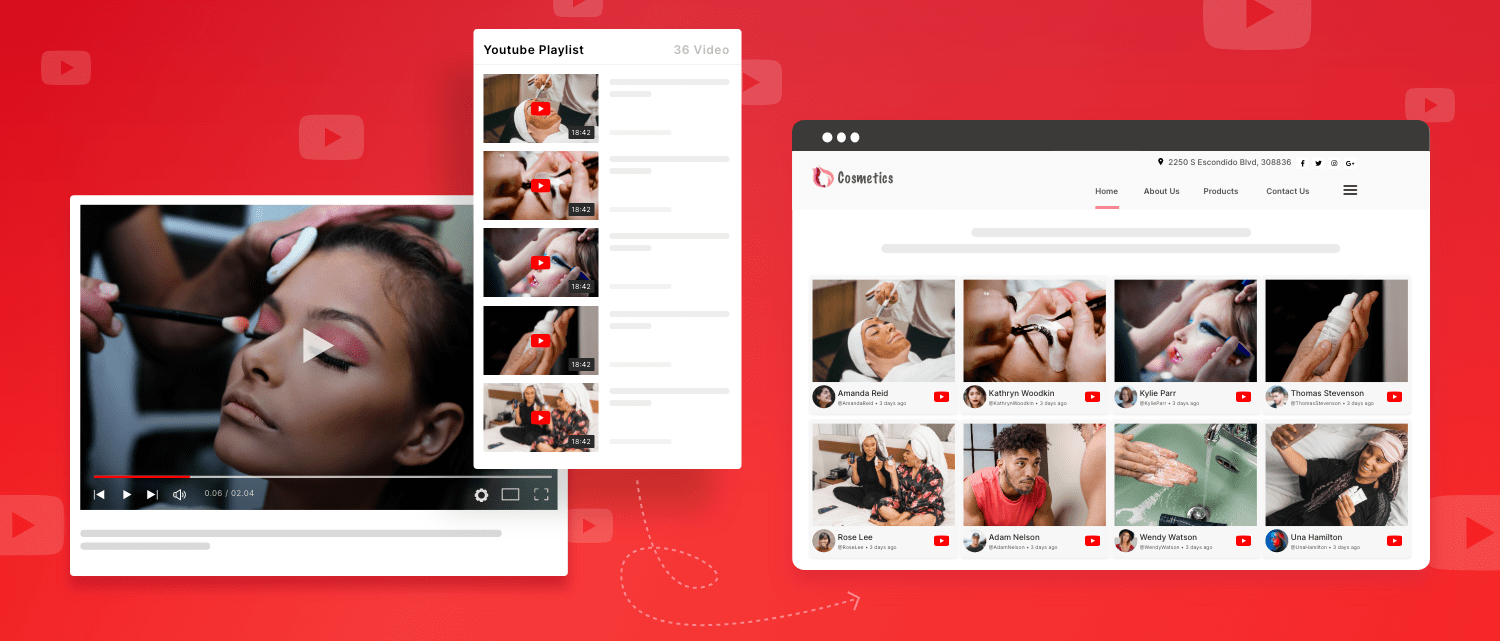Video marketing is currently dominating and is highly pivotal in content marketing strategies. There is now no other platform in the digital space that is as beneficial as YouTube for sharing videos or marketing products or services through moving visuals.
According to studies, the pioneer video sharing platform and the second biggest search engine in the world grew 4.9 percent in 2021. In fact, the number of YouTube visitors is predicted to reach 210 million by 2022 in the US itself!
We were amazed by these statistics as you are and anticipate some incredible things from YouTube in 2022, as videos continue to wow and engage customers at a rapid pace.
However, what is the point of constraining such powerful content to just YouTube when it can do wonders for other marketing touchpoints like websites?
Continue reading till the end of this post as we will be guiding you through the entire process of embedding YouTube videos from your favorite playlists.
What’s more? You will get insights into why you need to adopt this strategy and a bonus surprise tip! Keep reading to find out.
Embed YouTube Video Playlist On Any Website Using Taggbox Widget
Let’s begin by providing you with a quick overview of the Taggbox widget. This social media aggregator tool was created to collect, curate, and incorporate social media feeds on the website. Taggbox widget has a simple user interface that makes it super simple to use even for beginners.
The tool includes various functionalities that allow the user to customize the YouTube playlist widget to make it more presentable and effective. The Taggbox widget has a lot of customization possibilities, as well as a content moderation panel for eliminating inappropriate content. Other promising features of the tool are extensive analytics, automated content updates, CTA buttons, a SnapUp, and a robust customer service staff.
Taggbox Widget enjoys integration with all the CMS platforms like Wix, WordPress, HTML, Squarespace, Weebly, Shopify, etc., which makes the embedding process even more seamless.
The combination of all these features makes Taggbox Website Widget the best option for savvy marketers looking to boost user engagement and revenues.
Simply follow the steps mentioned below to effectively collect, curate, and embed a YouTube playlist on your preferred website.
The Steps:
Step 1. Add YouTube playlist with Taggbox Widget
Step 2. Insert YouTube Video Playlist ID
Step 1. Add YouTube playlist with Taggbox Widget
- Begin by logging into your Taggbox account. In case you are new, you can sign up for a Free Taggbox widget account. After that, you will reach the dashboard of the tool.
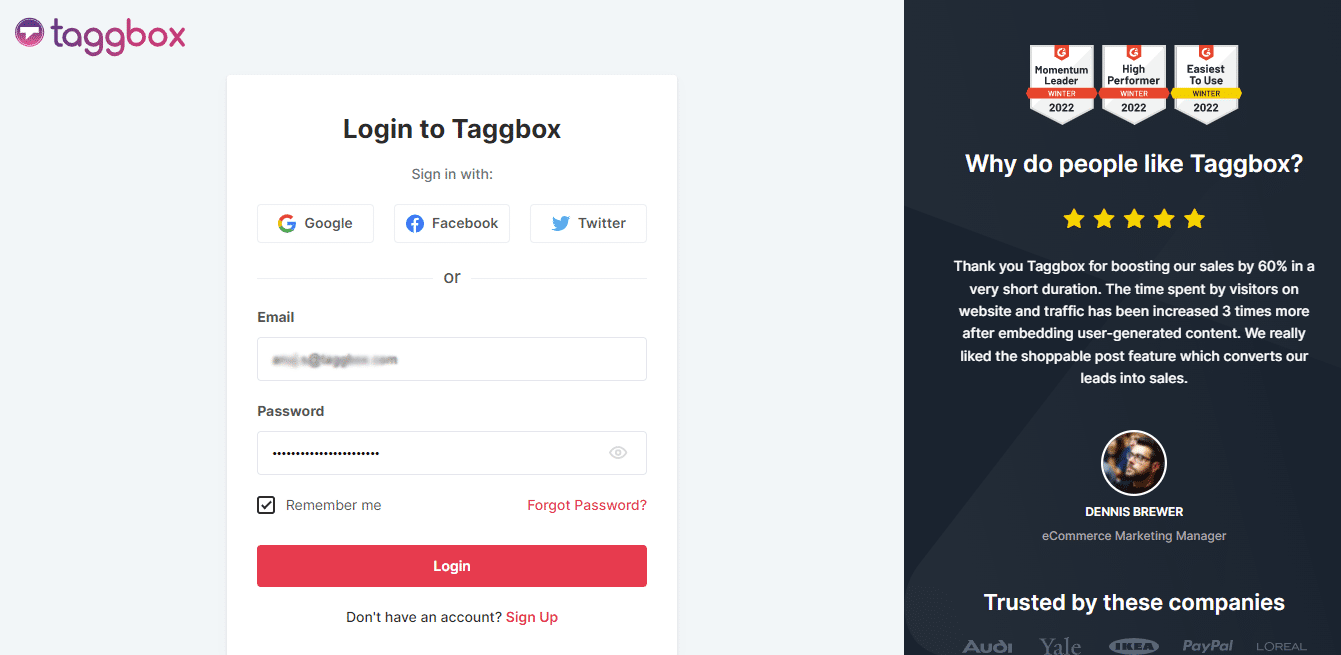
- From the mentioned options, you need to click on the “Add Social Feeds” option to begin the aggregation.
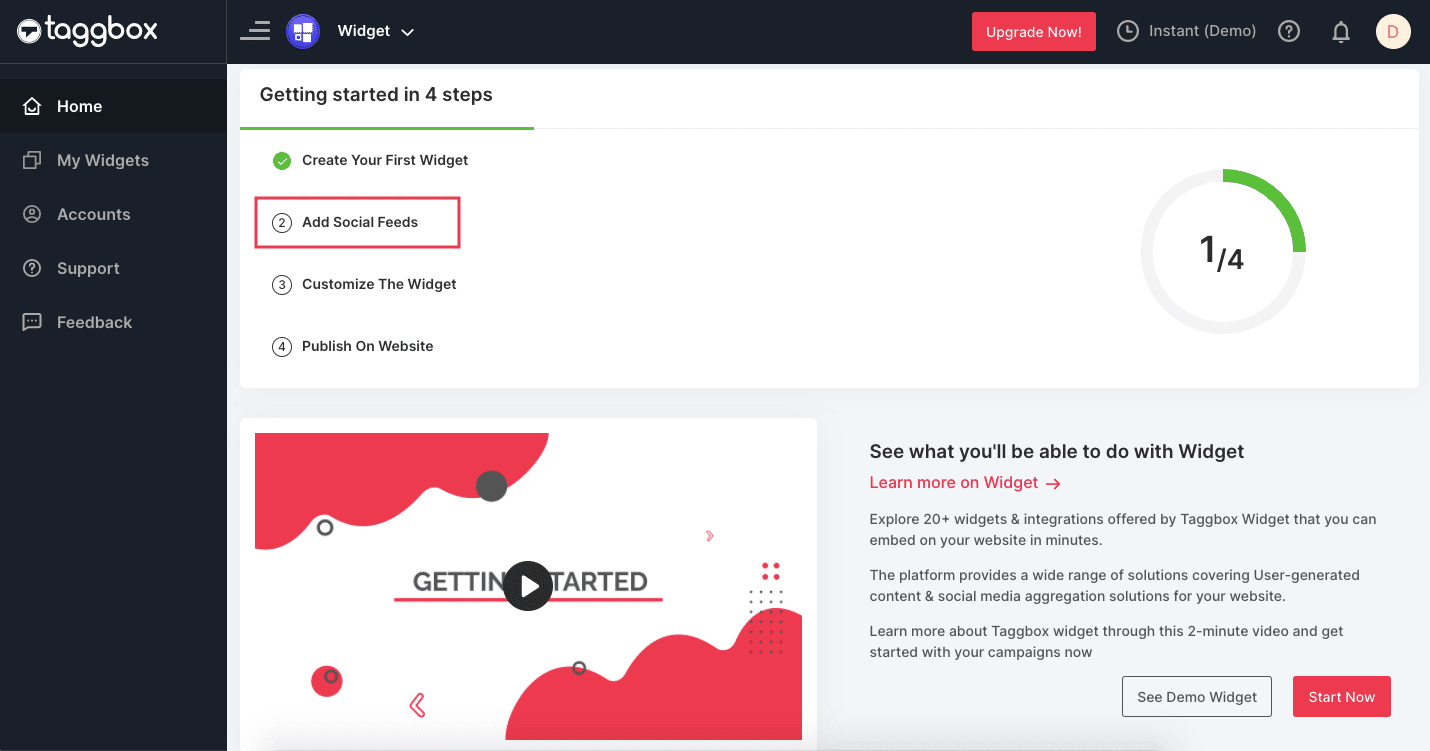
- In case you are an existing user of the Taggbox widget, you need to click on the Add Another Widget option. Give an interesting name to your widget. Click on the Create Widget option.
- Now, you need to choose “YouTube” as your content aggregation source.
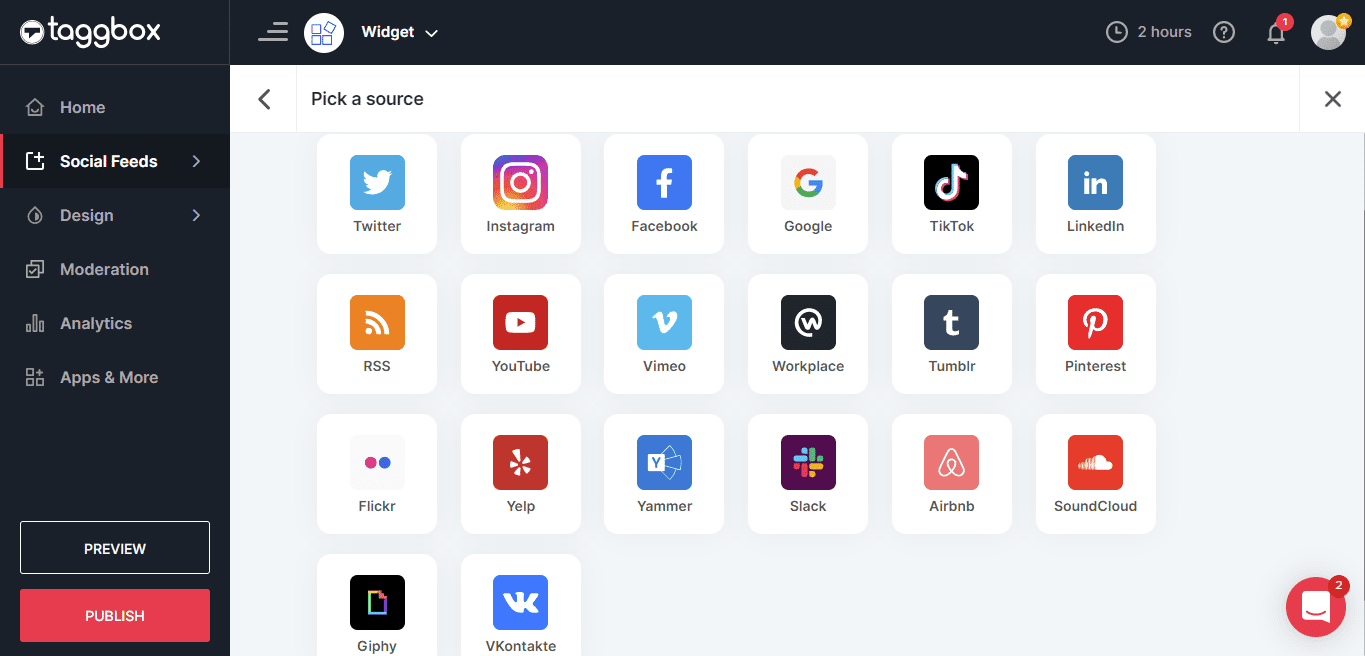
- From the pop-up menu featuring various connection types like Channel URL, YouTube Shorts, Playlist, Keywords, and Location. Now you need to select Playlist as your preferred source of aggregation.
Step 2. Insert YouTube Video Playlist ID
- Open YouTube on your desktop.
- Navigate to the preferred YouTube playlist that you wish to embed on your website.
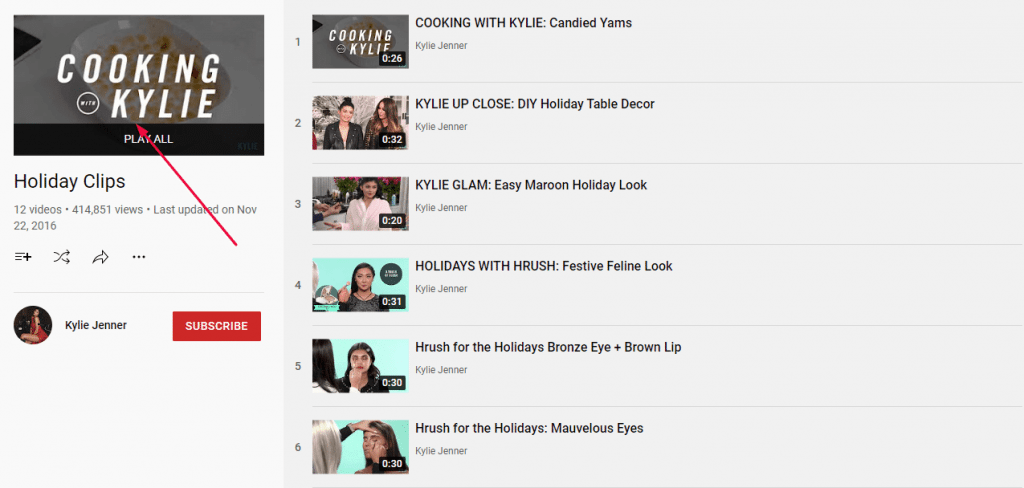
- Click on your playlist and Copy the playlist ID followed by the URL after the ‘=’
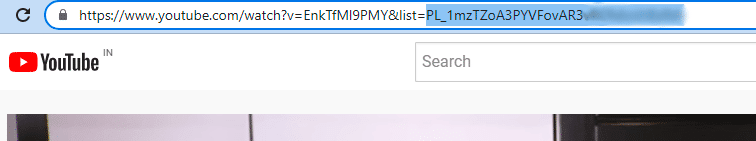
- Paste it into the Taggbox Playlist section provided by the tool.
- Lastly, click on the “Create Feed” option.
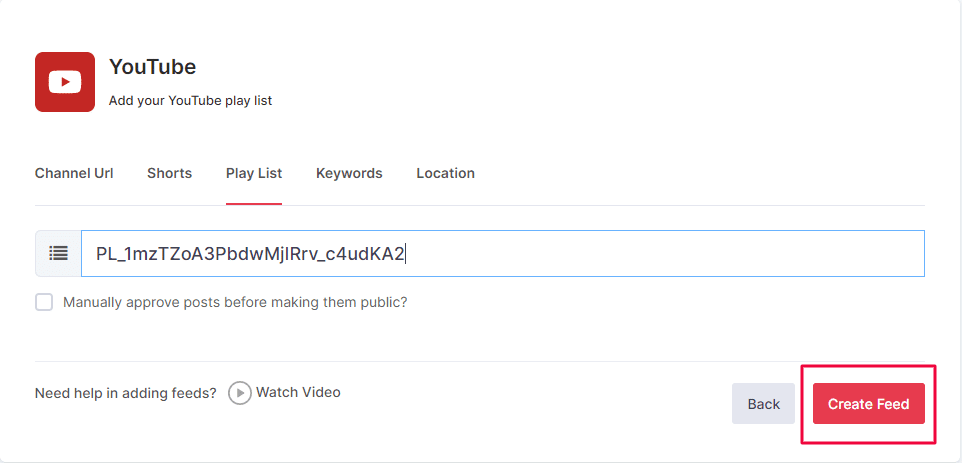
Within a couple of seconds, you will be able to see the aggregated videos on your Taggbox widget editor.
Step 3. Generate a YouTube playlist widget embed code
- After customizing the widget as per your preferences, you need to click on the Publish button situated at the left corner of the widget editor.
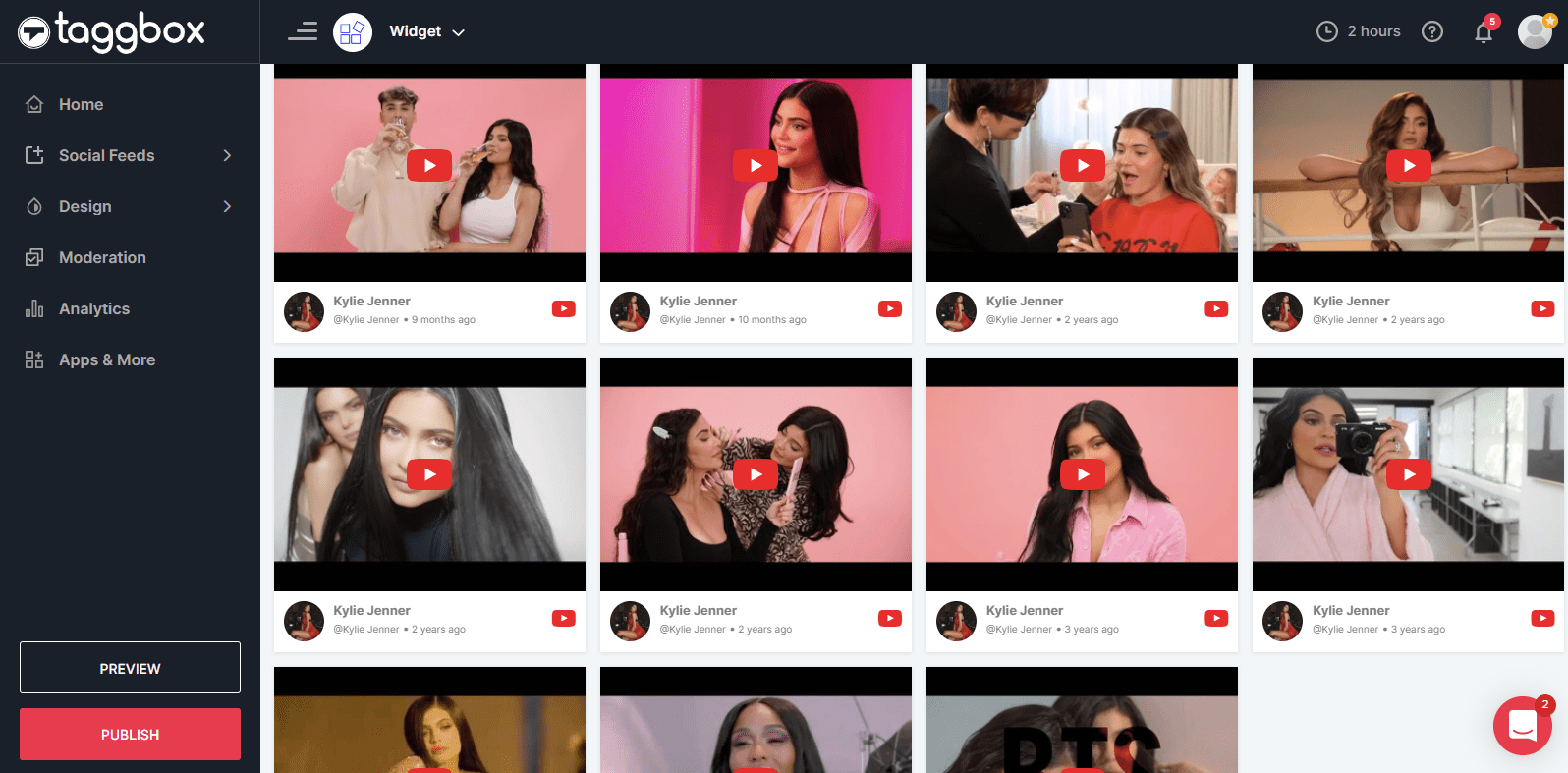
- Select the “Embed on Webpage” option.
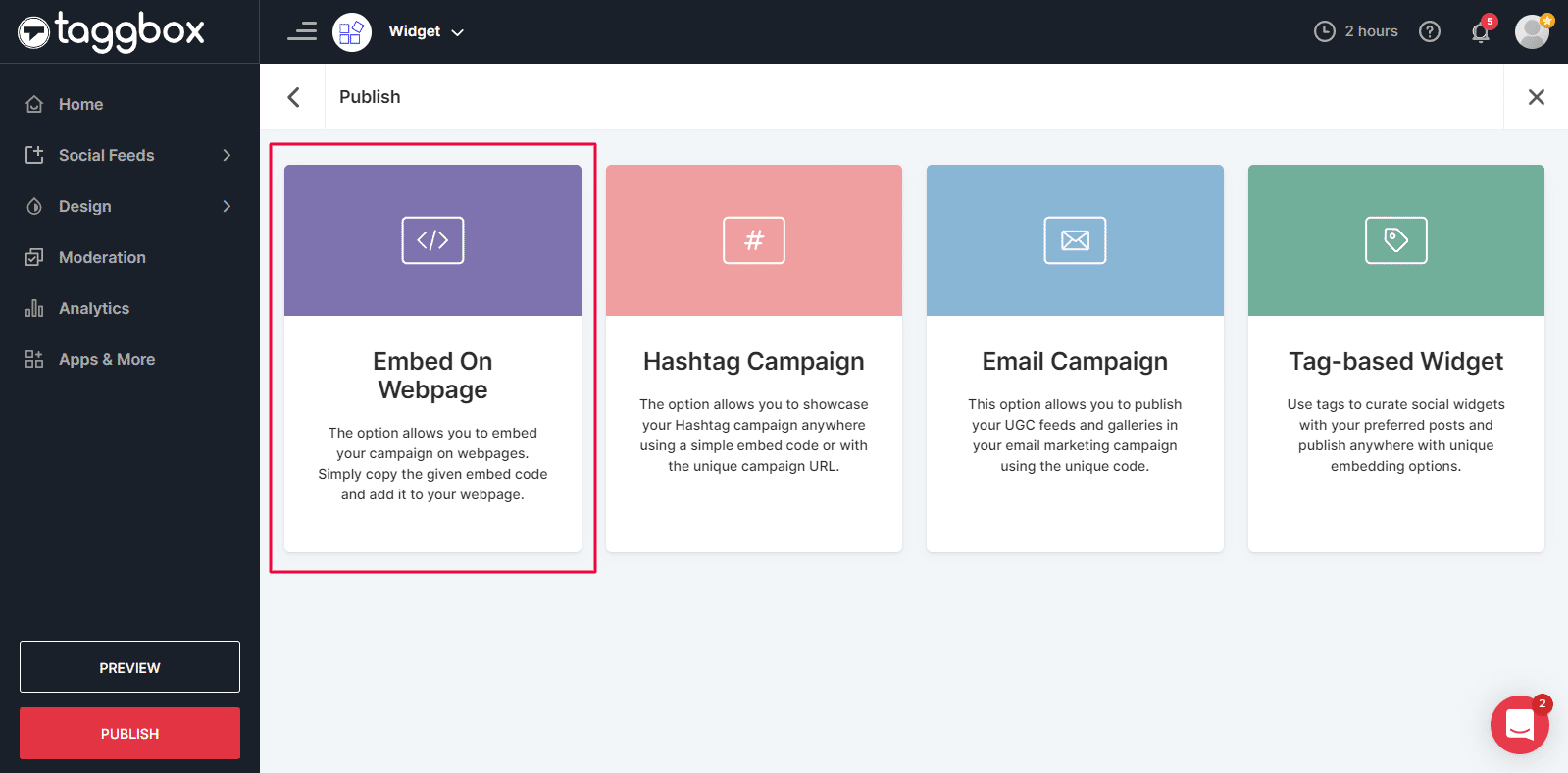
- A pop-up window will appear. You can select the CMS platform that you are using. Be it HTML, WordPress, Squarespace, Wix, Shopify, Weebly, etc.
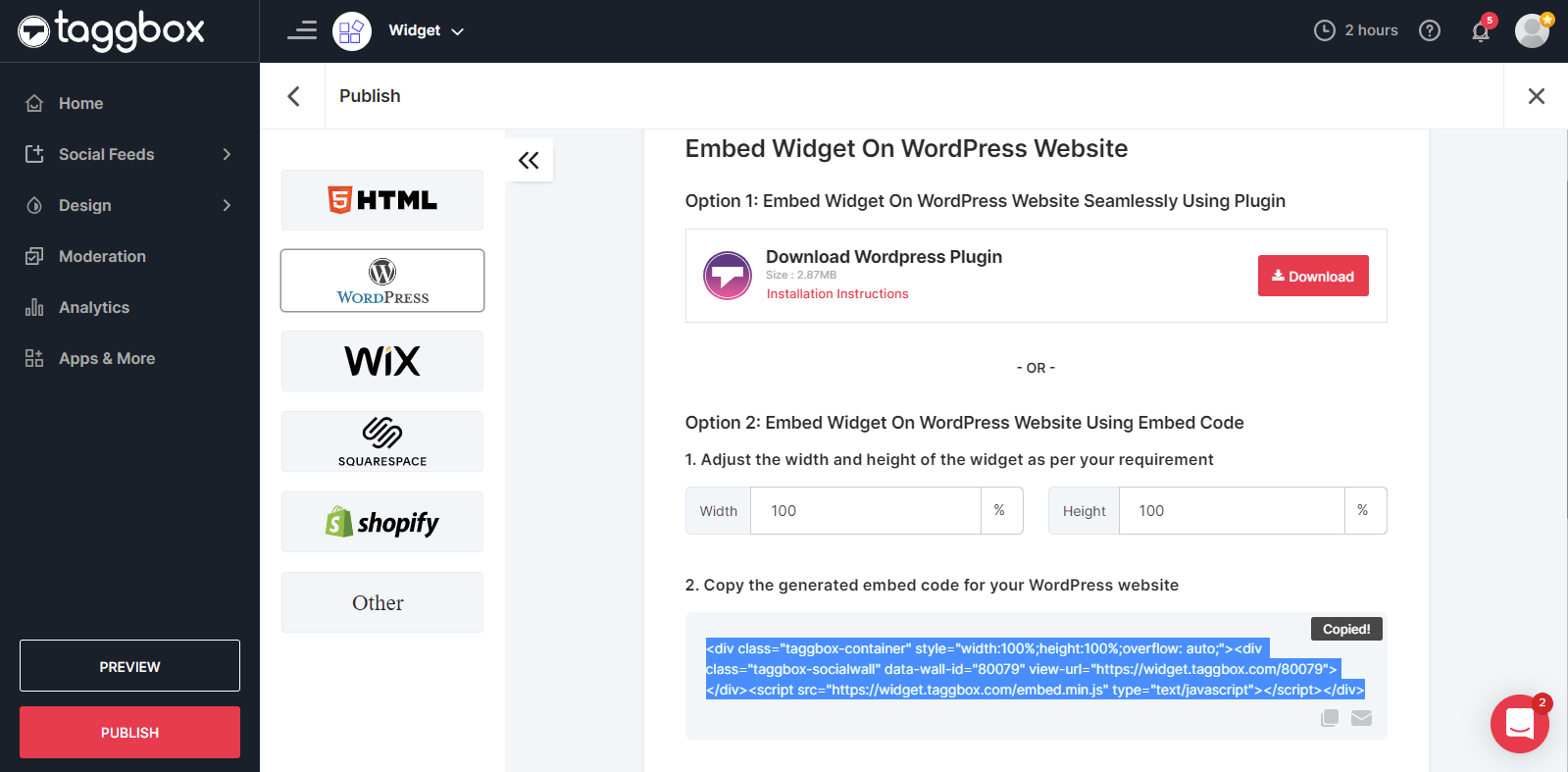
- To generate the embed code, you need to click on the Get Code option and copy the code into the clipboard. Moreover, you can also alter the width and height of the YouTube playlist widget to suit the overall look of your website.
Step 4. Embed YouTube Playlist on your website
- Start by logging into your website building platform.
- Go to the webpage/blog/sidebar section where you want to embed a YouTube playlist.
- Navigate to the backend section of your website.
- Paste the generated embed code in the given section and save the changes!
- And you are done! You would have successfully embedded a YouTube playlist on your website.
You can get in touch with us at [email protected] in case of technical issues.
Best Alternatives: 2 Simple Ways to Add YouTube Playlist to Website
1. Embed a YouTube Playlist using WordPress Plugin
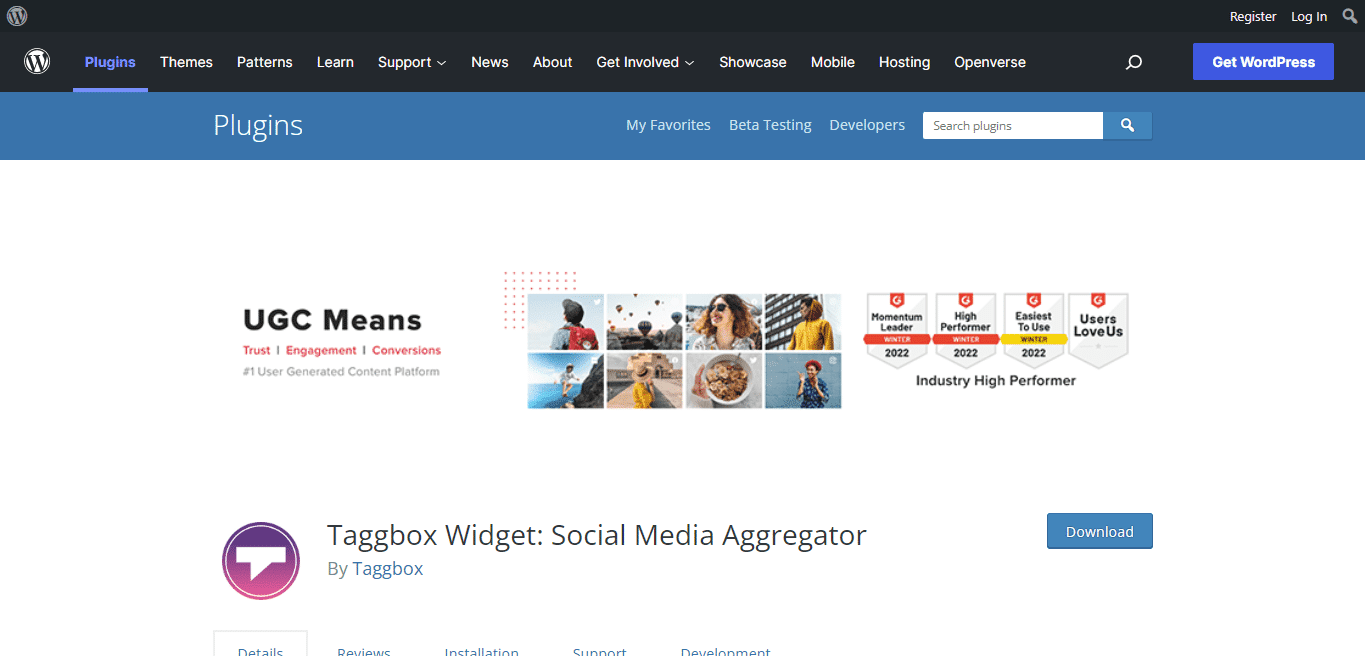
If you do not want to leverage the tool, then the perfect alternative would be to use the Taggbox Widget WordPress plugin. To make the plugin function, simply look for it in the WordPress directory and install and activate it.
You may use this plugin to easily stream video content by linking your WordPress website to your Videos widget.
2. Embed YouTube Videos as Playlist using <iframe>
Alternatively, you can simply follow the steps mentioned below to embed a YouTube playlist on your website using the platform itself.
- Go to the Share button on the video.
- Click on the Embed option.
- Just copy the code.
- Replace the video ID number with the video series?list=, followed by the playlist’s long ID number.
- Paste it into your website.
- The video embedded in the blog post will play constantly.
OR,
- In the place of the video ID after embed/, substitute video series?list=, then paste the playlist ID after the =
- Simply copy the code and paste it
- The video embedded in the blog article will play indefinitely.
Why Is Embedding A YouTube Playlist On The Website Necessary?
1. Amplify Your Website’s Overall Engagement
If your website’s engagement rate is a problem, integrating YouTube videos on websites can be your marketing lifeline. According to surveys, internet visitors are far more inclined to interact with video content.
This is because audiences can connect with videos considerably more efficiently than they can with their text counterparts. When you utilize this method, your website visitors will be more likely to comprehend your brand better through videos. The more your website visitors explore it, the more likely they are to engage with your content, resulting in increased engagement.
2. Grow Your Subscriber Base & Views On YouTube
If you are looking for ways to increase your subscribers and views on YouTube, then this strategy can be your savior. When you embed YouTube playlists on your website, you provide your viewers a glimpse into the YouTube content you’ve posted.
If your viewers are captivated and engaged in your content, there’s a good chance they’ll come back to your YouTube channel and subscribe to remain up to date on everything you’ve uploaded. Increasing your YouTube subscriber base can be a strenuous and difficult task, but this technique can help you do it efficiently and successfully.
3. User-Generated Content Videos Can Help You Build Trust
It is critical to acquire trust to turn visitors into repeat consumers. Your prospective clients could be hesitant to buy your brand’s products. Consumers trust other customers far more than marketing content published by a company.
Customers will be more willing to test out your products and services if you embed a YouTube playlist that features them praising your brand. More than 80% of shoppers look at user-generated content before making a purchase. As a result, when you leverage user-generated video content and integrate YouTube videos on your website, you may build trust and influence your potential consumers, which can lead to increased sales.
Bonus – Where To Show YouTube Playlist on Websites?
Simply aggregating and embedding the videos anywhere on the website may not fetch you your desired results.
In this section, we have shed light on a few specific sections of your website, where you can embed your YouTube playlist for enjoying the aforementioned benefits.
• YouTube Playlist on Blogs/Pages
One of the best ways to embed a Youtube playlist on your website is by displaying it on your preferred blog or the webpage of your choice.
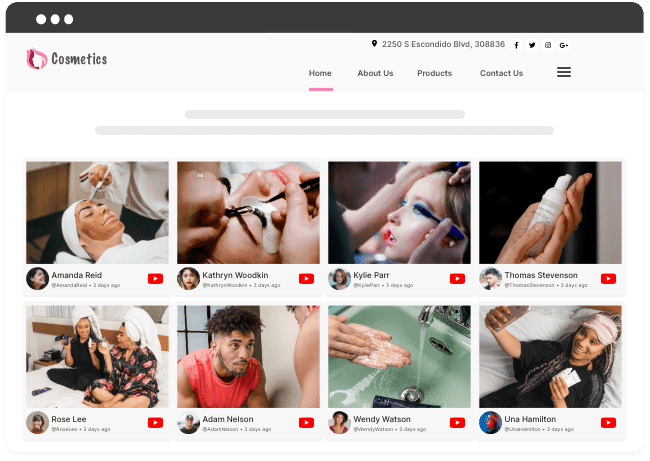
This way you will have the liberty to showcase your YouTube playlist in those sections where your website traffic is maximum. Moreover, displaying videos in the blogs section would help in much more effectively conveying your point.
• YouTube Playlist on Sidebar
Embedding a YouTube playlist on the sidebar makes the YouTube playlist feed run vertically on your website’s sidebar. Adopting this method will help you upscale your website’s effectiveness without interrupting the website surfing experience of your visitors.
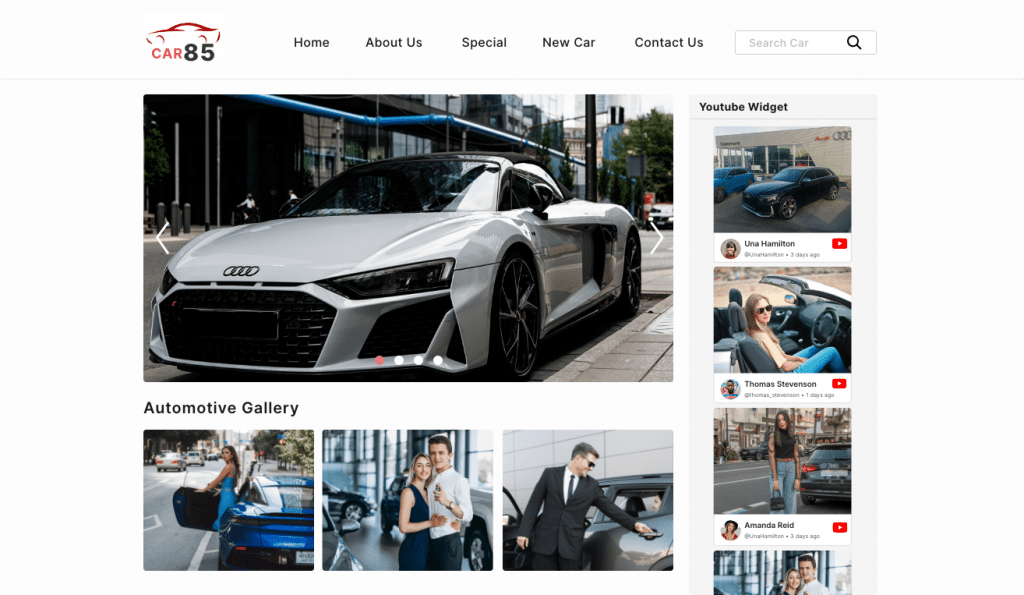
This example is great if you have a special offer or deal on your website. By displaying UGC videos on the discount webpage in the form of a sidebar widget, your customers will be pumped to purchase your products.
• YouTube Playlist on Footer/Header
Lastly, you can display your YouTube playlist horizontally on the header or the footer of your website. This enables you to give a much clearer view of your aggregated videos to your audience.
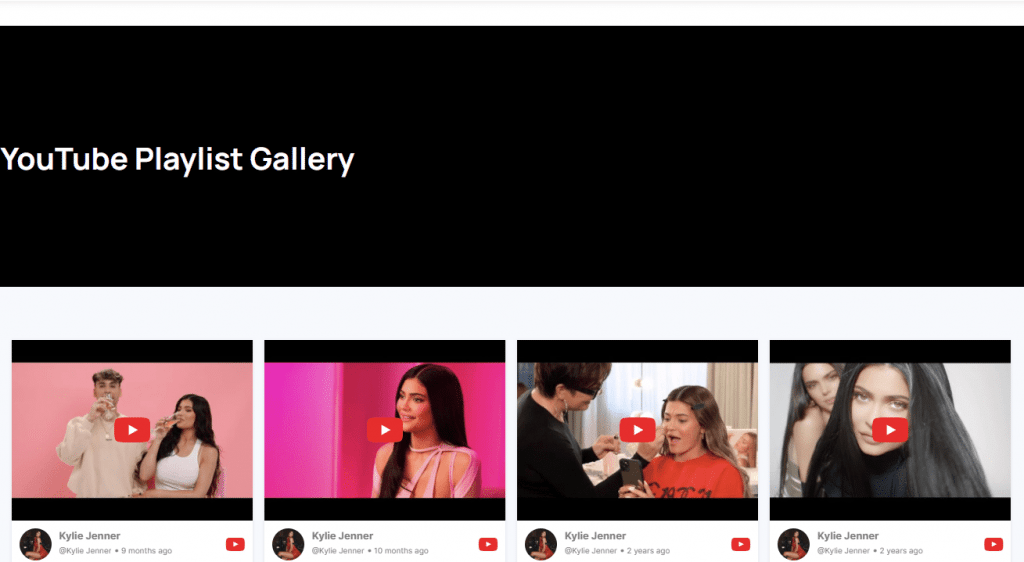
Additionally, this example ensures fresh content in the header and footer section and makes your website visitors look forward to new content every time they visit your website.
Calling It A Wrap!
The total watch time of YouTube users per day is about 1 billion hours! This statistic speaks volumes about the power that video content holds.
Alas! We are wrapping up this guide and you are completely ready to embed a YouTube playlist on the website of your choice. Needless to say, this strategy can completely transform your next marketing move.
A large number of savvy marketers and smart brands are already using this strategy in their business and witnessing amazing results. You can join the bandwagon by starting your free trial period with Taggbox Widget right away!
Create an Engaging YouTube Playlist Widget for Website
Build Trust ✓ Increase Engagement ✓ Grow Conversions ✓