Display Social Wall On Novisign Digital Signage
To display a Social Wall on Novisign Digital Signage, you need to follow the given steps-
Step 1
First Signup or Login to your Taggbox Display Account
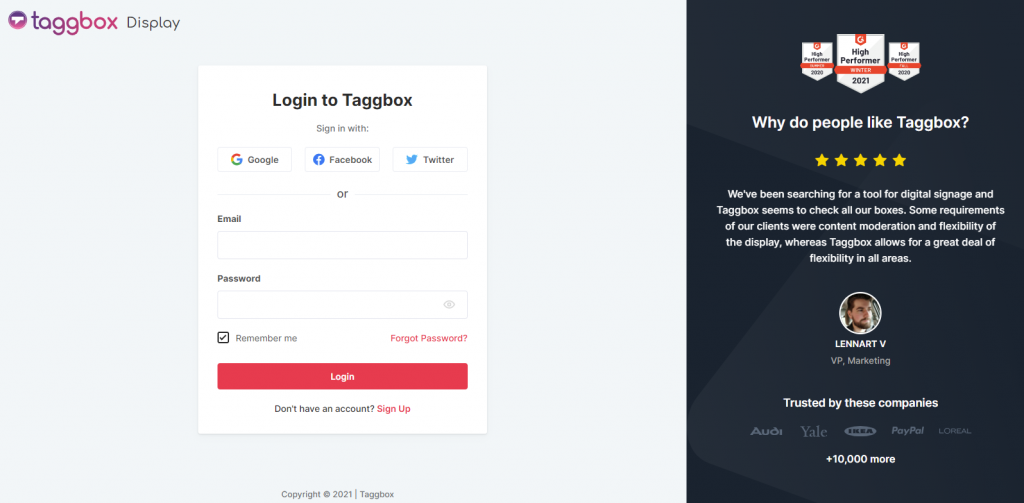
Step 2
After Login you will be land on the Taggbox Display Home, Click on Start Now and on Next Screen, you will ask to choose a network to create a social wall

Step 3
Select the source from where you want to fetch the feed

Step 4
Just take Instagram as a source to add the feed. Here you will find multiple options to create feed like Hashtag, Handle, Stories, Mentions, Tagged, IGTV Videos & Personal Account.

Step 5
You will see the preview of the social wall.

Step 6
Select Novisign as your digital signage option.

Step 7
Now, login to app.novisign.com.

Step 8
Next, click on the Compose button.
Step 9
Select Template.
Step 10
Now, drag and drop widgets: Webpage.
Step 11
In the Webpage Field, paste the copied Embed URL.
Great! You have successfully integrated the social wall on your Novisign digital signage.
If you have any questions or need help, please contact us or write to us at [email protected]