Embed Facebook Reviews On WordPress Website
Try Taggbox Widget – Start Your 14 Days For Free
Follow the step by step guide to Embed Facebook reviews on the WordPress website.
Step 1
Login or Sign-Up to Taggbox Widget
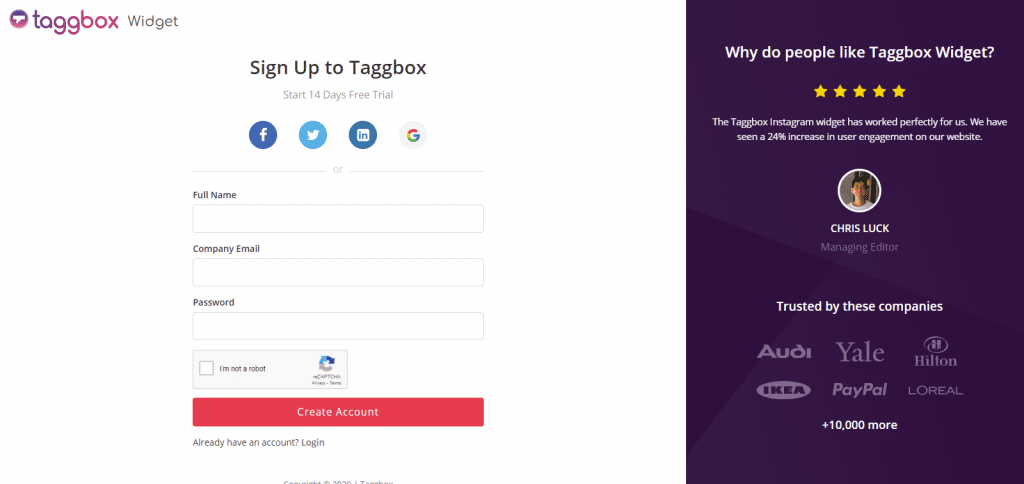
Step 2
You will be redirected to your Taggbox Widget Dashboard
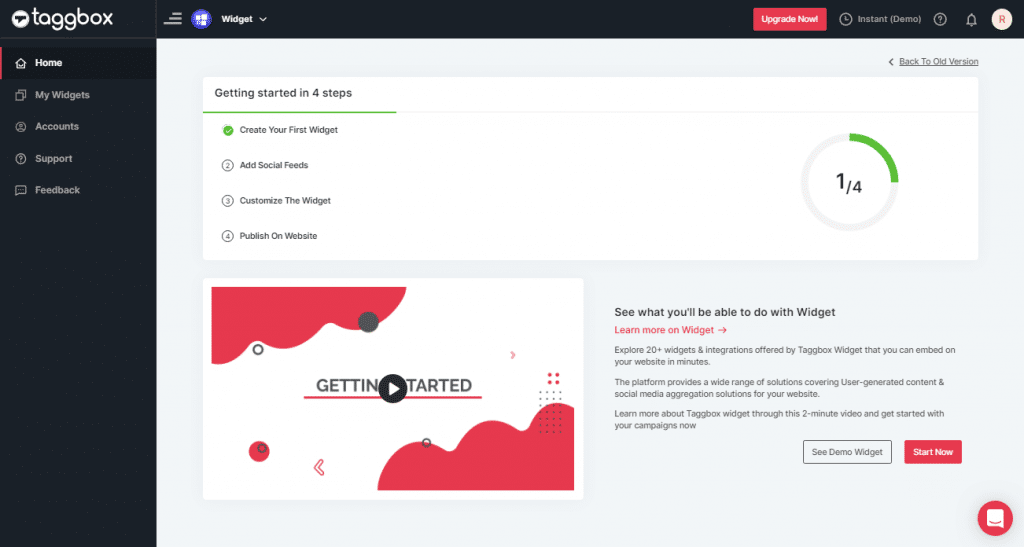
Step 3
On the dashboard, click on Add Social Feeds to start adding Facebook Reviews on your widget.
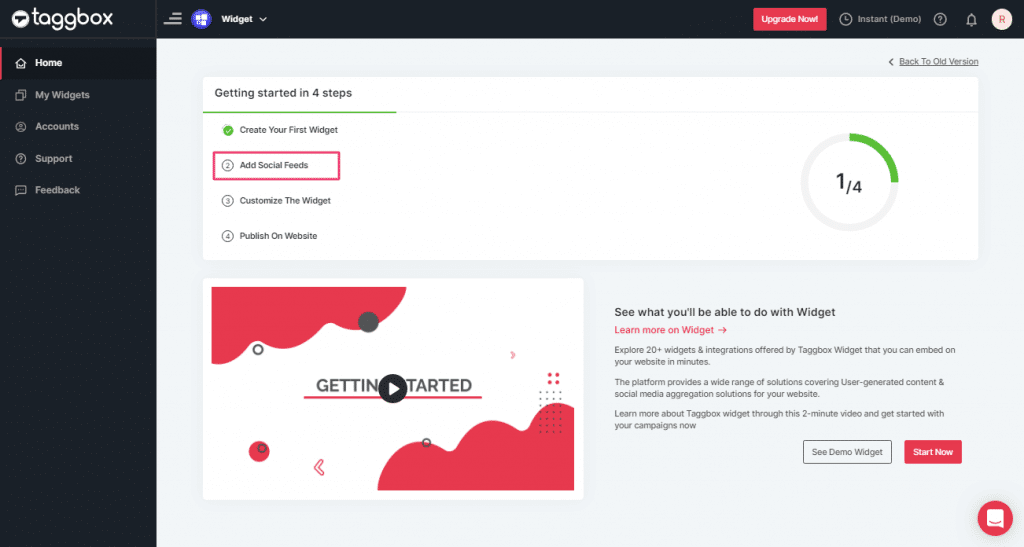
Step 4
On the new Dialog Box “Pick a source” select Facebook as your source of aggregating feeds:
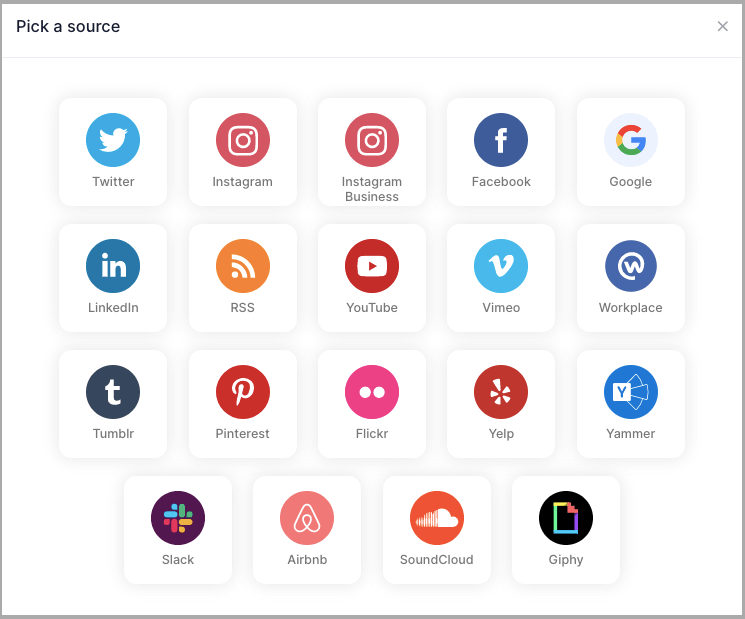
Step 5
A Create Facebook Feed dialog box will appear.
Choose Page Reviews as our aggregating method to aggregate feeds from your Facebook Page Handle.
Lastly, click on the Create Feed button.
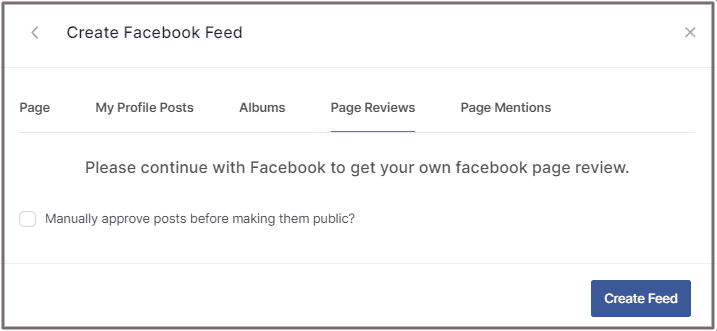
Step 6
Click on the Continue with Facebook button, provide the required credentials of your Facebook Account to authorize your widget to aggregate feeds.
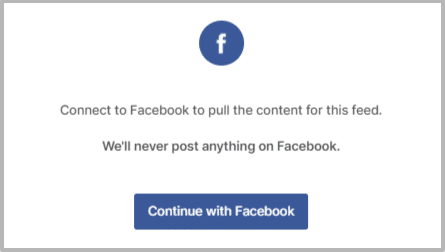
Great! You have successfully added your Facebook reviews and they will appear on the widget editor in a while.
Steps to Embed Facebook Review on WordPress Website
To add a Facebook reviews widget on your WordPress website you need to follow below steps–
Step 1
Click the “PUBLISH” button on the bottom-left of the screen, You can also see the “PREVIEW” of how your feeds gonna looks like.
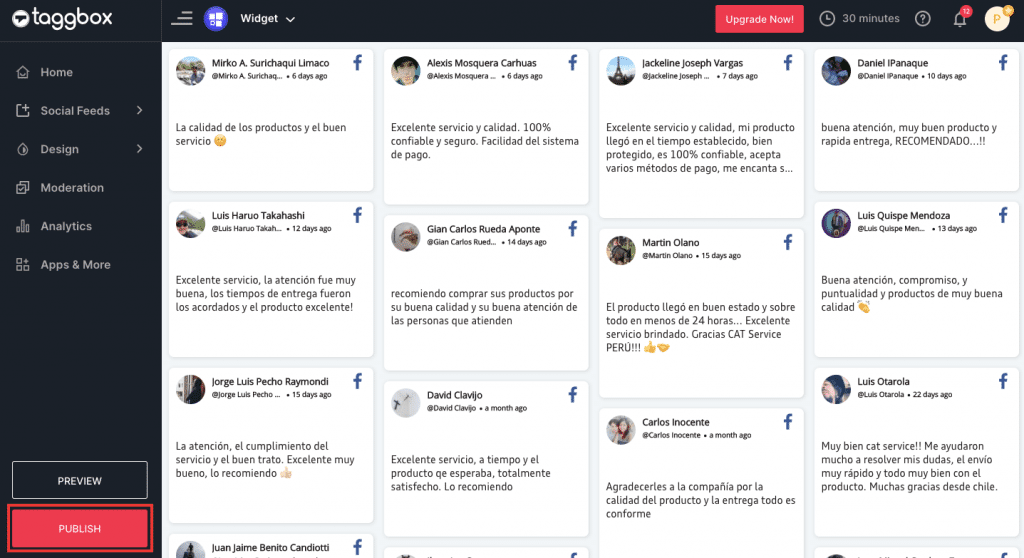
Step 2
In the “Choose Your Platform” pop-up, select WordPress as your Website platform to generate the embed code for the WordPress website.
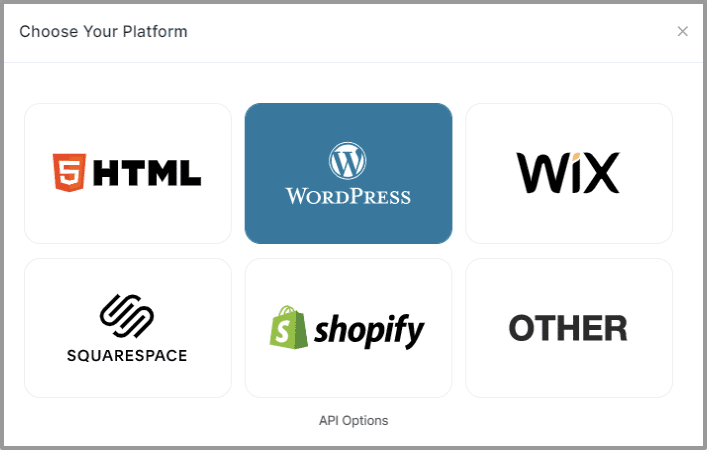
Step 3
Set width and height as per your requirements and click on Get Code.
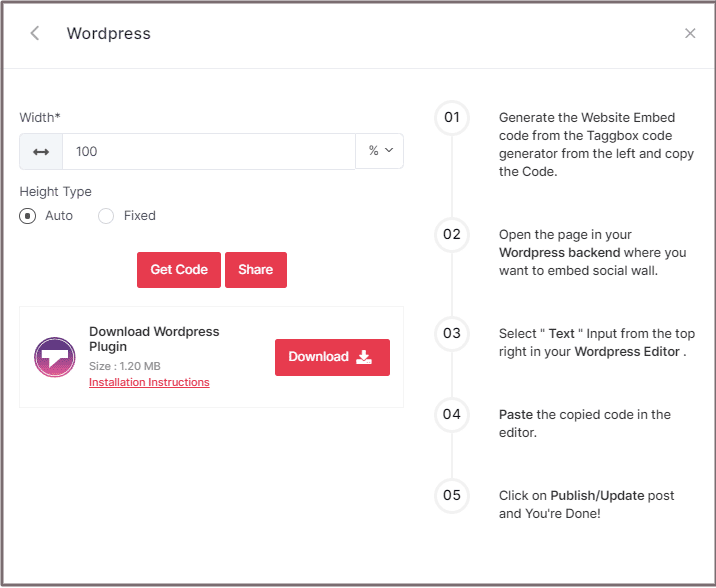
Step 4
Copy the Generated Code and follow the below steps:
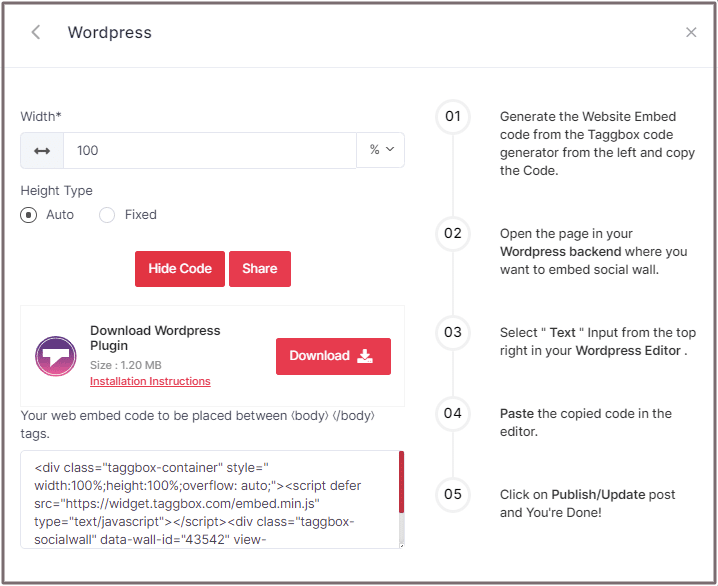
Embed Facebook Reviews On WordPress 5.0 Website
Step 1:
Open the page/post in your WordPress backend where you want to embed the Facebook Reviews.
Step 2:
Select “(+) Add Block” in the top left corner of the WordPress Editor.
Step 3:
Here, click on Formatting and then choose Custom HTML and paste the copied embed code in the editor.
Step 4:
Click on Publish/Update post and You’re done.
Embed Facebook Reviews on WordPress Classic Editor
Step 1:
Open the page/post in your WordPress backend where you want to embed the Facebook Reviews.
Step 2:
On the right-hand side, you will find a Visual and a Text option. Choose Text Mode.
Step 3:
Paste the generated embed code where you want to show your Widget and click on Update/Publish to save the changes.
Great! You have successfully embedded Facebook Reviews on your WordPress website.
Try Taggbox Widget to Embed Facebook Reviews 14 Days For Free
If you have any questions or need help, please Contact us or write us at [email protected]