Sign Up
To create a new account, click on the “Free Trial” button on Taggbox. You will be redirected to Register Page.
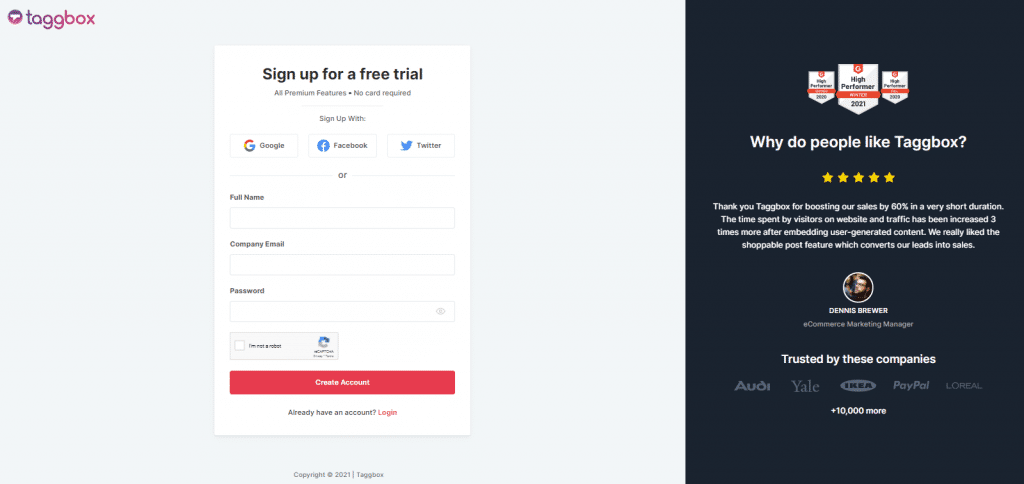
You can Sign up by creating a new Taggbox account using your Email address or by using your existing Google, Facebook, or Twitter account.
Follow the instructions to create your Taggbox account. Fill in all the required details such as Full Name, Company Email address, Password, and then click Sign Up.
Sign In
If you already have a Taggbox account, you can click the “Login” button on Taggbox to enter your email and password.
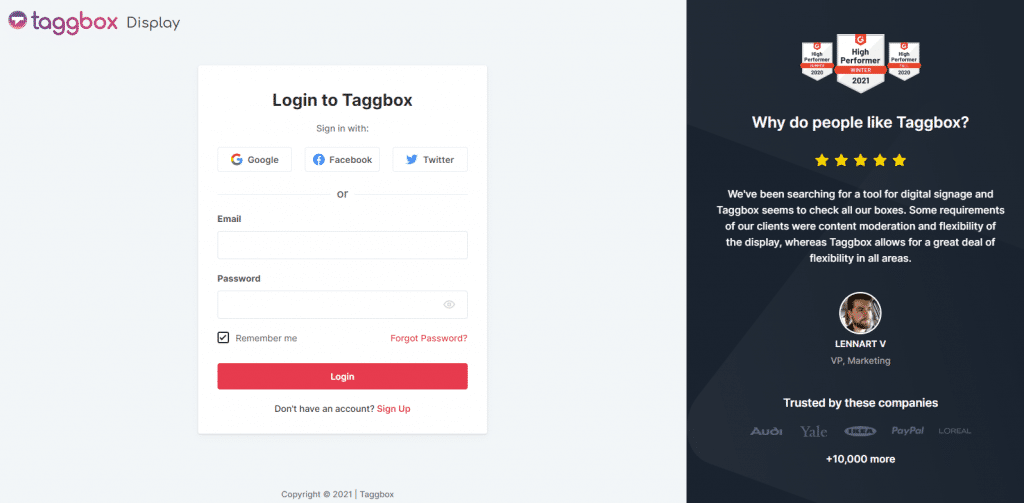
In case you don’t remember your password, simply click on “Forgot password” and provide your email address.
Kudos you have successfully learned to create or login to your existing Taggbox account to start 14 days free trial you can contact us anytime