Taggbox widget is a tool that provides you a vast range of plugins to collect content from social media platforms or reviews from review platforms into a feed and embed it easily on your website.
How to Install Taggbox Widget Plugin To WordPress
Step 1. Download Taggbox Widget plugin from the Widget editor or WordPress directory.
Step 2. Upload it to your WordPress website in the /wp-includes/plugins directory or directly upload it in the plugin section and click on the active button to activate the plugin.
Hopefully, You have added the plugin using any of the aforementioned methods.
How To Get A Shortcode
Step 1. Now go to your Taggbox Widget plugin & log in to your account
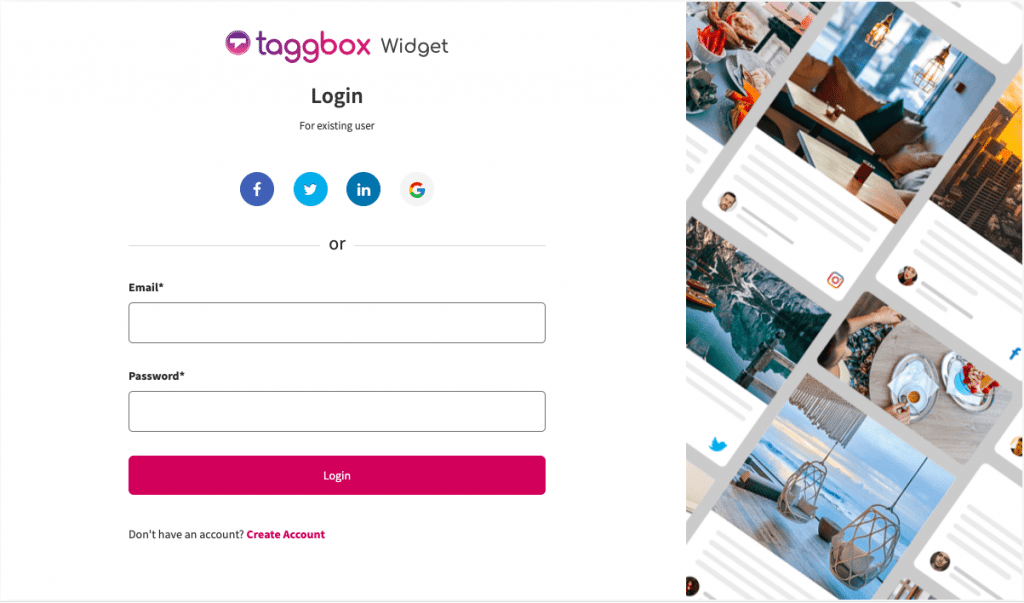
Step 2. You will see all your created feeds in your plugin or click on refresh button to fetch new widget.
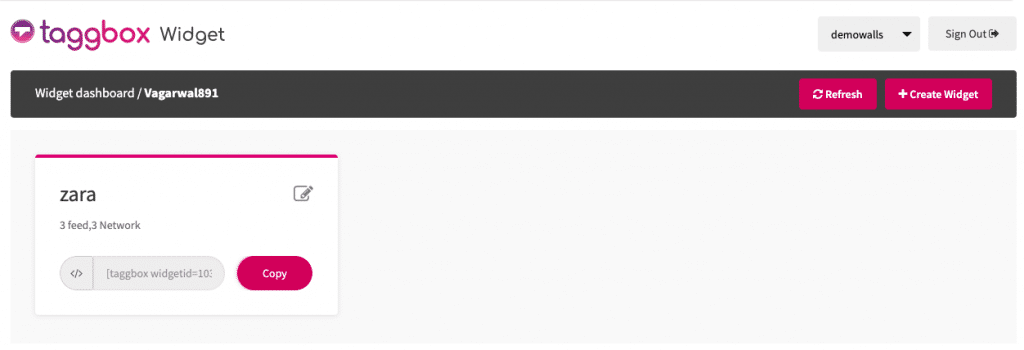
Step 3. To copy your Shortcode, just click on “Copy” button under your feed
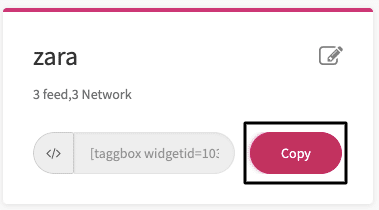
Step 4. Embed the shortcode on the page or post where you want to display the feed(s).
Second Method To Add Feed On Page
Step 1. Go to your page/post where you want to embed feeds.
Step 2. Click on (+) button and select Taggbox Widget.
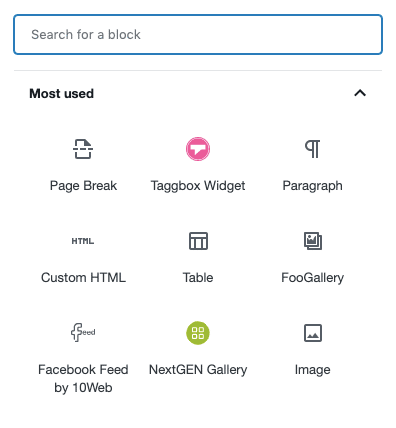
Step 3. Enter your widget shortcode and click on preview button.
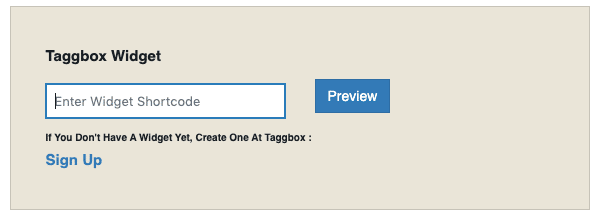
You can also set the height and width of your widget
Step 4. Now click on publish button.
Third Method To Add Feed On Page
Step 1. Go to Appearance > Widgets
Step 2. Search Taggbox Widget on available widget page.
Step 3. Select the page area where you want to display feeds.
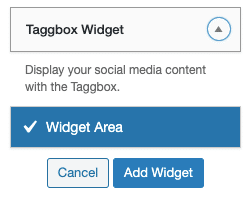
Tada! Now you have an active Taggbox Widget plugin on your WordPress website.