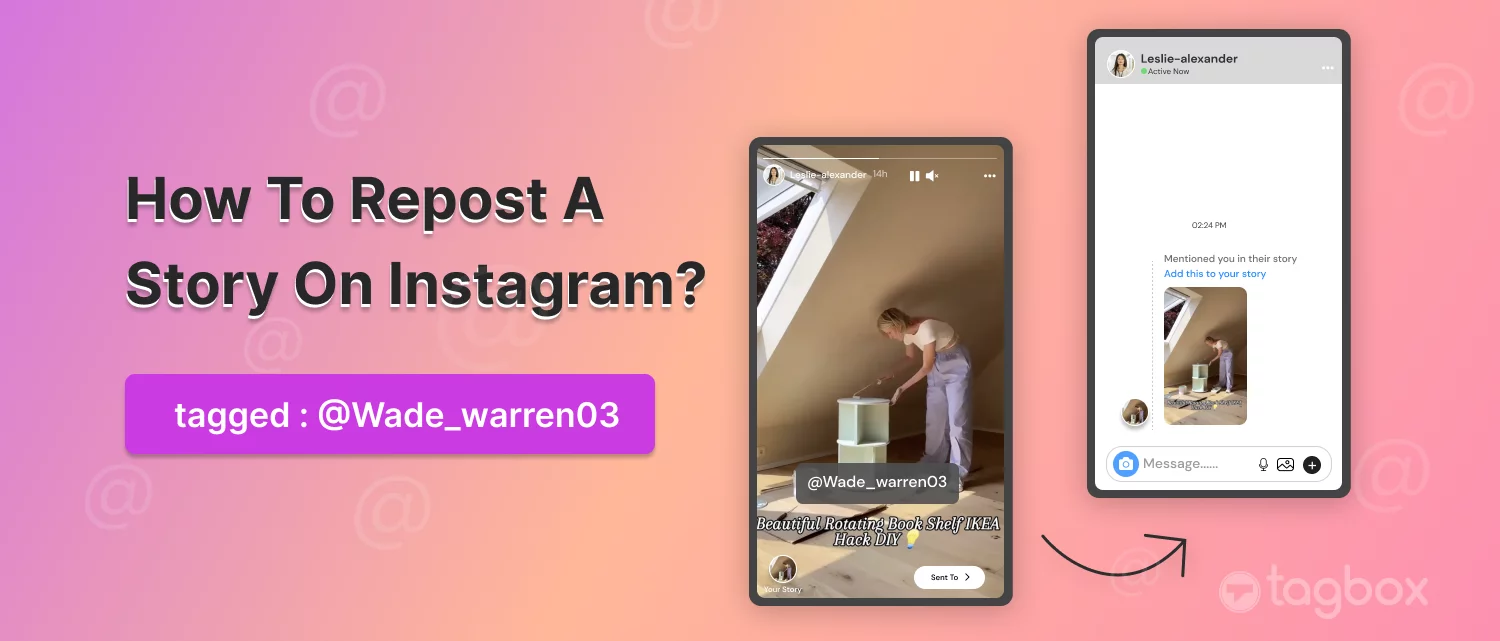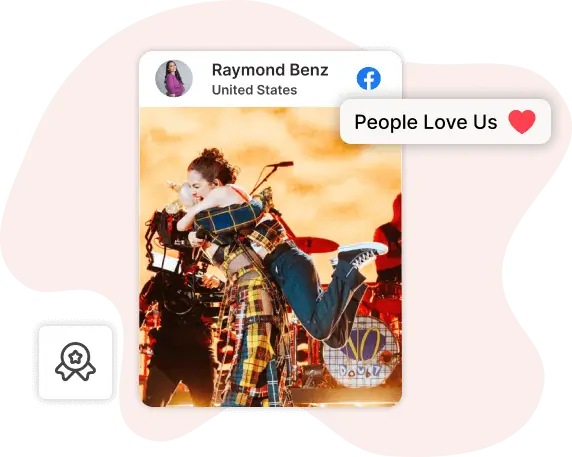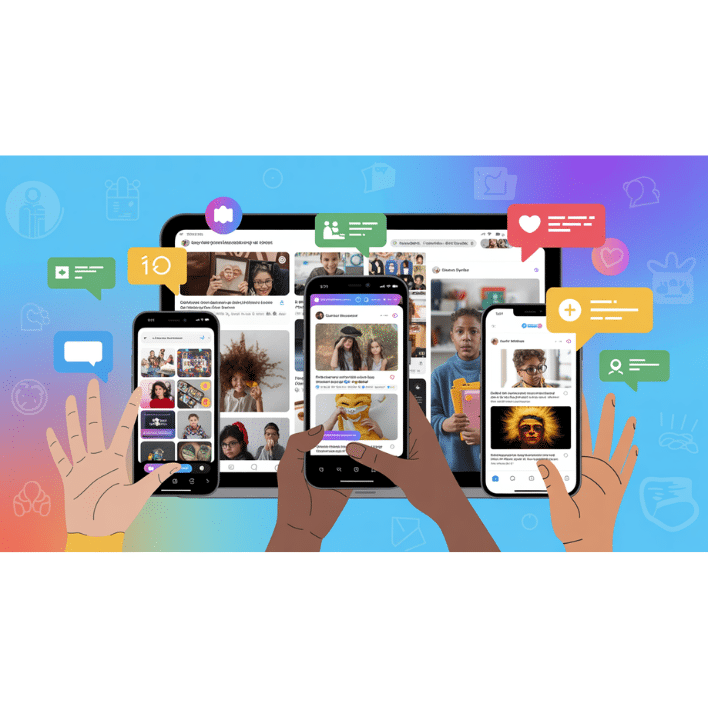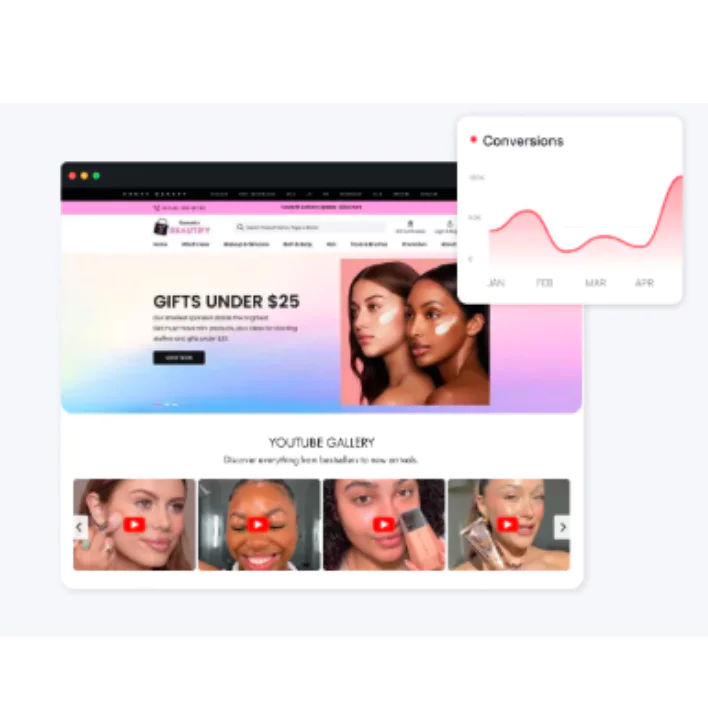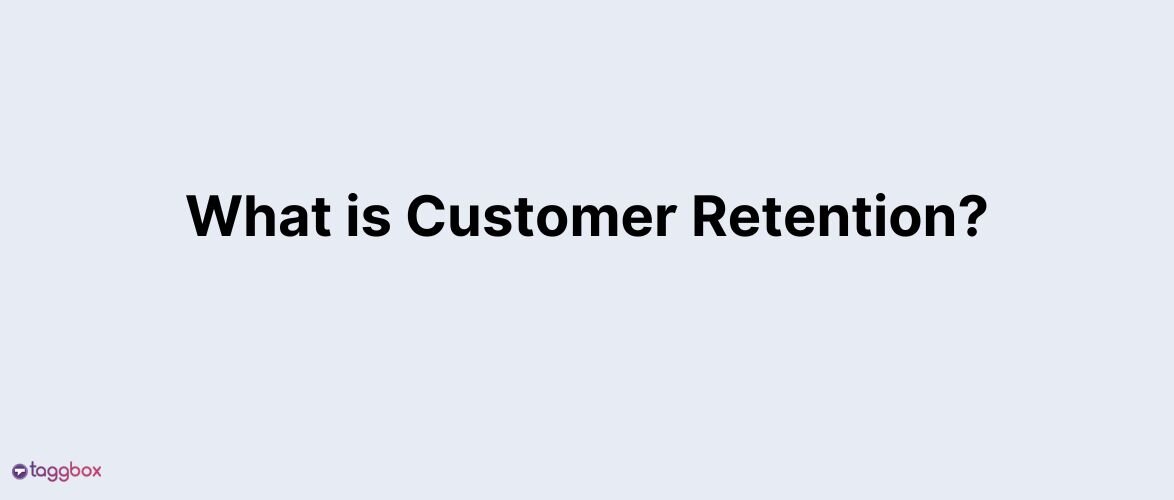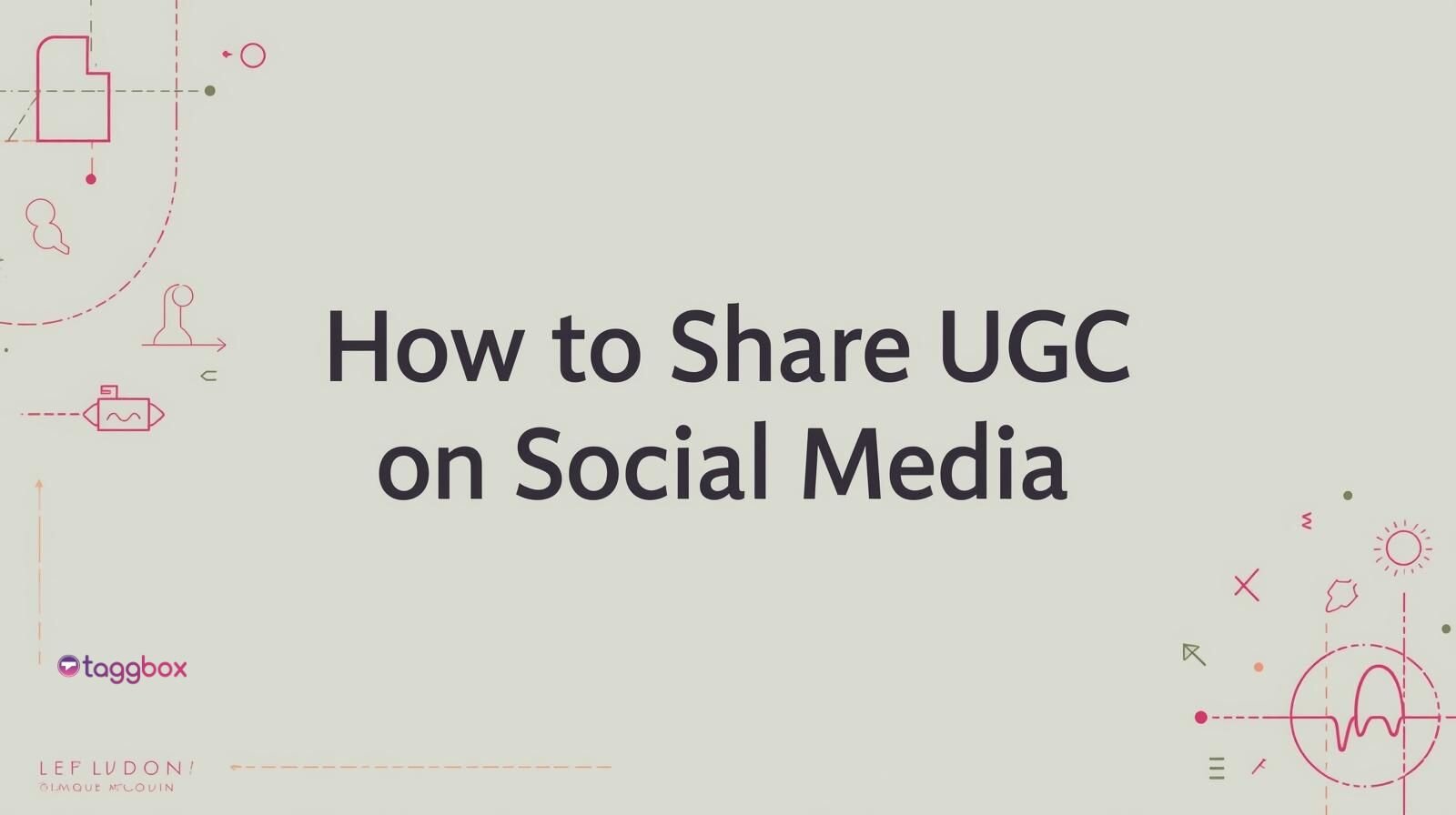Read summarized version with
Instagram Stories have become a cornerstone of social media engagement. They offer a dynamic and interactive way to connect with your audience, share glimpses into your life, and promote your brand. But did you know that you can leverage the power of other users’ content by reposting Stories to your own profile? Here’s how to repost a story on Instagram.
This blog post delves into the world of Instagram Story reposts, providing a comprehensive guide for both beginners and seasoned users. We’ll answer all your burning questions, including:
- Can you repost a story on Instagram? (Yes, and we’ll show you exactly how!)
- How do you repost a story on Instagram for which you’ve been tagged?
- How do you repost an Instagram story you haven’t been tagged for?
- How do you repost a reel on Instagram for your story?
We’ll also explore the benefits of reposting Stories and offer valuable tips to maximize engagement and seamlessly integrate reposting into your social media strategy. So, grab your phone and get ready to unlock the full potential of Instagram Story reposts!
Collect & Embed Any Instagram Post on Website
| No Credit Card Required |
How To Repost A Story On Instagram ?
Reposting Stories you’ve been tagged in is a breeze! Instagram offers a built-in feature that allows you to seamlessly share these mentions with your own audience.
How To Repost a Story On Instagram That You’re Tagged In ?
Here’s a step-by-step guide on how to repost a story on Instagram when you’ve been tagged:
1. Open the Instagram app and tap on your profile picture in the bottom right corner to access your story.
2. You’ll see a notification ring around your profile picture if you’ve been tagged in someone’s story. Tap on your profile picture to view the story.
3. Look for the “Add to Story” button at the bottom of the screen. This button might appear as text or an icon with a plus sign and a small story icon.
4. Tapping “Add to Story” will automatically add the tagged story to your own editing canvas. You can now customize it further using Instagram’s editing tools like text, stickers, or drawings.
5. Once you’re happy with your edits, tap the “Your Story” button at the bottom of the screen to share the repost with your followers.
That’s it! You’ve successfully reposted a story on Instagram where you were tagged. This is a great way to show appreciation for being featured and share interesting content with your audience.
Remember:
You can only repost stories you’ve been tagged in while the original story is still live (within 24 hours of being posted).
The original poster’s username and profile picture will automatically appear on the reposted story, giving them credit for the content. Giving credit for content is often ignored but the most important part of reposting on any social media.
How To Repost a Story On Instagram That You’re Not Tagged In ?
Sharing a captivating story you discover on Instagram, even if you’re not tagged in it, can be a fantastic way to engage your audience. Let’s do it the right way (legal way).
Here, we’ll explore two methods for reposting a story on Instagram that you’re not tagged in:
Method 1: Screen Recording
Locate the story you want to repost. Open the Instagram app and navigate to the desired story.
Activate screen recording – The process for initiating screen recording will vary depending on your phone model and operating system. Typically, you can access screen recording functions through your phone’s control center with a swipe down from the top right corner (iPhone) or by swiping up from the bottom of the screen (Android).
Record the story – Once screen recording is activated, begin recording the story you want to repost.
Important Note:
It’s courteous to obtain permission from the original poster before reposting their content, especially if it features them prominently.
Stop recording – Once the story finishes playing, end the screen recording using the appropriate controls on your phone.
Edit and customize (optional) – You can use your phone’s built-in editing tools or a third-party editing app to trim the screen recording, add text, or personalize it further.
Upload the recording to your story – Open your Instagram app and access your story creation screen. Select the screen recording you created from your phone’s camera roll and upload it to your story.
Important Note:
The most important step is to obtain permission from the original poster before reposting their content, especially if it features them prominently. It can be a tedious task to go and hit the DMs of each creator, especially if you are a brand! But we have a solution for that too!
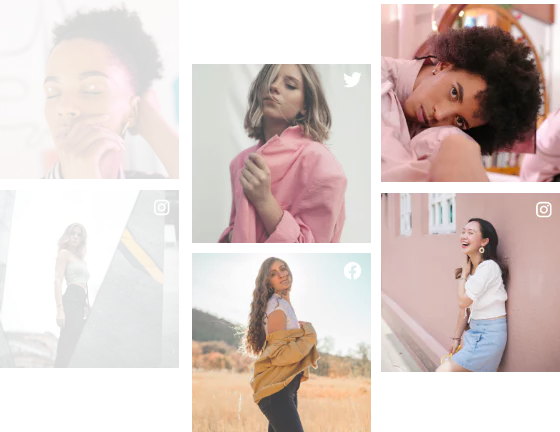
Want to make it easier to acquire rights in a click?
Method 2: Third-Party Apps (Optional)
There are various third-party apps available that offer story repost functionalities. However, proceed with caution when using these apps, as some may require access to your Instagram account or contain intrusive advertising.
Here are some things to consider before using a third-party app for story reposts:
- App reputation: Research the app’s reviews and ensure it has a good track record for data security and user privacy.
- Permissions: Be mindful of the permissions the app requests during installation. Avoid granting access to sensitive information like your direct messages.
- Content ownership: Remember to obtain permission from the original poster before reposting their content.
Whichever method you choose, remember to credit the original creator by mentioning their username in your repost.
By following these steps, you can effectively repost a story on Instagram that you’re not tagged in, expanding your content variety and potentially connecting with a wider audience.
Check Also – How To Repost On Instagram
How to repost an Instagram photo or video post as a story?
While Instagram Stories often showcase ephemeral content, you can also leverage captivating photos and videos from your feed to share them in your stories. This is a great way to breathe new life into existing content and increase its reach.
Here’s how to repost an Instagram photo or video post as a story:
- Locate the desired post in your feed. Open the Instagram app and navigate to your profile.
- Tap the three dots (…) located in the top right corner of the specific photo or video post you want to share.
- Select “Add to Story” from the pop-up menu. This option might also appear with a plus sign and a small story icon.
- Customize and enhance (optional). Once the post appears on your story editing canvas, you can utilize Instagram’s editing tools to personalize it. Add text overlays, stickers, or drawings to make the repost your own.
- Share the story. Once you’re happy with your edits, tap the “Your Story” button at the bottom of the screen to share the reposted photo or video with your followers.
Additional Tips:
You can also repost photos and videos from other public accounts using the same method. Simply navigate to the desired post, tap the three dots, and select “Add to Story.”
Remember, if the account is private, you won’t have the option to repost their content.
Benefits of Reposting Feed Posts to Stories:
- Drives engagement: Sharing valuable content from your feed can spark conversations and encourage interaction with your audience.
- Increases reach: Stories are more discoverable than feed posts, potentially exposing your content to a wider audience.
- Promotes past content: Reposting breathes new life into older posts and reminds followers of your work.
By following these steps, you can effortlessly repost captivating photos and videos from your feed to your Instagram Stories, enriching your content strategy and potentially boosting engagement.
How to repost a reel on Instagram story?
Instagram Reels have become a powerful tool for showcasing creativity and engaging audiences with short-form video content. But what if you discover a fantastic Reel by another user that aligns perfectly with your content or interests? Can you share it on your story? Short answer, “YES,” but….
Unfortunately, Instagram doesn’t offer a built-in feature for directly reposting Reels to your story like you can with regular posts. However, there are a couple of workarounds you can explore:
Method 1: Screen Recording
Locate the Reel you want to repost – Open the Instagram app and navigate to the desired Reel.
Activate screen recording – The process for initiating screen recording will vary depending on your phone model and operating system (refer to the previous section on story reposting for details).
Record the Reel – Once screen recording is activated, begin recording the Reel you want to repost.
Important Note:
The most important part is to ask for permission from the original creator before reposting their content, especially if it features them prominently. It can be a tedious task to go and hit the DMs of each creator, especially if you are a brand! But we have a solution for that too!
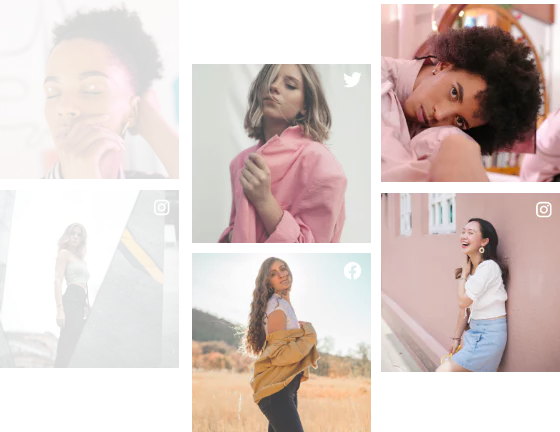
Want to make it easier to acquire rights in a click?
It’s essential to obtain permission from the original creator before reposting their Reel, especially if it features them prominently.
Stop recording – Once the Reel finishes playing, end the screen recording using the appropriate controls on your phone.
Edit and customize (optional) – You can use your phone’s built-in editing tools or a third-party editing app to trim the screen recording, add text, or personalize it further.
Upload the recording to your story – Open your Instagram app and access your story creation screen. Select the screen recording you created from your phone’s camera roll and upload it to your story.
Method 2: Share the Reel to Your Story (Limited Functionality)
While there isn’t a direct repost option, you can share a Reel to your story in a limited way. Here’s how:
1. Open the desired Reel – Locate the Reel you want to share and tap on the paper airplane icon below the video.
2. Search for your story – In the pop-up menu, you might see an option to “Add Reel to your Story” (availability can vary). If this option appears, tap on it.
3. Limited customization – Unfortunately, you won’t have extensive editing options for Reels shared this way. The entire Reel will be added to your story without the ability to trim or personalize it.
Whichever method you choose, remember to credit the original creator by mentioning their username in your repost.
By implementing these strategies, you can effectively share captivating Reels you discover on Instagram with your story audience, potentially sparking new conversations and fostering engagement within your community.
Benefits Of Reposting An Instagram Story
Reposting Stories on Instagram isn’t just about sharing content you find interesting. It’s a strategic move that can offer a multitude of benefits for your own social media presence. Here’s a look at some key advantages of incorporating story reposts into your Instagram strategy:
1. Content Variety and Audience Engagement:
- Freshness factor: Reposting curated content keeps your stories dynamic and engaging, offering your audience a wider variety of content to consume.
- Spark conversations: Sharing stories that resonate with your audience can spark discussions and encourage interaction, boosting engagement levels.
2. Increased Reach and Audience Expansion:
- Tap into new networks: Reposting stories from relevant accounts can expose your brand or profile to a new audience who follows the original poster.
- Enhanced discoverability: Stories are more discoverable than feed posts, and reposting content with a wider reach can potentially attract new followers.
3. Collaboration and Community Building:
- Showcasing appreciation: Reposting stories where you’re tagged demonstrates gratitude for mentions and fosters stronger relationships with collaborators.
- Building a community: Sharing stories from your audience creates a sense of community and encourages user-generated content (UGC) around your brand.
4. Content Curation and Time-Saving:
- Finding gems: Most importantly, schedule your Instagram posts to ensure fresh content for your audience, even on those off days when inspiration runs dry.
- Promoting user-generated content: Reposting UGC leverages the creativity of your followers and strengthens brand authenticity.
5. Amplify Your Message and Brand Storytelling:
- Shared values: Reposting stories that align with your brand message reinforces your values and strengthens your brand identity.
- Compelling narratives: Sharing stories that tell a captivating story can resonate with your audience on a deeper level and leave a lasting impression.
By strategically utilizing story reposts, you can unlock a treasure trove of benefits for your Instagram presence. From boosting engagement and expanding your reach to fostering community and amplifying your brand message, reposting offers a powerful tool to elevate your social media strategy.
Incorporate Instagram Story reposts into your social media strategy
Reposting Stories has emerged as a valuable tool for enriching your Instagram presence. But how can you seamlessly integrate story reposts into your overall social media strategy? Here are some key considerations:
1. Content Curation with a Purpose:
- Align with your brand: Curate stories that resonate with your brand identity and target audience. Reposts should complement your existing content and messaging.
- Variety is key: Strike a balance between reposting user-generated content (UGC), industry-related stories, and content that entertains your audience.
2. Planning and Scheduling (Consider Taggbox):
Managing story reposts, especially for brands or social media managers overseeing multiple accounts, can become time-consuming. Consider utilizing social media management tools like Taggbox to streamline the process.
Taggbox allows you to discover relevant user-generated content, schedule story reposts, and gain valuable insights into campaign performance. This empowers you to focus on crafting a cohesive social media strategy while maximizing the impact of your story reposts.
3. Crediting Creators and Building Relationships:
Always credit: It’s essential to give credit to the original creator by mentioning their username in the repost. This fosters positive relationships and encourages future collaborations.
Engage with the original poster: Leave a comment or respond to their story to show appreciation and foster a sense of community.
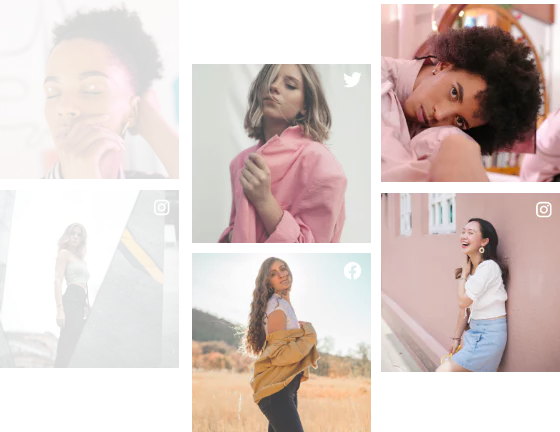
Want to make it easier to acquire rights in a click?
4. Analytics and Tracking Performance:
Track engagement: Monitor how your audience interacts with reposted stories. Analyze metrics like views, replies, and swipe-ups to gauge their effectiveness.
Refine your strategy: Utilize insights from story analytics to refine your repost selection and tailor your content curation to resonate better with your audience.
By implementing these strategies, you can transform story reposts from a casual act into a powerful tool for drives engagement, expanding your reach, and building a thriving social media presence.
Also Read : 16 Interactive Instagram story Ideas for Business
Conclusion
Reposting Stories on Instagram is a strategic superpower! It lets you share captivating content, boost engagement, and expand your reach. Learn how to repost a story on Instagram that you’re tagged in or discover and leverage them to craft a winning social media strategy. So, unleash the power of the repost and take your Instagram presence to the next level!