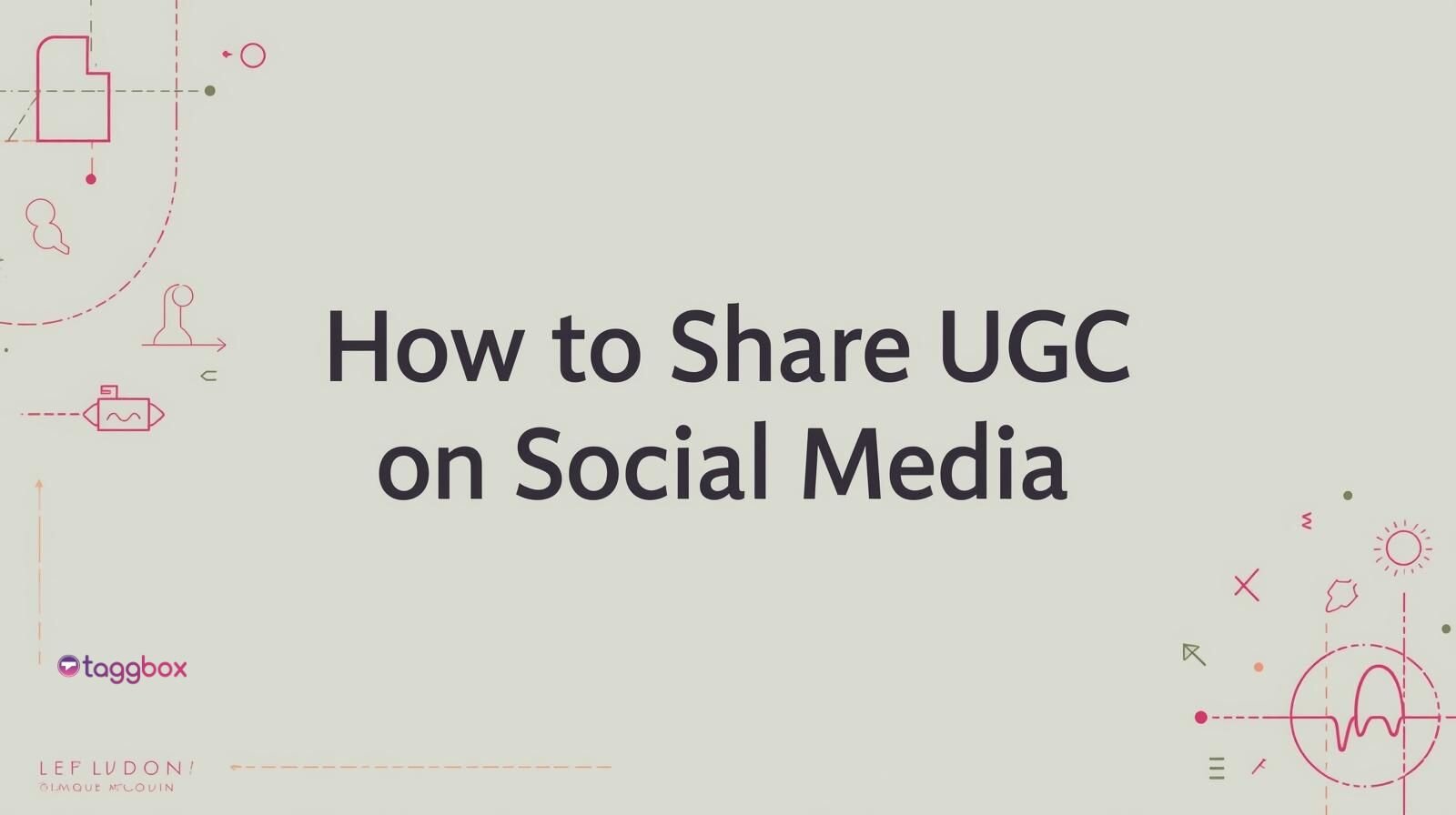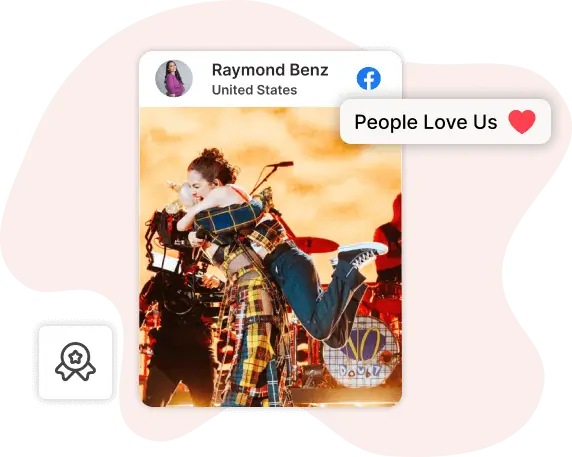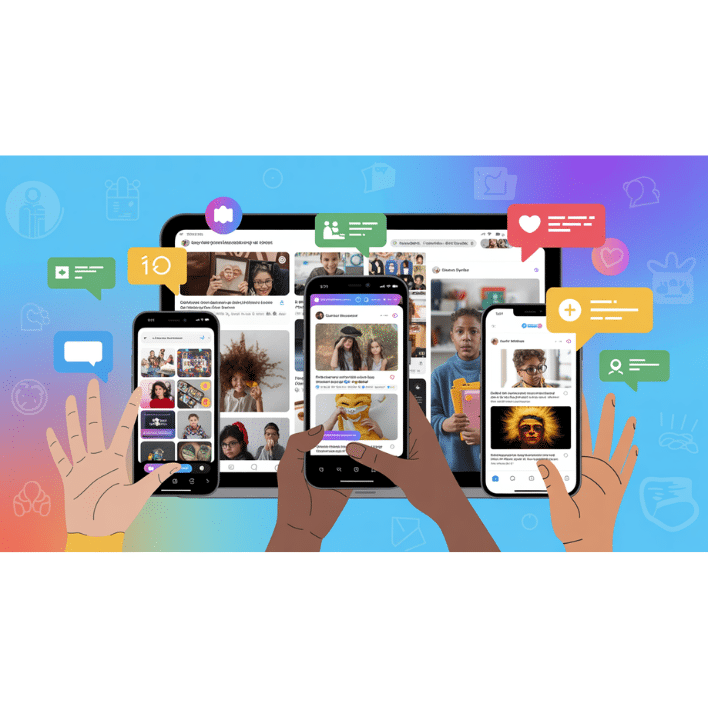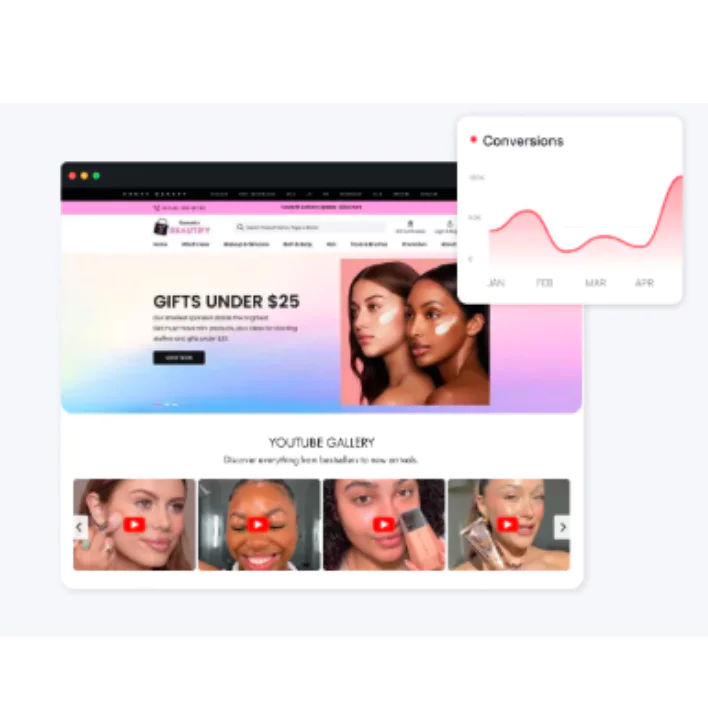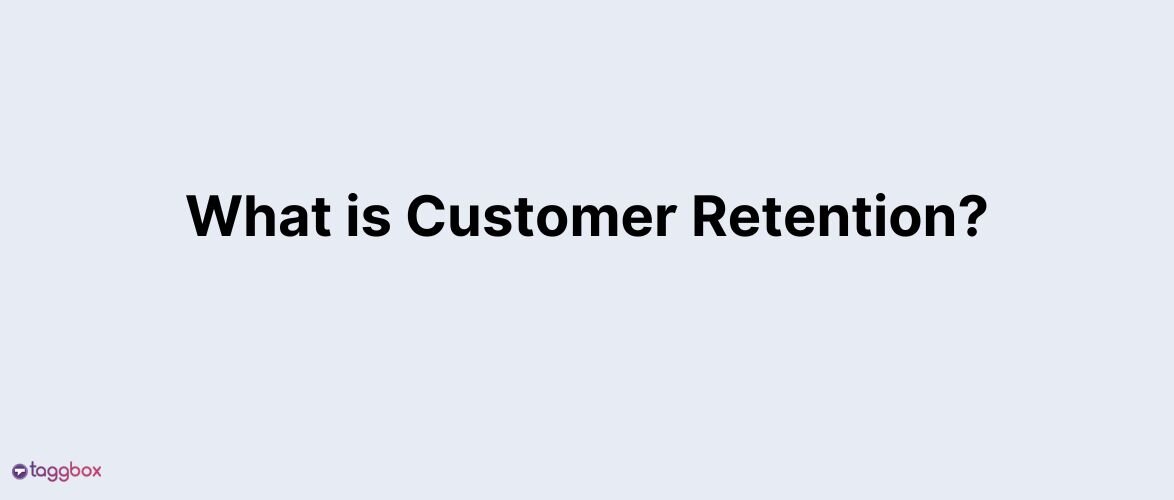Read summarized version with
User-generated content is the content created and shared by your customers. There can be various types of UGC, such as images, videos, blogs, written testimonials, and more. Brands typically share user-generated content on social media, websites, and other platforms. UGC is valued for its authenticity, helping brands build trust and credibility in the market. People trust people, and so brands who does not have much UGC hire creators and ask for it to build trust and awareness.
Why Sharing UGC on Social Media Matters?
Here’s why sharing UGC on social media matters for a brand:
1. Establish Trust
User-generated content lends an authentic voice to your brand, helping to establish trust and reliability. When potential customers see that other users like the product, they instantly trust it without any hesitation or doubt. In fact, 90% of consumers say authenticity is important when deciding on a brand. Hence, UGC stands as a trustworthy source for brands to build trust and credibility.
2. Build Social Proof
UGC has always been influential in building social proof that drives purchase decisions. Reviews, testimonials, and other forms of social proof provide validation to users that the brand is credible enough to make a purchase. As soon as they see reviews of a brand in comments, on pages, in tags, and elsewhere on social media, they perceive the brand as credible and trustworthy.
3. Strong Community
UGC fosters a strong sense of community around your brand, resulting in a more loyal audience. When users share content and the brand features it, users feel more connected and part of the brand story. This helps foster a great, supportive community, which in turn helps build trust and drive brand growth.
4. Engagement and Visibility
UGC generates more engagement and visibility than any branded content. In fact, brand engagement increases by 28% with UGC, as potential audience members perceive the content as more genuine and relatable. Regardless of the trend, if a customer sees a relatable piece of UGC, it tends to spark likes, shares, and discussions around it.
5. Cost-Effective
When it comes to performance, UGC drives it better, and when it comes to cost-effectiveness, it is next-level. You don’t have to spend on branded ad content and shoots, and you save a lot on production costs. This cost-effective approach will help you allocate more resources to your UGC campaigns, increasing your brand’s reach and conversions.
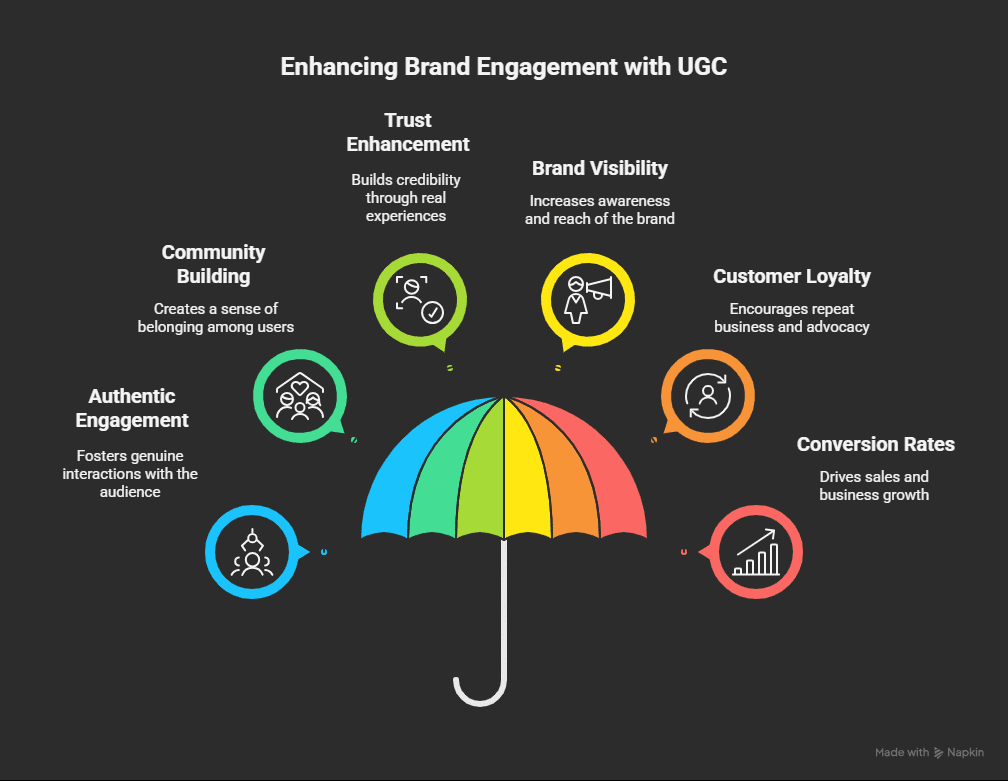
The Best Practices for Sharing UGC on Social Media
Follow these best practices for sharing UGC on social media:
1. Establish Goals
Like every other content strategy, the best way to get the most out of your UGC is to have clear goals and objectives. Define what you aim to achieve with your brand’s UGC. It could be brand awareness, conversions, or building engagement. Having these goals allows brands to select the relevant content for UGC campaigns. For example, Glossier’s hashtag campaign, #MaskForce, targets brand awareness, and they received thousands of user-generated posts, which they reposted to further engage with their audience.
2. Create Platform Centric Content
Each social media platforms have different algorithms and formats. Make sure your brand tailors to these formats and user behaviors to maximize engagement with the UGC. Here’s the breakdown for some popular social media channels:
- Reels and images for Instagram.
- Engaging clips and shorts on TikTok and YouTube.
- Reviews and testimonials, videos, and written reviews on Facebook and LinkedIn.
- Written reviews, insights, and thought leadership content on X (Twitter).
3. Create Branded Hashtags
Creating branded hashtags will make it much easier for the audience to share content. Use branded hashtags in your campaigns and social media to ensure they reflect your UGC community online, appearing whenever a user posts content. These branded hashtags need to be promoted consistently to get better results.
4. Give Credit to Creators
Posting UGC on your brand’s page is effective only if you give credit to creators. If not provided, this may lead to legal repercussions that can harm your brand image. Please mention the name of the creator in captions, comments, or tag them in the posts.. This helps in maintaining transparency within your creator community and encourages more participation.
5. Establish Clear UGC Guidelines
Setting clear UGC guidelines will help you get the content aligned with your brand requirements. For example, if you host a contest or challenge, clearly provide all the details and rules. Define how UGC will be reviewed, used, and displayed. Ensure that everything is kept simple so that the audience can easily follow it, and you receive large volumes of content in return.
6. Engage with Your Audience
Engaging with your audience on social media via DMs, comments, and other ways is equally important to get more UGC in the future. Take feedback from your customers and keep asking for UGC from the users regularly. This will make them feel that their voices are heard and valued by a brand, which will further build greater communication and trust.
7. Use UGC in Paid Campaigns
If you incorporate user-generated content into your paid ad campaigns, it will enhance your brand’s click-through rate and drive more effective conversions. UGC ads get 4x higher CTRs and result in 29% higher web conversions. As users perceive UGC as more trustworthy and authentic, it will double the engagement levels and drive better results.
Get the Most Out of Shared UGC on Social Media
The above best practices for sharing UGC on social media will help you scale your brand awareness, but to get the most out of this UGC, look at these key points:
1. Use UGC Management Tools
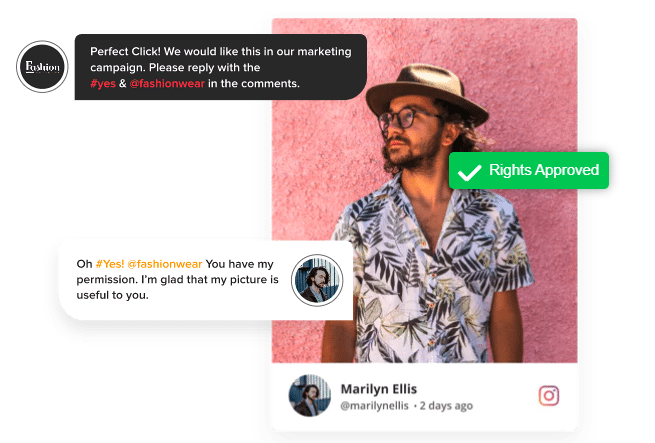
Not every UGC deserves your attention; some of them might be fake and flaggy. Brands can’t manage all the user-generated content manually. That’s why it is essential to utilize practical UGC tools like Taggbox. These tools will help you eliminate all irrelevant UGC using AI, allowing you to display only relevant content on the feed. Additionally, it will help you easily collect, curate, and display user-generated content on various platforms more easily than manual embedding.
2. Embed UGC on the Website
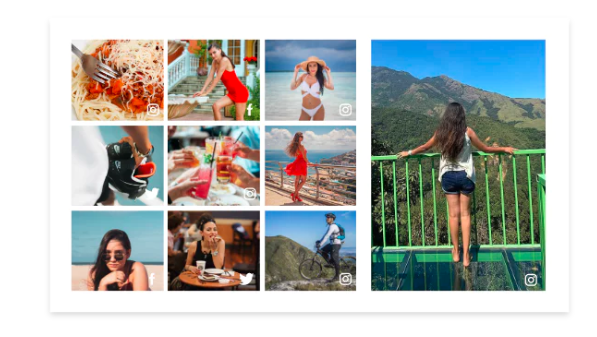
To take the full advantage of UGC, collect and embed it on your website to drive conversions. UGC aggregator like Taggbox comes with no code embedding options with some of the most advanced features to your feed look website – perfect. This is one of the most common best practices, helping brands generate better ROI. In fact, visitors spend 90% more time on websites that include UGC galleries.
3. Turn Your UGC Shoppable
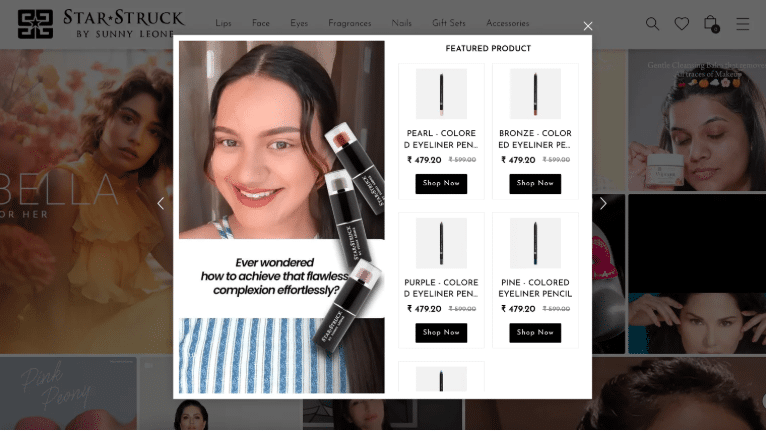
Turning your UGC shoppable not only builds sales and conversions but also amplifies the user experience. Tag all your products within your posts. This way, you redirect your audience so that they can make a purchase effortlessly, without having to navigate to multiple tabs and links. This encourages users to make a purchase while also building your site’s engagement.
4. Use UGC in your Email Campaigns
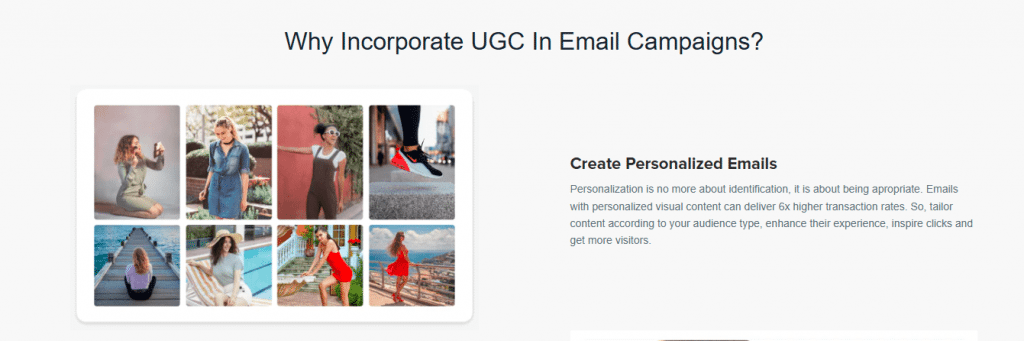
Using UGC in your email campaigns remains one of the most effective ways to reach your target audience. Embed UGC in your email campaigns with the content that most resonates with your target audience. For example, you can add your customer reviews and ratings for your best-selling products in your emails. This will build more trust and credibility for your brand, and your conversions are likely to multiply.
How to Legally and Ethically Share UGC on Social Media
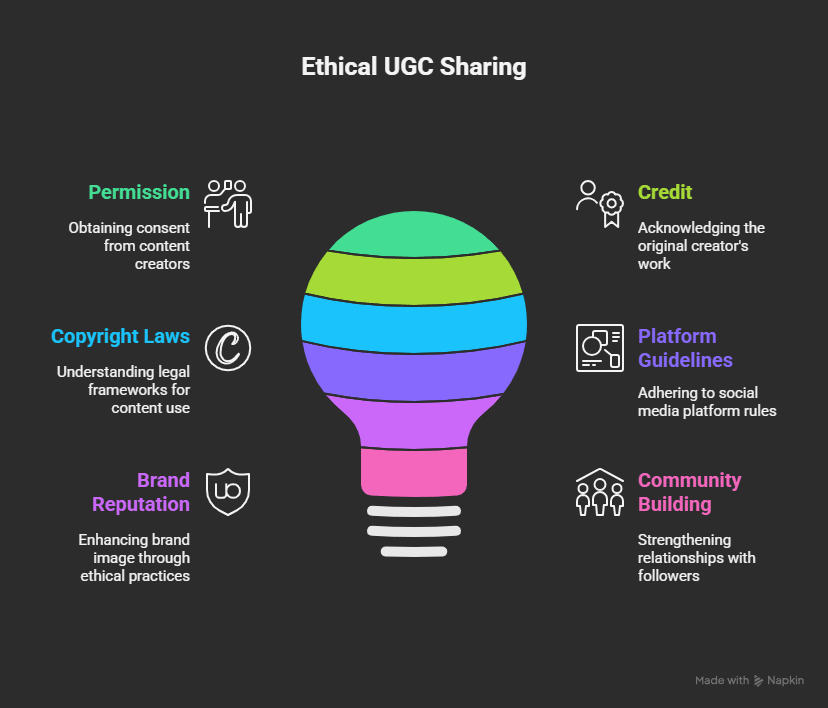
To legally and ethically share UGC on your social media, make sure you follow these guidelines.
- Acquire explicit permission from the original creator before posting any of their content on your page. This will avoid any legal issues and protect the user’s UGC management rights.
- Even after acquiring all the necessary permissions, ensure that you give credit to the original creator. Please do this by mentioning them in the caption or tagging them in the post and stories.
- Be transparent with your approach; this means telling the creators everything about how and where their content will be used. This includes social media, websites, UGC ecommerce platforms, and other marketing channels.
- Create and implement clear terms and conditions or guidelines that outline all your requirements before signing a deal with the creator.
- Respect privacy laws and regulations, such as GDPR compliance, and refrain from sharing any personal or sensitive information without explicit consent.
- Regularly moderate your UGC content by filtering out all the irrelevant content to maintain professionalism and comply with legal liabilities.
- Only use those UGC management tools that are legal and provide complete UGC rights management. This will help you automate your UGC management process, so you won’t need to reach out to the creator manually.
Taggbox: The Leading UGC Aggregator for Managing UGC Effectively
When it comes to effectively managing your brand’s user-generated content, as stated above, it should be legal with full social media content rights. Taggbox stands out as the number one solution and is one of the best UGC platforms across multiple social media platforms.
Taggbox collects, curates, and displays user-generated content from the top social media platforms on your websites, emails, and other marketing touchpoints. With advanced AI features and content moderation, the tool offers all the features your brand needs. With flexible pricing plans and credit, you can turn your UGC shoppable on your website too. Taggbox also allows you to effectively moderate your content by removing the irrelevant ones from your feed, either manually or using the autopilot feature.
The result? Using Taggbox, you can effectively manage your share UGC on social media and turn it into conversions with simple steps. Here’s the breakdown of all the amazing features that Taggbox AI provides:
- 20+ social media platforms available
- Shoppable UGC galleries
- Data-driven analytics
- Email campaign creation
- Extensive template media library
- Engaging themes and layouts
- Sentiment analysis
- 24/7 customer support
Conclusion
Now that you know how to utilize the shared UGC on social media effectively, it’s time to put that knowledge into action. Begin developing an effective UGC marketing strategy that aligns with your brand objectives. Remember the best practices, such as engaging with your audience, using UGC in your paid campaigns, creating a branded hashtag, and more.
To truly maximize the impact of your UGC, consider a tool like Taggbox. It turns your UGC shoppable and has advanced moderation to make it look professional.