TikTok has a massive impact on youth because of its unique idea of presenting visual videos in a concise and engaging way. The secret sauce for TikTok marketing is user-generated content. Due to the Influencer’s presence on the platform, brands can utilize their content on websites. The process is called Embedding, which has been a fruitful technique for many brands and business owners.
Embedding TikTok videos on the website is a very easy and simple process. You don’t need to be a techie to proceed. Just need a TikTok aggregator like Taggbox Widget.
Follow these steps to Add Tiktok Videos Widget on your web pages/blogs.
Try Taggbox Widget – Start Your 14 Days For Free
Step By Step Process To Embed TikTok Videos On Website
1. First, Log in/Sign up yourself with Free Taggbox Widget account.

2. Then Click on Add Social Feeds option on the Dashboard.

3. Next, you need to pick your desired social media platform like TikTok.
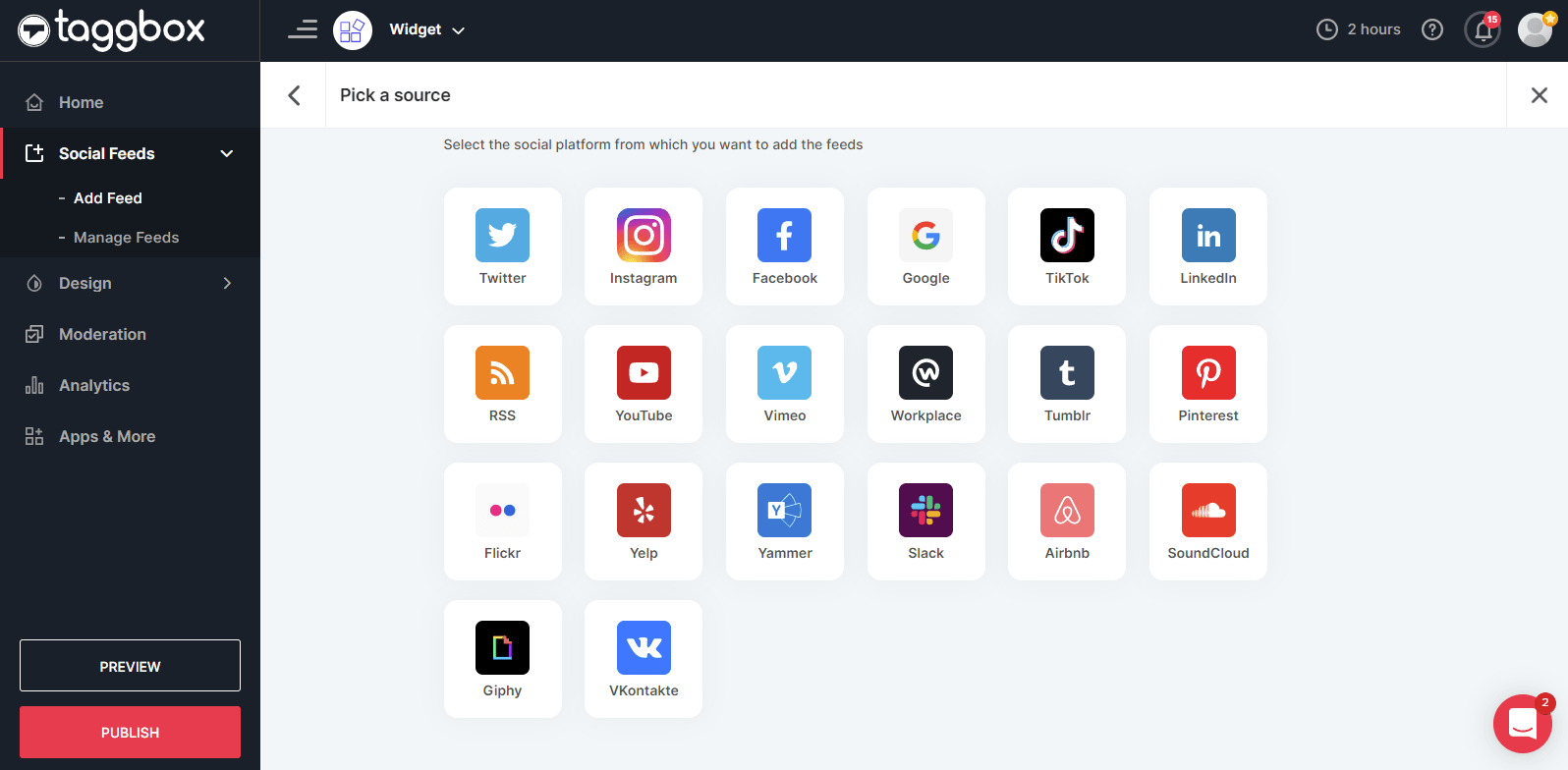
4. Choose your preferred connection type to aggregate the TikTok posts from the given options:
Personal Account: Connect your personal TikTok account and all your videos will get appear on the widget.
Post URL: Paste the URL of the desired TikTok videos and make an appealing TikTok videos widget for your site.
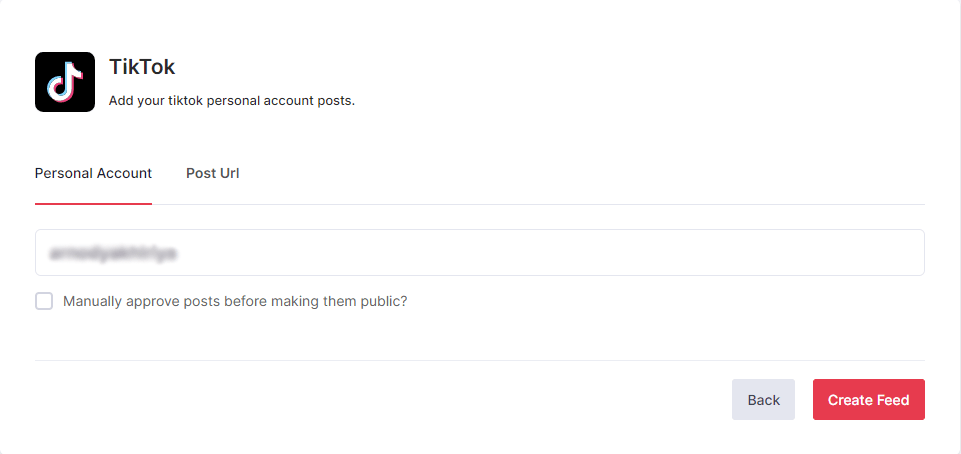
5. Now all your TikTok feeds will be aggregated in one place in the form of a TikTok videos widget. You can further customize and personalize your feeds as per the requirement and tap on the “Publish” button.
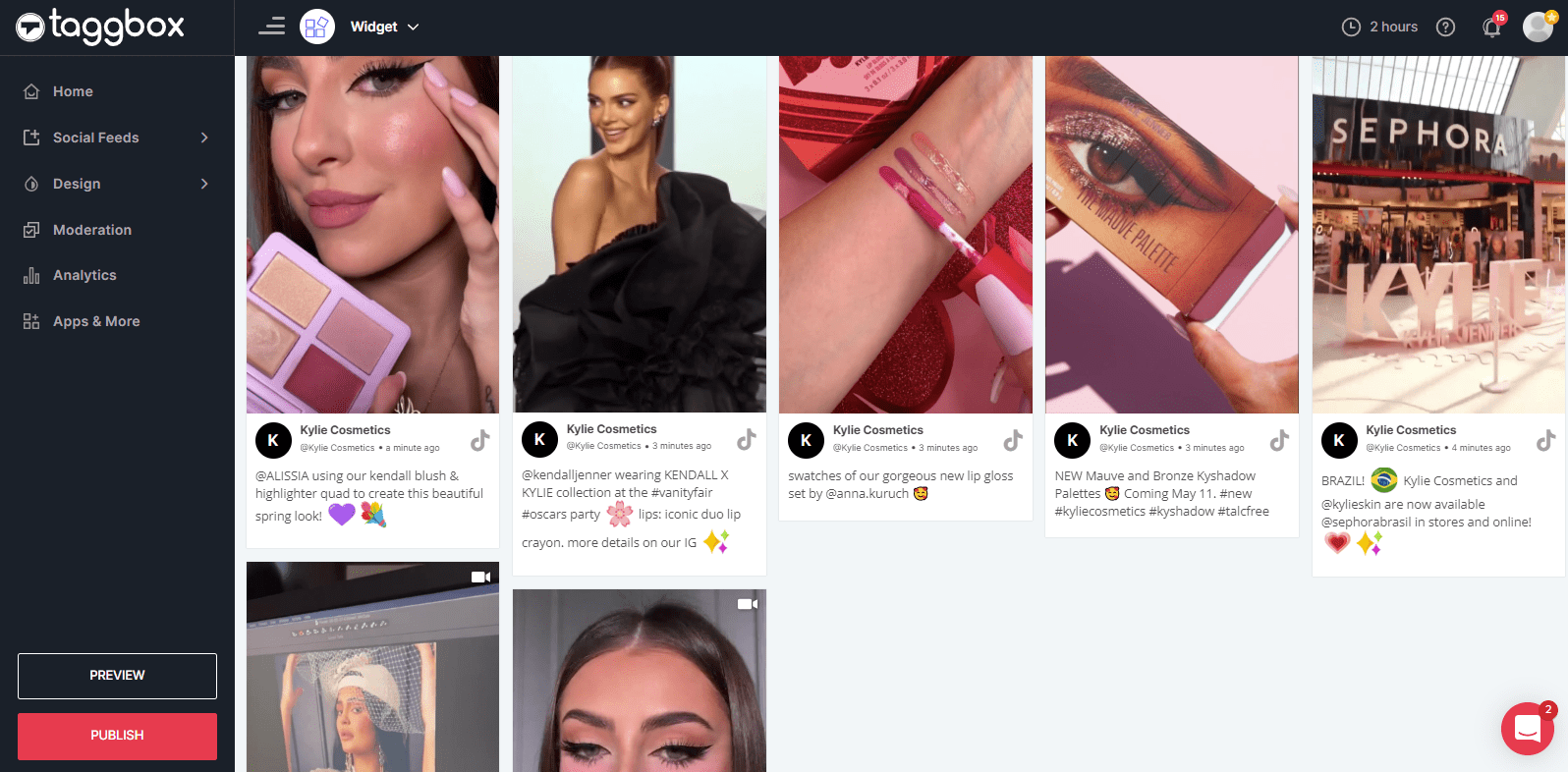
6. Select the “Embed On Webpage” option from the given touchpoints.

7. Then you need to select your website builder like HTML, WordPress, Wix, Weebly Shopify, Squarespace, etc., and click on generate code option to cope the TikTok widget unique embed code.

8. Paste the copied code into the backend/editor section of your website page and save/update the changes.
That’s all it takes to add the amazing TikTok videos widget to your website!
Give Taggbox Widget a Try – it’s free for 14 Days
If you have any questions or need help, please contact us or write us at [email protected].