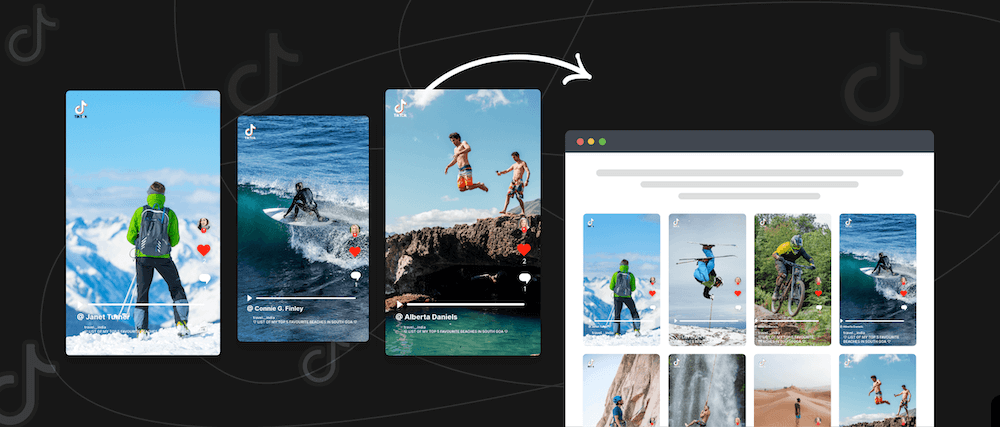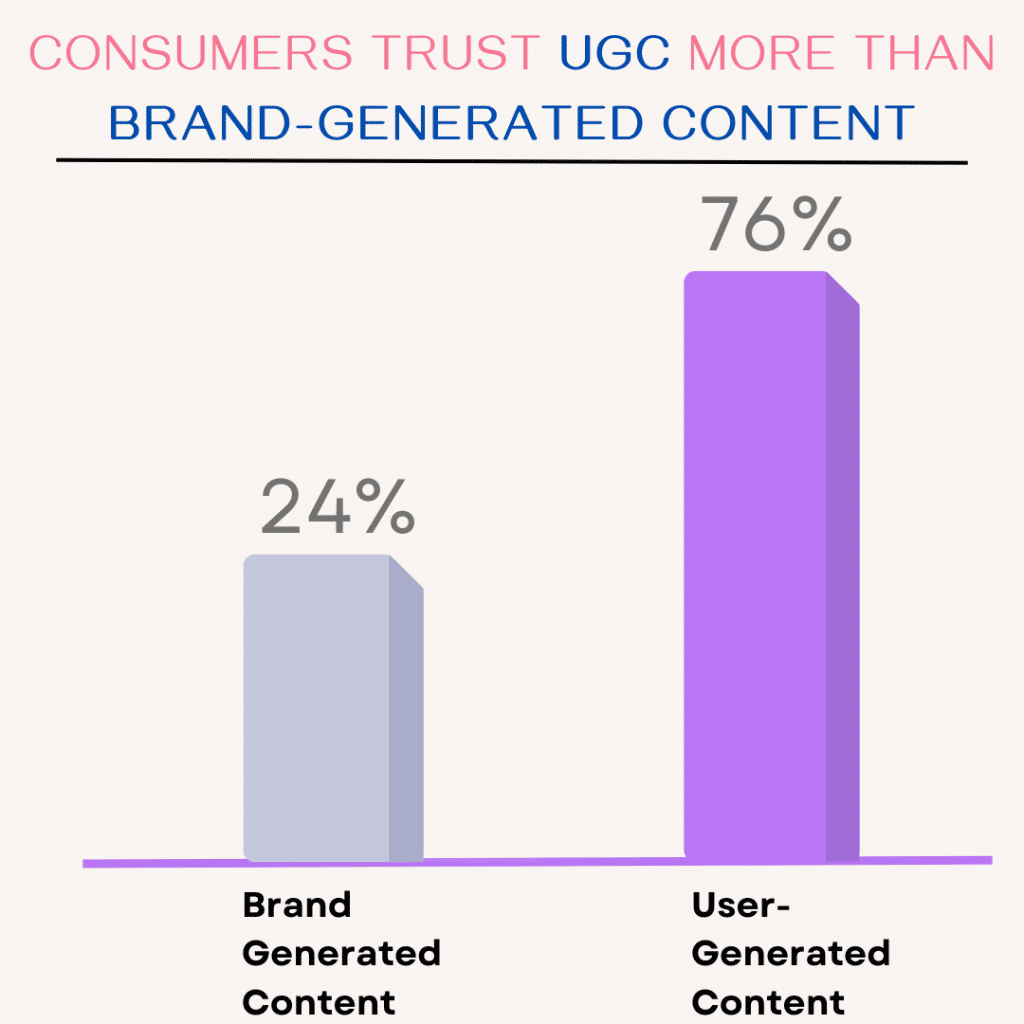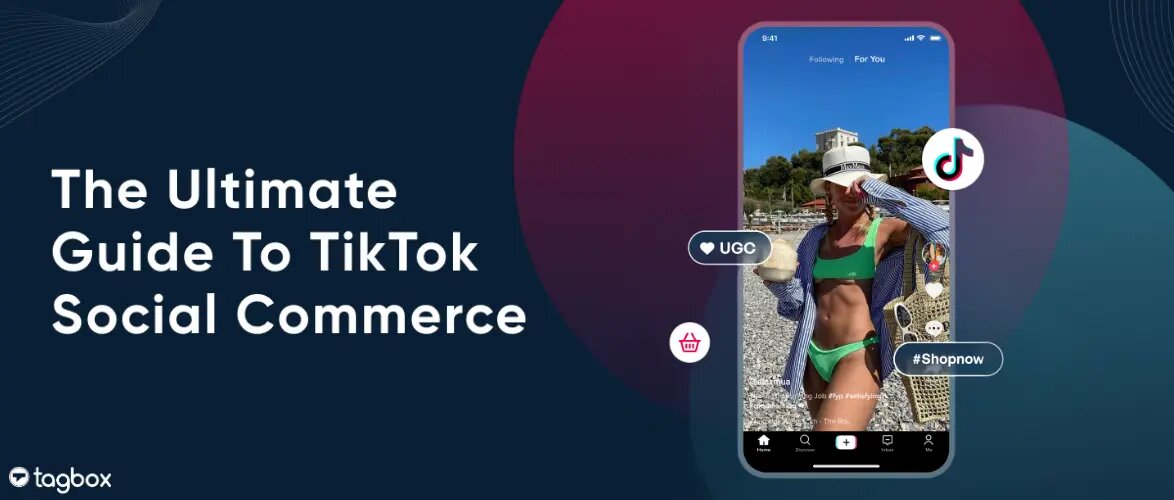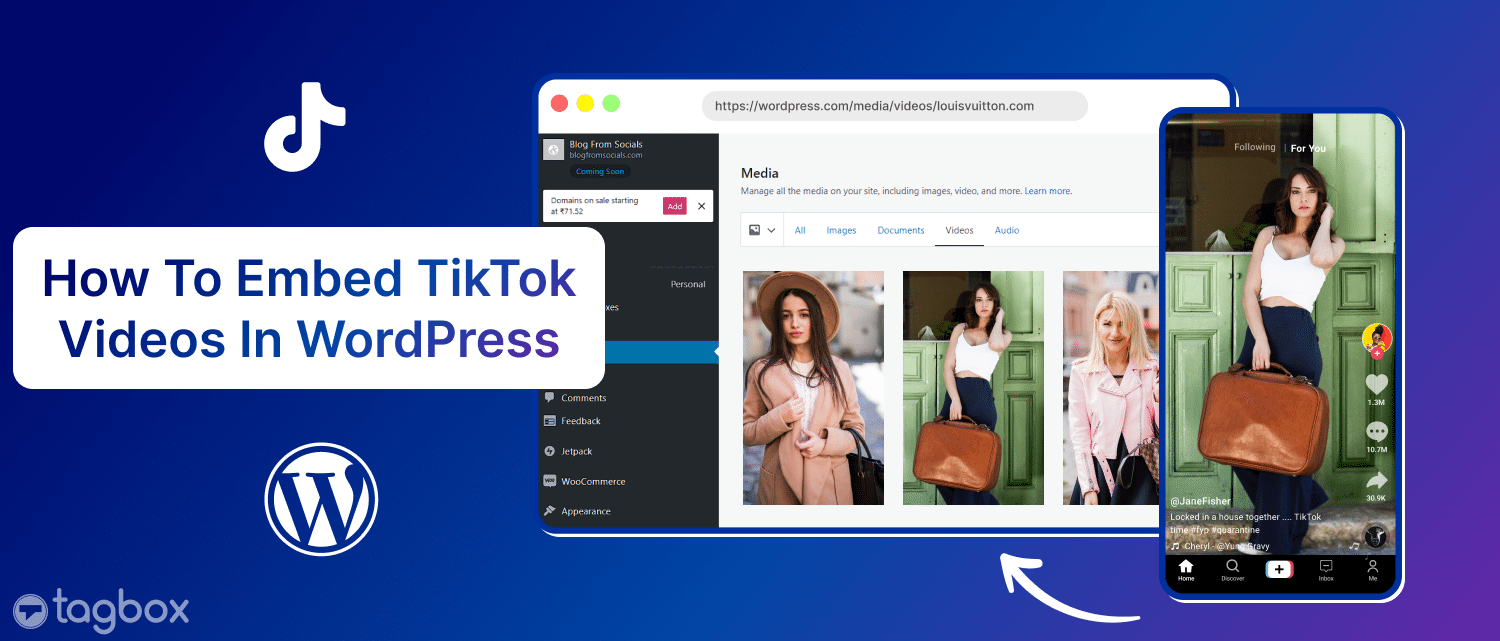TikTok, a short-form video-sharing platform, has rapidly emerged as a pivotal tool in modern marketing. To capitalize on its growing influence, businesses can embed TikTok videos directly into their websites, fostering greater audience engagement and brand visibility.
Globally, TikTok has approximately 800 million active users. Although primarily favored by Generation Z, its appeal has grown among Millennials & Generation X over time.
In this blog, we’ll show you how to embed TikTok videos on website to maximize the impact of your content and connect with a broader audience.
Embed Tiktok Videos on Your Website Automatically🚀
Quick Guide to Embed TikTok Videos on Website!
1. Login or Sign up with Tagbox
2. Click on ‘Add Social Feeds’ in the dashboard
3. Select ‘TikTok’ as the source
4. Now, add feed by entering any one of these ‘Hashtag’, ‘Handle’, ‘Personal Account’, ‘Post URL’.
5. Now, click on ‘Create feed’ to connect your TikTok account
6. Your feed is now ready
7. Click on ‘Publish’ and select your Website-building platform
8. Lastly, copy the embed code and paste it into the backend. Cakewalk!
Different Methods To Embed TikTok Videos On A Website?
We have given a step-by-step guide utilizing a UGC platform or employing TikTok’s native embedding option manually. These are the two methods that you can use
- TikTok’s native method to Embed Tiktok videos
- UGC Platforms like Tagbox
- Embed TikTok videos on any CMS platform
Method 1: How To Embed TikTok Videos Using Official Method?
TikTok’s Official Embed Method is the most direct way to integrate TikTok content into your website. TikTok provides an official feature that allows you to embed TikTok videos on your web pages.
Here are the steps:
- Go to Tiktok.com
- Under the chosen TikTok video, click the “Share” button
- From the popup window, choose “Embed”.
- Simply “copy and paste the TikTok embed code” to where you wish to attach the video. Voilà, the embedded video will automatically load on the page.
@chipotle Wait for it #corn ♬ original sound – Chipotle
To know the process in detail read – https://developers.tiktok.com/doc/embed-videos/
Also find the TikTok Embed Code directly of your favorite TikTok video, profile, or hashtag and embed them on your website – https://www.tiktok.com/embed/
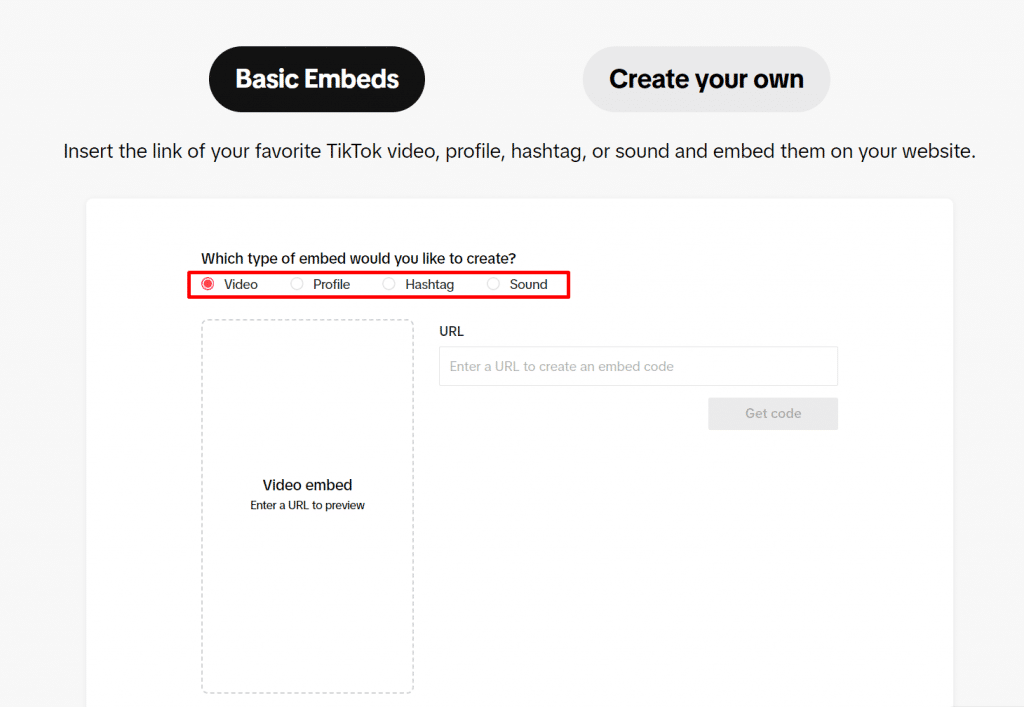
Method 2: Steps To Embed Tiktok Videos On Website Using UGC Platform!
1. Create a free Tagbox Widget account or log in to your Tagbox Widget Account. You will be redirected to the Widget Dashboard.
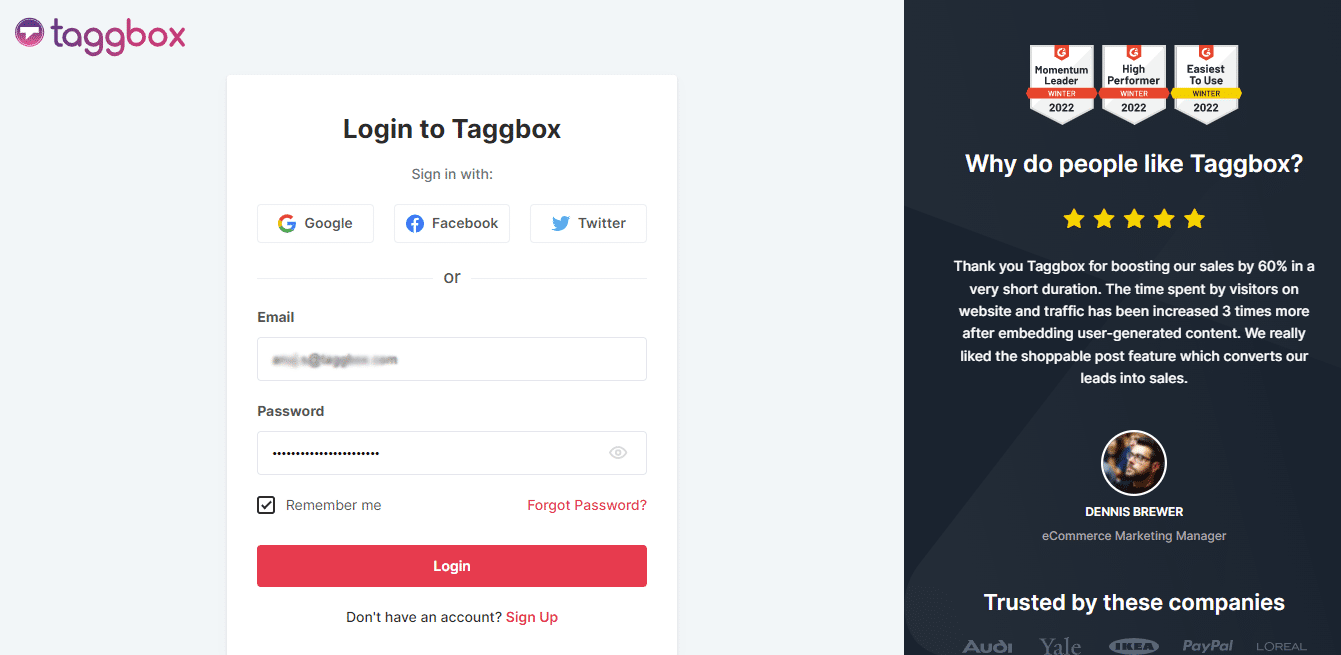
2. Click on “Add Social Feeds”.
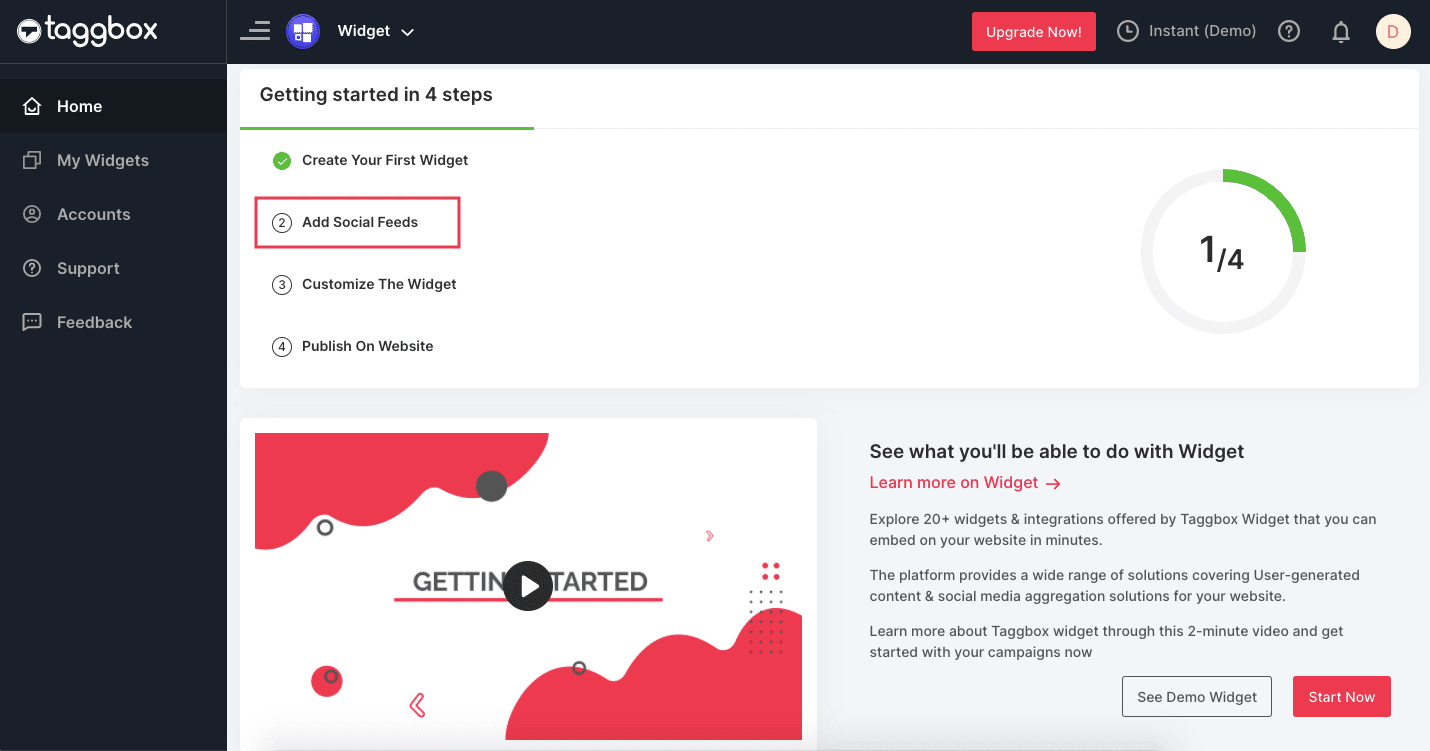
3. Now choose TikTok as your source to collect videos.
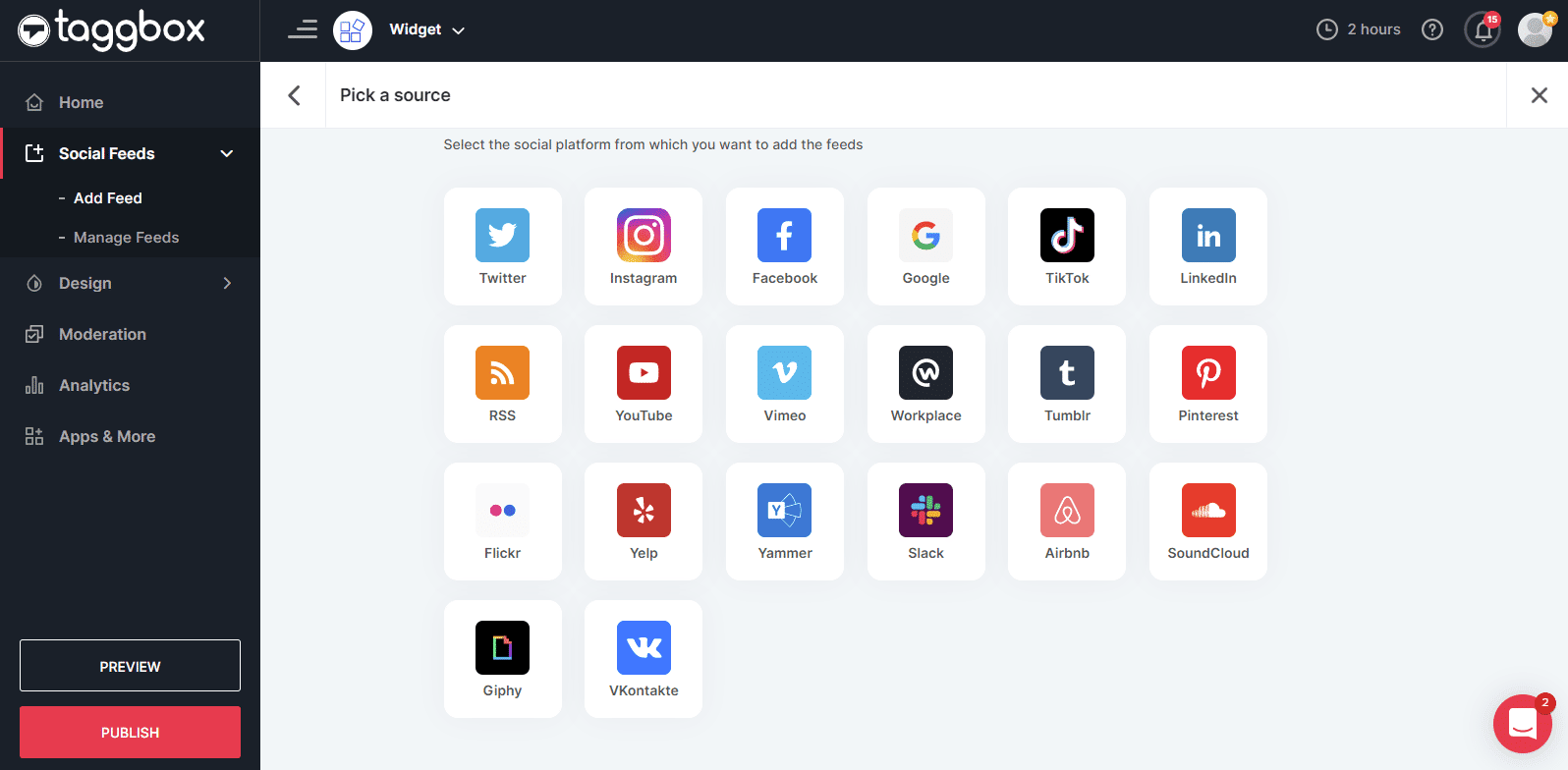
4. Then you will get two options to fetch TitTok video from given sources:
- Personal Account: Authorize your account, all the TikTok videos will appear on the widget editor in a few seconds.
- Post URL: Paste the URL of your favorite TikTok videos and curate them into a TikTok feed widget.
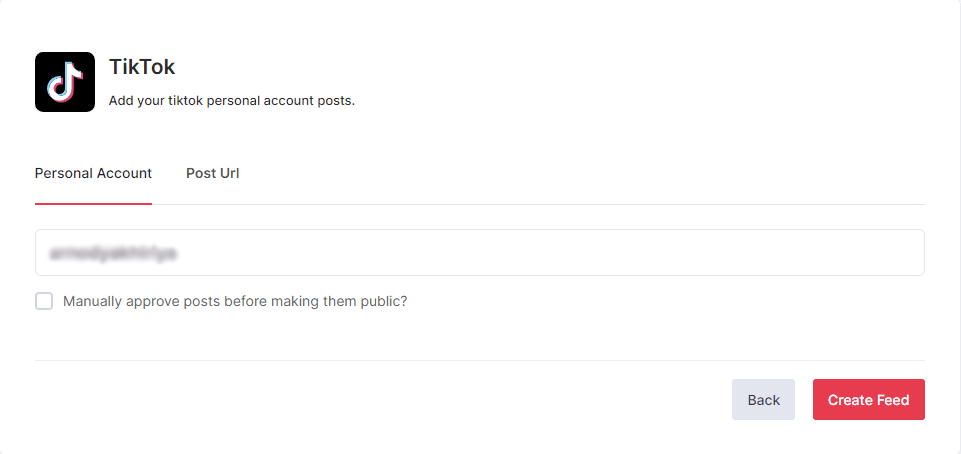
Once you get all your videos and moderate and customize them, follow the below-given steps to get the TikTok videos embed code that you can use on your website to embed the videos.
4. Tap the Publish button from the widget editor screen.
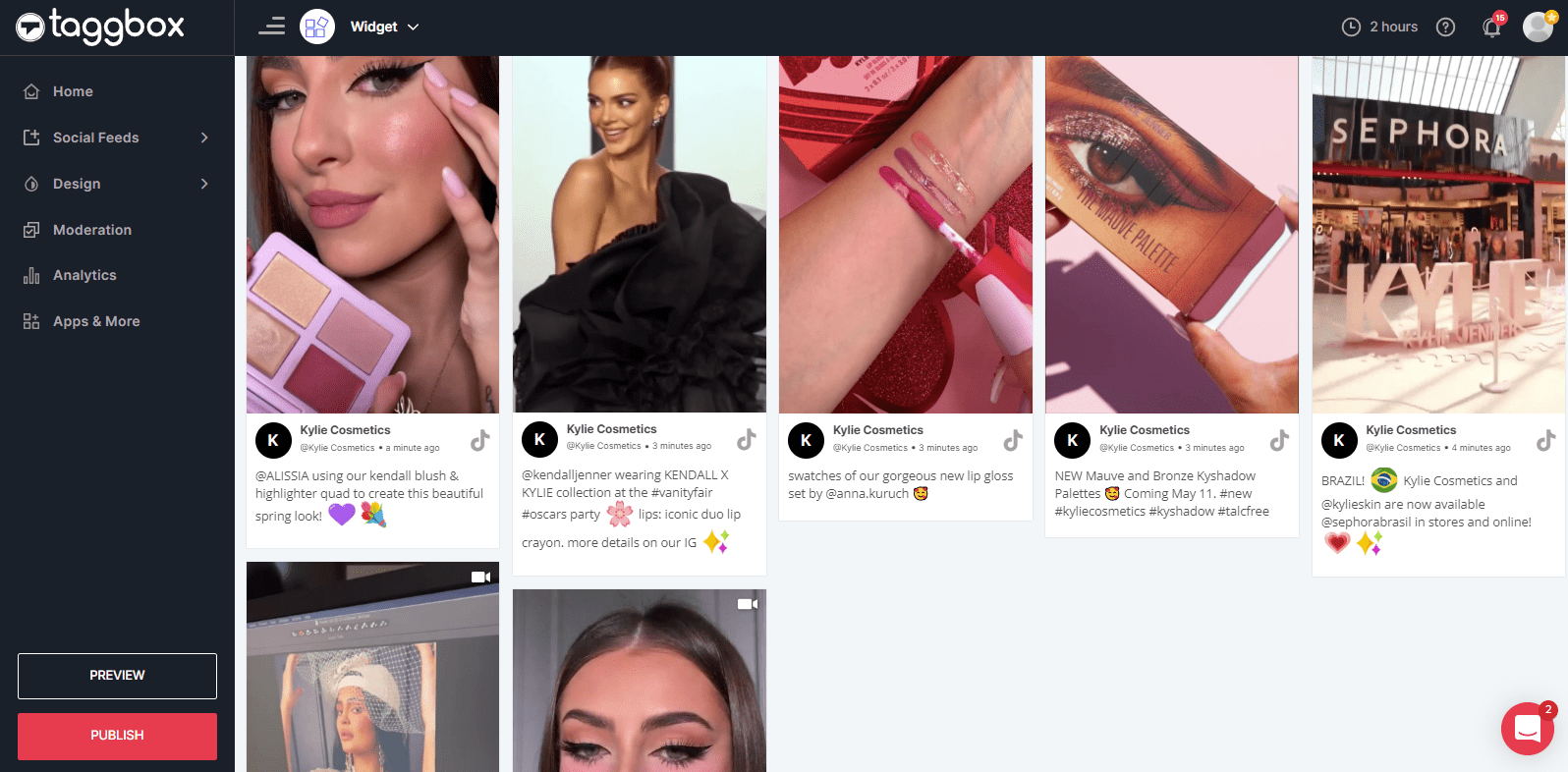
5. Choose the “Embed On Webpage” Option to embed the TikTok videos widget on your website.
6. Now select your Website Building Platform (HTML, WordPress, Wix, Shopify, Weebly, Squarespace, etc.) and customize the height & width of your widget.
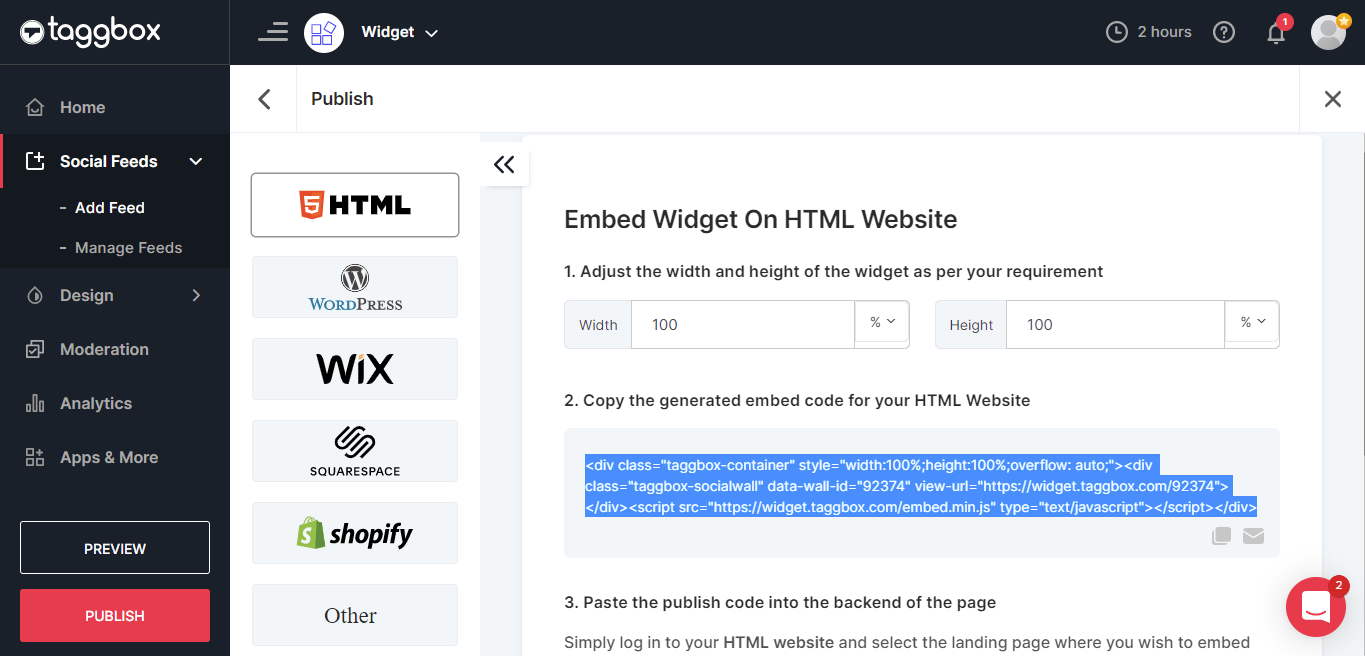
7. Copy the generated “Tiktok embed code” and paste it on the back end of the website where you want to display the TikTok Video Widget.
Coming Soon: You can make TikTok Feed Shoppable
Tagbox helps you in embedding shoppable TikTok feed into your website, which will drive more sales and conversions. Give your audience a seamless purchase experience, reducing potential barriers to purchase.
A TikTok shoppable feed makes it easy for customers to browse and buy products directly from your content. It offers a smooth and seamless shopping experience, which helps reduce drop-offs and boosts sales. By cutting down the steps between discovery and purchase, it also increases overall conversions.
See Our Tiktok Widget In Action!
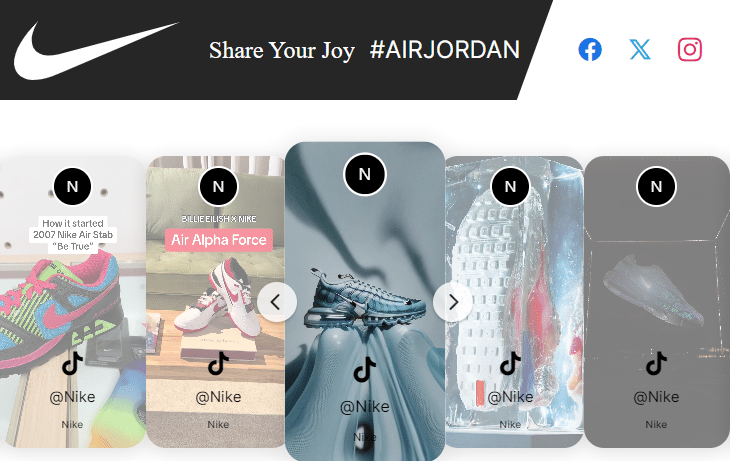
Method 3: How To Embed TikTok Videos On Any CMS Builder?
Wondering how to bring the TikTok magic to your website? Choose your website-building platforms from the pop-up menu and follow the steps mentioned below specific to each website.
How To Embed TikTok Videos On HTML?
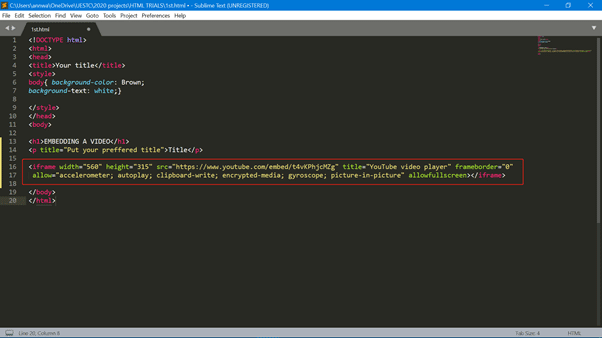
- Log into your HTML account
- Go to the webpage where you wish to embed TikTok videos on HTML Website
- Paste the embed code on your website where you wish to showcase the website
- Click on Apply to save the changes
How To Embed TikTok Videos On WordPress?
Let’s answer “Can you embed TikTok videos on WordPress?” You can do this with two methods by using the below steps or by using the WordPress plugin.
Method 1: Embed TikTok Videos on WordPress Website Manually
- Log into the WordPress account
- Visit the webpage where you wish to embed the TikTok video
- Click on the “+” button in the top-left corner.
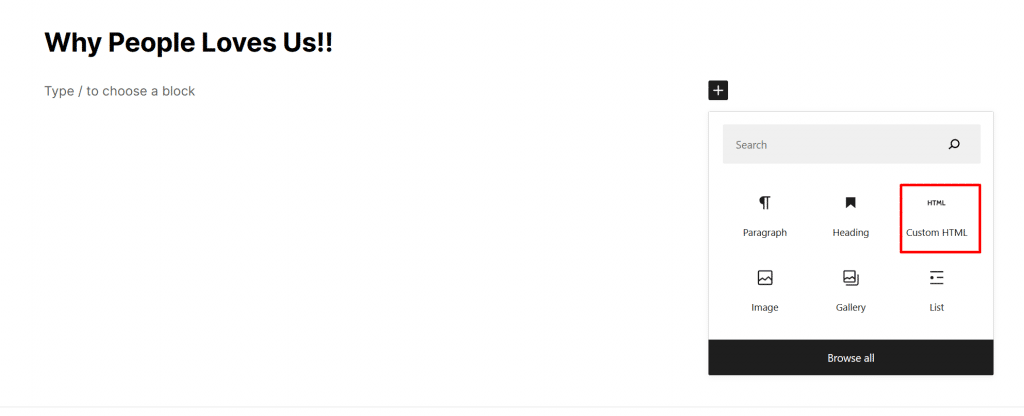
- Paste the embed code on your webpage’s backend

- Choose the update option and save the changes to complete the process.
Method 2: Using WordPress Plugin
Embedding TikTok video on your WordPress website using the Tagbox Widget plugin is a seamless process that requires no advanced technical skills. Follow these steps to integrate engaging TikTok videos into your site:
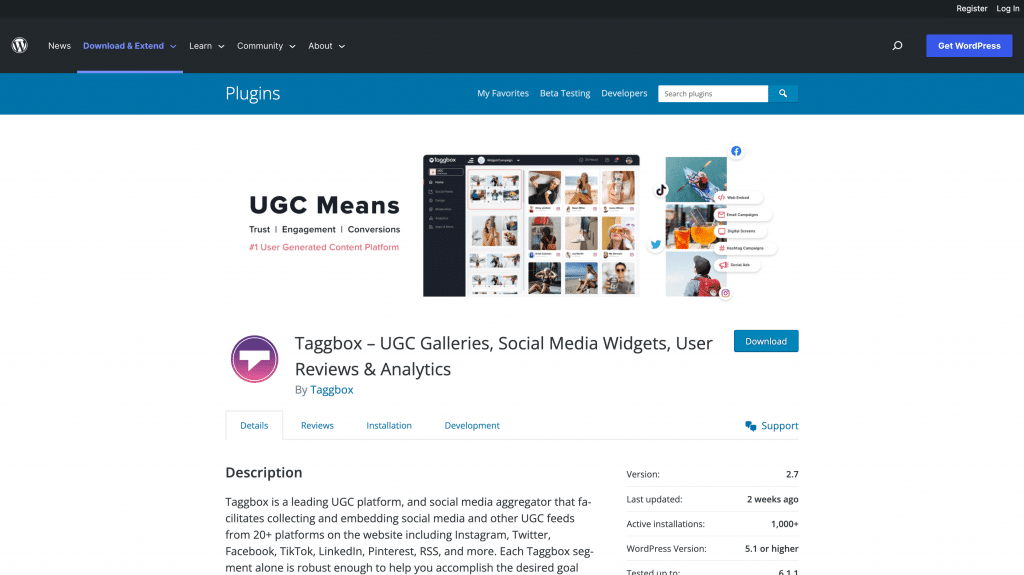
- Install the Tagbox Widget Plugin:
- Log in to your WordPress account and access the Dashboard.
- Navigate to the “Plugins” section and click on “Add New Plugin.”
- Search for “Tagbox” in the search box to find the Tagbox Widget plugin.
- Click on “Install” to download and activate the plugin.
- Sign Up or Log In to Tagbox:
- If you don’t have a Tagbox account, sign up using your credentials.
- If you already have an account, log in to proceed.
- Create a Widget or Obtain the Embed Code:
- If you haven’t already created a widget on Tagbox, create one by following the provided instructions.
- If you have a widget ready, navigate to the “Publish” section, and copy the Instagram feed embed code.
- Edit the page where You Want to Embed the Feed:
- Go to the webpage editor on your WordPress site where you wish to showcase the Instagram feed.
- Click on the “+” symbol to add a new block to your page.
- Add the Tagbox Website Widget:
- Look for the Tagbox option among the available blocks and select it.
- Paste the copied HTML embed code into the designated box.
- Update and Publish:
- Click on the “Update” or “Publish” button to save the changes and finalize the embedding process.
Congratulations! You have now successfully embedded TikTok on your website using the Tagbox Widget plugin. This integration allows you to showcase engaging TikTok videos directly on your WordPress site, enhancing user engagement and providing fresh and dynamic visuals to your visitors.
How To Embed TikTok Videos On Google Sites?
- Access your Google Sites account and select the website where you want to embed TikTok videos.
- While editing the page, go to the location on your Google Site where you want to add the TikTok videos.
- Click on the “Insert” option in the top menu, and then select “Embed” from the dropdown menu.
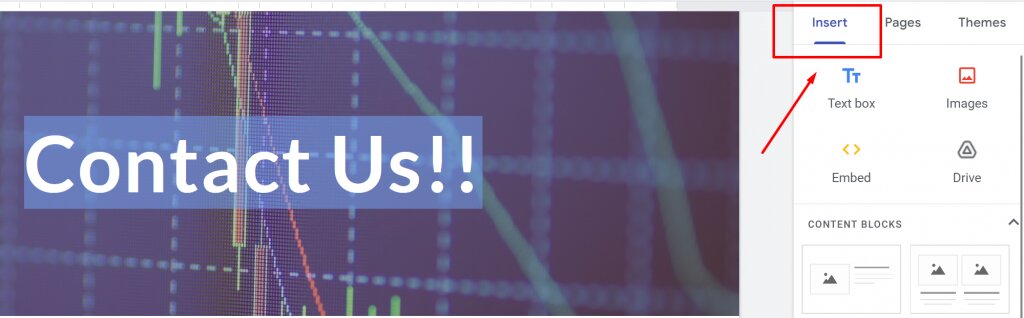
- In the embed dialog box that appears, paste the TikTok video’s embed code.
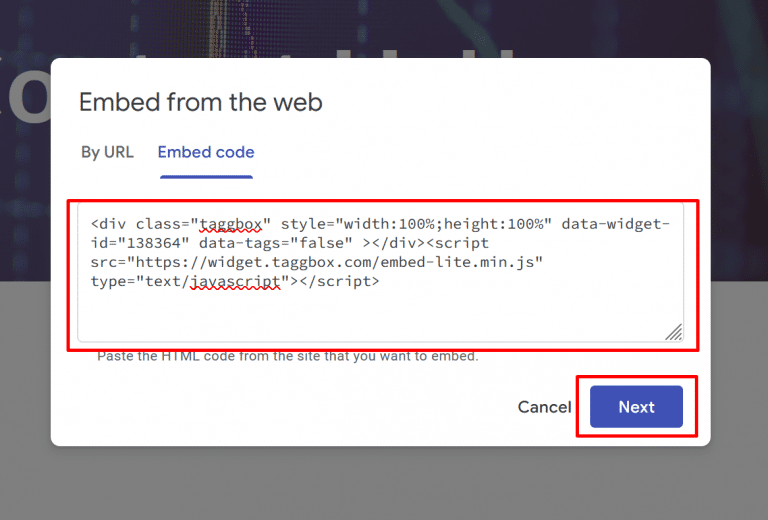
- This code is usually obtained from TikTok when you choose to embed a specific video.
How To Embed TikTok Videos On Wix?
- Log into your Wix account
- Click on the + button from the left side of the menu bar
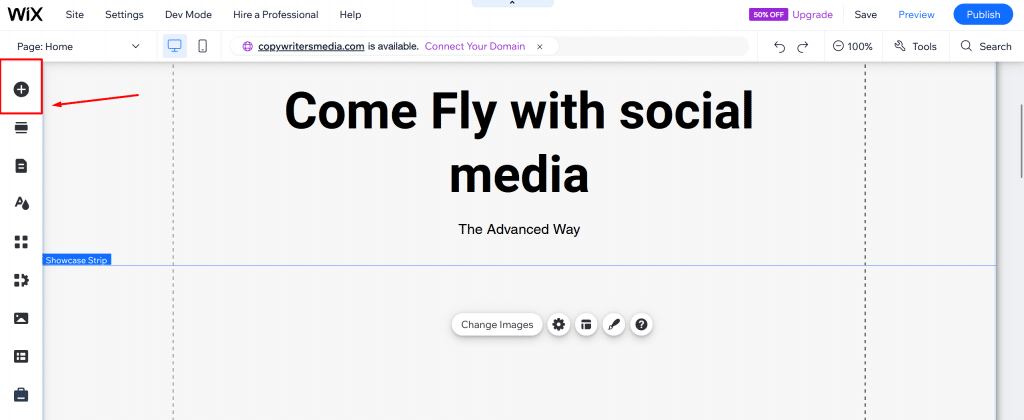
- Click on the Embed Code option and choose the “</> Embed HTML” button.
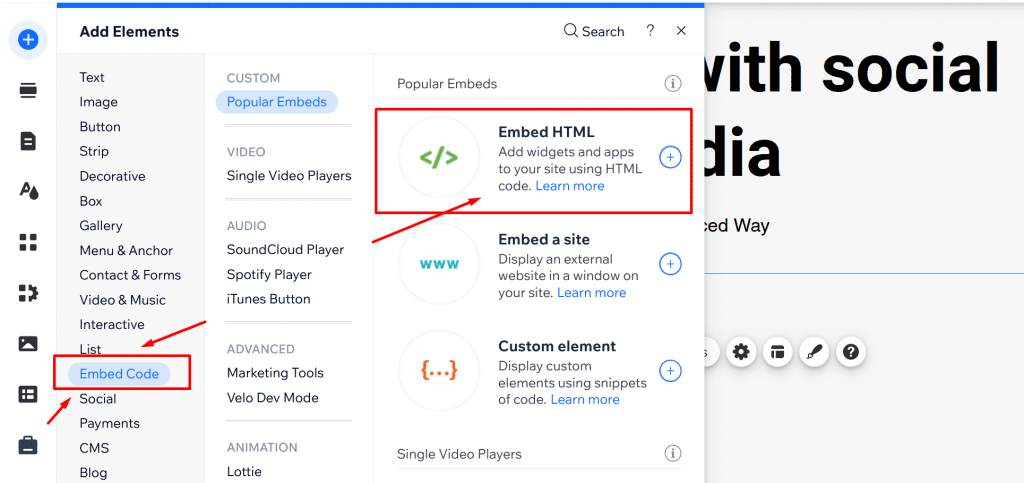
- Paste the copied code in the code field to embed
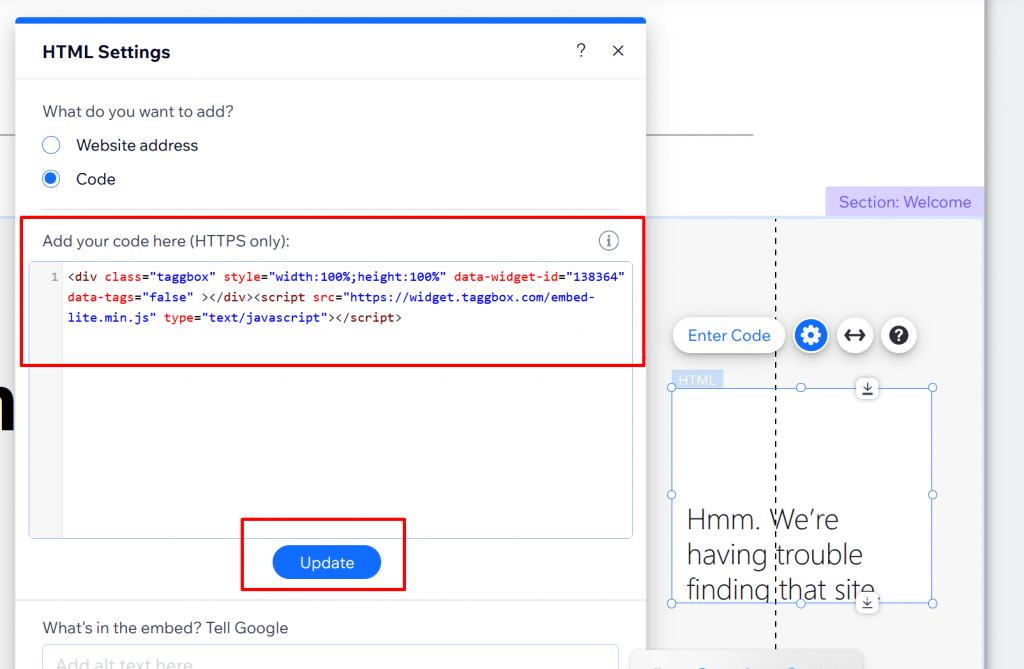
- Click on Apply to save the changes
How To Add TikTok Videos On Weebly?
- Log into your Weebly account
- Redirect to the embed code element; drag and drop where you wish to embed the TikTok videos
- Select the HTML box
- Click on the Edit Custom HTML option
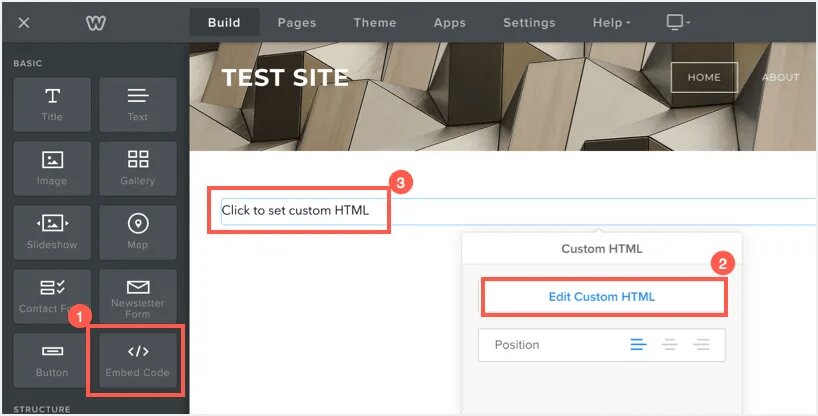
- Paste the generated embed code
- Complete the process by saving the changes
How To Embed TikTok Videos On Squarespace?
- Log into your Squarespace website
- Click on the Edit option
- Choose the +Add/Edit Block option
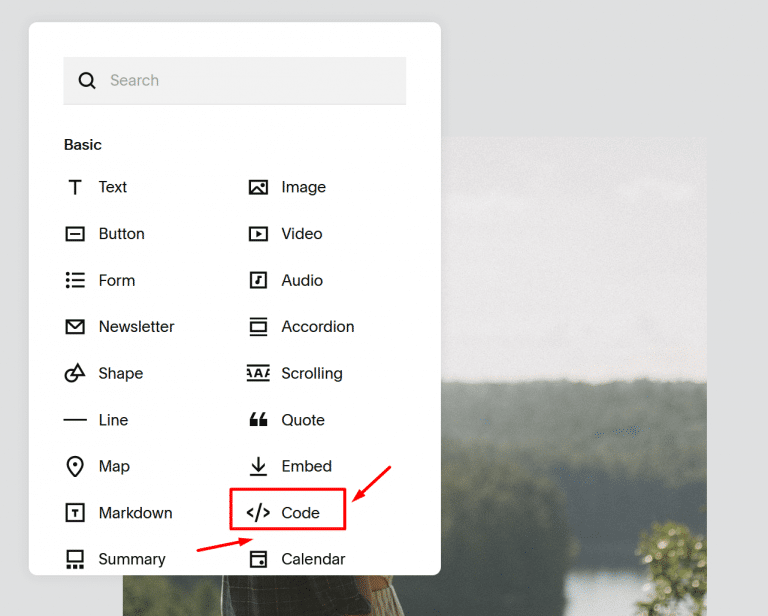
- Click on </> code available in the next pop-up option on the right side
- Paste the embed code
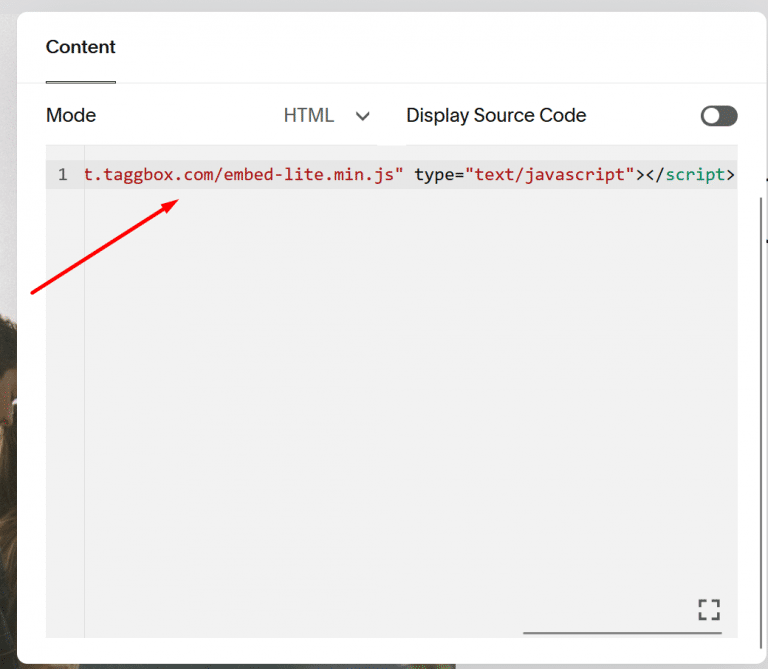
- After completion, click on the Done option on the top left corner of the page
How To Embed TikTok Videos On Shopify?
- Log into your Shopify website account
- Click on the online store option in the Sales channel section
- Choose the Themes option from the drop-down menu bar
- Tap on the Action button
- Select the option to Edit Code from the drop-down list
- Customize with the Layouts & Templates and choose the Section where you want to embed TikTok videos on the website
- Paste the embed code and click on Save & apply the changes.
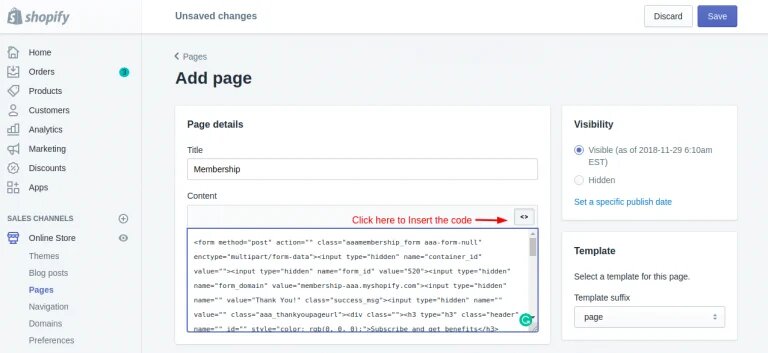
Different Themes Offered By Tagbox To Showcase TikTok Videos On Website
Here are examples of different TikTok video styles you can consider for your website:
1. Horizontal Slider
The Slider TikTok Video is a visually appealing way to showcase a series of TikTok videos in a horizontal or vertical slider format. Users can swipe through the videos, creating an interactive and engaging viewing experience.

Use Case: Ideal for websites where you want to display a curated selection of TikTok content in a sleek and space-efficient manner, such as product highlights or user-generated content.
2. Story Theme
The Story TikTok Feed emulates the popular “Stories” format, displaying TikTok videos in a fullscreen or vertical card layout that users can tap or swipe through. It’s visually immersive and perfect for mobile-friendly websites.
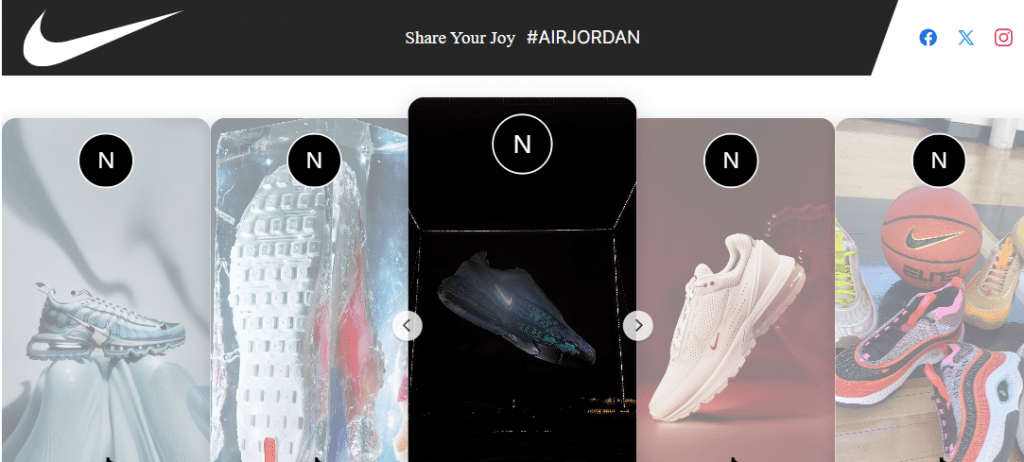
Use Case: Great for websites that want to create a visually engaging narrative or showcase a sequence of TikTok videos with a storytelling element.
3. Square Photo
The Square TikTok Feed arranges TikTok videos in a grid or gallery format with square thumbnails. This style is visually organized and efficient for displaying multiple videos at once.
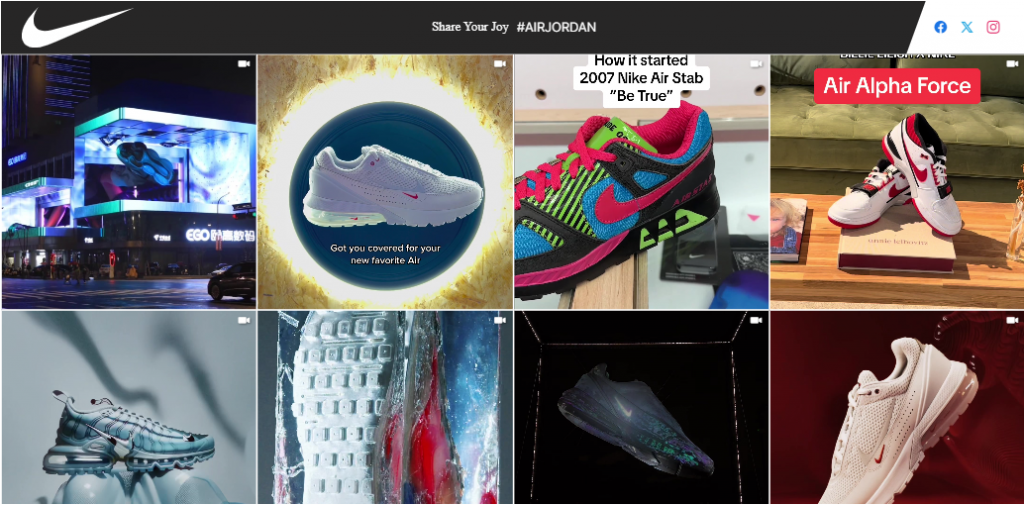
Use Case: Suitable for websites that want to present a collection of TikTok videos, such as portfolios, event highlights, or user-generated content, in a structured and grid-like format.
4. Gallery Photo
The Photo-Embedded TikTok Feed combines TikTok videos with static images or thumbnails in a visually appealing display. This approach can provide additional context to the TikTok content.
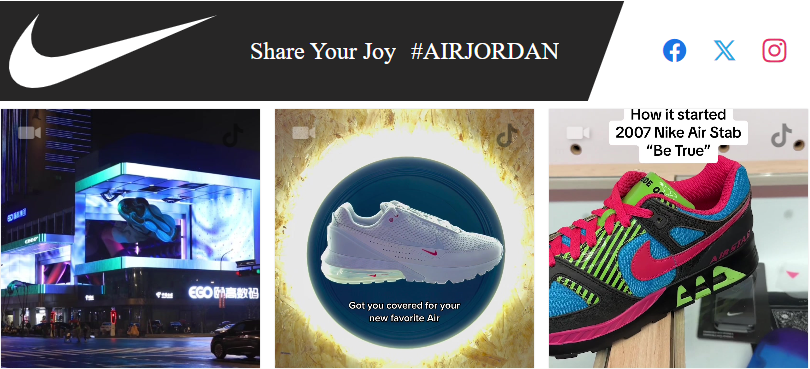
Use Case: Useful for websites that want to pair TikTok videos with related images or thumbnail previews to enhance the overall visual experience and provide context to the videos.
Why You Should Embed TikTok Videos On Your Website?
Certainly! Let’s back up the benefits of embedding TikTok videos on your website with some relevant statistics:
1. Increased User Engagement:
Embedding TikTok videos on your website can significantly boost user engagement. Websites with embedded videos tend to have 2-3 times longer average visitor session durations compared to those without videos.
Moreover, video content drives a remarkable 157% increase in organic search engine traffic from search engine results pages (SERPs). This means visitors are not only staying longer but are also more likely to discover and explore your website.
2. Access to Viral Content:
TikTok is renowned for its viral potential. Videos tagged with trending hashtags have a higher likelihood of going viral, garnering millions of views within a short period.
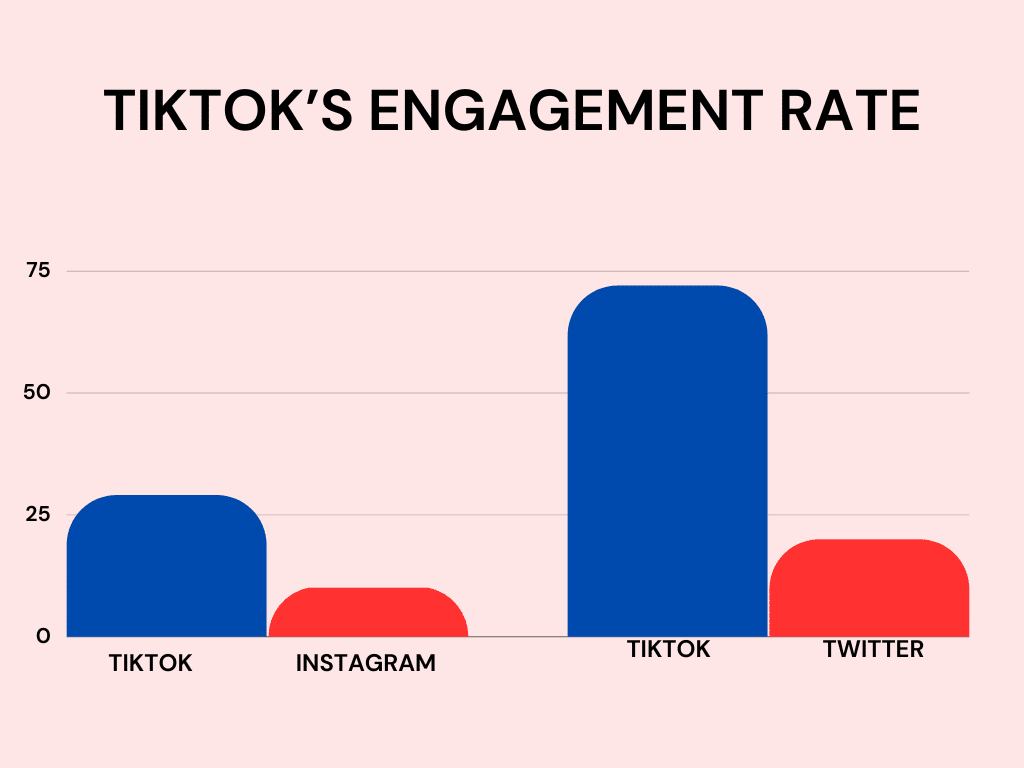
By embedding TikTok videos, you tap into this virality, increasing the likelihood of your content being seen and shared.
3. Cross-Promotion and Audience Growth:
Brands that incorporate TikTok into their marketing strategy often experience a surge in followers and engagement across all their social media channels.
TikTok users are actively looking to connect with brands, with 41% of them following brands on the platform to receive updates on products and services. This cross-promotion potential can significantly expand your audience reach.
4. Diversify Content and Appeal to Younger Audiences:
TikTok’s user base skews younger, with 62% of users in the U.S. aged between 10 and 29. By embedding TikTok videos, you have a direct channel to reach this influential demographic.
Notably, 53% of TikTok users report discovering new content and brands on the platform, making it an ideal space to engage with a younger, tech-savvy audience.
5. Showcasing User-Generated Content:
TikTok is a hotbed for user-generated content (UGC). Interestingly, UGC videos on TikTok often receive significantly higher engagement rates than brand-generated content.
Leveraging UGC through embedded videos can enhance your authenticity and trustworthiness.
6. Enhancing Brand Storytelling:
TikTok’s “duet” feature allows brands to create collaborative videos with users, fostering unique and engaging brand storytelling opportunities. This dynamic storytelling capability can help you connect with your audience on a deeper level.
88% of businesses that use video as a marketing tool report a positive return on investment (ROI), highlighting the effectiveness of video storytelling.
7. Social Proof and Credibility:
Embedding TikTok videos showcasing user-generated content can provide social proof of your brand’s popularity and relevance. When visitors see your content receiving millions of views, it reinforces your credibility.
Studies show that 90% of consumers say that positive online reviews influence their purchasing decisions, making social proof a vital asset.
8. SEO Benefits:
Beyond engagement, video content on your website can significantly boost your search engine optimization (SEO) efforts. Websites with video content are 53 times more likely to rank on the first page of Google search results.
The presence of videos on a webpage can increase organic traffic from search engines by up to 157%, amplifying your online visibility.
9. Content Diversity and Rich Media:
Video content is on the rise and is predicted to account for 82% of all internet traffic by 2025. Moreover, 85% of internet users in the United States watch video content online monthly on any of their devices.
By embedding TikTok videos, you enrich your website with dynamic and engaging media that aligns with modern content consumption preferences.
10. Fun and Entertaining User Experience:
Finally, embedding TikTok videos enhances the overall user experience. A survey reveals that 68% of consumers prefer to learn about a product or service by watching a short-form video.
Additionally, video content receives a staggering 1,200% more shares on social media than text and image-based content combined.
These statistics demonstrate the significant impact that embedding TikTok videos can have on your website’s engagement, reach, and overall user experience.
Wrapping Up!
In conclusion, embedding TikTok videos on your website for free is a simple and effective way to engage your audience with entertaining and shareable content.
By following the steps outlined in this guide, you can seamlessly integrate TikTok videos into your website, enhancing user experience and boosting your website’s appeal.
Whether you’re a content creator, business owner, or blogger, harnessing the power of TikTok videos can help you connect with your audience in a fun and visually engaging way.
So, go ahead and start embedding TikTok videos on your website today to make your online presence more dynamic and engaging.
Bon, voyage!
Embed TikTok Videos On Your Website Now!
Build Trust ✓ Increase Engagement ✓ Grow Conversions ✓
FAQs
Absolutely! You can embed TikTok videos on your website to share engaging content with your visitors. Just follow the steps mentioned in question 1 to embed TikTok videos seamlessly.
Yes, embedding TikTok videos on your website is typically free. TikTok provides an official embed feature, and there are third-party tools available that offer free embedding options. Just ensure you have the necessary permissions to embed and display the content.
Embedding TikTok video" means integrating TikTok video content directly onto your website. This allows visitors to view TikTok videos on your site without leaving to visit TikTok's platform. It's a way to enhance your website with dynamic video content.
Embedding TikTok videos on WordPress is straightforward. After selecting the TikTok video you want to embed, click "Share," choose "Embed," customize the video's size, copy the embed code, and paste it into your WordPress post or page using the HTML or Custom HTML block.
Embed social feed from Facebook, YouTube, Instagram, Twitter on your website, like a PRO