In over 17 years, Facebook has become a reliable source for users and brands, as initially, it came as a revolution in the world of social media.
To create a social media presence, brands begin by creating their Facebook Page. If you are a brand with a Facebook page, you must be aware of all the ways your customers engage with you on Facebook.
One such way is by posting reviews for your business and your services. These Facebook reviews work as a reliable factor for your potential customers to trust your brand.
Follow the simple steps to embed Facebook reviews on your website through Taggbox Widget. It provides you such amazing features like Auto Moderation, Customization, Custom CSS, Amazing themes etc.
Embed Facebook Reviews On Squarespace Website
Try Taggbox Widget – Start Your 14 Days For Free
To embed Facebook Reviews on Squarespace website, you need to follow the given steps:-
Step 1
Login or Sign-Up to Taggbox Widget
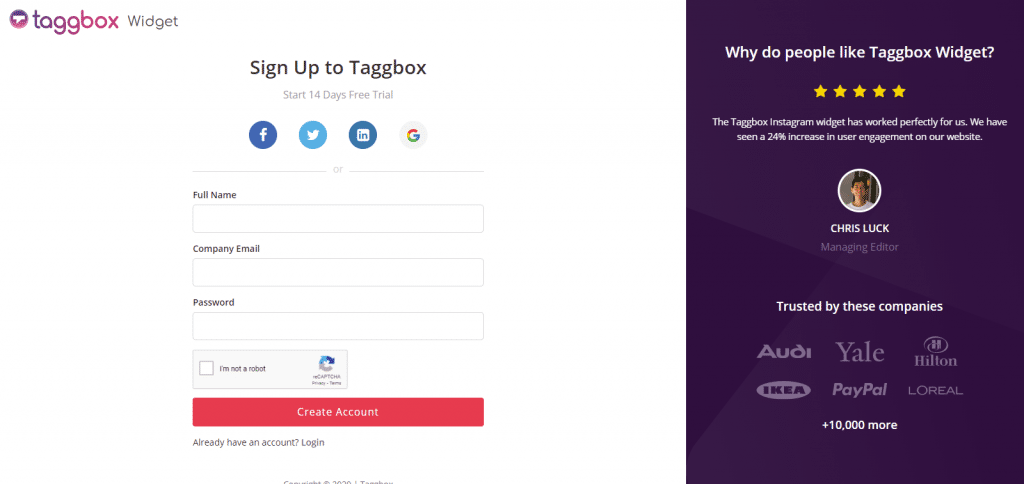
Step 2
You’ll be redirected to Taggbox Widget Dashboard:
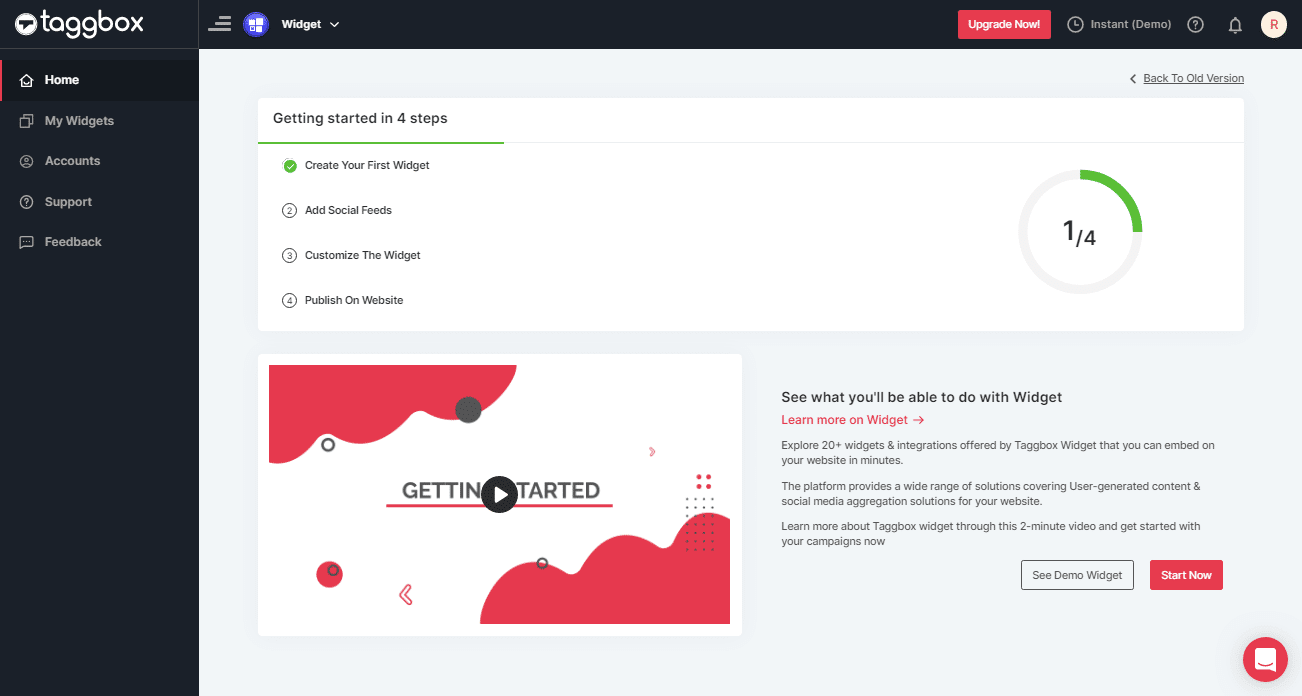
Step 3
On the dashboard, click on Add Social Feeds to start adding Facebook Reviews on your widget.
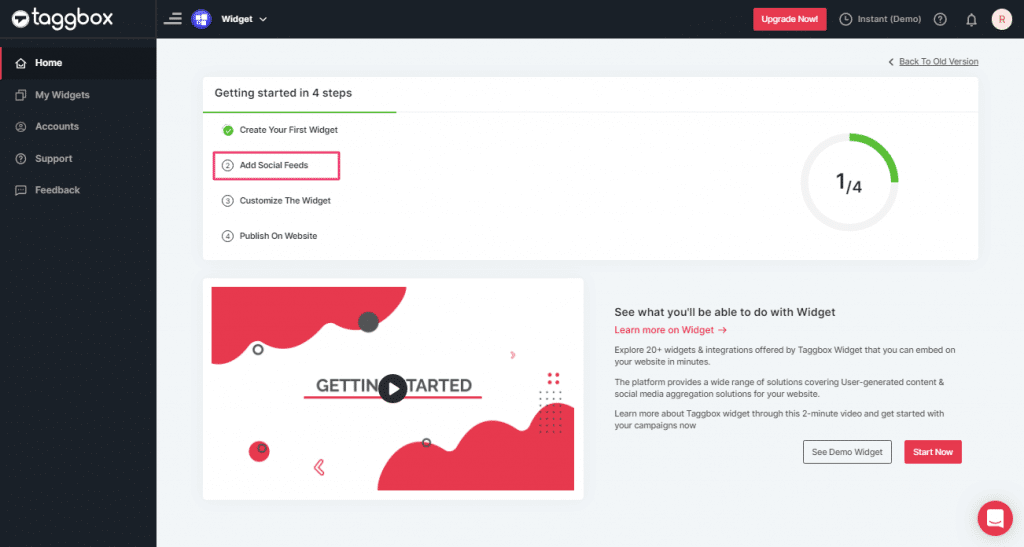
Step 4
On the new Dialog Box “Pick a source” select Facebook as your source of aggregating feeds:
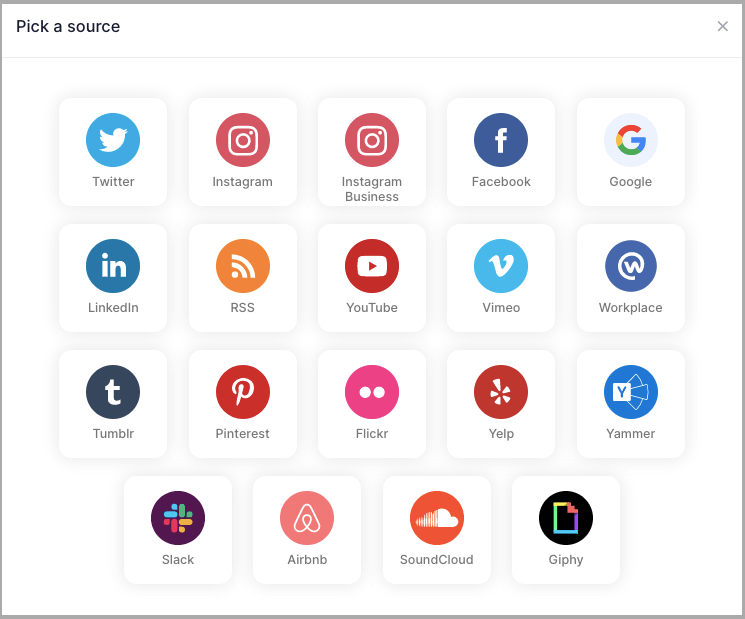
Step 5
A Create Facebook Feed box will appear.
Choose Page Reviews as your aggregating method to aggregate review feeds from your Page Handle.
Click on the Create Feed button.
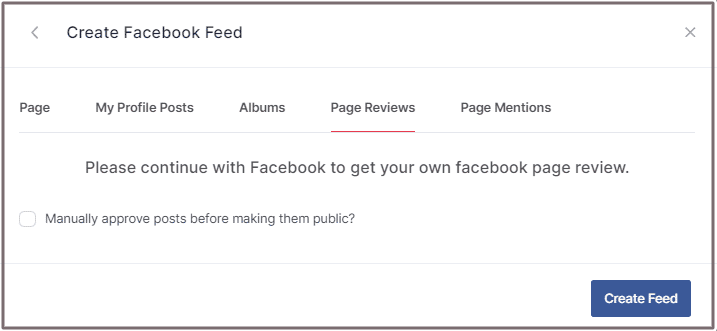
Step 6
Provide the required credentials to authorize Facebook to aggregate your Facebook review feeds by clicking on Continue with Facebook.
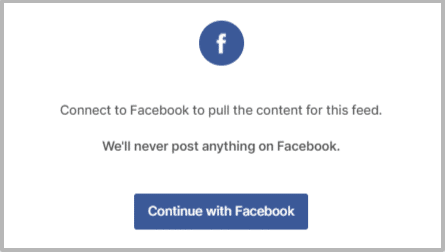
Great! You have successfully added your Facebook reviews widget and they will appear on the widget editor in a while.
Steps to Embed Facebook Review on Squarespace Website
To embed Facebook review on your Squarespace website you need to follow the following below steps–
Step 1
Click the “PUBLISH” button on the bottom-left of the screen, You can also see the “PREVIEW” of how your feeds gonna looks like.
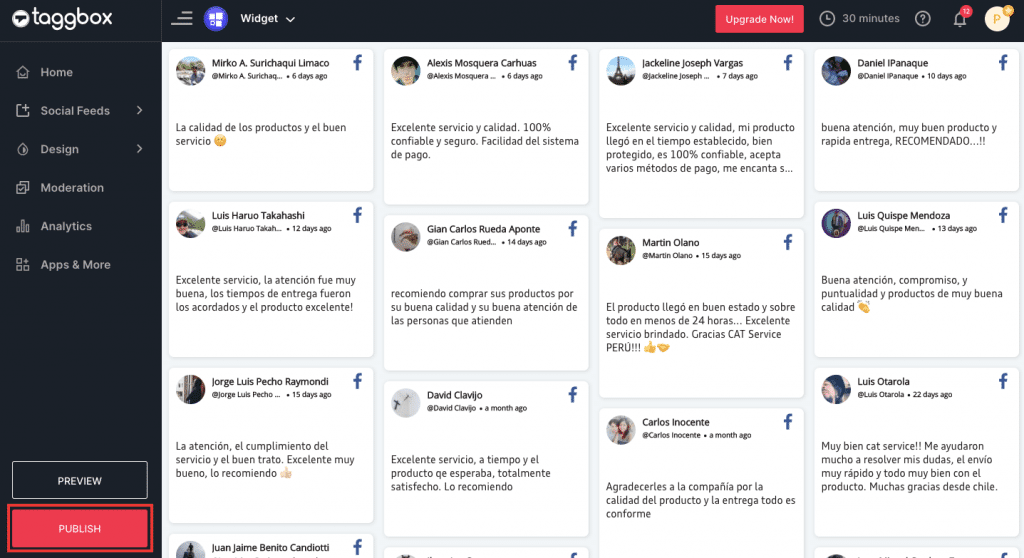
Step 2
On the dialog box of “Choose Your Platform,” select “Squarespace” as your website platform to generate code.
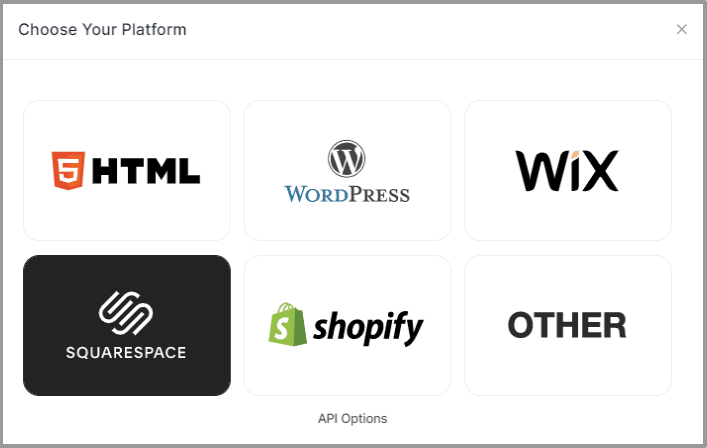
Step 3
Set width and height type as per your requirements and click on Get Code.
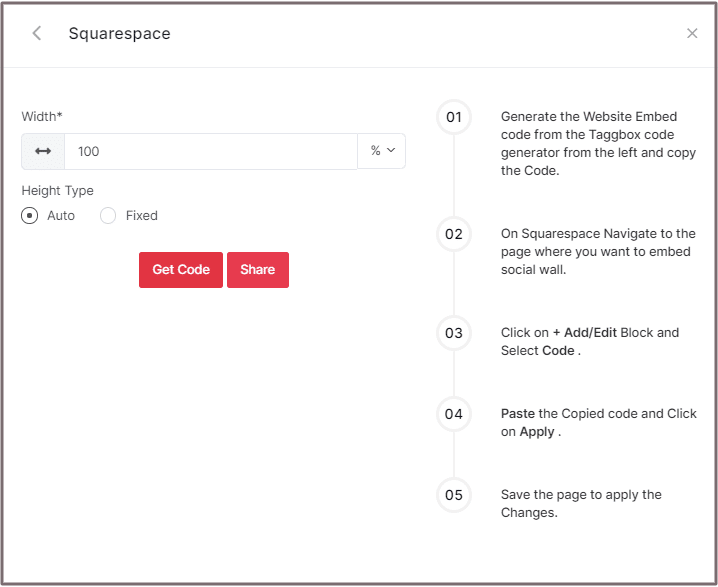
Step 4
Copy the generated code and paste it into your webpage, where you want to embed Facebook Reviews.
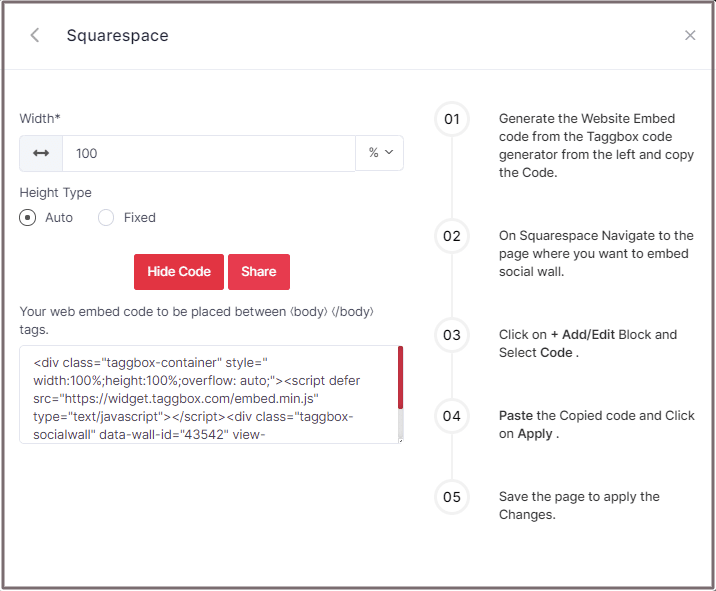
Step 5
On Squarespace Navigate to the page where you want to embed a social widget.
Step 6
Click on Edit.
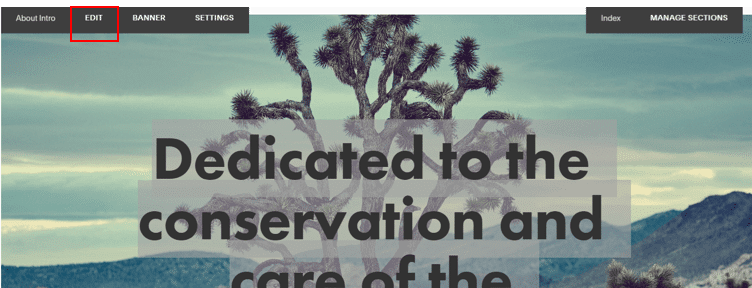
Step 7
Click on +Add/Edit Block.
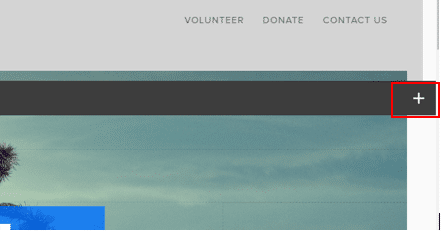
Step 8
Select Code.
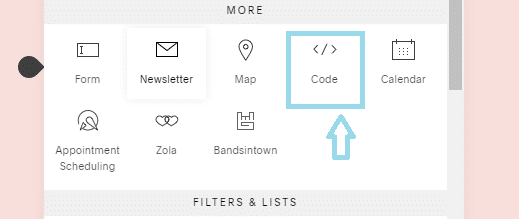
Step 9
Paste the Copied code and Click on Apply.
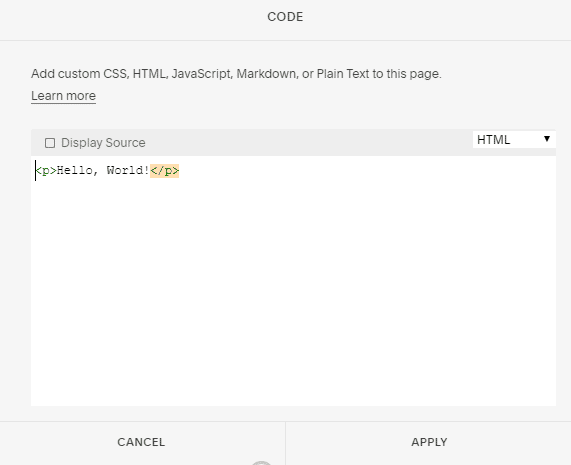
Step 10
Save the page to apply the Changes.
Great! You have successfully embedded Facebook Review on your Squarespace website.
Try Taggbox Widget To Embed Facebook Review – Start Your 14 Days For Free
If you have any questions or need help, please Contact us or write to us at [email protected]