Here’s a step-by-step guide for both the new users and existing users on how to create a Widget.
1. Login to your Taggbox Widget Account.
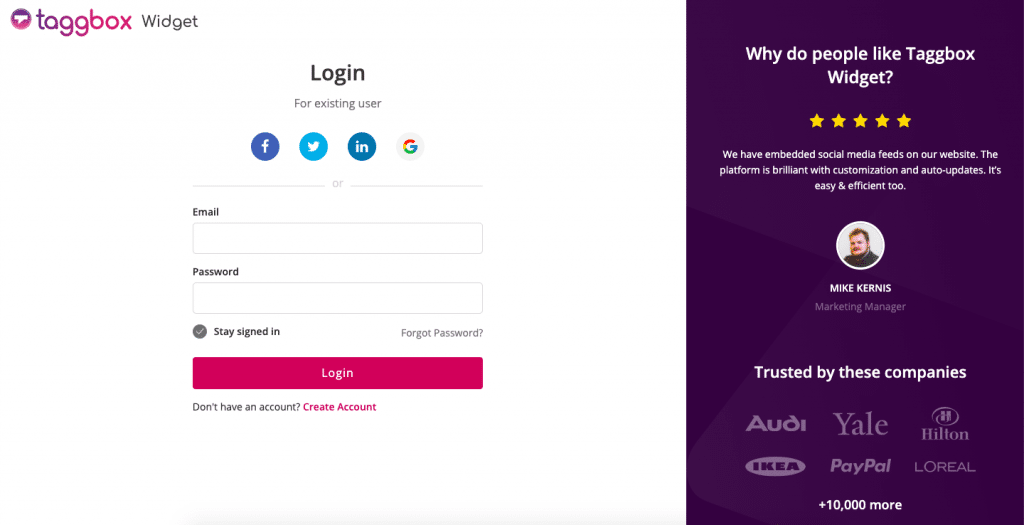
2. On the dashboard click on My Widget Option.
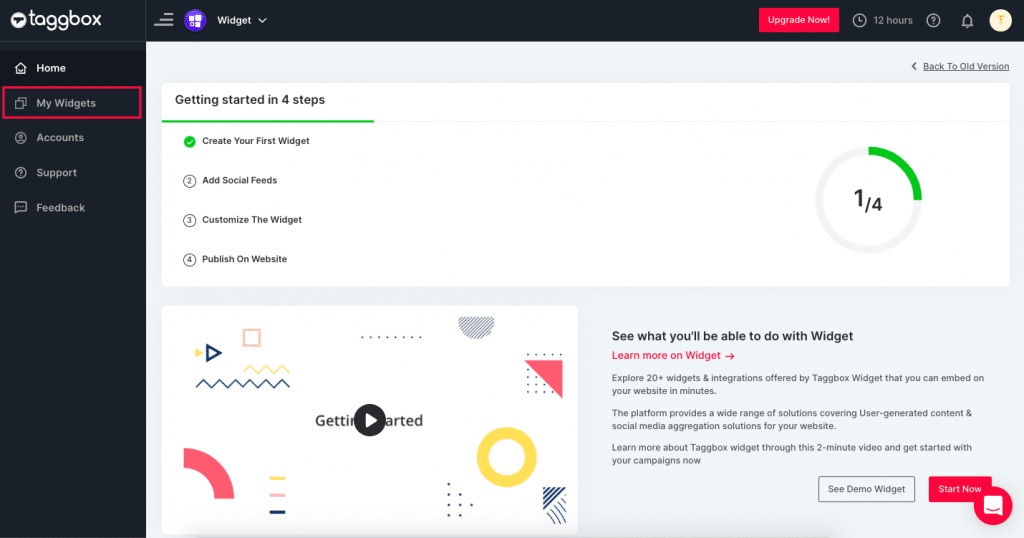
3. Here Click on Add Another Widget option to create a new Widget.
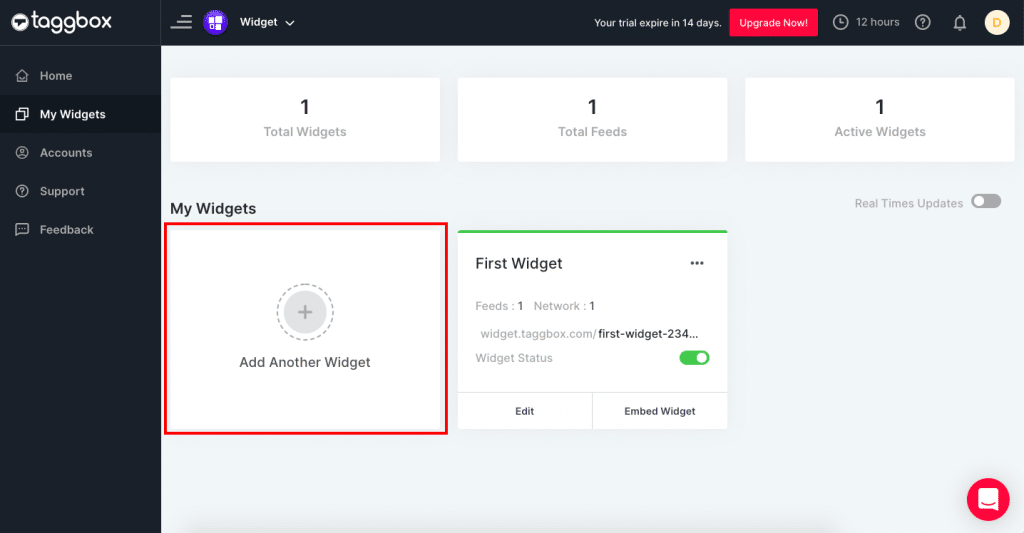
4. Now enter the name of your widget or a unique url and click on Create Widget button.
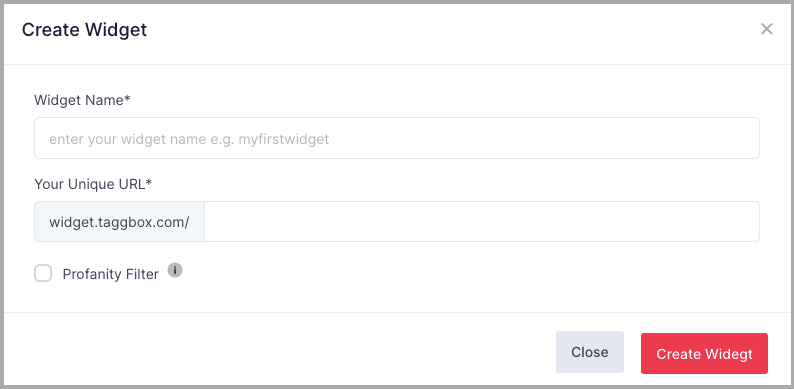
You have successfully created a new widget on your account.
Read here to know how to add Social feeds on your Widget.