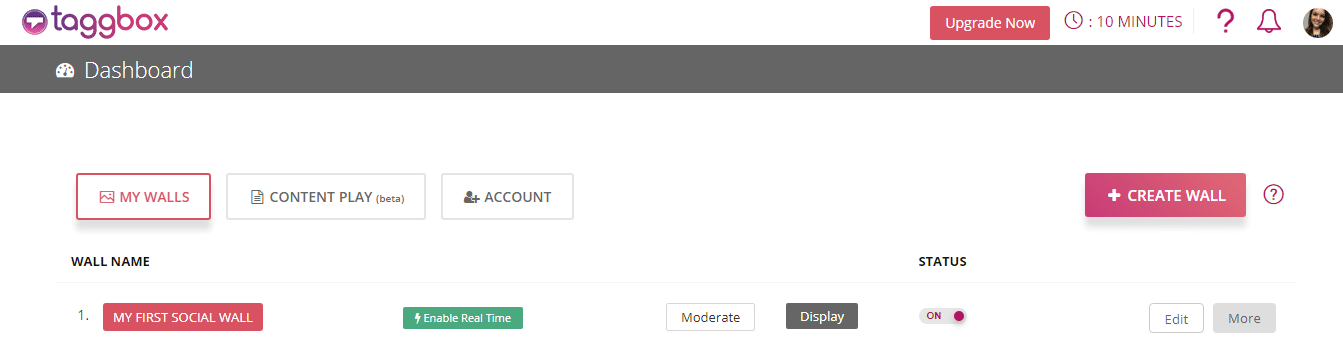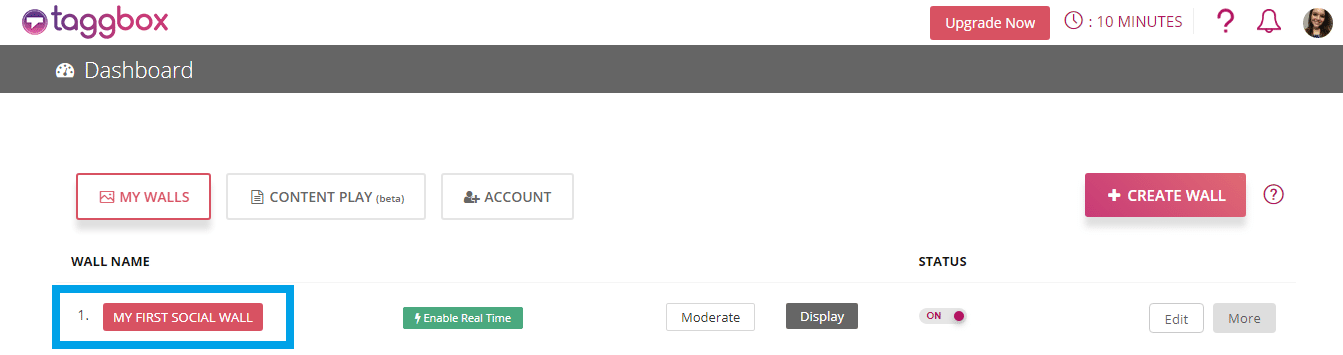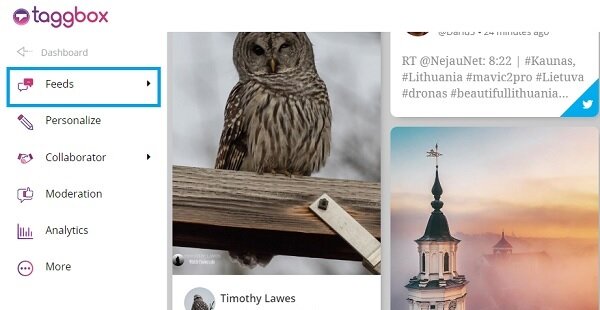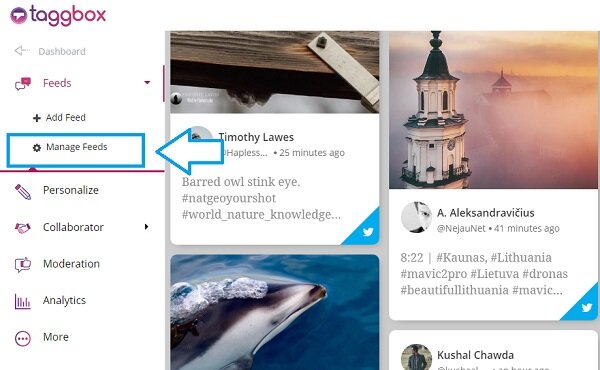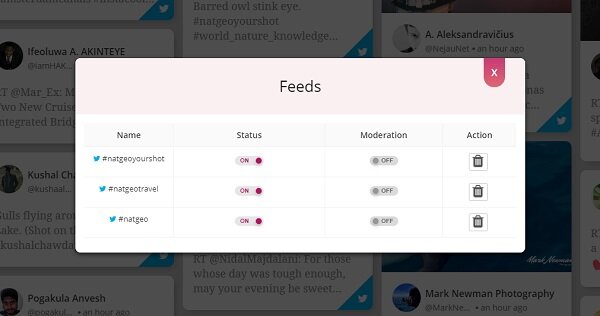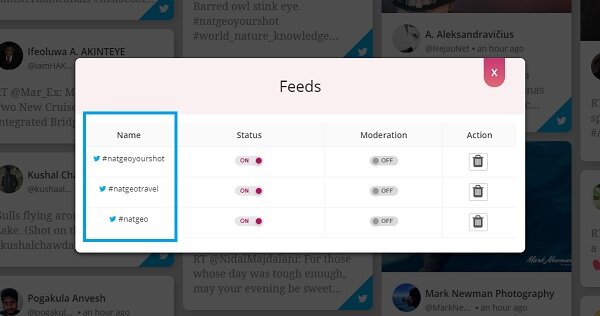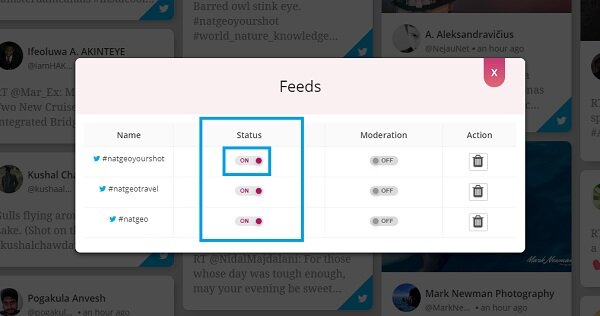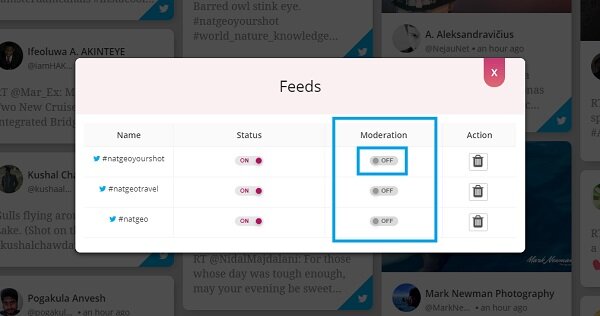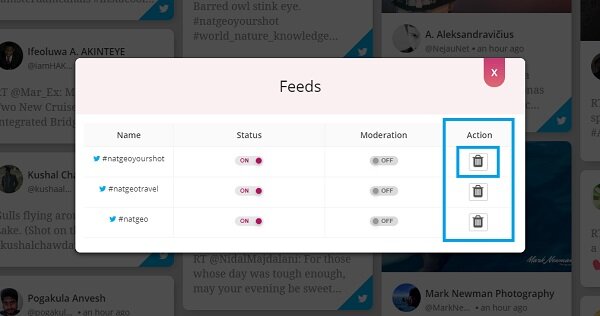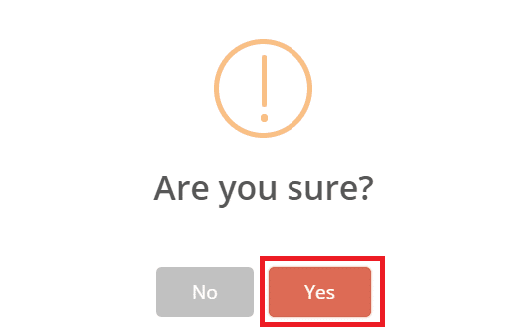Dashboard
After Login, You will see your Dashboard. Like this:
Now, Click on your Wall Name and open it.
Manage Feeds
Click on “Feeds” on the left-hand side of your screen.
Now click on “Manage Feeds”.
A popup box will appear, in which you can view your chosen hashtags, here you can manage status and moderation of your hashtags. Simply you can make turn off or on of the status and moderation of your hashtags. You can also delete a pre-existing hashtag from your list from here. (See below image)
Name
You can see all of your added hashtags in this list.
Status
You can turn the “status” on or off by simply clicking on the on-off switch as shown in the following picture:
Moderation
You can turn the “moderation” on or off by simply clicking on the on-off switch as shown in the following picture:
Action/Delete
To delete a pre-existing hashtag from your list, simply click on the “trash” icon as shown in the following picture:
A dialogue box will instantly appear. Click “yes” to finally delete as shown in the following picture.
*Note: Once you have deleted the hashtag, you will no longer be able to view feeds from that hashtag in your social wall
If you face any additional issue then please feel free to Contact us or write us at [email protected].