Call To Action
Call to action is a feature of Taggbox, where you can add a CTA button on any post. You can add any link on that CTA button. It is useful to increase e-commerce sales. Through this feature, you can add your products or related link on posts.
How to add CTA
Follow below steps to Add CTA
Step 1. Log on to your Taggbox account and navigate to your wall editor.
Step 2. Click on Moderation (You will find it on the left-hand side of the page) –
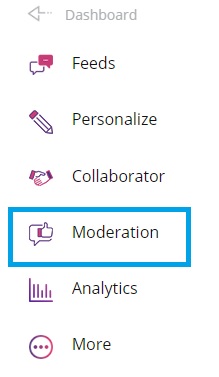
Step 3. Now, identify the post on which you wish to add a CTA button
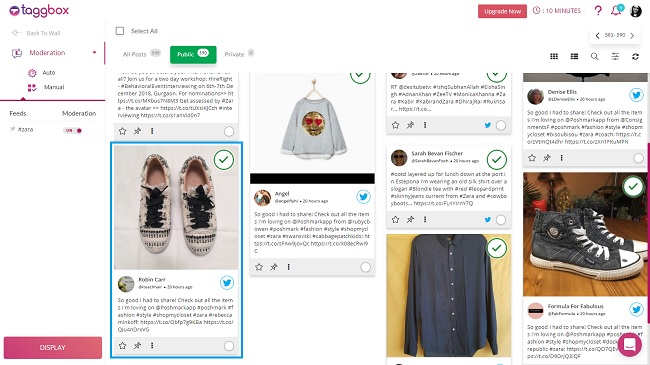
Step 4. Click on More icon:
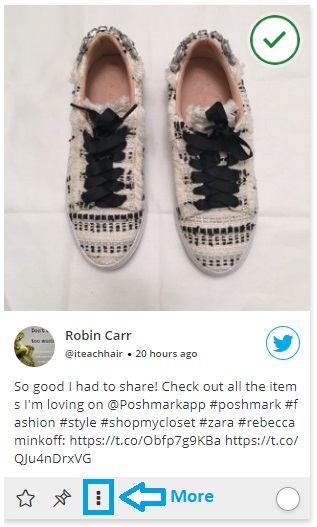
Step 5. Click on Edit CTA.
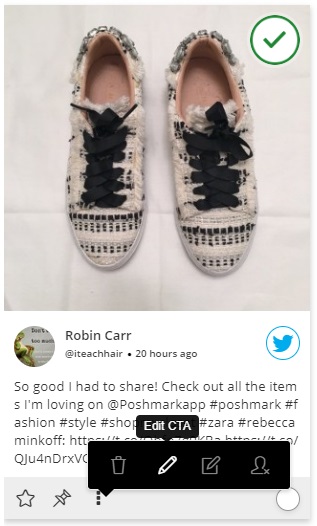
A box will appear on your screen where you can fill CTA details like Button Text, Text Color, Button Color, and Url.
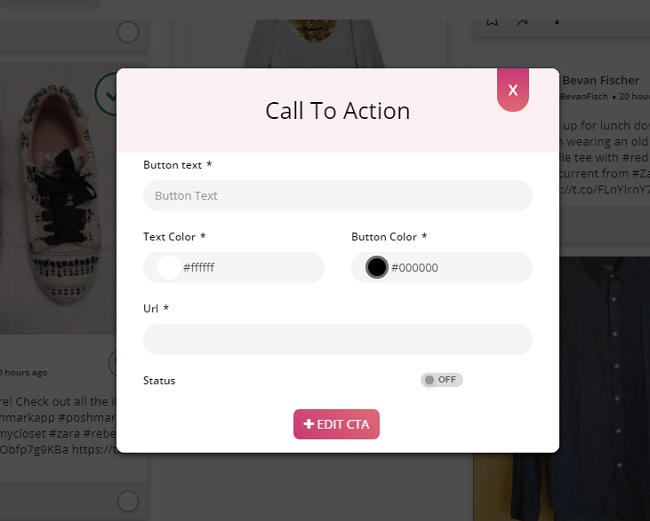
Step 6. Once you are done with filling up the CTA details, turn the Status “on”.
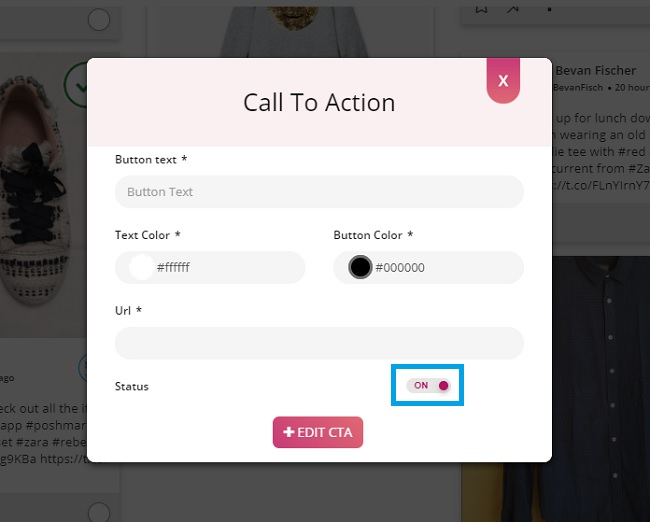
Step 7. Click on “+Edit CTA”.
Done, you have successfully added CTA button on the post and it will look like this:
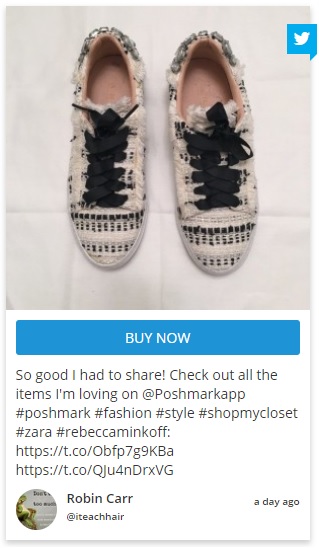
If you face any additional issue then please feel free to Contact us or write us at [email protected].