Add Yelp Reviews To HTML Website
To create a Yelp reviews widget, you need to follow the given steps.
Try Taggbox Widget – Start Your 14 Days Free Trial
Step 1:
After Login or Signup to Taggbox Widget, You will get navigated to Dashboard.
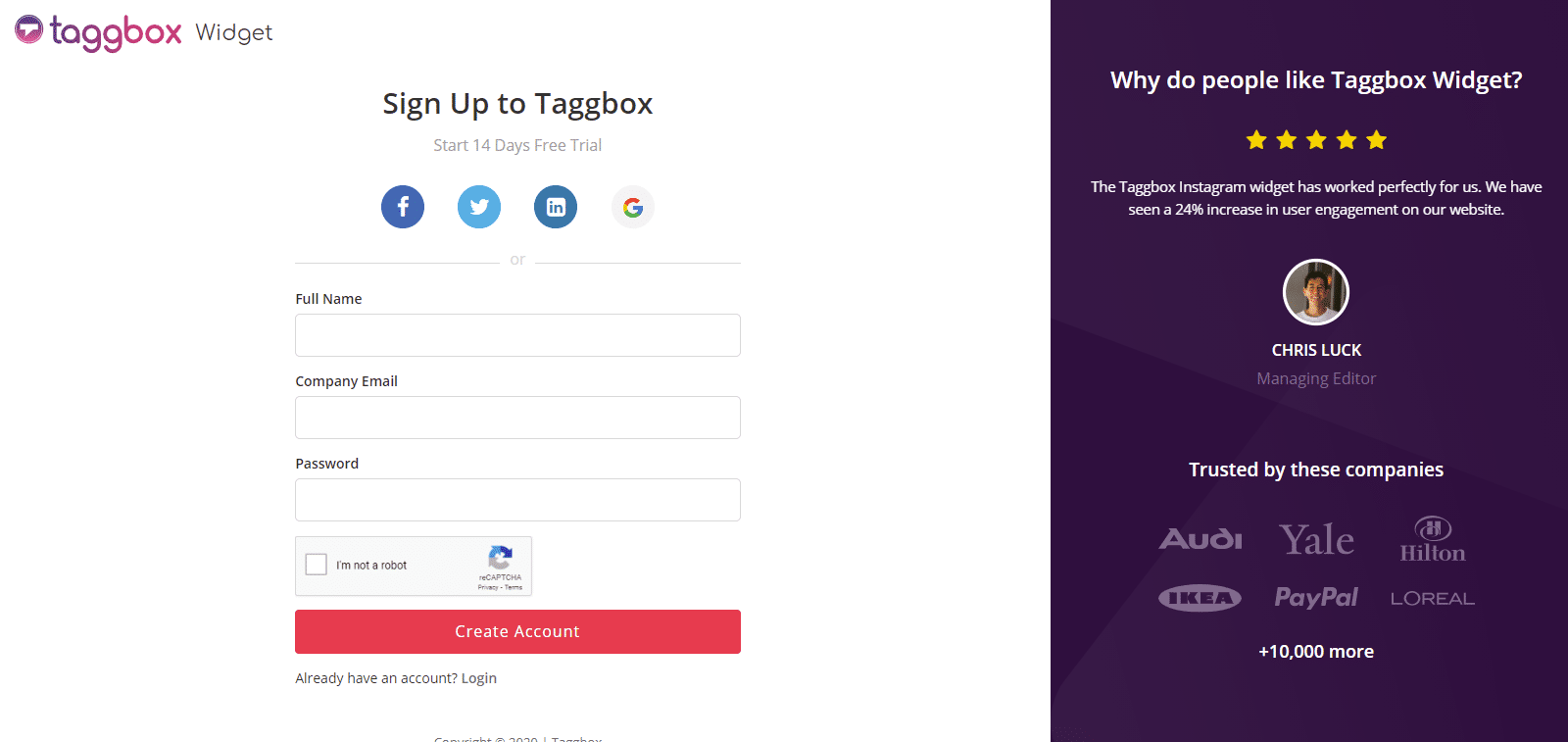
On the Taggbox Dashboard click on “Add Social Feeds” button to create a new widget.
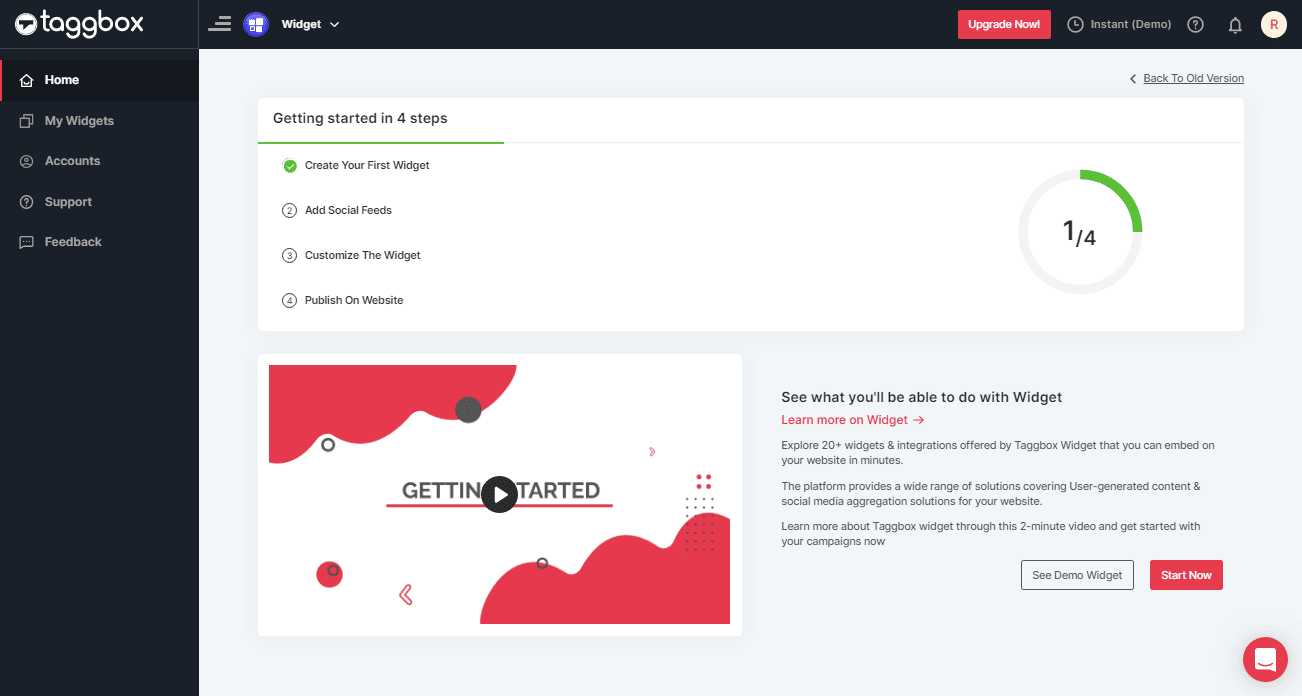
Step 2:
In the popup Pick a Source, select the “Yelp” logo as a source of aggregating reviews.
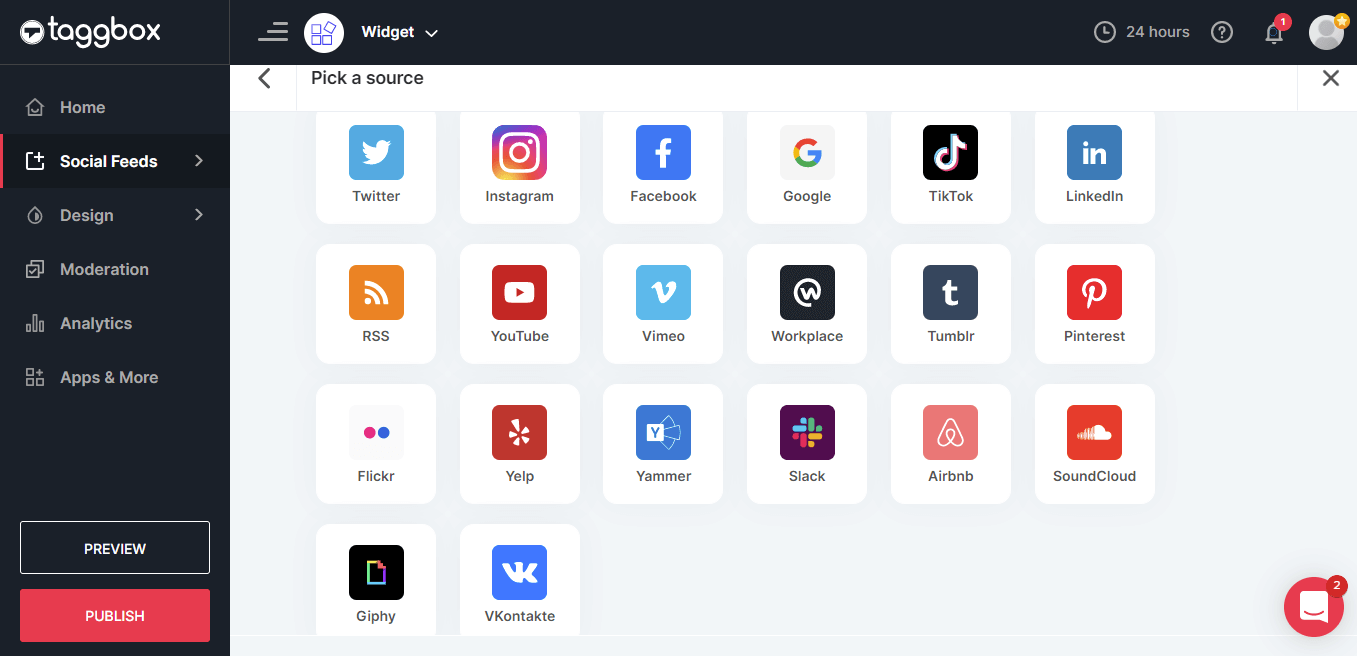
Then, give a name to your widget. A Unique URL of your widget will be created automatically according to your widget name. You can also change it according to you.
To enable Profanity Filter select Apply Profanity Filter. Then, click “Create Widget”.

Step 3:
Here, you will see two options for adding yelp reviews to HTML which are
1. Business Page – To fetch Yelp Reviews from Business Page enter the Yelp business page URL.
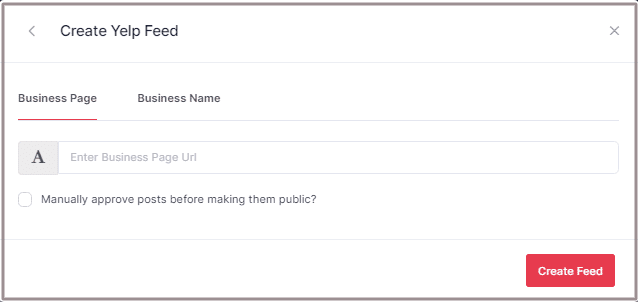
2. Business Name – To fetch Yelp Reviews with the help of Business Name enter location and keyword.
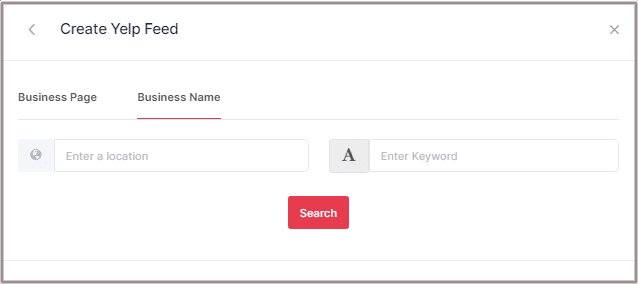
Step 4:
Choose one of these to add feed and fill out the required details.
Then click on “Create Feed” button to start adding Yelp reviews to HTML website.
Great, the Connection has been created and within a few seconds, reviews will appear in the Widget editor.
You can now embed Yelp reviews on your HTML website.
Embed Yelp Reviews on HTML Website
To embed Yelp reviews on HTML website you need to follow the below steps
Step 1
Click the “PUBLISH” button on the bottom-left of the screen or You can also click “PREVIEW” button to see how your Yelp reviews widget is gonna look like.
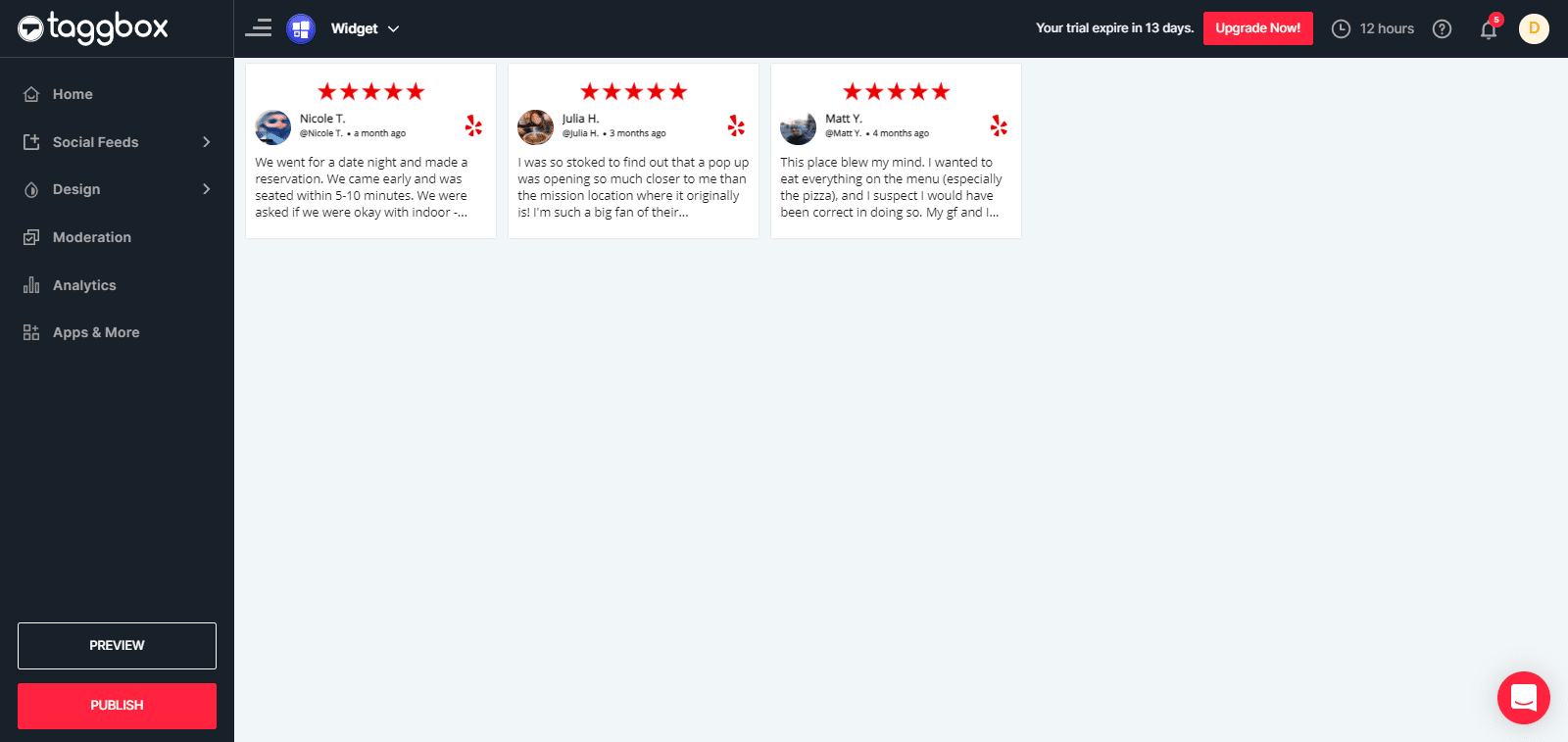
Step 2
In the Pop-up, choose Embed On Webpage from given options to embed Yelp reviews on any website including HTML.
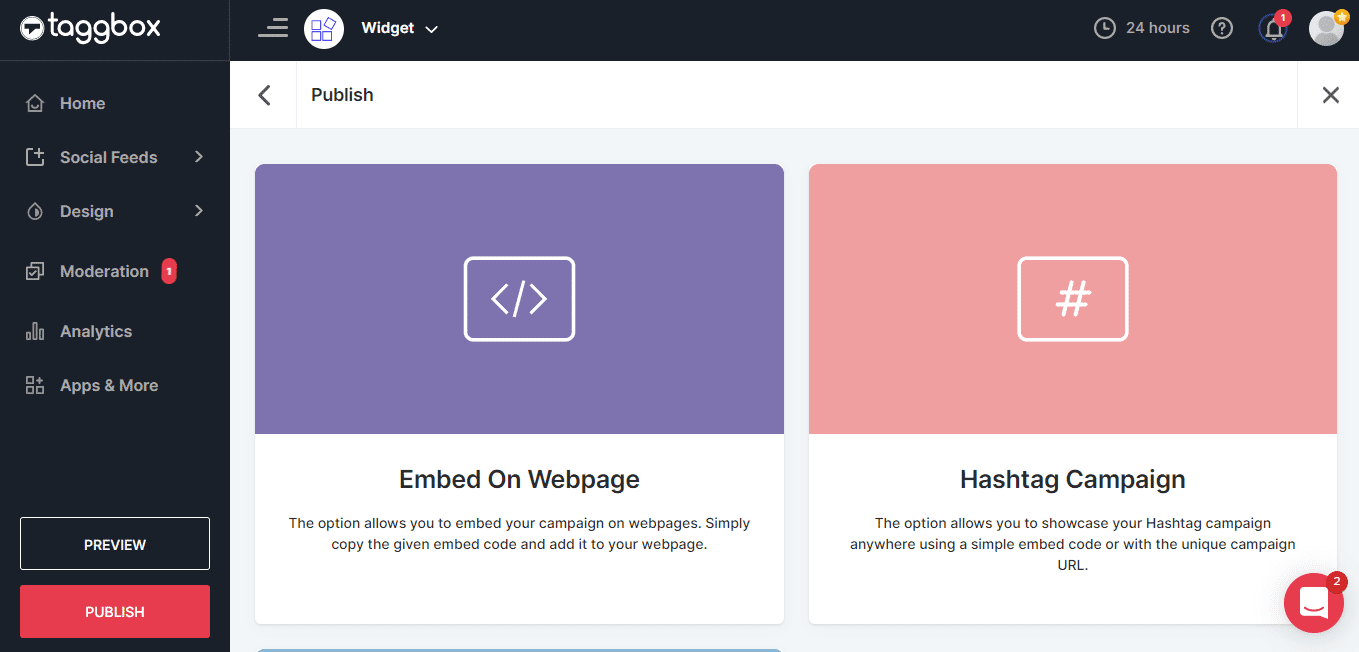
Step 3
Set width and height of your yelp reviews widget as per your requirements. Select HTML as your website building platform to generate the embed code for the HTML website and Copy the generated embed code to the clipboard.
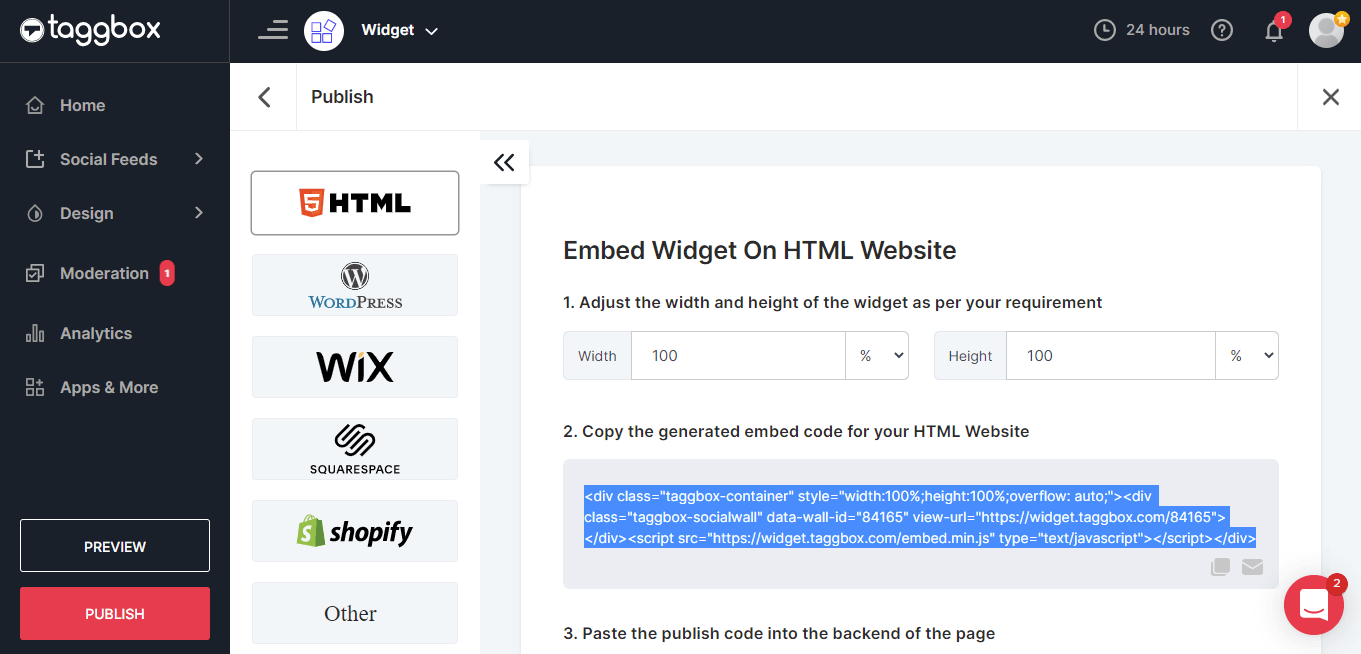
Step 4
Now, open the backend of your HTML website and paste the code to the body section on the desired webpage where you want to display Yelp reviews on website.
Great! You have successfully embedded Yelp reviews on your HTML website.
Try Taggbox Widget To Embed Yelp Reviews On HTML – Start Your 14 Days Free Trial
If you have any questions or need help, please contact us or write us at [email protected]