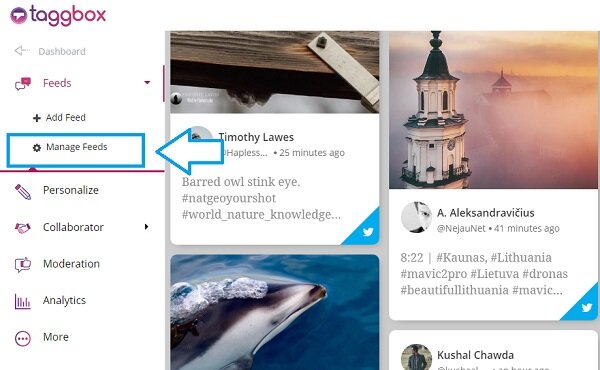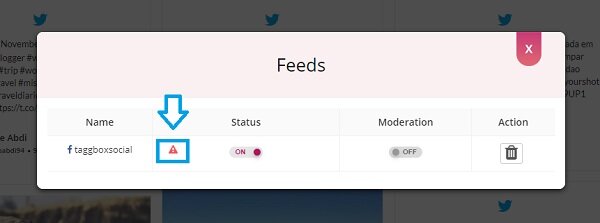Re-Authorize Facebook
1) Log on to your Taggbox account and navigate to your wall editor.
2) Click on Manage feeds under Feeds option –
3) Click on the Re-Authorize icon and Log into the Facebook from the added handle account.
Done.
If you face any additional issue then please feel free to contact us or drop a mail at [email protected]