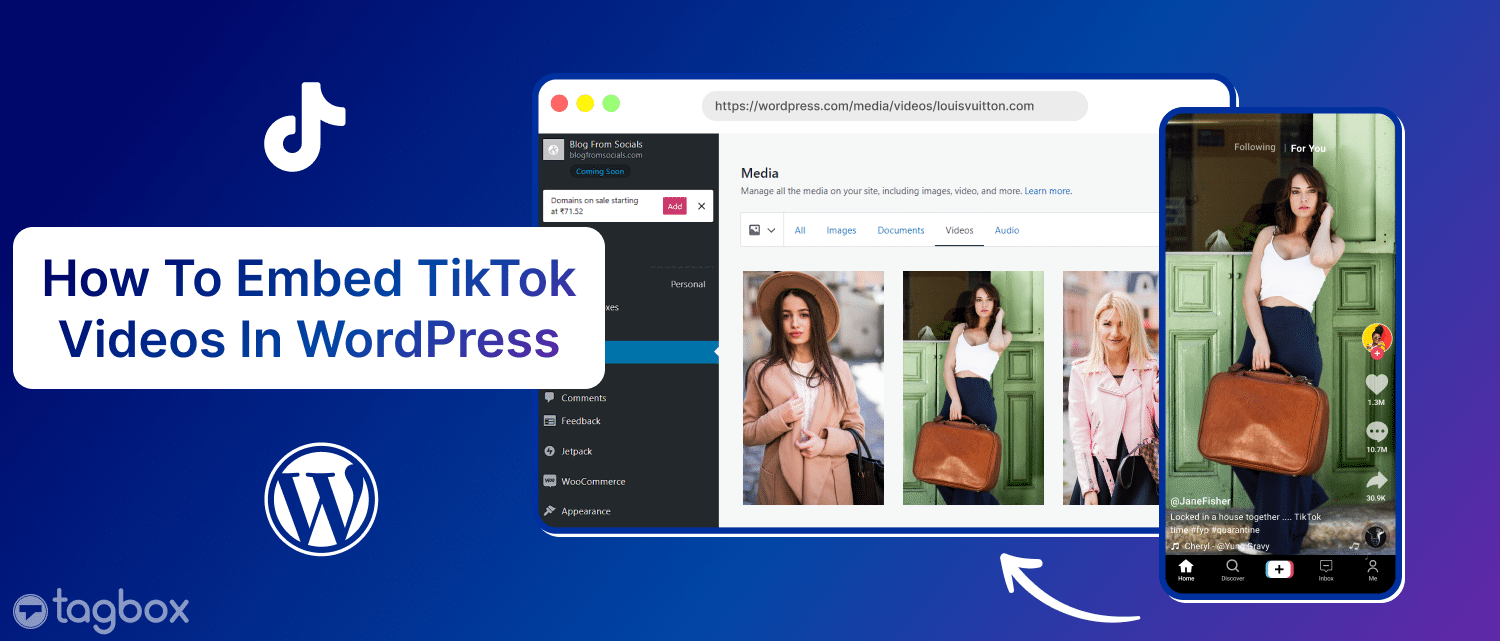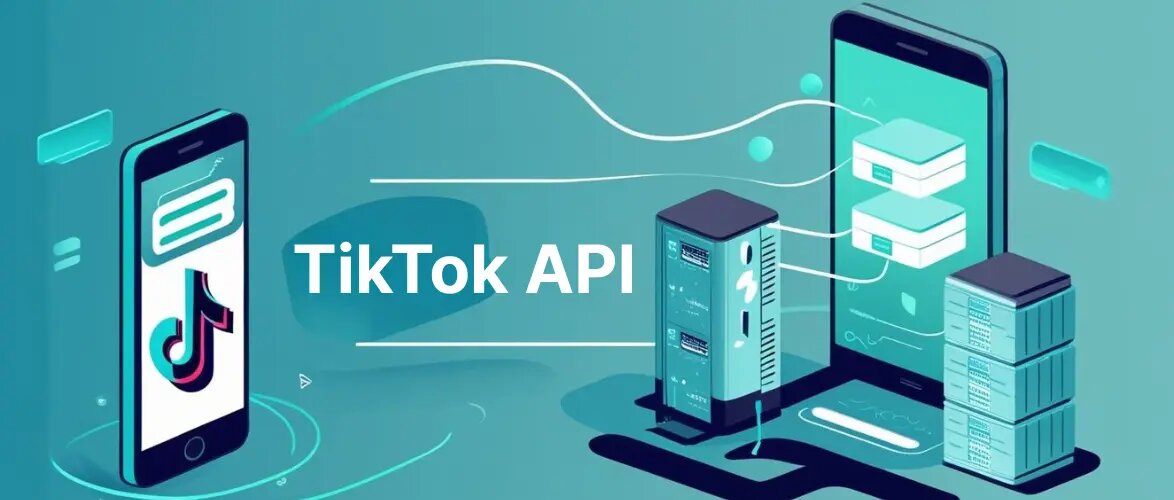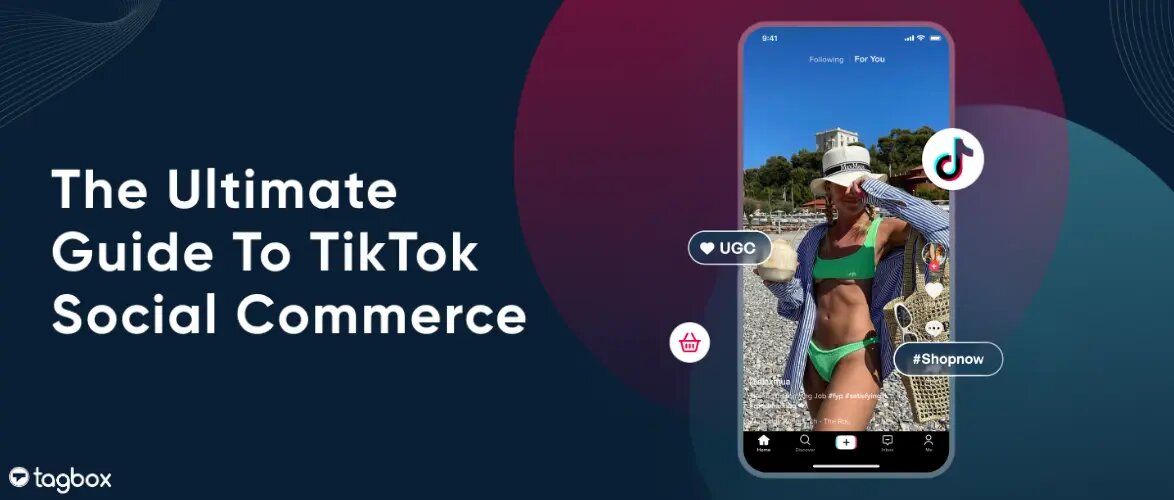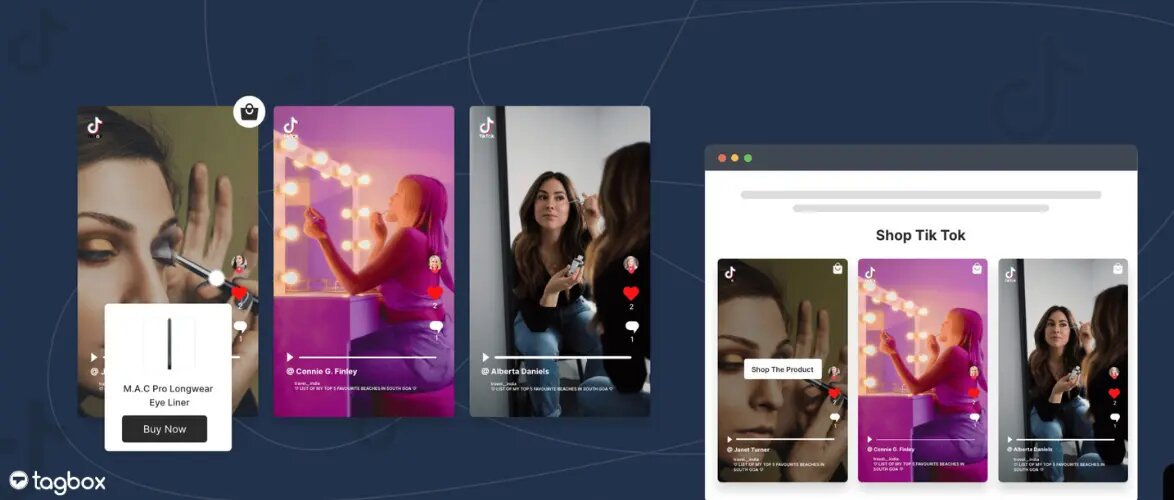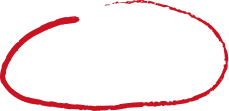Read summarized version with
Do you also need help to keep your audience engaged on your website? Well, you’re not alone in this fight. With the marketing landscape constantly changing, it’s hard to retain your audience. Everyone is aware of the great success of Tiktok! Because of its explosive growth and unparalleled engagement, every marketer is now using its potential to grow their website. Show TikTok video content on your WordPress website, which brings with it a stream of benefits and advantages.
This blog post will explore this topic in-depth and teach you how to embed TikTok videos in WordPress with little effort.
Let’s get started:
Embed TikTok Videos On WordPress Website
| No Credit Card Required |
Why Use TikTok Videos in Your Website Content
With Billions of active users, TikTok has a greater audience to interact with on your website, too! In today’s competitive world, website engagement is a crucial task, as many similar brands are in the market. What makes your branding different? Using TikTok with UGC can make you stand out in this competitive race. Here are some key points on why you should include TikTok Videos on your website.
- Trending Content– TikTok is always ahead when it comes to trends. Embedding it on your website will give you fresh content each time
- Enhance Engagement– Using TikTok videos on your website will help enhance your audience’s engagement and interaction.
- Authentic Content—With UGC TikTok, you will always get authentic content that gives your brand a real identity.
- Cross-promotional marketing– The user will be able to see what content you posted on other social media platforms, which will help in cross-promotional marketing
- Reach new audiences– Using TikTok on the website will capture new audiences’ attention by bridging the gap between TikTok users and visitors.
Let us explore the various ways of getting TikTok embedded on WordPress and how it helps.
How to embed TikTok videos in your WordPress website
Although there are many ways of embedding your videos in WordPress, let us learn more straightforward methods that cater to your convenience.
Method 1 – Using Taggbox and how to embed TikTok
Taggbox makes it easy to embed TikTok on WordPress. It is easy to use and provides you with a feed of your choice to embed.
Here’s a step-by-step guide
Step 1 – Login to your Taggbox account or simply sign up and get started with a free trial.
Step 2– Select TikTok from the available social media tools from the social feeds tab
Step 3—Define your feed type. You will find various options: hashtag-based, handle, and personal accounts.
Step 4– Select your type and enter the details required.
Step 5 – Taggbox will gather all the TikTok content and create an attractive feed.
Step 6– You can modify the feed using the moderation tool. Showcase the best content to your visitors and eliminate anything irrelevant.
Step 8: You can customize your feed appearance by aligning the theme to your website.
Step 7– Save your feed setting and click ‘Publish’ to generate the embed code.
Step 8 -After publishing your feed, select the website platform “WordPress” and copy the embed code.
Step 9 – Now paste the embed code into the backend of your WordPress website.
Here you go! By following these simple steps, you can easily integrate TikTok into WordPress.
Coming Soon: Shoppable TikTok Videos
You can make shoppable TikTok videos by using Taggbox. This eliminates the need to open a new tab or do an item search so that users can watch your videos and purchase the goods featured in them directly from your website. In addition to making buying quick and simple, it fosters trust.
This is quite effective for companies who sell a lot of goods. In one location, you may display several TikTok movies for every product, highlight their advantages, and assist customers in locating and purchasing what they require.
Method 2 – Using the Native TikTok Block
Native TikTok Block is a method that enables wordpress to embed TikTok videos one by one by copying and pasting the URL of each video. This method takes time and needs a lot of manual work. Here are the steps:
Step 1 – Visit www.tiktok.com
Step 2– Search for the video that you want to embed
Step 3 -From the share button, look for ‘get embed code’ and copy it
Step 4– Now go to your WordPress post or page and paste the code
Embed TikTok Videos On WordPress Website
| No Credit Card Required |
Method 3: Embedding TikTok Videos in a Widget Area
Another method to embed TikTok videos on your site is to use a widget-ready area. To do so, go to Appearance >> Widgets on your dashboard, locate the desired area, and add the block there.
Method 4: Embedding using the WordPress plugin
Embedding TikTok videos on your website using the Taggbox WordPress plugin is more straightforward and has many advanced features and recommendations. Here are the steps you need to follow
Step 1 – Search for the “Taggbox” WordPress plugin from the WordPress Plugin directory.
Step 2 – Click on “Install Now”
Step 3 – After Installation, click “activate” to make it ready to use.
Step 4 – Now open the Taggbox Plugin
Step 5 – Sign in to your Taggbox account
Step 6 – Click on the “Create Widget” option
Step 7 – You will be redirected to the Taggbox app, here name your widget and click “Create Widget”
Step 8 – Follow the same steps as in the previous method. You can find your widget in the plugin dashboard once your widget is created.
You have successfully embedded the TikTok video in wordpress using the wordpress plugin.
Why Choose Embedding TikTok with Taggbox widget over the Native Method
While TikTok offers a native embed option using the Taggbox TikTok widget over this method offers significant benefits, including:
Customized themes and options

Taggbox widget offers personalized themes and designs. So you can easily align them according to your website theme. It also offers moderation, custom posts, highlight offers, promotional announcements, CTAs, etc. to grab the attention of the audience.
Real-Time Updates

With the help of the Taggbox widget, you can get real-time updates so that your feed is always fresh, interactive, and unique. It further helps build consistency of the content across all platforms, reflecting that your website remains up-to-date and aligned with TikTok.
Seamless Fetching
With the help of TikTok, you can seamlessly fetch the relevant data from TikTok and create an attractive feed for your website. The Taggbox widget allows you to hide irrelevant posts and moderate and customize the feed accordingly.
Reliability and Performance

The Taggbox widget ensures that your embedded feed displays consistently on all platforms, browsers, and mobile devices without many interruptions. It provides faster loading time and a better user experience.
Additional Features
Using the Taggbox widget can help you stand out from the crowd. It provides top-notch facilities such as aesthetically pleasing themes, fast and responsive design, custom CSS, Insightful analytics, and much more.
Embed TikTok Videos On WordPress Website
| No Credit Card Required |
Top Industry Use Case for TikTok Embed on your website
Embedding TikTok on your website is a game-changer strategy for your brand. Here are some examples where you can embed Tiktok:
- E-commerce
E-commerce brands often showcase UGC TikTok videos in action directly on their website, which helps boost their sales and conversions to the next level. These videos offer users a glimpse of the brand’s authenticity and culture. By embedding TikTok videos on your website, you can create a more engaging shopping experience for your customers, increase sales and conversions, and build social proof for your brand.
- Education
Educational institutions integrate TikTok videos on their websites to create interactive learning for students, showcase students’ success and testimonials, and showcase campus life. This makes learning fun and interactive and will also enhance student engagement on your website.
- Real estate
Real estate brands often provide virtual property tours, showcase amenities and areas, and provide some inspirational tips and tricks for homes through TikTok videos on their websites. Embedding TikTok videos on a real estate website will build authenticity and help build your personality as a trusted agent.
- Food and Beverage
Hospitality, food, and beverage industries provide mouth-watering recipes and cooking tips and showcase their dining experiences on their websites by embedding TikTok videos. This will help build a food-enthused community on your website and create positive feedback from your users.
- Entertainment and Media Sites
Websites related to these industries often show blockbuster TikTok feeds to capture the audience’s attention and drive user engagement. For example, IMDb includes TikTok feeds of movies, web series clips, BTS videos, and celebrity interviews on its website to attract viewers.
Different Themes Offered By Taggbox To Showcase TikTok Videos On Website
Taggbox offers various styles and varieties to showcase TikTok videos on the website. Here are a few of them.
- Horizontal Slider
Soldier video format is one of the best ways to showcase your TikTok Videos attractively. Users can quickly swipe through the content, creating a dynamic and user-friendly experience. It is an interactive display that presents your videos in a side-by-side format.
This format is perfect for websites that want to showcase their content precisely and in a compatible way. You can present product highlights, reviews, behind-the-scenes videos, etc.
- Story Theme
A story theme format copies the widely popular “stories” format. It showcases video content in a vertical full-screen format that users can easily tap or swipe through.
This format is excellent for those who focus on storytelling, visual narration, or series.
- Square Photo
This format arranges TikTok videos in a grid format. It is perfect for viewing multiple videos at once and provides your website with a clean, organized, and ideal look.
This layout perfectly displays portfolios, event highlights, and UGC in a structured format.
- Gallery Photo
Gallery Photo format combines the TikTok video format with static images or thumbnails. This can create a visually appealing and informative display.
This format is ideal for websites that pair TikTok videos with related images to enhance the user’s overall experience.
Closure
With billions of active TikTok users, its relevance is much higher than many other social media platforms. Embedding TikTok videos on your website will give it a new life. With much higher engagement and interaction, several brands have already used TikTok videos on websites as their branding strategy. We hope this blog has helped you understand how to embed TikTok videos on your website. Get started now and kickstart your journey of successful branding with us.