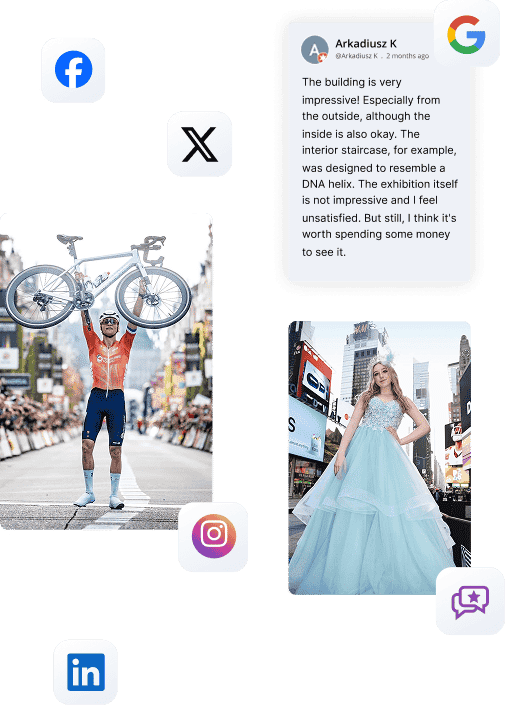What is Reposting?
Reposting refers to the act of sharing another user’s content on your social media platform. This allows you to share interesting and engaging content created by others with your own followers.
Examples: Depending on the platform, reposting can be referred to as:
- Retweeting: Sharing another user’s tweet on Twitter.
- Repinning: Sharing another user’s pin on Pinterest.
- Regramming (informal) or Sharing (official): Sharing another user’s post on Instagram.
Platforms and Terminology:
It’s important to note that not all platforms have a native “repost” function. Here’s how sharing works on some popular platforms:
- Twitter: Offers a native “retweet” button, allowing you to share another user’s tweet with your followers quickly.
- Pinterest: Similarly, Pinterest has a “repin” button for sharing other users’ pins.
- Instagram: Instagram doesn’t have a native “repost” function. However, users can share other users’ posts through their Stories by mentioning the original creator and using the “Share to Your Story” feature. Alternatively, users can take screenshots or use third-party apps (not endorsed by Instagram) to share content, but it’s crucial always to credit the original creator in such cases.
- Facebook: Like Instagram, Facebook doesn’t have a native “repost” function. However, you can share other users’ posts by clicking the “Share” button and choosing where to share them (e.g., your Timeline, a group, etc.).
Importance of Reposting:
Reposting can offer several benefits:
- Sharing valuable content: Allows you to share interesting and informative content with your audience, even if you didn’t create it yourself.
- Increased reach and engagement: By sharing engaging content from others, you can reach a wider audience and increase engagement on your profile.
- Building community and connections: Reposting content from others can help build relationships with other users and foster a sense of community.
Reposting Etiquette:
When reposting, it’s crucial to follow proper etiquette:
- Always credit the original creator: This shows respect and ensures the original creator receives recognition for their work. You can do this by:
- Tagging the user in the caption.
- Mentioning their username in your caption.
- Explicitly stating that you are reposting their content.
- Seek permission for sensitive content: If the content you want to repost is personal or sensitive, it’s always best to seek permission from the original creator first.
- Add your commentary or insights (optional): While crediting the original creator is essential, you can also add your own commentary or insights to the repost, providing additional value to your audience.
By following these guidelines, you can ensure that you’re reposting responsibly and ethically.