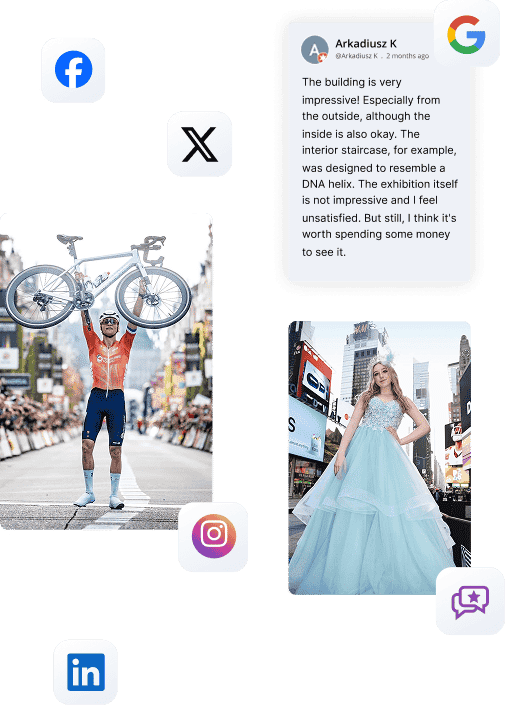WordPress is an open-source content management system available for free. The powerful features it consists of can help a user with various components such as content, theme, menus, etc.
There are various features that WordPress contains, making it a valuable tool for website development. These features involve SEO practices, convenient UI, mobile-friendly themes, custom menus, etc.
With over 40% of websites on the internet, created with its help, WordPress is one of the largest platforms for creating blogs and websites.
WordPress came into existence in 2003 as a blogging tool created by Mike Little and Matt Mullenweg. Initially, it was called B2/cafelog which they tried to improve and hence created robust features and consistent development which gave birth to WordPress.
Soon it became something more than just a blogging site as people started to use it for handling different websites. Today, WordPress powers over 60 million websites.
Why Should You Use WordPress?
We have dotted down some of the major reasons that make WordPress the dominating power it is today, in the field of Content Management Systems.
1. Open Source
WordPress allows source code modification and software distribution to all its users. This means that it provides transparency to the developers that not only enables them to understand the software but to customize it as well.
There is an open-source community created to help make WordPress better with every new relevant technology available.
2. Easy to Understand UI
Being usable for users without technical background is one of the major reasons that has made WordPress the giant it is today. Its UI is highly intuitive and friendly making it accessible to more users.
Web development tasks that generally take hours to code can be completed within a few minutes when done correctly on WordPress.
3. Security
Security is a must for any business and WordPress completely understands this. With regular updates of plugins and secured passwords, WordPress is one of the most secure CMS platforms.
Pros and Cons of WordPress
Pros of WordPress
Following are some of the notable merits and demerits of using WordPress as your CMS:
1. Content Management:
The robust content management provided by WordPress is one of its greatest features as it allows the user to organize the content including tags and different categories.
2. SEO Friendly:
The development of WordPress is done while keeping SEO in mind. There are various plugins that are available on this platform which helps in enhancing the content or the webpage from the SEO perspective.
3. Plug-ins and Extensions:
With thousands of in-built plugins providing tools for SEO, Social Media Integration, e-Commerce solutions, etc. WordPress helps a user add extra features to the page they create.
4. Larger User Community:
The vast user community WordPress has created over the years can also be used by new users to learn more about this platform.
Different Forums, tutorials, and resources are added by the members of the community. This helps a new user to get familiar with WordPress.
Cons of WordPress
Following are some of the notable merits of using WordPress as your CMS:
1. Maintenance:
Regular monitoring and maintenance of WordPress are among a few of the hiccups one might feel while working on this platform. It is important for a user to frequently update the plugins, themes, and the software itself to ensure efficient functionality.
2. Plugin Compatibility:
There are a lot of plugins on WordPress that are not compatible with each other and this has created various conflicts when someone tries to implement 2 plugins together.
What Type of Websites Can WordPress Make?
With so many features and options available at WordPress, there are various types of Websites that you can create using WordPress. The following are some of the primary ones.
1. Business Website
With WordPress, you can build a website for your company where users can know about the products/ services you offer. You can provide multiple options to the users such as directly contacting you, asking for a quote, scheduling a meeting or an appointment, etc.
WordPress allows you to create an impactful online presence with its variety of plugins and extensions.
2. Professional Portfolios
If you are a working professional and have a lot to offer to potential employers, then you can showcase yourself in the best way possible with the amazing features available at WordPress.
With functionalities like “Pages” and “Posts,” you can create your personal brand. You can mention crucial information about yourself such as the kind of work you do, your past experience, your contact information, your achievements, etc.
3. E-Commerce Website
Being one of the most common applications of WordPress, eCommerce websites created on this platform can have features like product listing and payment collection. The eCommerce plugin offered by WordPress allows you to create a basic online store which you can then customize as per your wish.
Difference Between WordPress.org and WordPress.com?
WordPress.org
- WordPress.org is an open-source software that is free for users to download and use. It requires a user to already have a domain name and purchase web hosting from another provider.
- WordPress.org does not offer website creation.
- You can only install the WordPress software on your server and use its features.
- It gives you more control over your hosting environment as only you are responsible for all the activities including maintenance and hosting costs.
WordPress.com
- WordPress.com is a hosting platform that is powered by WordPress.org.
- Server management and hosting cost is managed by WordPress itself and you do not have to worry about it.
- All the websites created on wordpress.com have .wordpress.com included in their domain unless you pay to have your own domain.
Is WordPress the Best Way To Build A Website?
How effective WordPress is for building a website depends upon a lot of factors like the functionalities you want in your website, the plugins you want to use, level of security you need. Although there are a lot of features that WordPress can add to a site, learning the advanced features can be a tedious task.
If you want to create your own blog or personal site, WordPress is the best place to go. However if what you want to create requires top-level security and is on a very large scale, it can be slightly more complex to do on WordPress.