What’s happening?
After Dec 11, 2018,
- You won’t be able to add a new hashtag and aggregate new content with your existing hashtag feeds. You need an Instagram business account for this. (Although your users need not switch to a business profile for you to collect their content through a hashtag.)
- You won’t be able to collect users’ information (profile image and username) with hashtag posts.
- Handles are still available, you can fetch your brand content via handles with your standard Instagram account. It will not get affected by Instagram API changes.
What’s Next?
- Convert your Instagram account to a business account.
- Link your Instagram business account from your Facebook business page.
- Add Instagram business feed as a source in Taggbox.
Step by step guide
Step 1
Add Instagram Business Profile
First Signup or Login to your Taggbox Display account
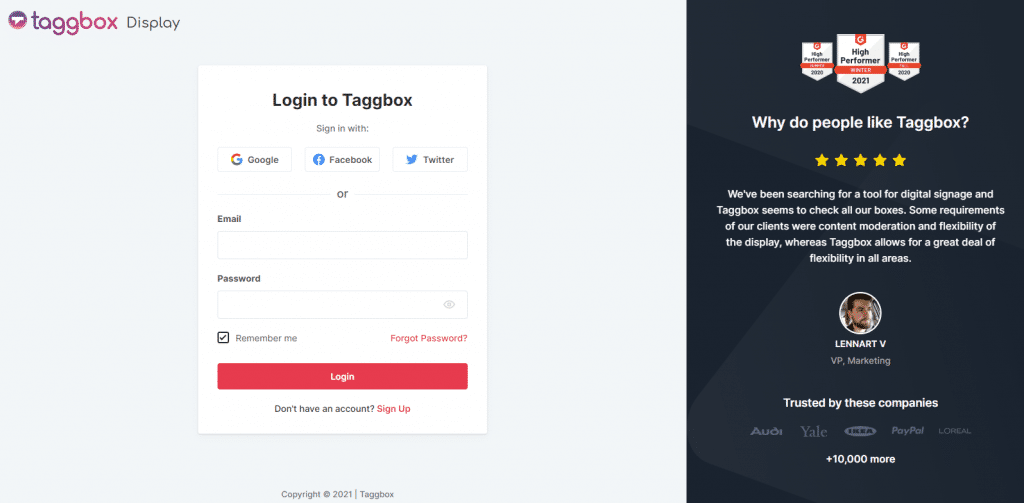
Step 2
After Login you will be land on the Taggbox Display Home, Click on Start Now and on Next Screen, you will ask to choose a network to create a social wall
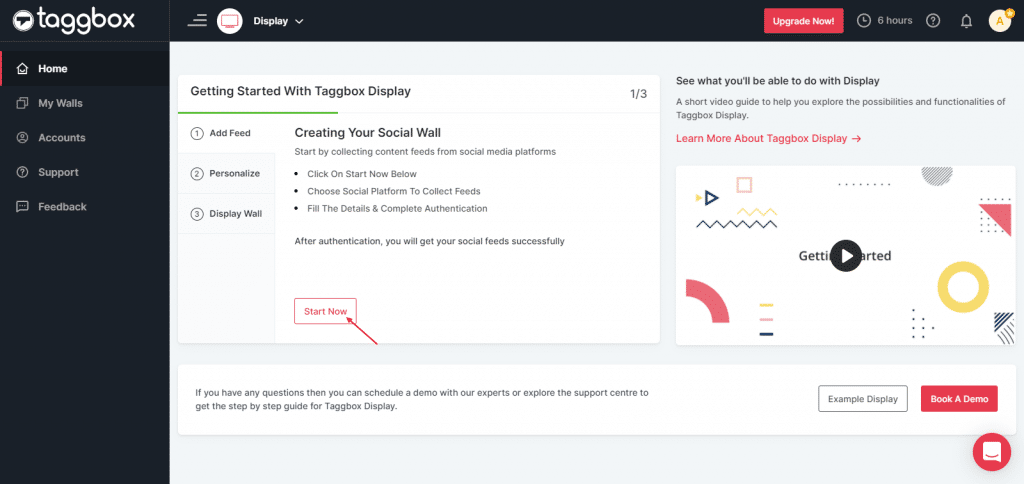
Step 3
In the popup that appears, select the Instagram connection type from the top tabs and then fill out the required fields.
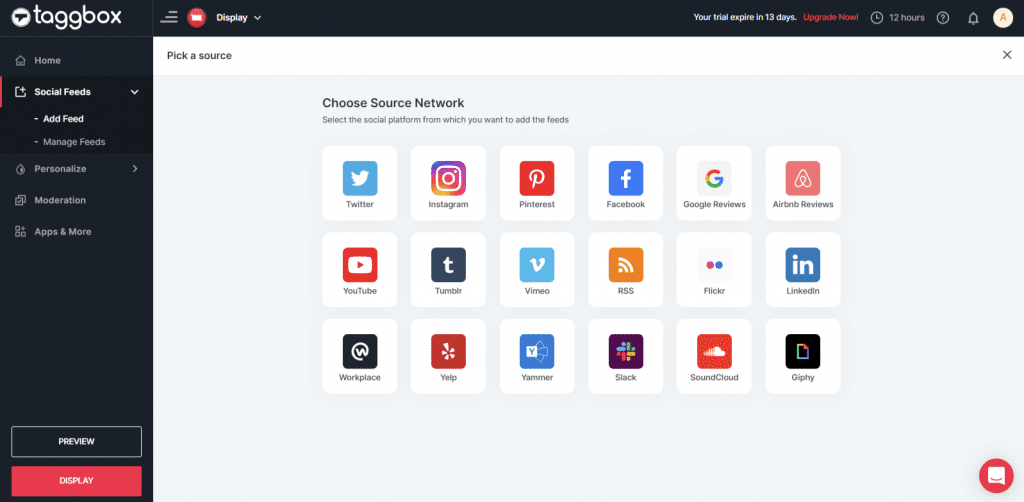
Step 4
Choose one of the following to add feed:
Hashtag (#): To fetch Instagram feeds, enter your Instagram Hashtag.
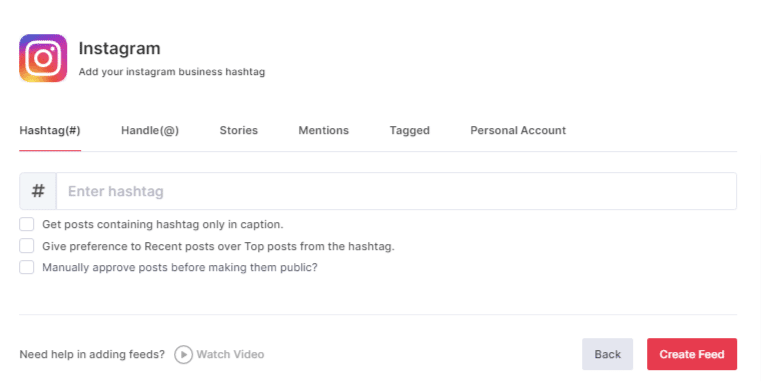
Handle (@): You can collect Instagram hashtag feeds through a business profile handle. Enter your Instagram user handle.
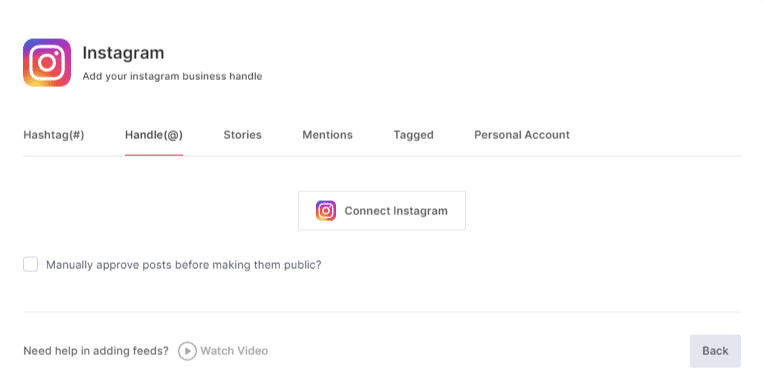
Stories: With the stories option you can fetch the latest Instagram stories
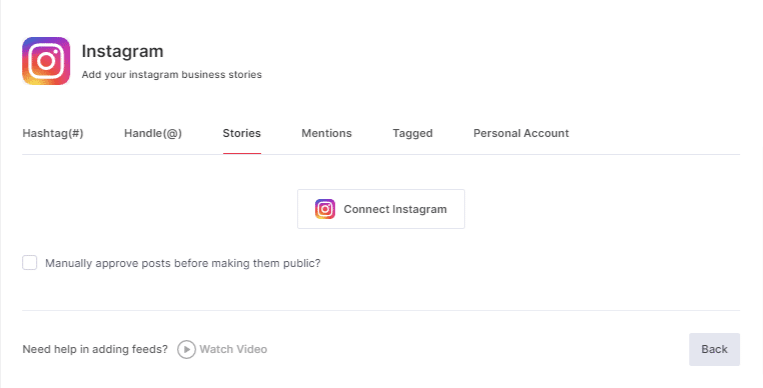
Mentions: You can also choose mention option to fetch the feeds
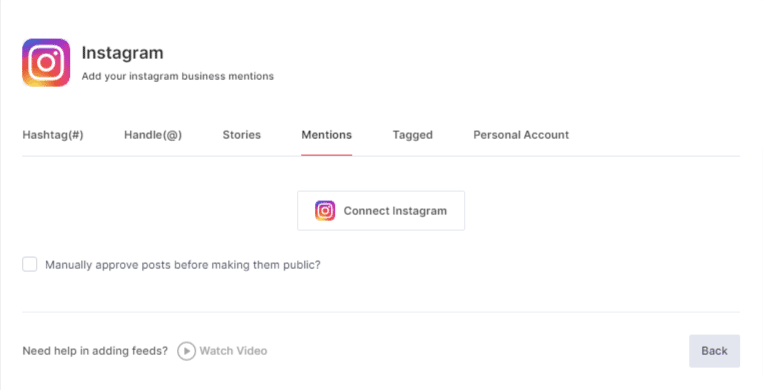
Tagged: You can also fetch the feeds you were tagged in
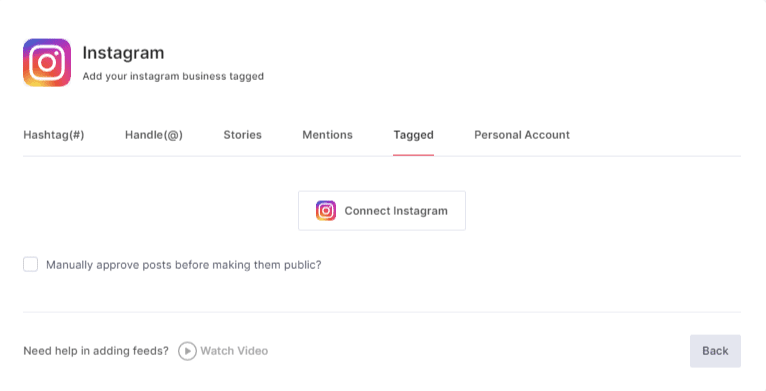
To enable Moderation on the connection select “Manually approve posts before making them public”.
Connect your Instagram Business account, so we can retrieve content via your Instagram Business account. Authorize and log in your Instagram Business account through your Facebook login
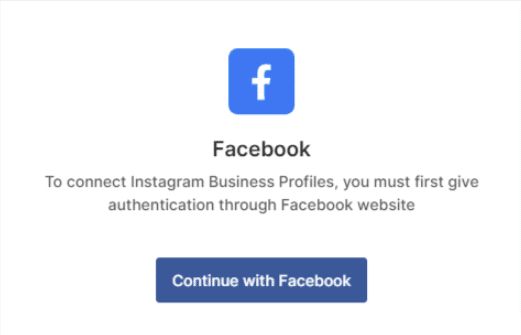
If you don’t have an Instagram Business Account then turn your Instagram account to a business account. Learn more
Step 5
Click on the Display button at the bottom of the left column on your wall editor. Now you will see the Instagram post.
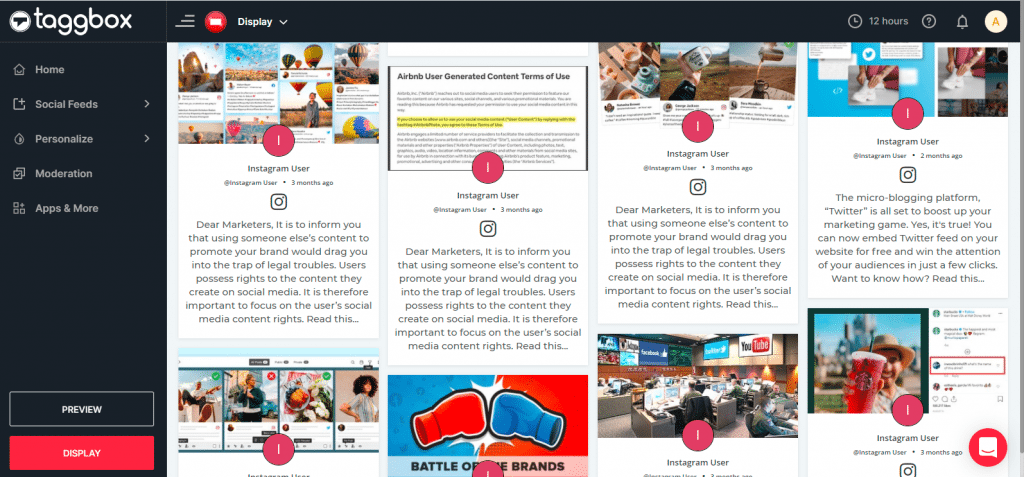
Step 6
After selecting the “Display” button you will get the three options to choose from
Projector or TV
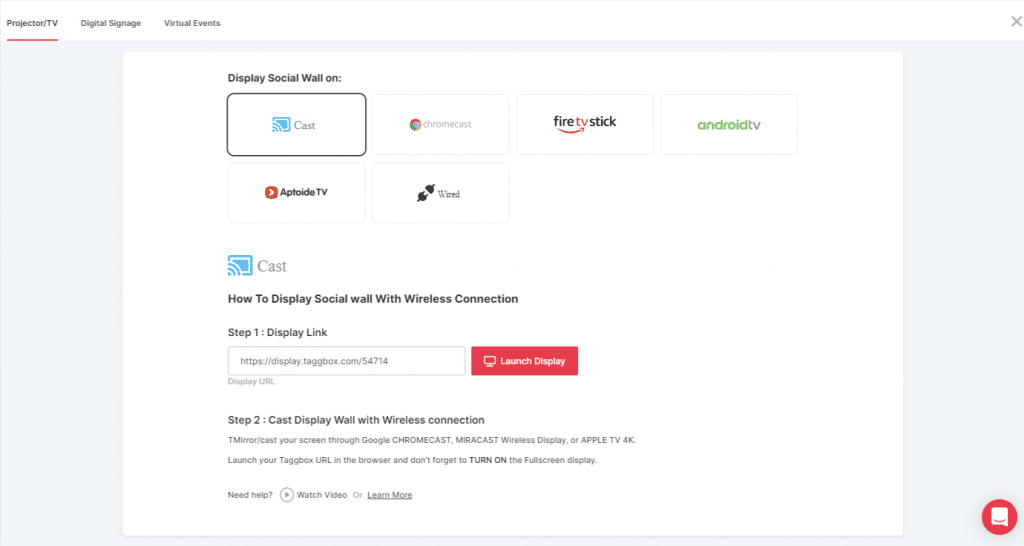
Digital Signage
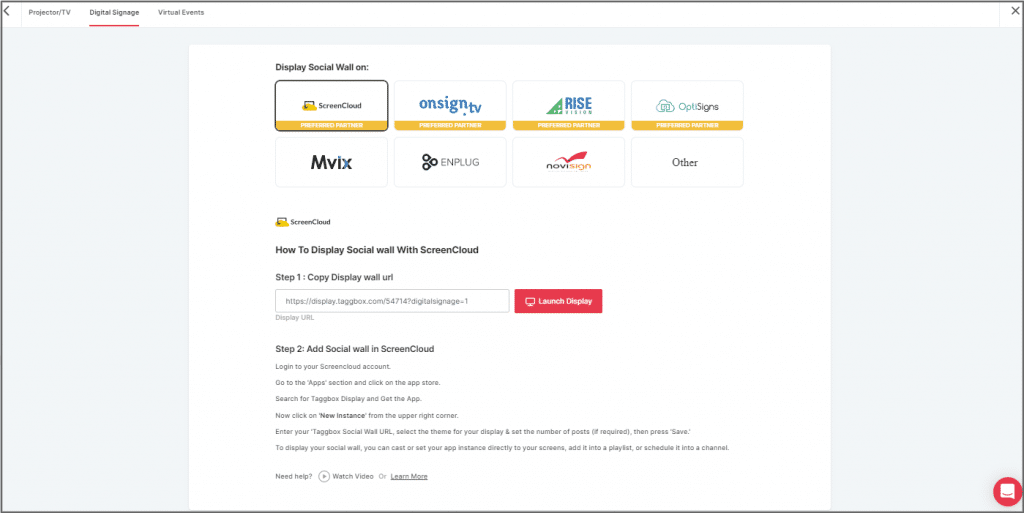
Virtual Events
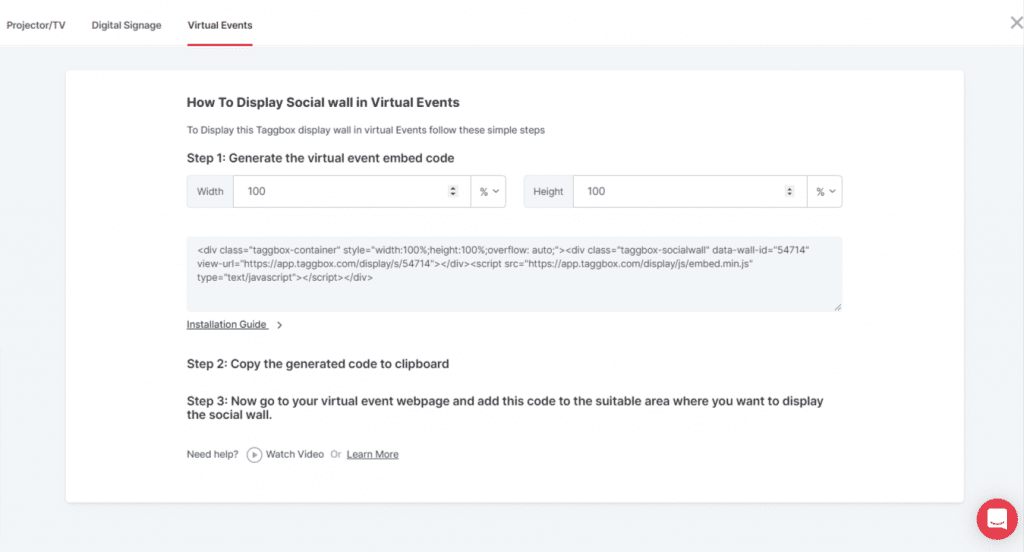
Follow the steps and you can easily display your Instagram wall on the required screen and place
Congrats! You have successfully aggregated and displayed the Instagram feeds on the screen.
If you have any questions regarding creating or adding connections please Contact us or write to us at [email protected].