X (Twitter) is a super social solid platform packed with millions of active users. Brands and businesses love it for spreading news and announcements.
X (Twitter) now acts as a brand endorsement; well-known brands or public figures tweet or make authentic announcements on this platform.
Adding an X (Twitter) feed related to your brand on screens during live events or webinars is great marketing to get people engaged and trusting you.
Why wait? Let’s get started and build trust with your very own Twitter Wall.
Live X (Twitter) Wall Using Taggbox Display
Simplify the process of incorporating an X (Twitter) hashtag feed onto digital screens at virtual events and more using Taggbox Display. This tool efficiently gathers all hashtag-related feeds and collects them in one place.
Leveraging Taggbox’s exceptional features, such as moderation and customization, you can craft an impressive social wall featuring hashtags. Moreover, you have the ability to effortlessly screen out any irrelevant, unnecessary, or inappropriate content.
Taggbox’s analytics enables you to monitor user engagement, analyze post sources, and more.
Steps to Create an X (Twitter) Wall Using Taggbox Display
Let’s dive in!
1. First, Create a Free Taggbox Display account or login to your existing account.
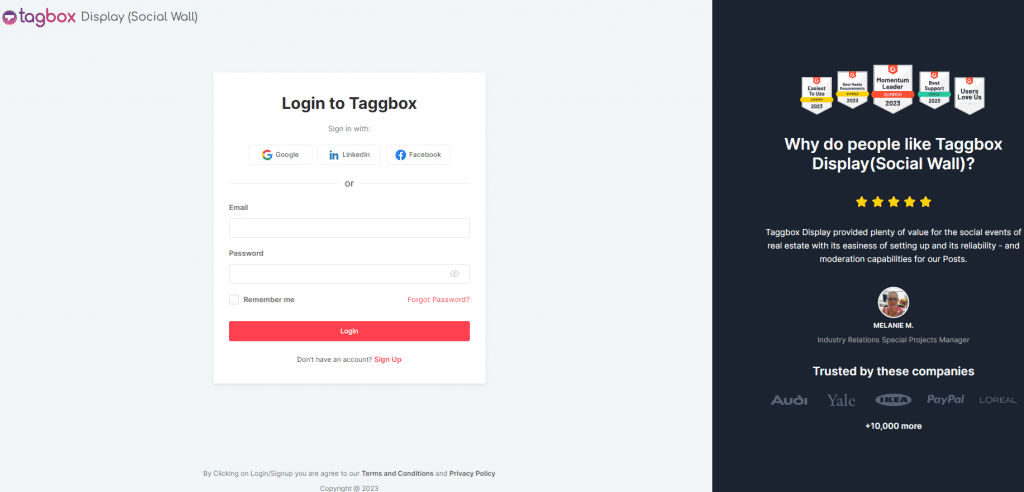
2. You’ll be redirected to Taggbox Display Dashboard
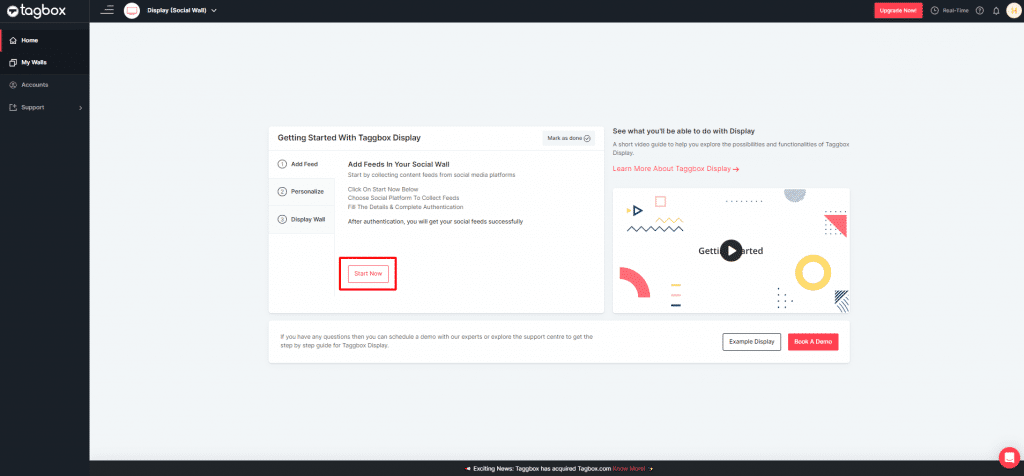
3. Now from “Pick a source” select X (Twitter) as your feed source to add X (Twitter) hashtag feeds.

4. A box “Create X (Twitter) Feed” will appear, enter your hashtag(#) to fetch the feeds.
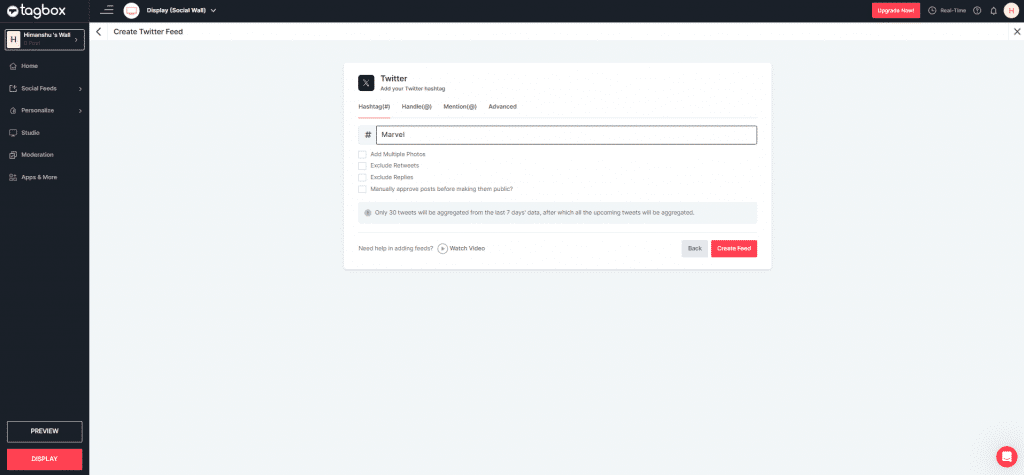
5. Now, Click the “Create Feed” button to collect the Hashtag (#) feeds to the Taggbox Display
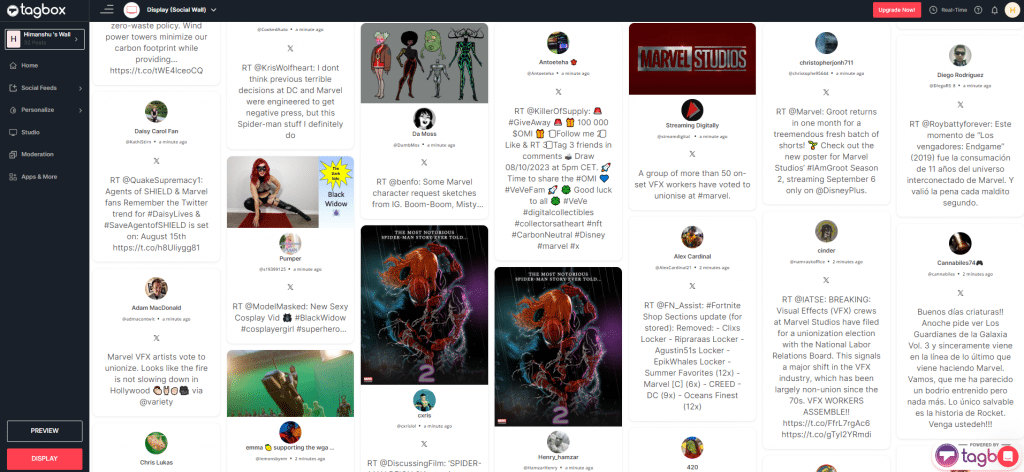
6. Click on the Display button and you get the Launch Display option to cast your screen on TV
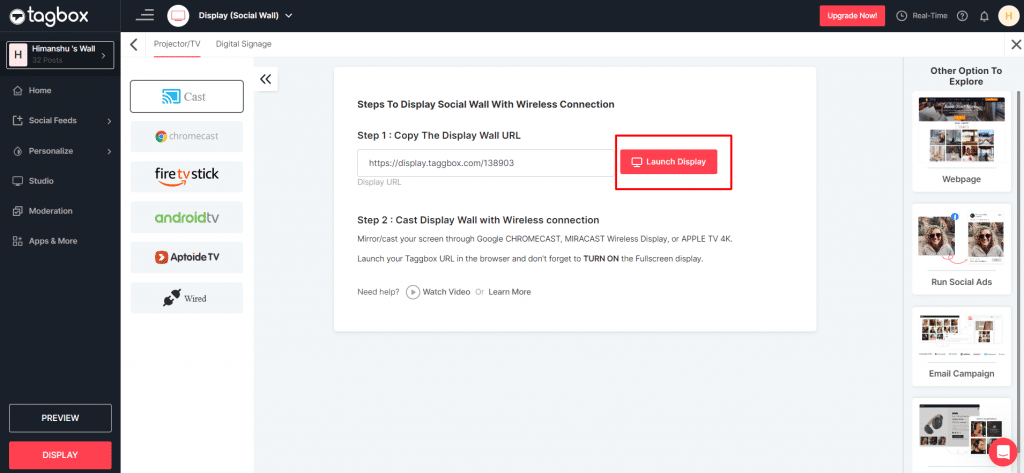
Have more questions? Feel free to reach out to us at [email protected]