In this tutorial, we will show you how to embed Medium blog on website. All you need is to follow the steps below to know how you can easily do it.
Embed Medium Blogs on Website Now! – Take Your 14 Days Free Trial
Step 1: Login or create your free Taggbox Widget account.
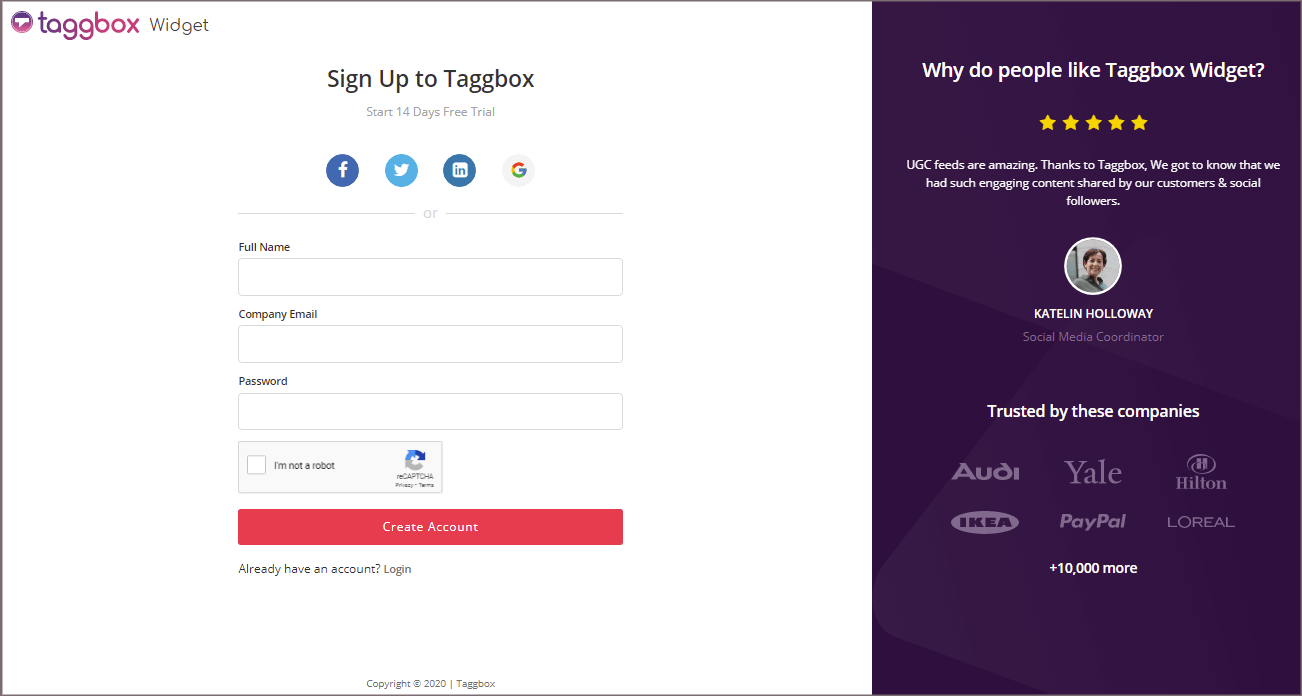
- You will be redirected toward the widget dashboard. Here click on the “Add Social Feed” option
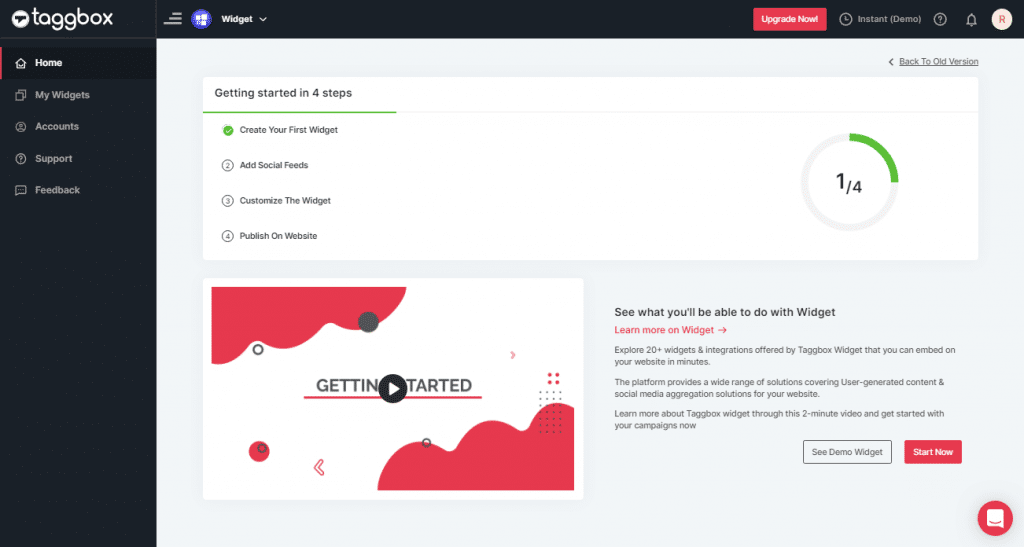
Step 2: A dialog box will appear with the title “Choose Source Network.”
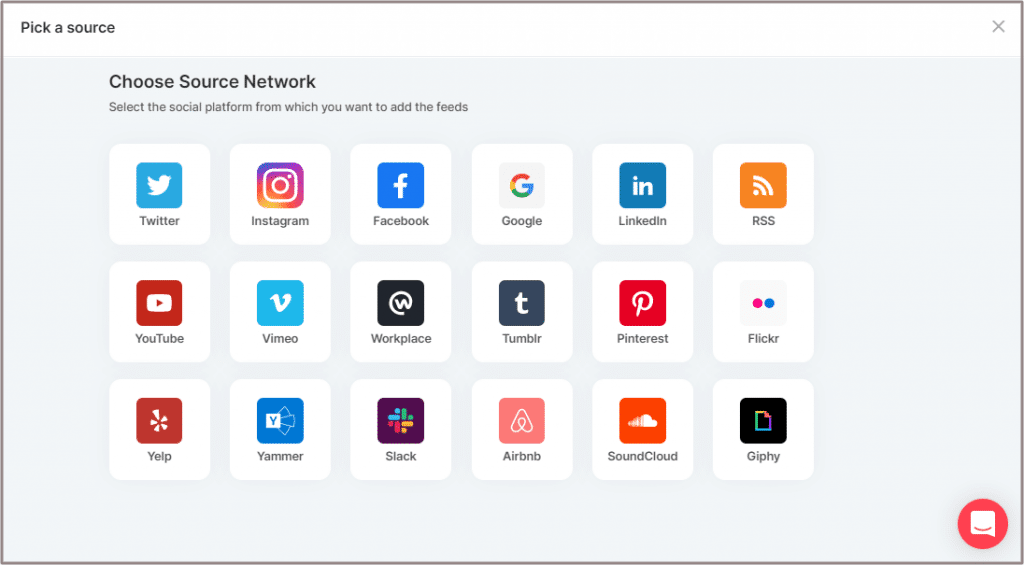
Step 3: Select “RSS Feeds” as your aggregating option to embed Medium Blog.
- A screen will appear something like this:
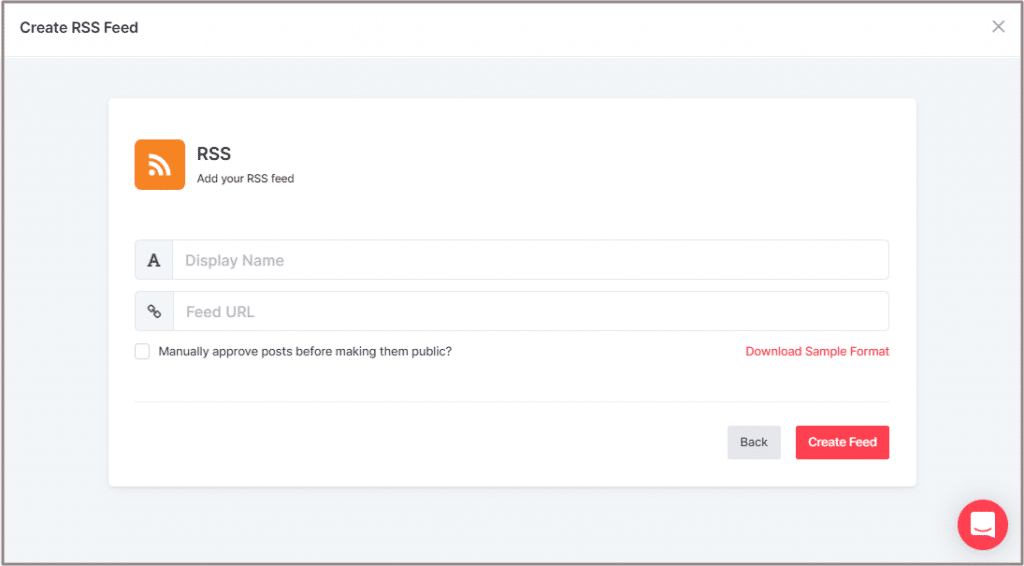
Step 4: Now change the Medium URL into RSS feed URL, you must follow the RSS feed URL scheme mentioned below.
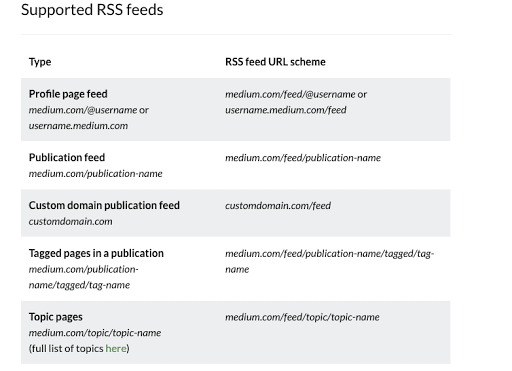
Step 5: Paste the URL and click on the “Create Feed” button below.
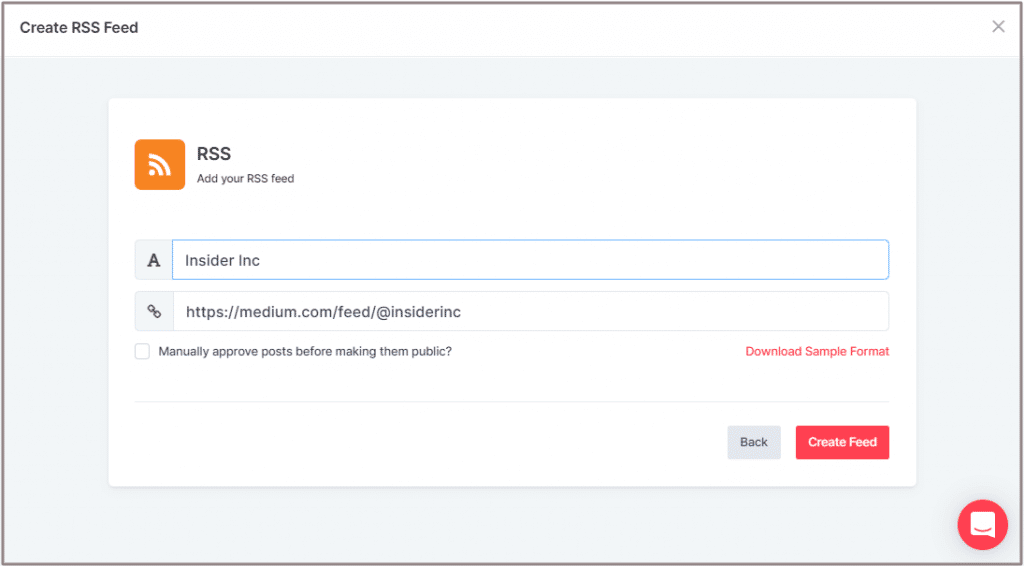
- You will be redirected to a page where you can see all the blogs in one place.
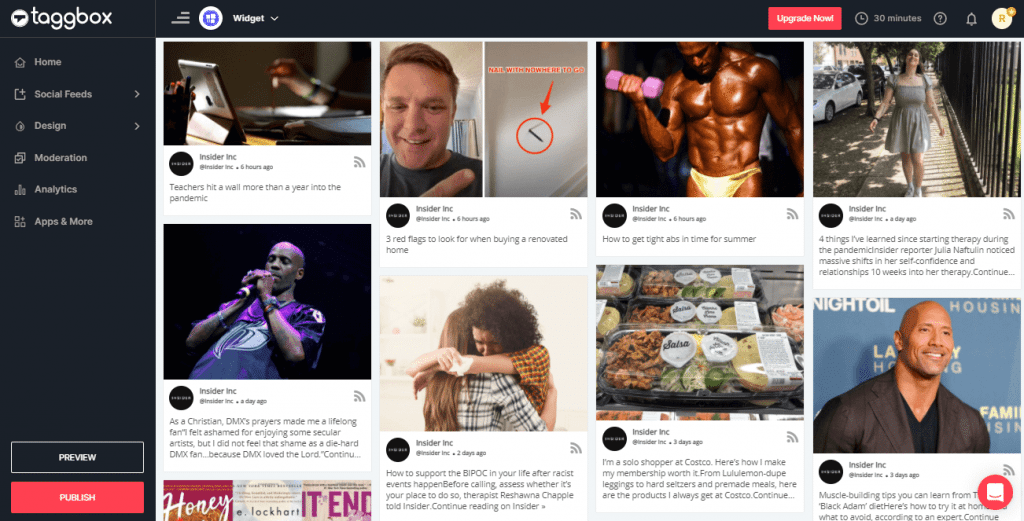
Let’s move forward and see how you can embed the Medium blog on your website.
Step 6: Click on the “Publish” button at the bottom left corner of the page.
- A new screen will appear with the title “Choose your platform”; select your website platform or else select “OTHER” if your platform is not mentioned.
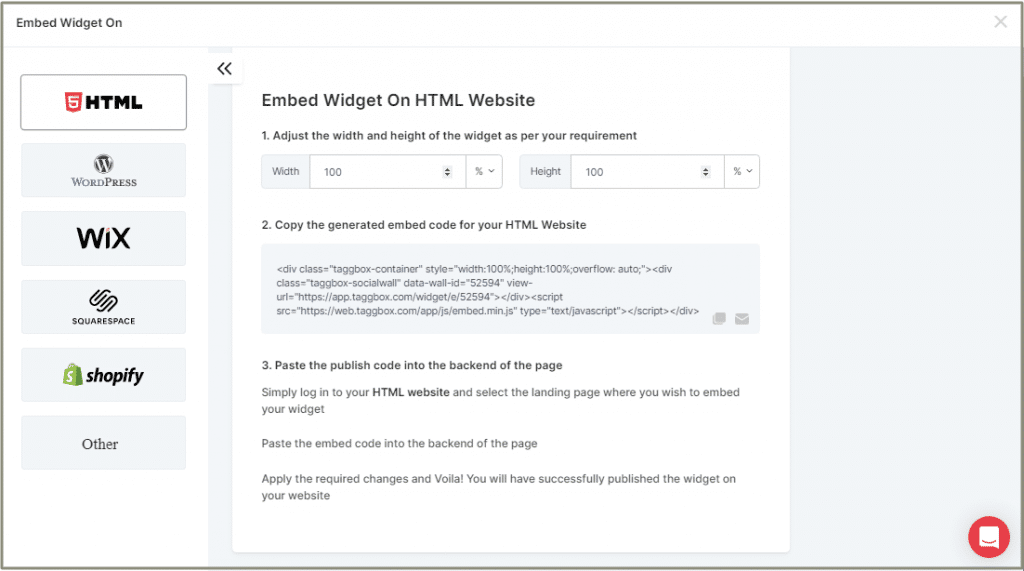
Embed Medium Blog On Website
Step 1: Here click on HTML to generate Medium blog embed URL.
- On the screen, adjust the width and height of the widget as per your requirement.
Step 2: Copy the code generated for your HTML website.

Step 3: Paste the code into the backend of your website page
- Simply log in to your HTML website and select the landing page where you wish to embed Medium blogs
- Paste the embed code into the backend of the webpage
You have now successfully embedded the Medium blogs on your website.
Try Taggbox Widget to Embed Widget – Start Your 14 Days Free Trial
If you have any questions or need help, please contact us or write us at [email protected].