After you have aggregated social feeds from your desired social media platform, follow the steps to embed widget on HTML website.
Video Guide To Embed Widget On HTML Website
1. Click on the Publish button at the bottom-left of the Taggbox Widget editor.
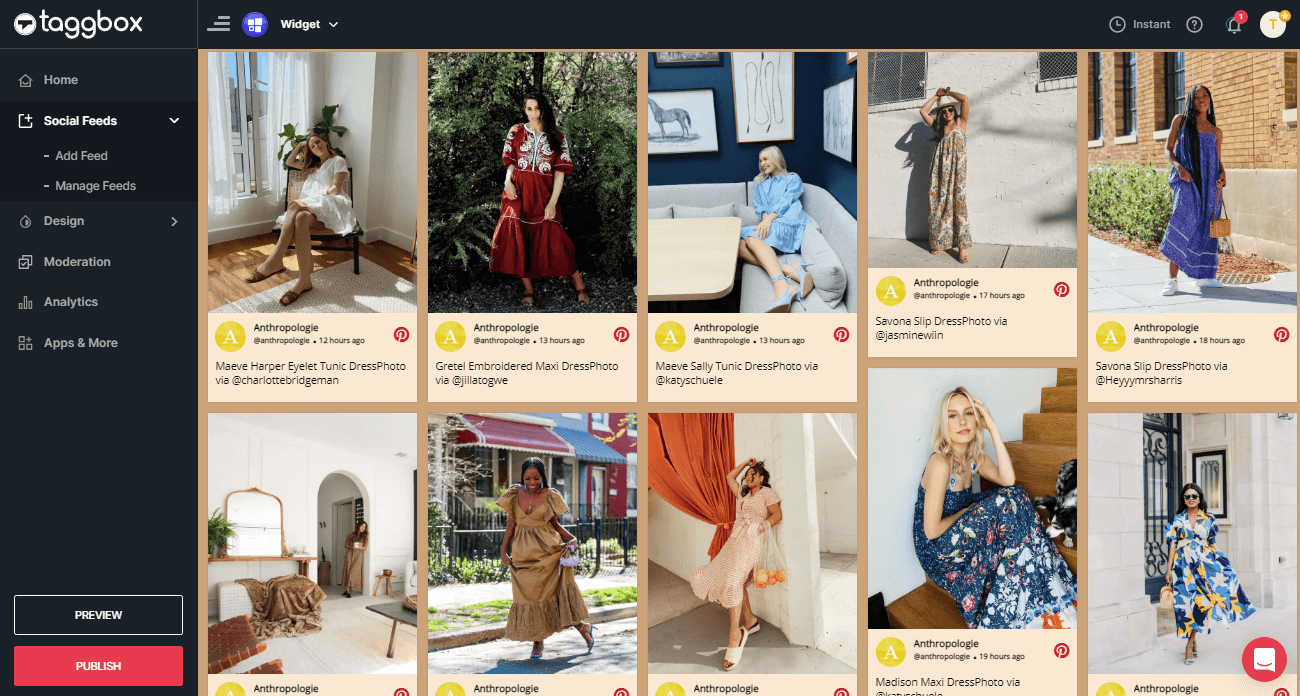
2. A new window will open with following options. Now follow the following step-by-step instructions:
Step 1 – Choose HTML as website platform and set the width and height of the widget as per your requirement.
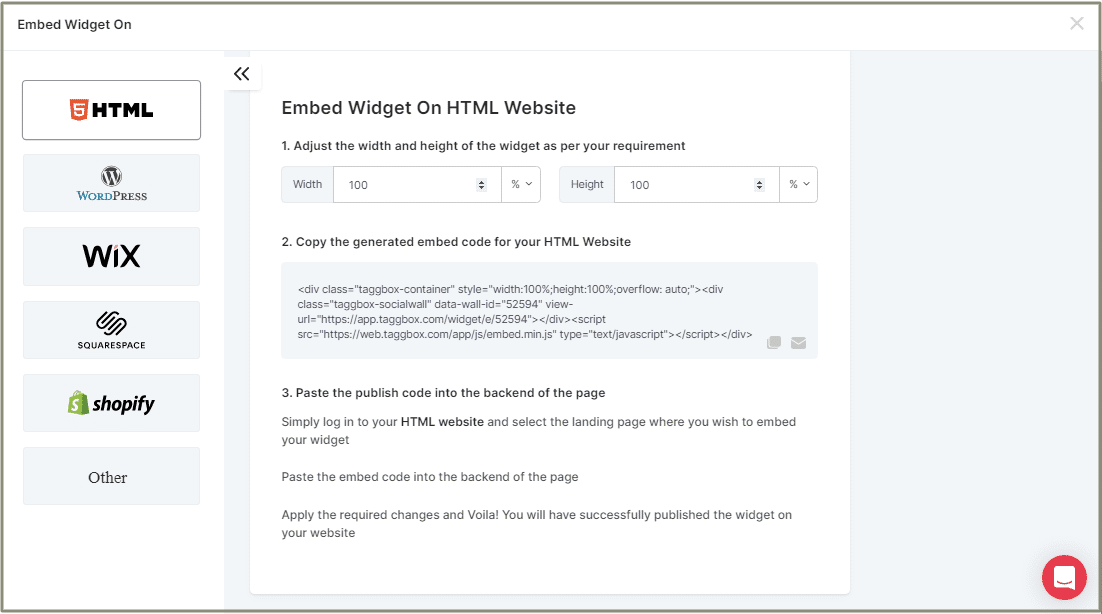
Step 2 – Now, Copy the generated embed code displaying on the screen.
Step 3 – Then open the backend of your HTML website and Paste the embed code into the webpage where you want to embed the widget.
Step 4 – Save the changes.
Hence, the Widget is live on your HTML website.
Try Taggbox Widget – Start Your 14 Days Free Trial
If you have any questions or need help, please Contact us or write us at [email protected]