Hootsuite is a social media calendar and scheduler software that schedules and manages all your social media feeds. With Hootsuite, you can ease the social media marketing process, accelerate your sales, and streamline your customer services.
Aggregate the most relatable and relevant UGC, schedule UGC using Hootsuite, and let this platform take some load off you.
Step 1: Log in to your Taggbox Account
- Log in to the Taggbox account, choose the source platform, select the connection type, and create your social feed.
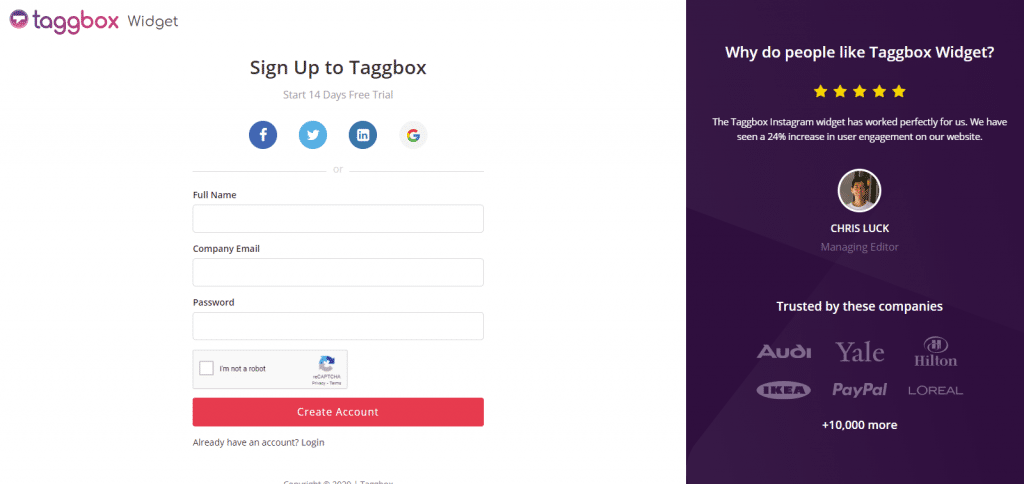
For example, when you choose Instagram as your source platform and choose a hashtag as your connection type, enter the required hashtag, and click on the “Create Feed” button.

On successful authentication, in a short matter of seconds, your feeds will be displayed on Taggbox Editor.

Step 2: Get started with a Zap Template
- Once your feed is created, visit zapier.com and login/signup to your zapier account.
- Choose Taggbox and Hootsuite in the required field. This will make it easy to get some of the most popular automations set up in a couple of clicks.
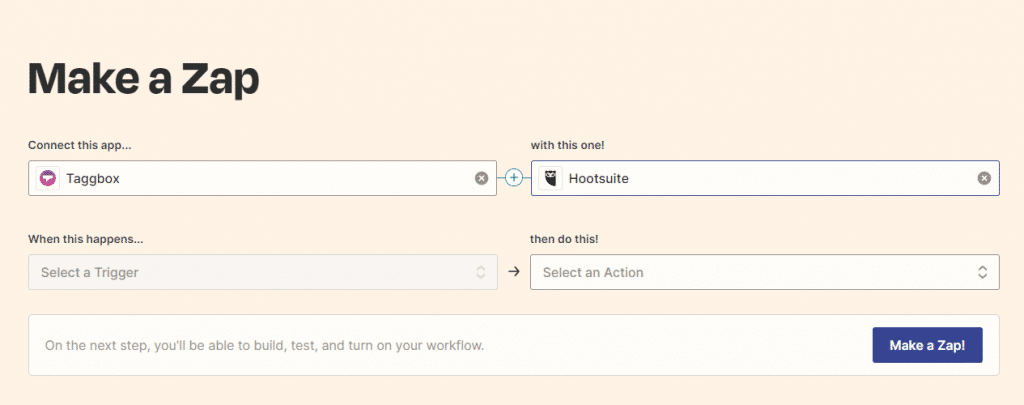
- Select your Triggers from the drop-down provided. And click on “Make a Zap”
Note:
Zapier works with Triggers and Actions to build powerful automations. For example:
- When a new post is published in Taggbox (Trigger) Zapier can share your post to Hootsuite(Action)
Step 3: Fill in the credentials
In the editor window, add what action you would like Zap to perform like “Schedule posts”, and choose your preferred Hootsuite account. Add the required information to set up the event, action, profile, schedule time, texts, and tags.
Similarly, do the same for Taggbox. All your social feeds will appear here, choose the preferred feed, and add the required information.
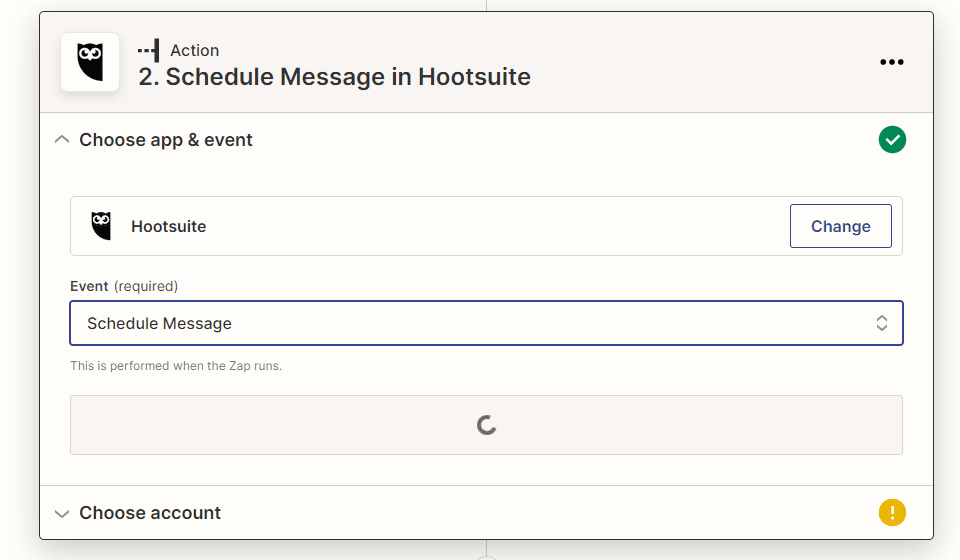
Step 4: Finalise the requirements
Once all the credentials are filled in successfully. Click on “Continue” to complete your Zapier Hootsuite integration with Taggbox.
Step 5: Test the code and copy the post URL
A code will be generated. You can click on the “Test & Continue” button to check whether Zapier was able to perform the required tasks or not.
Step 6: Visit Hootsuite
From the code generated, copy the post URL, visit your Hootsuite account, paste the URL, and continue scheduling through Zapier.
Wrapping Up
With the benefit of aggregating UGC, schedule it without any additional hassle. Try our Zapier Hootsuite integration now!