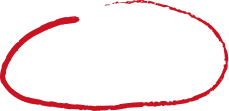Read summarized version with
Running a WooCommerce store is fantastic, but those clicks just aren’t converting like they used to. Right?
There are millions of potential customers who are already on Instagram, actively searching for products like yours.
The main problem in this scenario is to reach them before they find anyone else or to present yourself in a better light than the rest.
Well, we have a perfect solution for you. You should know how to connect your WooCommerce store to your shoppable Instagram shop.
We’ve created an easy guide for you to do it step-by-step without any confusing tech talk.
Here’s What You Need to Connect WooCommerce to an Instagram Shop
Before we go any further, let’s make sure you’ve got the essentials in your e-commerce toolkit to connect your WooCommerce to Instagram Shop:
- A WooCommerce store
- A Facebook business manager account
- An Instagram profile
- A Facebook product catalog
Once you have all this, you have laid the foundation to link WooCommerce to your Instagram shop.
Turn Your Instagram into a Shopping Experience – Start Now!
| No Credit Card Required |
What is Instagram Shopping?
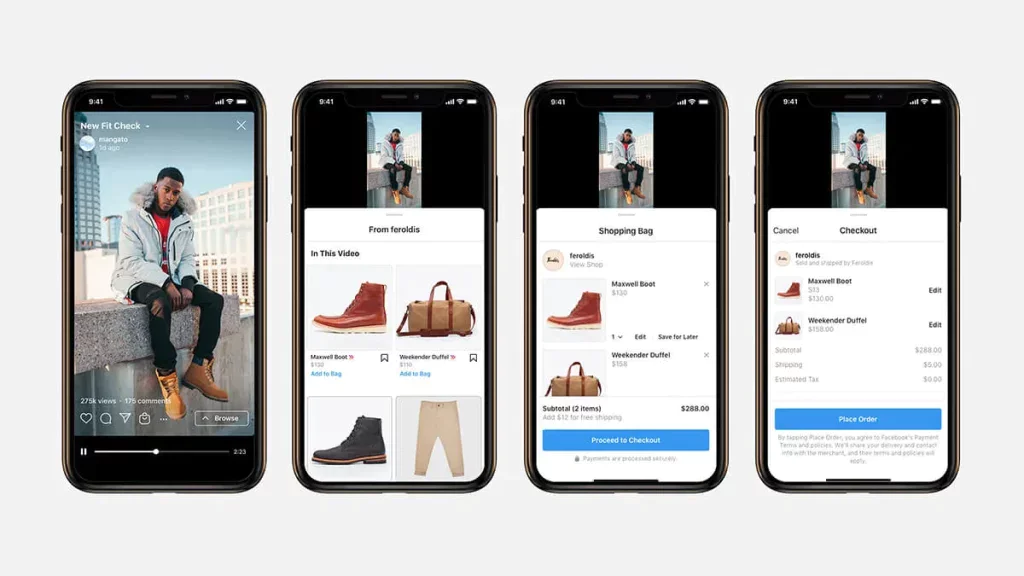
To keep it simple, Instagram Shopping is a built-in marketplace within the Instagram app.
It makes it easy to integrate your product catalog directly into your Instagram posts.
Here’s what that means for you as an eCommerce business:
1. Product Discovery is Easier:
As an e-commerce marketer, I’m sure you dream that users scrolling through their Instagram feed can discover your products directly within your posts. They don’t even have to visit your website, they can view everything right there in the app.
2. Shoppable Posts:
“Check out the link in our bio.” Who would make an effort to do that? It’s all about making the customer’s experience easier, and with Instagram shopping, you can add product tags to your posts. Users just have to tap it, and they will know everything about the product and even navigate directly to your website to purchase it. Now, that’s called a smooth experience.
3. Visuals:
Instagram, as we all know, is all about visuals, so obviously, Instagram shopping allows you to showcase your products in a visually attractive way, grabbing attention and driving sales through eye-catching photos and videos.
Why Should You Sell Your Products on Instagram?
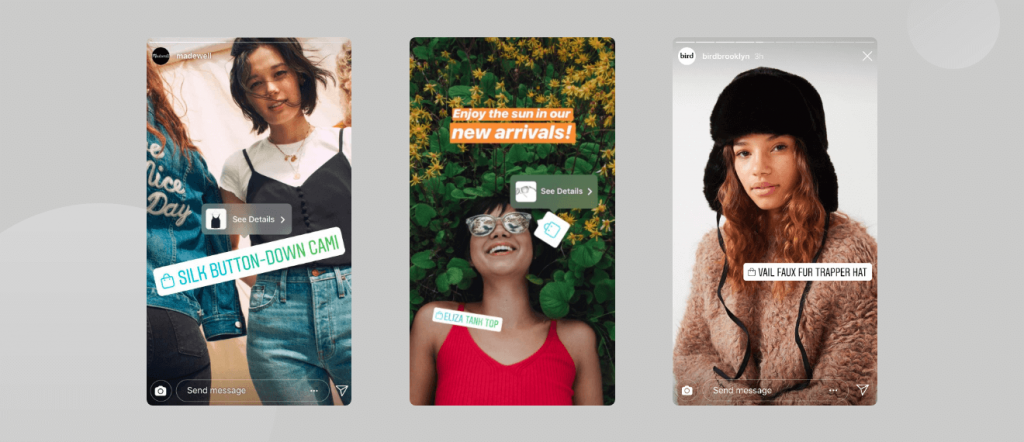
WooCommerce stores are amazing, but sometimes, reaching new customers looks very tedious.
Well, here is a fact that might give you an idea: Instagram has over 2 billion monthly active users, a massive audience searching for unique brands like yours.
Influencer marketing is booming on Instagram, and for good reason. Studies show that Instagram influencer marketing delivers an average ROI of $5.78 per $1 spent.
Partnering with relevant influencers can expose your brand to a targeted audience who already trusts their recommendations.
The future of shopping is looking digital, and Instagram is at the forefront. A staggering 74% of women and 68% of men in India prefer shopping on Instagram.
This trend is only accelerating worldwide, making Instagram a goldmine for reaching new customers across the globe.
By connecting your WooCommerce store to Instagram Shop, unlock the powerful combination of a massive audience, higher engagement rates, and a shopping experience that converts.
Steps To Connect Woocommerce to Instagram Shop
Here are the easy steps you must follow in order to connect your Woocommerce store to Instagram.
- Set Up Facebook Business Manager:
- If you don’t have one, create a Facebook Business Manager account.
- Connect your Facebook Page to the Business Manager.
- Create a Product Catalog:
- Go to your Business Manager and navigate to the “Catalogs” section.
- Click “Create Catalog” and choose “Product Catalog.”
- Upload your product information or connect your WooCommerce store for automatic syncing.
- Connect Instagram Shop:
- Open the Instagram app and go to your Business Profile settings.
- Tap “Shopping” and select “Set Up Shop.”
- Connect your Facebook account and choose the product catalog you created.
- Review and Submit for Approval:
- Review your product information and ensure it’s accurate and appealing.
- Submit your Instagram Shop for review on Facebook. This may take a few business days.
Conclusion
After completing all the steps mentioned above, you are all set to set up the Woocommerce Instagram Shop. By integrating your Instagram account into Woocommerce, you tap into a pool of opportunities and potential customers. This helps you to create a frictionless shopping experience and significantly boost your sales.
So what are you waiting for? Go ahead and connect WooCommerce to Instagram Shop to see your business grow.