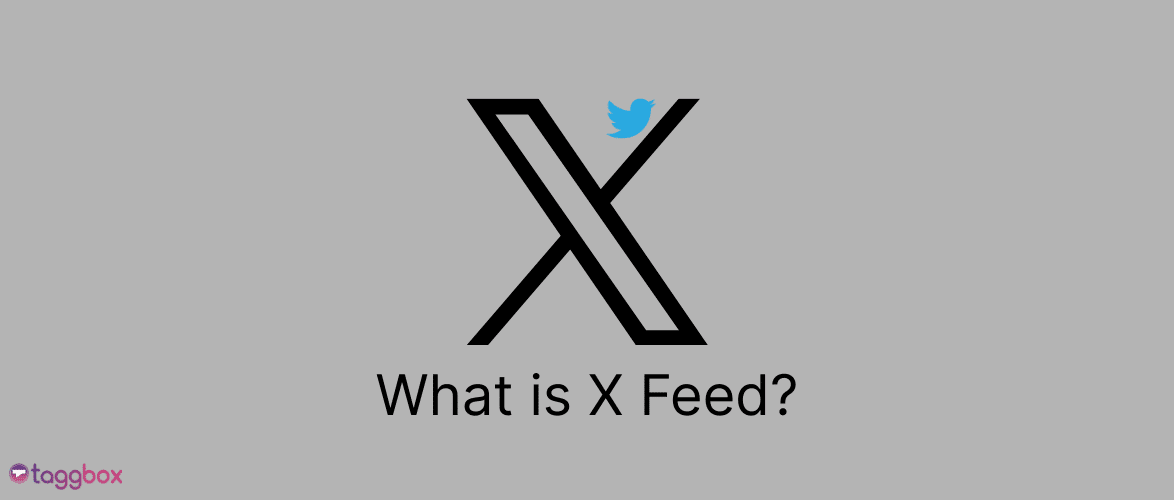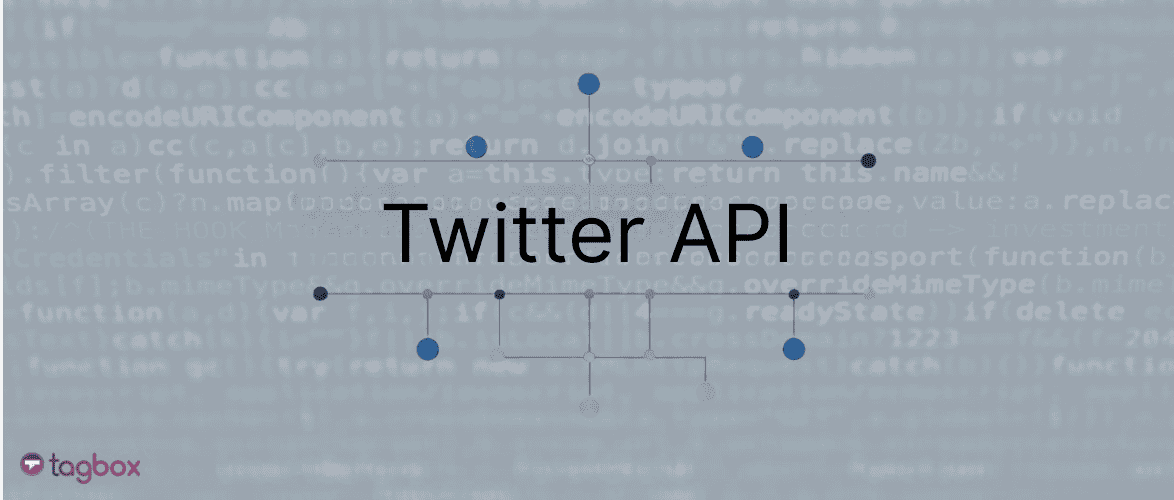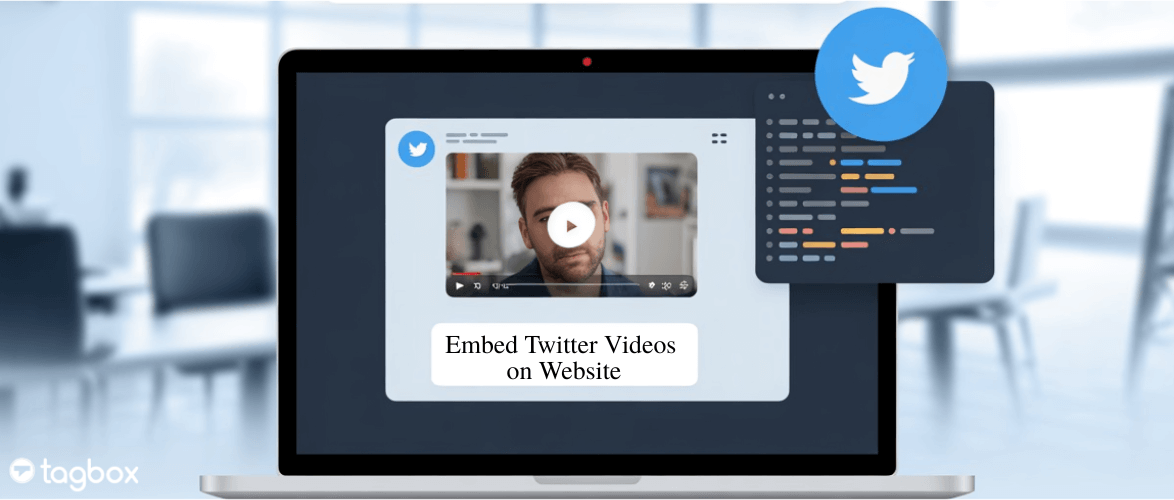Read summarized version with
Managing multiple Twitter accounts seems an overwhelming task? Well, Twitter scheduling tools are all you need to strategize and scale your content. They allow you to set up posts for the time when your audience is most active, but you aren’t. Marketers constantly face a dilemma in choosing the appropriate Twitter scheduling tool that saves time, boosts engagement, and features advanced AI capabilities to enhance content performance. Are you among them? Read this blog to get a list of top-notch tools for your Twitter growth.
Key Benefits of Using Twitter Scheduling Tools
Here are the top-notch benefits of using Twitter scheduling tools for your business:
a.) Save Time and Manual Efforts
Twitter scheduling tools eliminate your manual posting efforts and will help you schedule your content, helping you save your precious time. Marketers can easily line up Tweets without worrying about deadlines and enhance their workflow.
b.) Staying Active At Odd Times
Marketers often need to target a large audience at different times. Handling all of them at different time zones becomes a hectic task. This is where Twitter scheduling tools can be helpful, as you can easily publish Tweets at different times and dates when your audience is more active. This ensures you never miss an opportunity to increase Twitter engagement and get the favour of the Twitter algorithm.
c.) Boost Engagement
Twitter scheduling tools help you plan content that resonates with your audience, which in turn also boosts your reach and engagement. Many of the Twitter scheduling tools automate comments, message replies, and retweets. This allows you to be active during peak times, giving maximum reach and engagement.
d.) In-Depth Analytics
Twitter scheduling tools provide in-depth analytics and insights to help you track the performance of your Twitter posts. You can easily get deep insights on content that is receiving the most engagement, and tweak your strategy accordingly. By analyzing metrics, such as engagement rates, impressions, and click-through rates, you can easily adjust your content strategy.
What a Twitter Scheduling Tool Should Offer?
Here’s the list of the features to look for in a Twitter scheduling tool:
1. Intuitive User Interface
Your Twitter scheduler should have an easy-to-use interface to facilitate easy scheduling, analysis, and collaboration with teams. Tools with a complex interface can hinder your productivity and make it difficult for the team to navigate. So, look at a tool with a simple setup that enhances your productivity and automates your manual workflows.
2. Robust Analytics
Look for the tool that provides analytics and insights into your Tweets, helping you better understand your target audience. It will help you keep track of important metrics, such as engagement rates, impressions, and followers gained or lost. This helps you in making better decisions for your Twitter campaigns in the future.
3. Bulk Scheduling
If your company manages multiple Twitter accounts throughout the day, then bulk scheduling is the feature you should look for. It makes it easy to manage all your Twitter posts in advance, allowing you to focus on your other social media campaign strategies.
4. Best Posting Time Suggestion
Twitter scheduling tools will suggest the best times to post based on the most active times of your audience. This helps you get the maximum engagement of your tweet and enhances your brand exposure.
5. Advanced AI Features
Most Twitter scheduling tools offer AI-powered features, such as content suggestions and hashtag recommendations, which make it easier for brands to plan and schedule their content.
In-Demand Twitter Scheduling Tools in 2025
Here is a list of top Twitter scheduling tools that you must consider to grow your Twitter account:
#1. Hootsuite

Hootsuite is one of the leading scheduling tools that efficiently manages your paid and organic content on Twitter (X) and other social media platforms. Your tweets can be easily managed from a single dashboard and provide real-time analytics for your overall performance.
Some of the relevant features of Hootsuite include content curation, social listening, team collaboration, and easy content scheduling for efficient Twitter management. You can even reply to comments directly from the Hootsuite dashboard, making it one of the strongest features compared to other scheduling tools.
#2. Buffer

Buffer is a great Twitter aggregator, scheduler, and social media management tool, designed for efficient management with an intuitive user interface. Tools under Buffer are neatly sorted into categories, such as publish, reply, and analyze, which makes it easy to navigate. It also provides a comprehensive analysis to help you understand relevant metrics, such as engagement, impressions, and followers. Its user-friendly interface, seamless collaboration, and multi-platform support make it an ideal choice for most agencies for growth.
#3. TweetDeck

TweetDeck is ideal for managing multiple Twitter accounts, scheduling Twitter content, and staying up-to-date with Twitter trends. You can easily view your multiple social accounts in a single dashboard, keeping everything organized and easily navigable. It features various advanced capabilities, including tweet scheduling, real-time monitoring, customized content, multi-account management, and more. This tool enables effective tweet scheduling and real-time engagement for users or brands managing multiple accounts.
#4. SocialBee

SocialBee makes managing your social media, including Twitter, efficient with excellent content organization capabilities. The tool seamlessly connects with some of the major platforms, such as Google My Business, TikTok, and Canva integration, all in one place. One of the fantastic features that SocialBee offers is a real-time preview, which shows exactly how your post will look before you schedule it. Some other features of this tool include content recycling, performance analytics, and Twitter hashtag suggestions, among others.
#5. Sprout Social

SproutSocial is one of the best social media management tools that provides features to help you schedule content on Twitter and other social media platforms. You can easily plan and schedule tweets using tools such as audience targeting, analytics, insights, and optimization tools, as well as content calendar tools.
However, it is high on pricing, which makes it difficult for small and medium-sized businesses, but it’s worth the investment. Additionally, the competitive analysis feature of SporutSocial helps in taking out strategies from your fellow competitors and refining yours. It also has a social listening tool helping you explore your brand mentions for effective promotion.
#6. Social Pilot

This OG social media management app has great content scheduling capabilities, with other features such as planning, social listening, social analytics, social inbox mentions, and more. The tool even provides the unique white label features to manage, collaborate, and share in-depth analytics with clients as well. SocialPilot also has an interactive content calendar tool where teams can draft posts, access the media library, and organize posts across profiles.
#7. Sendible

Sendible seamlessly manages your Twitter posts by providing scheduling options and many other automated features, such as bulk scheduling, RSS feed posting, Google Analytics integration, and more. You can plan, schedule, and manage posts across many social media platforms, including Twitter. It even supports content recommendations and provides in-depth reporting on campaigns and posts.
#8. Later
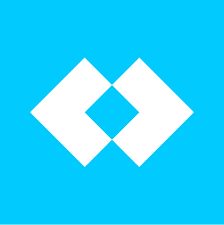
Later provides great support for organizing, planning, scheduling, and managing social media platforms, including Twitter. It has an easy-to-use interface and visual tools for easy navigation and effective team collaboration. It has a visual content calendar and other features such as media library, hashtag suggestions, UGC finder, bulk scheduling, drag and drop feature, and much more. Later is ideal for both big and small businesses that are looking for content scheduling and other features at an affordable price.
#9. CoSchedule

This versatile Twitter scheduling tool is ideal for scheduling and managing Twitter and other social media content. You can create, schedule, and post to Twitter directly through CoSchedule effortlessly. This is ideal for handling a large volume of content and offers features like marketing calendar, content monitoring and analytics, collaboration, seamless integration, and much more.
Comparison Table: Best Twitter Scheduling Tools
| Tool | Best For | Key Features | Free Plan | Pricing | Cons |
| Hootsuite | Enterprise, teams | Bulk scheduling Visual content calendar, AI Content suggestions, Canva integration, and collaboration | No | $99 per month | High pricing |
| Buffer | Individuals, agencies | Multi-platform, best time to post, analytics, and post ideas | Yes | $6 per month | Limited advanced features |
| TweetDeck | Native users, advanced scheduling | Schedule tweets, real-time columns, custom timelines, multi-account support, and Team management | Yes | X premium plan | Require X paid plan, limited automation features |
| SocialBee | All-in-one scheduling | Bulk upload, AI assistant for ideas/hashtags, analytics, auto-respond, content calendar | No | $30 per month | High pricing |
| SproutSocial | Advanced automation | Smart Inbox, chatbots, AI replies, robust scheduling, in-depth analytics | No | $199 per month | Expensive |
| SocialPilot | Agencies, multiple account management | Bulk upload, AI assistant for ideas/hashtags, analytics, auto-respond, content calendar | No | $30 per month | High pricing |
| Later | Multi-platform management | Auto-schedule tweets, multi-platform posting, drag-and-drop, analytics, URL shortener, mobile app, tagging | Yes | $16.67 per month | Limited analytics |
| Sendible | All-in-one management | Calendar, Smart Queues, RSS, analytics, monitoring, and an AI assistant. | No | $29 per month | Technical glitches sometimes |
| CoSchedule | Marketing teams | Calendar, unlimited scheduling, bulk scheduling, ReQueue, AI social assistant, social inbox/analytics | Yes | $19 per month | Complex user interface |
Conclusion
Finding the right Twitter scheduling tool comes with great planning, engagement, can save your time, and keep your content always organized. They not only help you connect with the right target audience but also provide in-depth insights on what is best suited for your brand. We hope this article has made it clear about the top Twitter scheduling tools available in the market and which one is right for you. However, we suggest you try out the free trials of them and get the best one for you. Get started today and let your Twitter strategy thrive with smart planning.