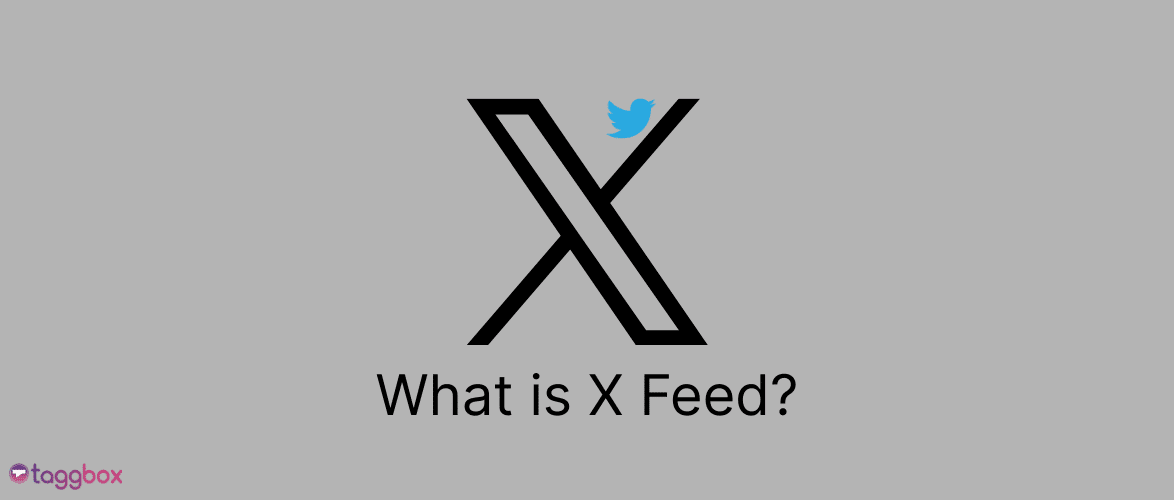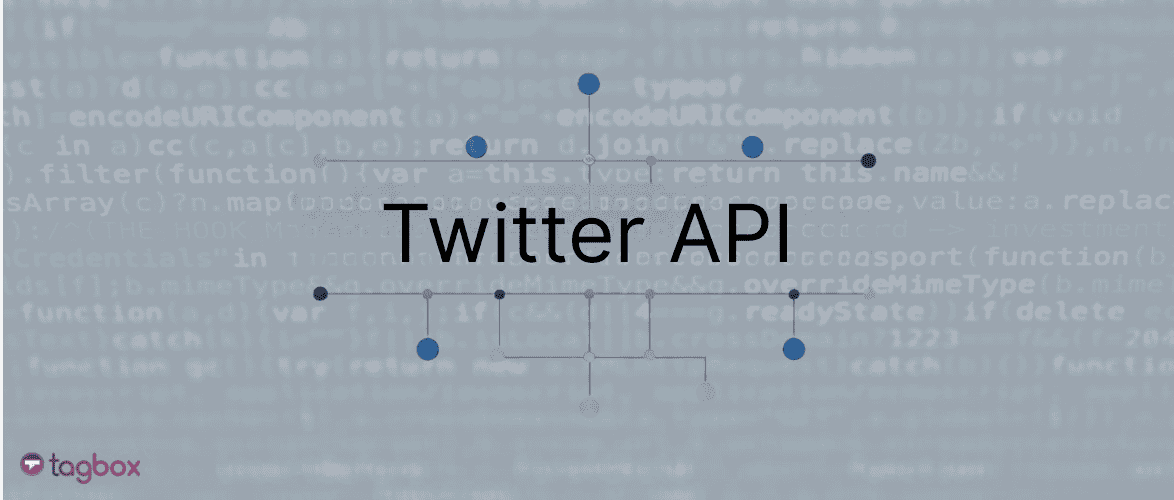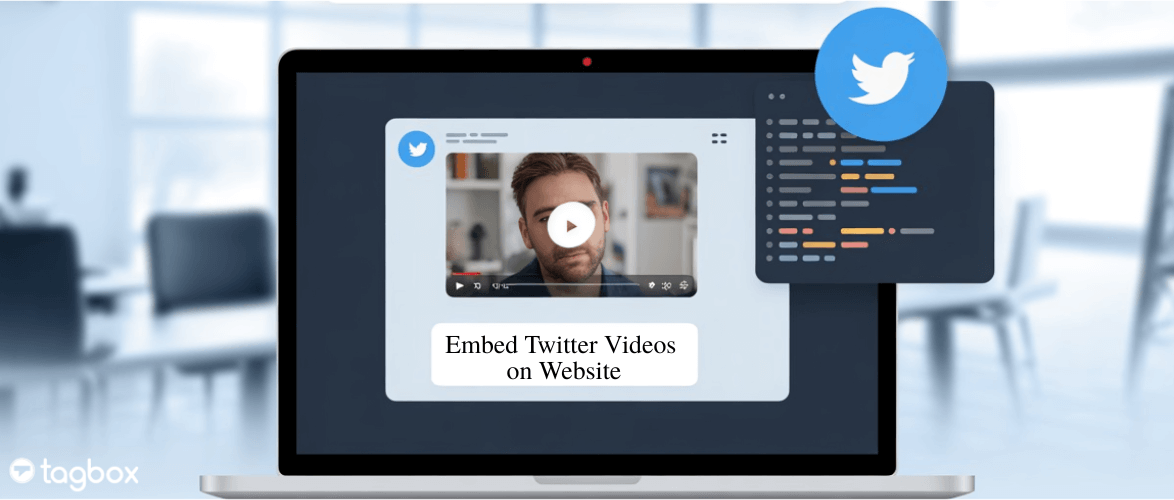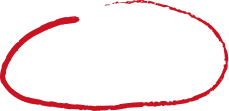Read summarized version with
Want to keep your Squarespace website fresh and engaging? We’ve got the perfect solution. Add Twitter feed to Squarespace website. Whether it’s your latest tweets, replies, or brand news, showing your Twitter feed helps keep visitors hooked to your website. Showcasing UGC from Twitter on your website also helps build trust, resulting in more conversions.
In this guide, we’ll walk you through the simple steps to embed a Twitter feed on your Squarespace website. We’ve also discussed in detail various types of Twitter feeds you can leverage to increase your conversions just by building trust.
Simplest Ways To Add a Twitter Feed on Squarespace Website
a. Twitter’s Official Method (Manual)
b. Using Taggbox widget (Automatic)
a. Twitter Official Method to Add X Feed on Squarespace
Adding a Twitter feed to Squarespace website using Twitter’s official method is simple, and brands can use this as an effective Twitter marketing tool. Here’s how you can do it:
- Go to the Tweet You Want to Embed
Start by navigating to the tweet you want to embed. Click on the three dots (more options) on the tweet and select Embed Tweet. - Copy the Embed Code
A pop-up will appear with the embed code for the selected tweet. Copy this code to your clipboard. - Access Your Squarespace Website
Log in to your Squarespace account and go to the page where you want to add the Twitter feed. - Add a Code Block
In the Squarespace page editor, add a new Code Block where you want the tweet to appear. - Paste the Embed Code
Paste the copied embed code into the Code Block and save your changes. - Publish Your Changes
Once you’re happy with the placement, publish your website to make the Twitter feed visible to your visitors.
This official method ensures that your tweet appears exactly as it does on Twitter, keeping the format intact and increasing Twitter engagement. It’s the best way to directly add Twitter content to your website, but it has some limitations.
Embed Twitter Feed on Your Squarespace Website
| No Credit Card Required |
2. Adding Twitter Feed on Squarespace Website Using Taggbox
Twitter aggregators like Taggbox allow you to add multiple posts from Twitter on a Squarespace website at once. These tools not just speed up the embedding, but also update the feed automatically as new relevant content is added. Here are the steps to add Twitter squarespace website using Taggbox.
a.) Create a Taggbox account.
- Go to the Taggbox homepage and in the top right corner, click on “Start a free trial”.
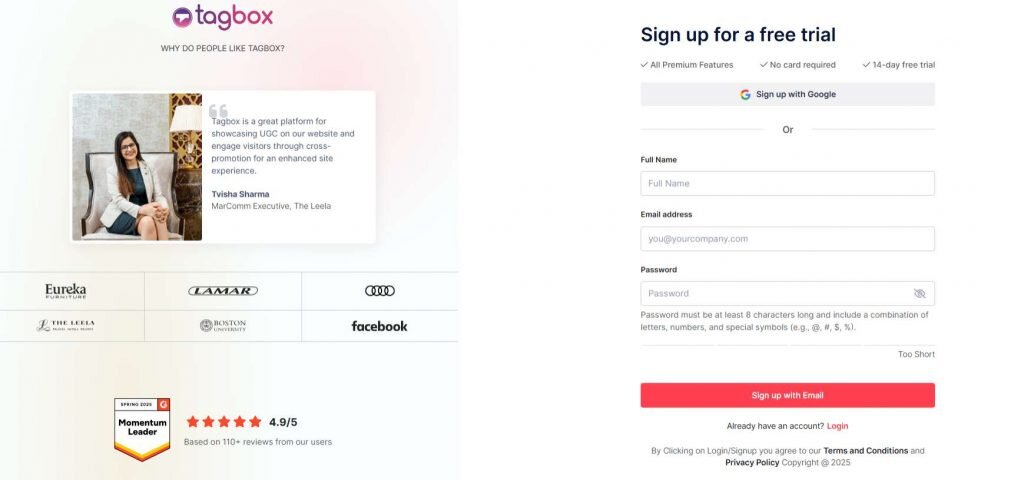
- You’ll be given three options, out of which choose “Social Feeds on Website”.
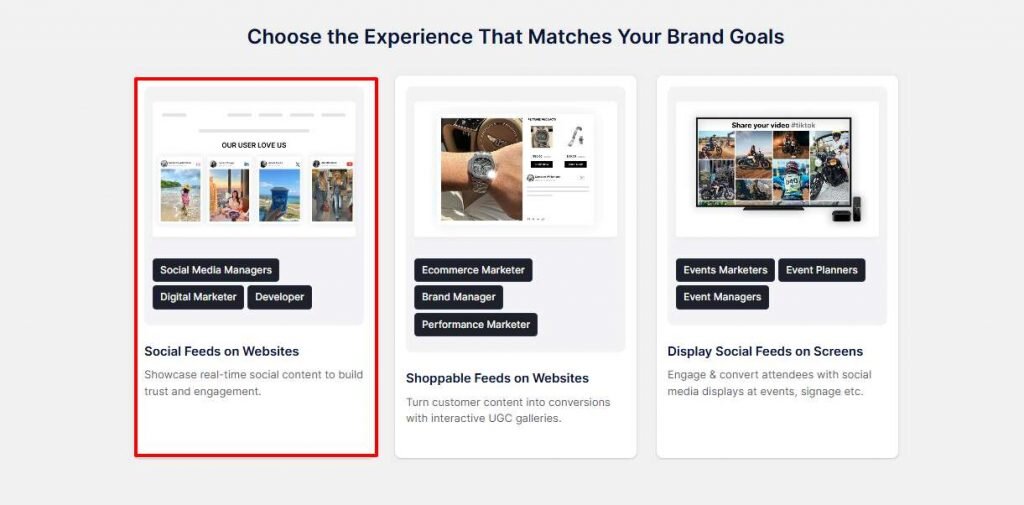
- On the new page, add the details asked to complete the onboarding process.

b.) Create a Twitter Gallery
- After the onboarding process, you’ll be redirected to the page where you’ll have to choose from different networks for your gallery. Choose Twitter.

- You will not have to choose the type of content you want to collect from Twitter. For example, if you choose the “Hashtag” option, you’ll have to provide a hashtag feed url from your niche for Taggbox to fetch content from X.
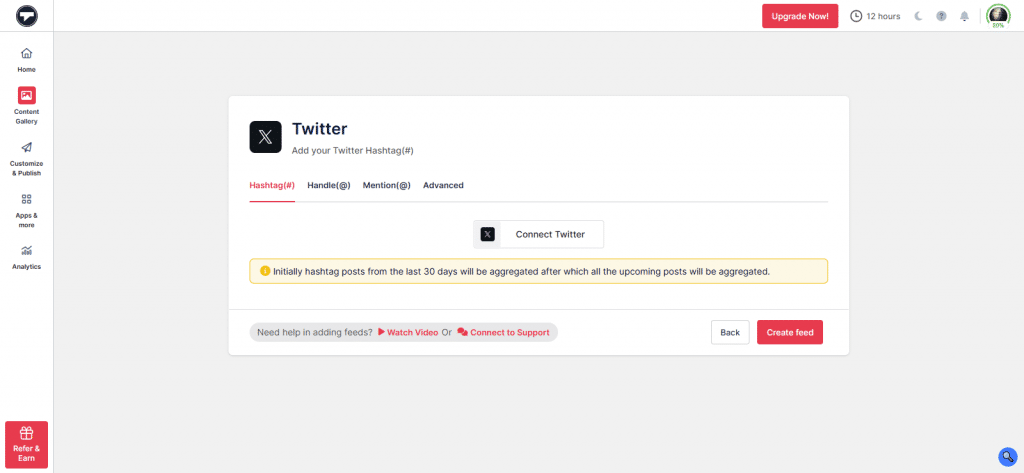
- You will now see a content gallery created that has all the posts containing the hashtag you provided.
c.) Moderate and Customize Your Feed
- From the feed created, you can make the content public or private as per your preference and give the best look to your feed.
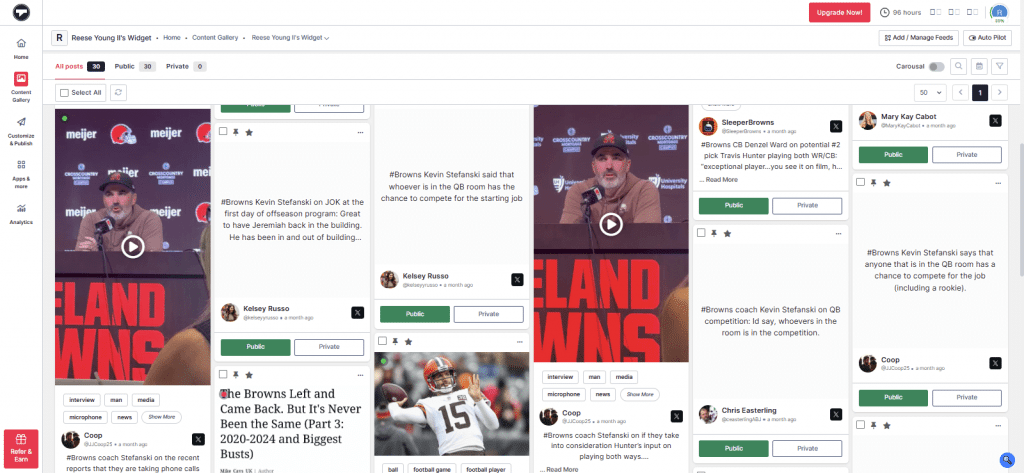
- Once you are satisfied with all the posts, you can now move on to the “Customise and Publish” option from the taskbar on the left.
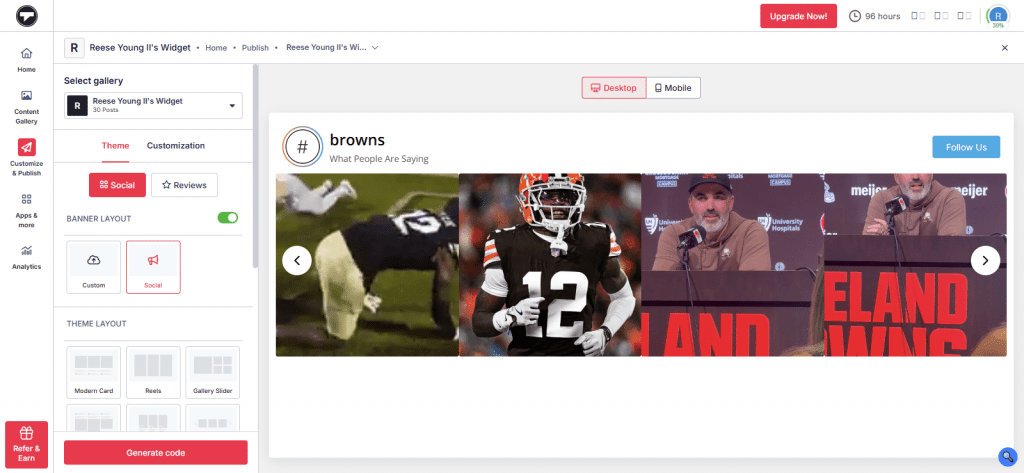
- Here you can choose a perfect theme for your gallery to make it attractive for your Squarespace website visitors. You can also change components of the Twitter gallery, such as font, background color, card style, etc.
d.) Generate the Embed Code
- After customizing your feed, click on generate code at the bottom left. Choose “Squarespace” as your CMS platform and adjust the dimensions of your Twitter widget.
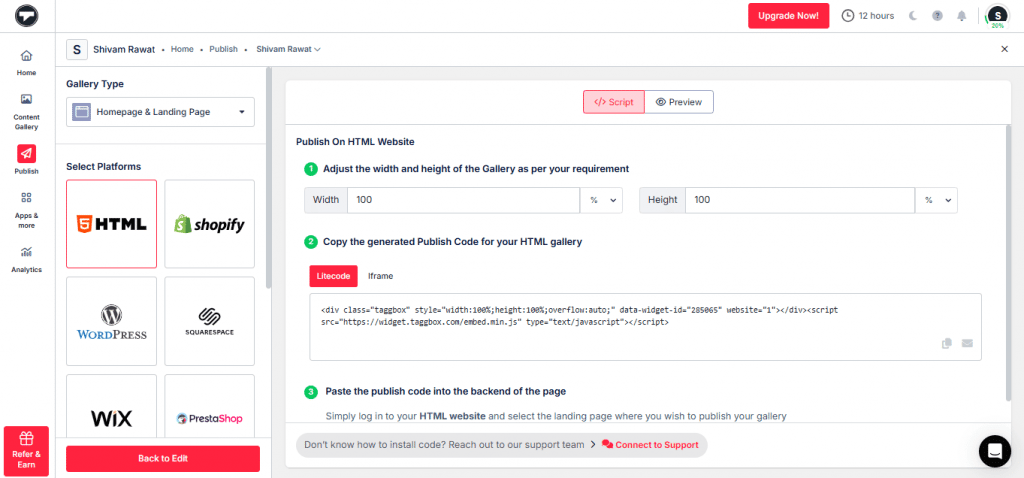
- Copy the embed code generated.
e.) Add Twitter Feed to Squarespace Website
- Log in to your Squarespace account.
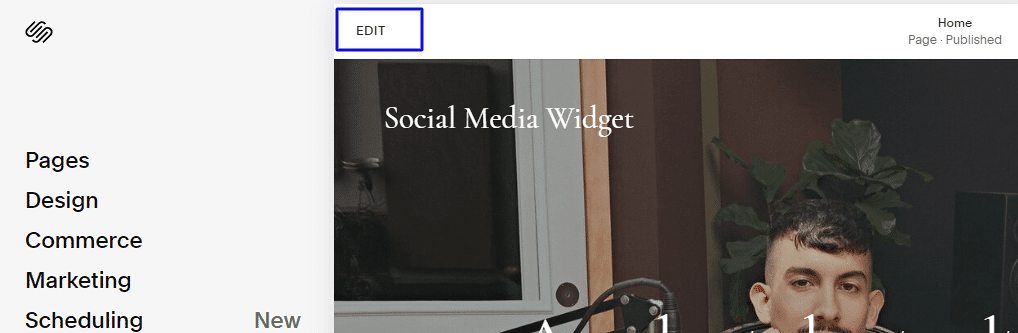
- Go to the website and navigate to where you want to embed the Twitter feed. Click on the “+Edit/Add” and choose the “Code” option.
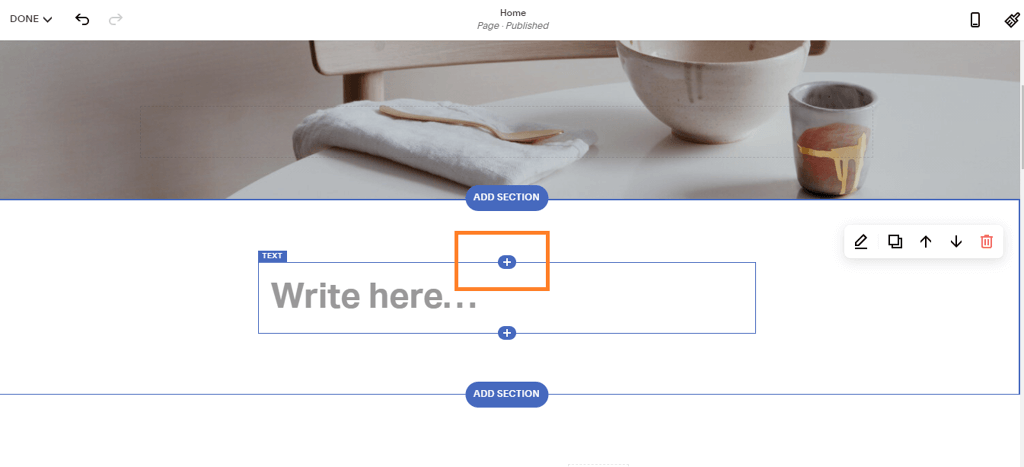
- Paste the code you copied from Taggbox and save changes.
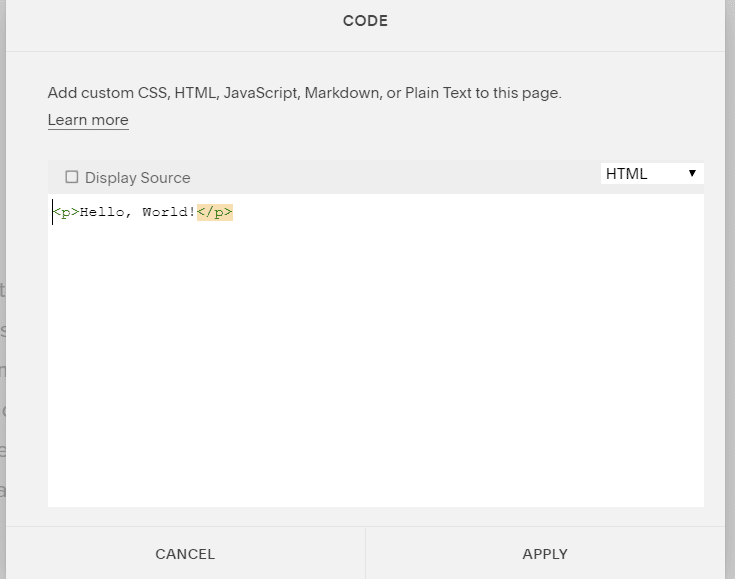
That’s it, you’ve successfully added a Twitter feed on your Squarespace website.
Collect, moderate, and display Twitter feed on squarespace website
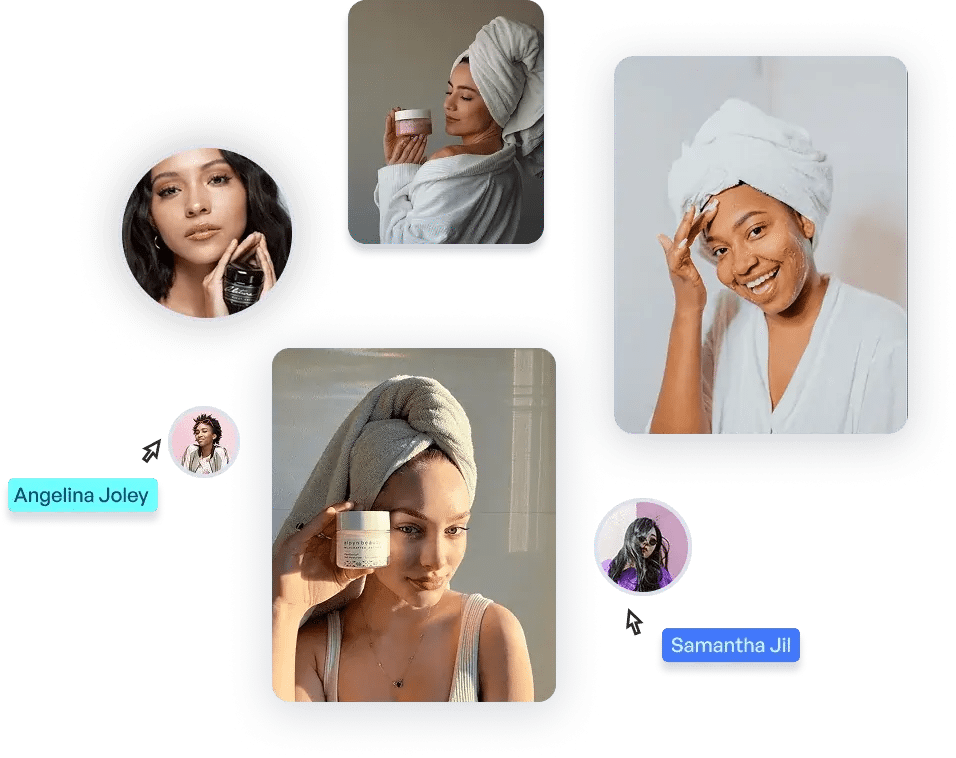
Advance customization options in the Twitter Widget
With Taggbox customization, you can make your website a magnet for potential customers. Create eye-pleasing Twitter feed with the following advanced customization options.
- AI Moderation: Taggbox has features like auto-pilot that help in smart filtering of content at a large scale. All you have to do is create a set of rules, and our cutting-edge AI filtering does the rest. This feature helps in ensuring that only the best Twitter content is displayed on your website, and there are no inappropriate and irrelevant posts.
- Creative Themes: With Taggbox, you get access to multiple themes that you can choose from to give your Twitter feed the best look. These themes are perfect for different types of Twitter feeds, whether it is an engaging video feed or a collection of interesting posts. Some prominent themes you must try are photo widget, grid, carousel, slider, etc.
- Custom CSS: Although Taggbox has everything you need in terms of making your Twitter feed attractive, we do offer custom CSS that helps you change the look of your feed with complete freedom. Using Custom CSS, you can change every aspect of your feed to align it with your website’s aesthetics.
Taggbox vs Direct Twitter (X) Embed Comparison Table
A quick side-by-side to choose the best way to show Twitter/X feeds on your Squarespace site.
| Feature / Aspect | Taggbox Twitter Widget | Direct Twitter Embed |
|---|---|---|
| Content Updates | Auto-refreshes with new tweets in real time. | Static; requires re-embedding to update. |
| Customization | Layouts, colors, fonts, card styles, and custom CSS. | Basic size and light/dark theme only. |
| Multiple Sources | Combine handles, hashtags, lists, and mentions. | One source per embed. |
| Moderation | Advanced filtering to hide off-brand posts. | No moderation controls. |
| Layouts | Grid, carousel, masonry, list, sidebar, news card, etc. | Default Twitter look only. |
| Branding Control | Match site branding; hide borders and adjust UI. | Twitter branding always present. |
| Interactivity | Clickable tweets, media lightbox, “load more.” | Clickable tweets only. |
| Performance | Async widget; optimized for multiple feeds. | Multiple embeds can slow pages. |
| Analytics | Built-in insights (clicks, impressions, engagement). | No analytics. |
| Ease of Use | No-code setup with visual editor. | Manual copy-paste of code. |
| SEO Impact | Can leverage server-side rendering for indexable text. | Iframe; minimal SEO value. |
Tip: For brand consistency and scale (multiple sources, moderation, and analytics), Taggbox is usually the better long-term option.
Conclusion
Adding a Twitter feed to your Squarespace website is a great way to keep it dynamic and flooded with potential customers. We have discussed 2 of the simplest and best ways to showcase Twitter content on your website. Both methods have their own pros and cons. Twitter’s official method is super easy and doesn’t require any third-party tool. However, you can only add one post at a time, which makes this method time-consuming. In contrast, Taggbox allows you to add multiple posts at once, making it much faster. Choose the best method for your website today and watch it do wonders for you.