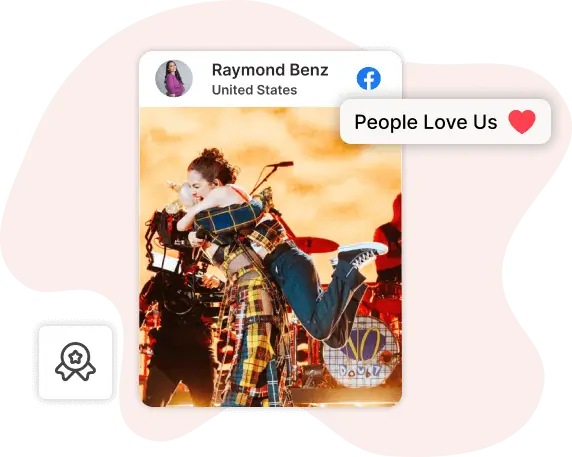Read summarized version with
A Facebook video is a multimedia post shared on Facebook that users can watch, share, and embed Facebook videos on websites.
Incorporating engaging Facebook videos on the website is not just a trend but a proven tool for retaining and engaging website visitors.
With Facebook’s immense video views daily, leveraging video content for your website can be an intelligent move to enhance your website user experience and marketing effectiveness.
This blog will discuss embedding Facebook videos on a website to help you. Let’s get into it.
Embed Facebook Videos On Website
| No Credit Card Required |
What are Facebook Videos?
Facebook videos are a popular feature that helps users share, upload, and watch videos of various genres and niches. These include personal moments, funny clips, educational content, and professional marketing videos. The best part is that Facebook videos can also be used personally and professionally. Using Facebook videos helps users inform their friends and family about their life updates; using them for business purposes helps business owners widen their audience. Many brands now add Facebook feed with videos to their websites to increase engagement and showcase fresh content in real-time.
FYI: The platform also offers features like live video streaming, video ads, reels and a dedicated section called Facebook Watch.
Here are the types of videos you can embed from Facebook:
- Page Videos: These are videos uploaded directly to a Facebook Page.
- Reels: These are short-form, they are similar to TikTok and Instagram Reels.
Guide – How to Embed Facebook Reels on Website?
How to Embed FB Video on any Website [Automatically]
FYI: Unfortunately, as of now, there isn’t a direct, official way to embed Facebook videos on your website. Facebook hasn’t provided a specific embed code option for videos. You need Facebook Aggregator like Taggbox for this. Let’s go through with the steps to add facebook videos:
Step 1) Create a Taggbox Account
- Create a free account with Taggbox or sign in to your account if you are a registered user.
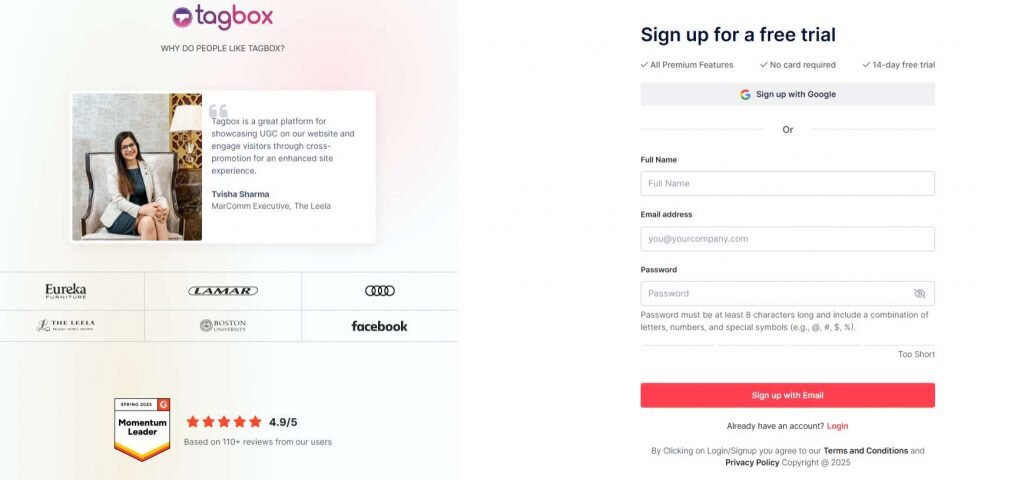
2) Verify Your Account
- On your new window, you will be asked for 3 choices: ‘Social Feeds on Websites‘, ‘Shoppable Feeds on Websites‘, ‘Display Social Feeds on Screens‘. Select ”Social Feeds on Websites”
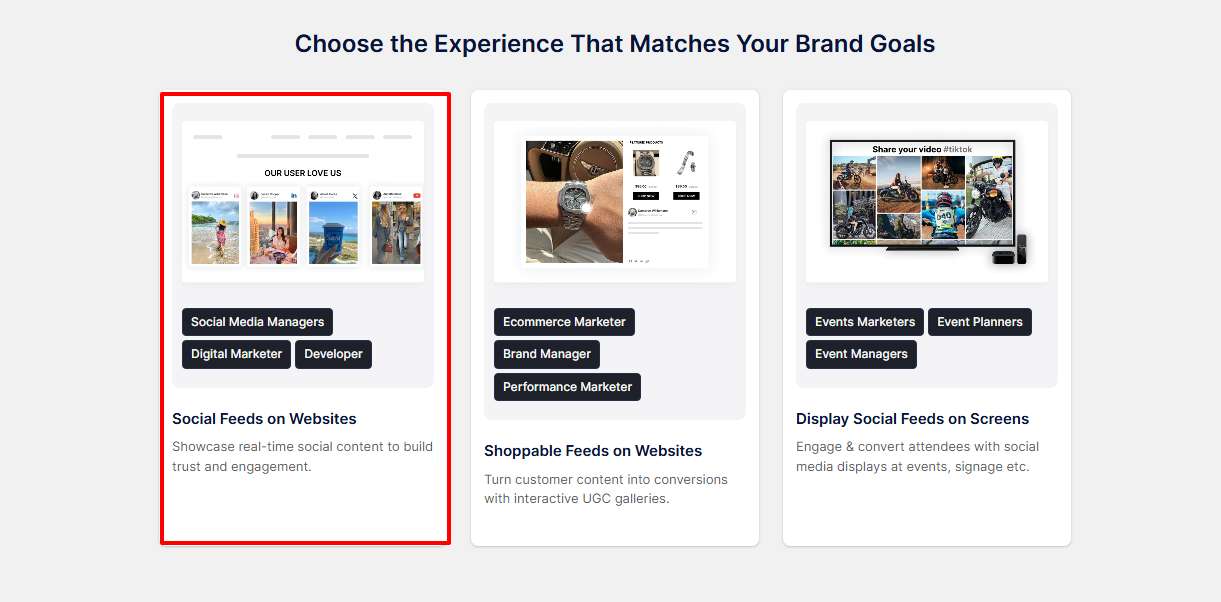
- Now, select your industry and verify your email address.
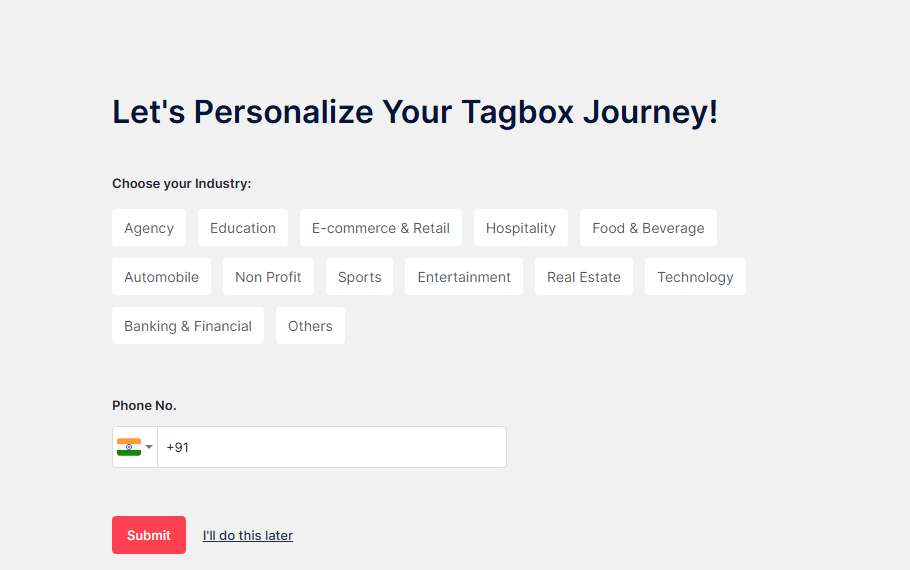
3) Link Facebook
- From “Choose Source Network” dialog box will appear, select “Facebook” as your social media source.
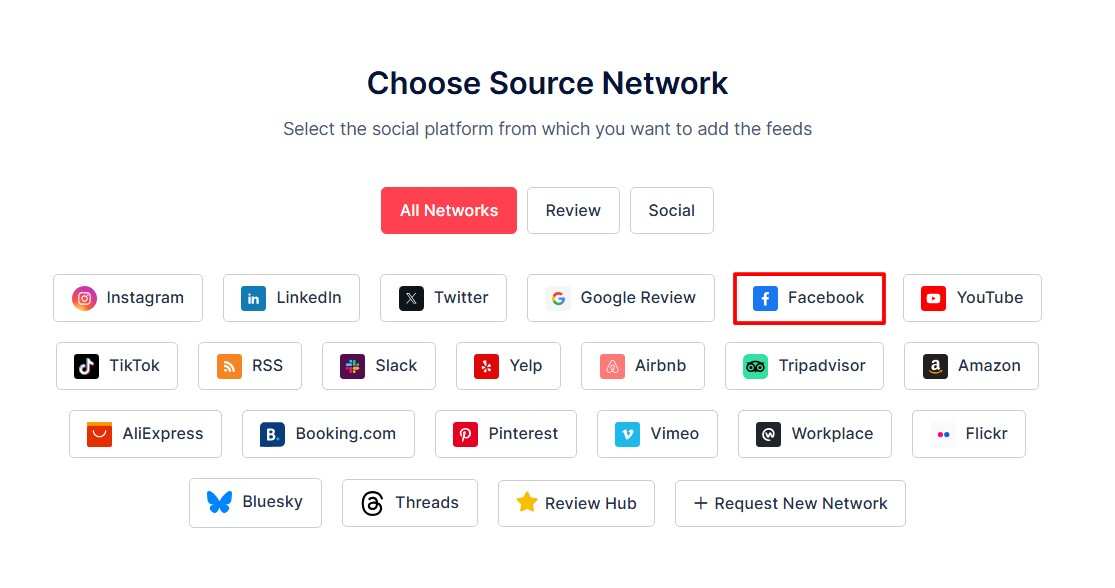
- Specify the gallery feed type from your provided options and connect your Facebook account.
- Click the “Create Feed” button.
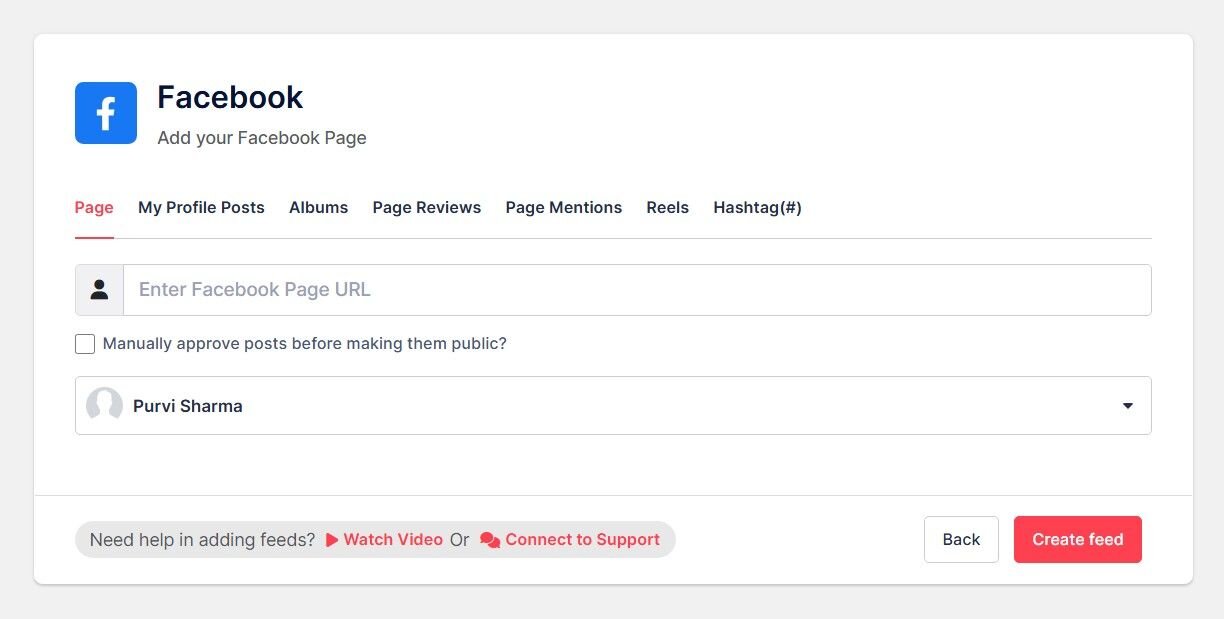
- Taggbox will fetch all the videos from your Facebook page that you can moderate by making it private or public on your feed.

4) Customize the Feed’s Presentation
- From the left sidebar, select the “Customize & Publish” option and choose “Website” as the channel and give it a name and click on “Publish” button present on the pop-up.
- Click “Theme” tab and select a layout for your gallery.
- Click on the “Customization” tab to modify fonts, card designs, and more, to beautify your gallery.
- Once the feed’s design meets your expectations, click “Generate Code.”
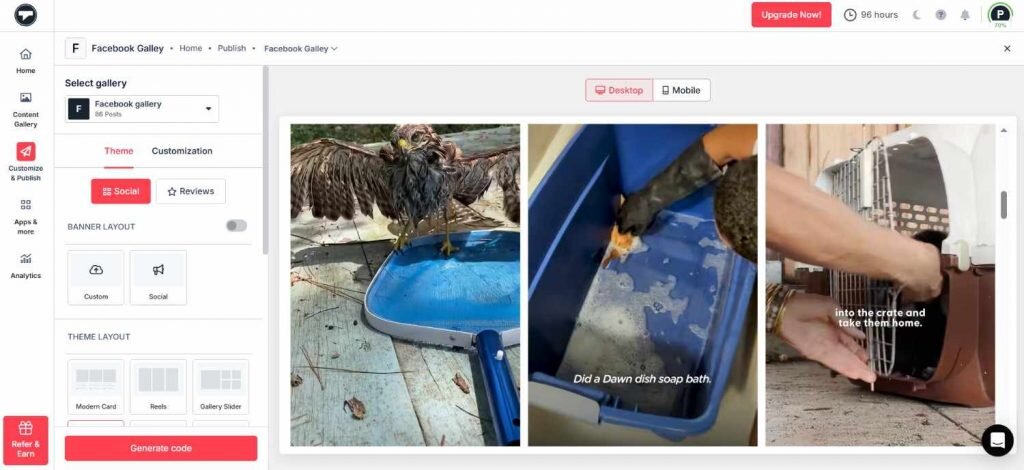
5) Integrate the Feed into Your Website
- Choose the appropriate “Gallery Type” and your website’s platform.
- You also have the option to adjust the width and height of your gallery.
- Copy the embed code.
- Insert this code into the backend of your website.
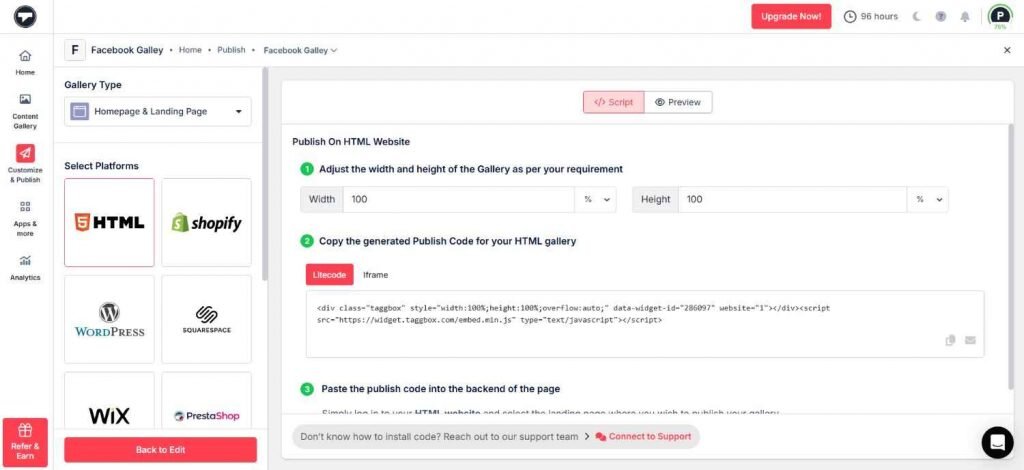
This is how your Best Facebook widget will look on your website.
Additional Tip: Use Taggbox to make your Facebook feed gallery shoppable.
Bring your site to life—add your latest social posts in just a few clicks and keep visitors coming back for more.
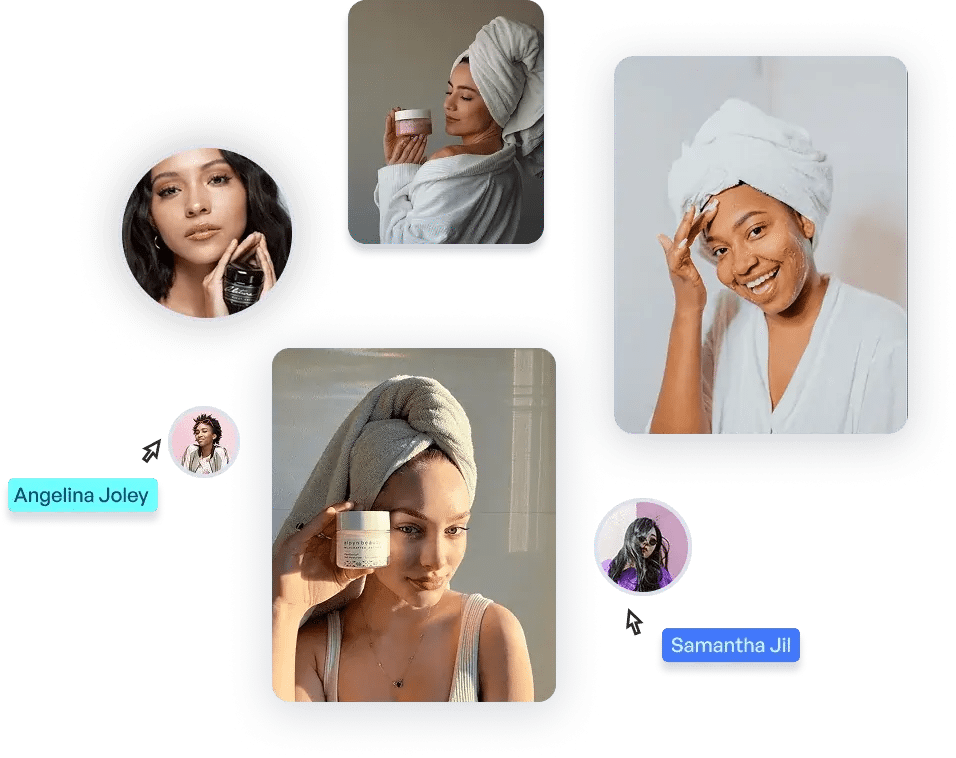
How Do You Embed Facebook Videos for all popular website builders?
Several CMS platforms are available in the industry. Thankfully, Taggbox is compatible with all the major CMS platforms when embedding a Facebook feed on website. Let’s find out how you can embed Facebook videos on popular CMS platforms.
1. WordPress Website
WordPress has over 43.5% of all website users worldwide. Let’s see how to embed Facebook videos on a website.

- Pick WordPress as your preferred CMS platform.
- With the help of the Taggbox editor, code can be generated and embedded.
- Now open the webpage in your WordPress editor where you want to showcase Facebook videos on your WordPress website.
- Pick your custom HTML input from the top right of your WordPress editor.
- Now, paste your embed code into the Taggbox editor. Tap on publish or update.
- Congratulations, you have now embedded Facebook videos on the WordPress website.
2. Shopify Website
Shopify is used to build an online store, manage sales, and accept payments. Let’s see how to embed Facebook videos in a Shopify store.

- Choose Shopify as your preferred platform.
- Generate the embed code from the Taggbox editor.
- Sign in to your Shopify store.
- Go to the online store using the sales channel.
- Pick the Themes option from the drop-down menu.
- Go to the Edit HTML / CSS option on the top right of the page.
- Choose the Layout/ Templates/ Section where you want to show your Facebook videos.
- Paste the copied code and tap on save.
You now have a Facebook video on the Shopify website
3. Wix Website
Wix is an influential website-building platform. Here is how you can embed Facebook videos on a Wix website.

- Choose Wix as your preferred CMS platform and generate embed code with the help of the Taggbox editor.
- Now, navigate to the webpage where you want to display the Facebook videos on the website.
- On the left of your screen, you’ll find the “+Add” button in the menu bar.
- Tap on More and choose HTML iFrame from the Embeds.
- In the code field, enter the HTML code of Taggbox.
- To save the changes, tap on apply, and it’s done.
Congratulations, you have successfully embedded Facebook Videos on the Wix website.
4. Squarespace Website
Squarespace is an all-in-one web builder that helps users create Websites without coding knowledge. Here is how you can embed Facebook videos on a Squarespace website.

- Choose Squarespace as your CMS platform and generate the embed code.
- Go to the webpage where you want to integrate Facebook videos into your website.
- Tap on +Add/ Edit Block.
- Choose embed from the menu and tap the </> icon in the paste URL.
- Paste the embed code generated from the Taggbox.
- Click on Apply to save changes.
- And there you are; you have now embedded the Facebook video on the website.
5. On HTML

- Click on the publish button of your widget editor.
- Choose the “Embed on Webpage” option to display the Facebook Reels on the website.
- Pick HTML as your CMS platform.
- Adjust the height and width as needed.
- Tap on the Get Code, copy and paste it into your website’s backend.
That’s it. You have successfully embedded Facebook videos on the HTML website.
6. Weebly Website
Weebly is a website-building platform that makes creating a website or blog easier by eliminating the need for manual coding. Look at how you can embed Facebook videos on a Weebly website.

- Pick Weebly as your preferred CMS platform.
- Generate your embed code.
- Go to the webpage where you want to showcase your Facebook widget.
- On the left of your screen, Tap on “Embed Code”.
- Drop in the position where you want to show the Facebook videos.
- Click on the HTML box and select the EDIT Custom HTML option. Paste the copied code in the box and publish your changes.
- And you have embedded Facebook videos on the Weebly website.
Show FB Videos to Website
Easily showcase your newest social updates on your website to keep your content
current and captivate your visitors.
Ways To Customize Your Embedded Facebook Videos
Taggbox offers its users many customization options to help them create a Facebook video widget that aligns with their website’s aesthetic. Let us look at some of the critical customization features of Taggbox.
1) Change the Layout of the Facebook Video Widget
Taggbox provides users with a wide range of themes and layouts to create a widget that goes well with their website. Whether you prefer a classic grid or a modern carousel format, you can find the perfect option to
These layouts are designed to be visually appealing and engaging, ensuring that your website stands out.
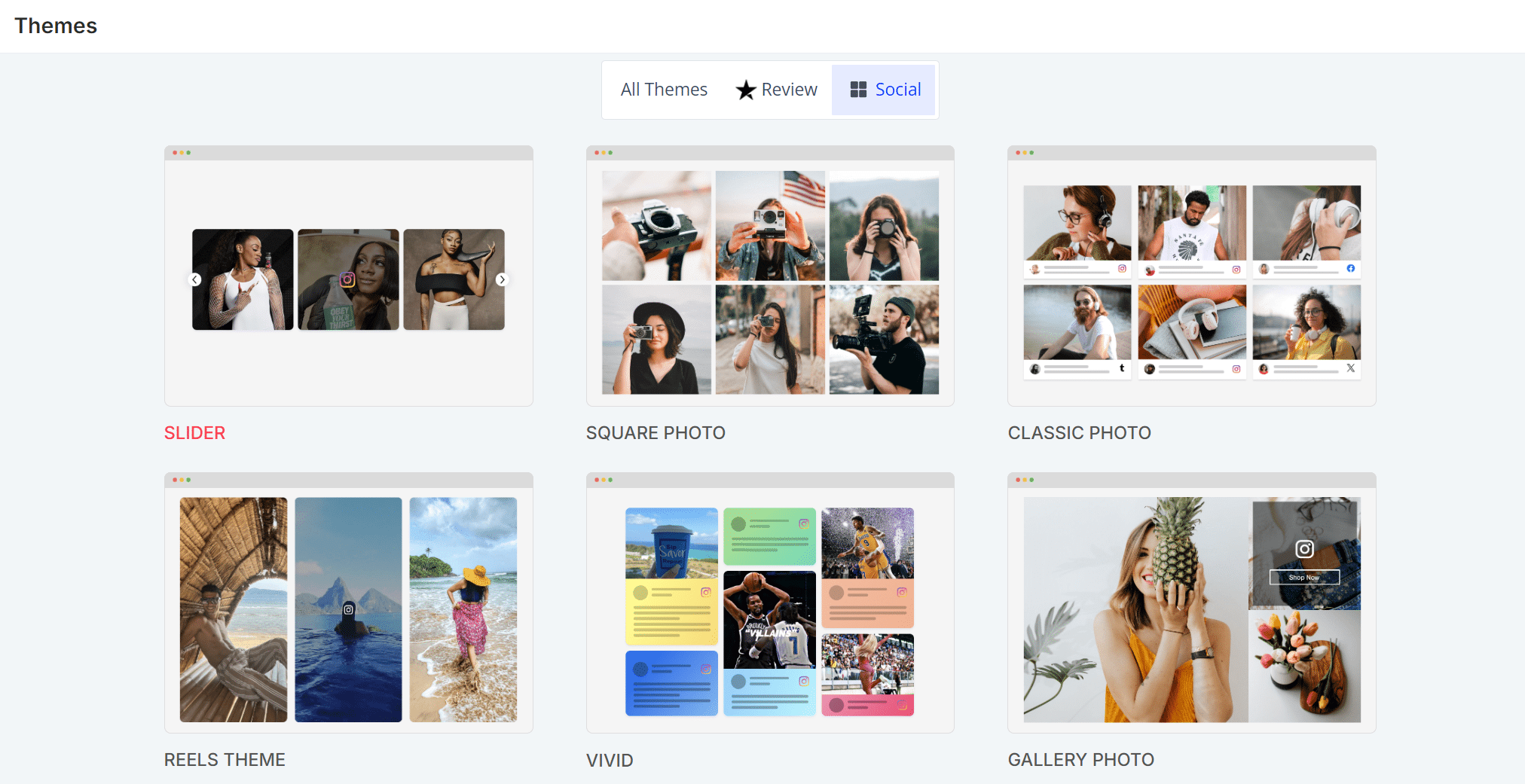
2) Swap the Card Style of the Facebook Video
Taggbox provides granular control over how your Facebook video widget looks. You can easily customize colors, texts, icons, and social sharing options with Taggbox. This helps you to match your brand identity and create a cohesive look for your widget. You can also add CTA buttons to your Facebook video feed to encourage your user engagement and drive conversions.
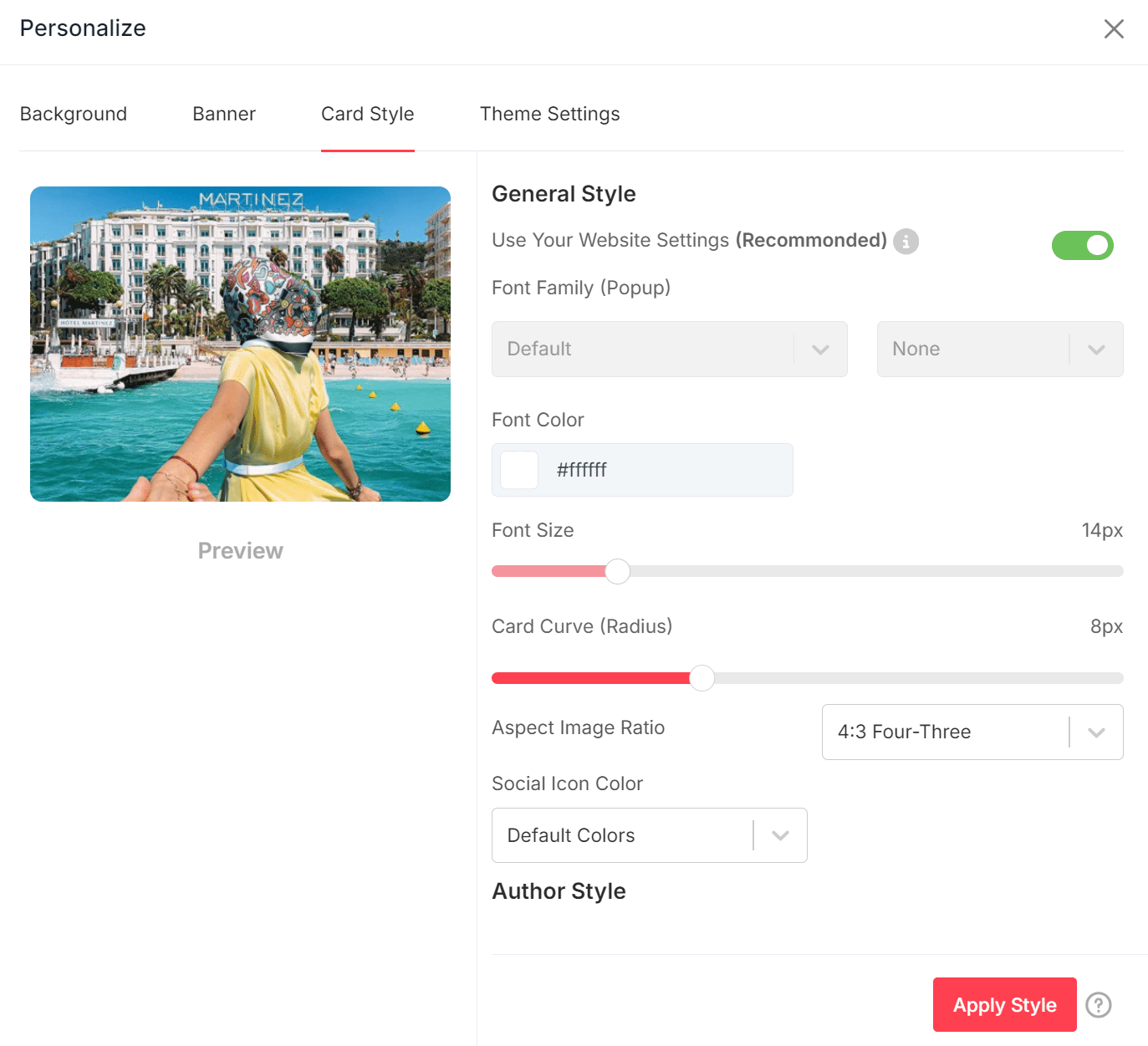
3) Custom CSS feature
For those with advanced designing skills, Taggbox offers a custom CSS feature that allows you to fine-tune the appearance of your Facebook video. You can use CSS to use default styles, create unique layouts, and implement complex designs. These features of Taggbox provide endless possibilities for customization and ensure that your widget looks precisely how you envision it.
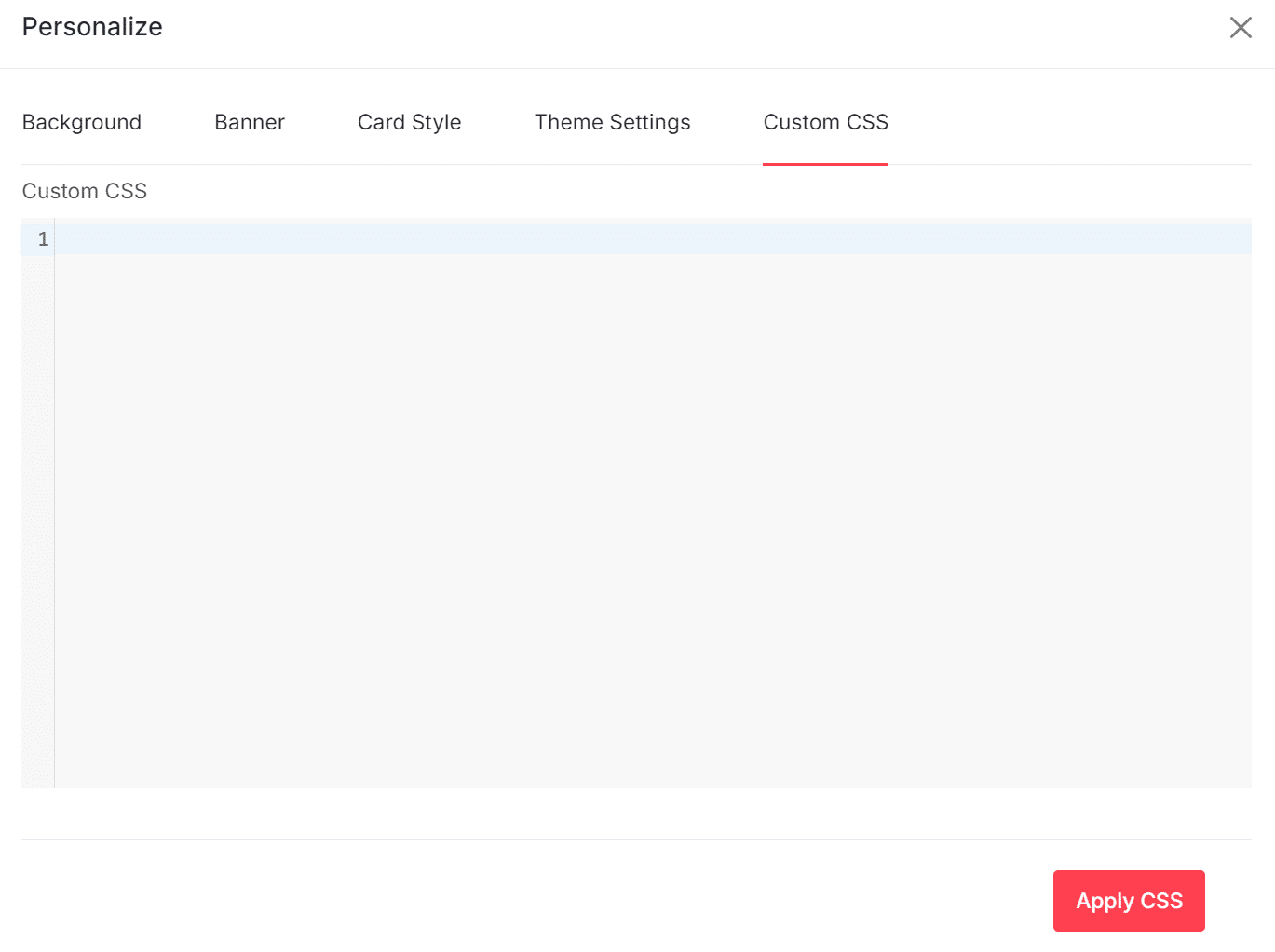
4) Add Social Banner
Tagbx offers the opportunity to create custom social banners to personalize your Facebook video widget. You can design banners with your preferred colossus, texts, and icons or even upload your image. These banners can promote ongoing brand campaigns related to the Facebook video widget.
5) Mobile Optimized
All your website content must look great on all devices, so with Taggbox, ensure the widget is fully responsive and optimized for all device viewing. This means your content will be beautifully displayed on all devices, providing a seamless user experience.
Why is Embedding Facebook Videos on a website essential?
Facebook videos gather 8 billion daily views, highlighting the platform’s dominance. When projected on business owners ‘ websites, Facebook videos can become a great marketing tool. Let us examine why embedding Facebook videos on websites is essential.
a. Boosts Engagement On the Website
One key advantage of embedding Facebook videos on a website is their ability to boost engagement. The dynamic nature of Facebook content, including user-generated videos and posts, can captivate your visitors and encourage them to stay on your website longer. This increased engagement can lead to higher conversion rates and improved user experience.
b. Showcase Social Proof On the Website
Embedding Facebook videos can serve as a powerful tool for social proof. By showcasing your customers’ recommendations, testimonials, and videos, you demonstrate the positive experiences of others and build trust with potential customers. This social proof can be particularly effective in driving conversions and attracting new visitors to your website.
c. Improved SEO
Facebook Videos can significantly boost your website’s search engine optimization. When you embed Facebook videos on the website, you engage your visitors with vibrant content. It increases the time spent on your website—the positive metric signals to the search engines that your website is valuable and relevant to the users. Besides, the additional content provided by the video can enhance your website domain, leading to a higher ranking.
Final Words
Embedding Facebook videos on the website for free can significantly enhance user engagement, social proof, and, most importantly, your website presence. Leveraging Facebook’s dynamic and diverse content can captivate website visitors, leading to better conversion rates. With the help of Taggbox, embedding Facebook videos has become more straightforward and accessible for website owners. The ability to create Facebook video widgets and customize themes empowers the business to acquire more customers.
The guide provided the businesses with step-by-step instructions for embedding Facebook videos on websites.