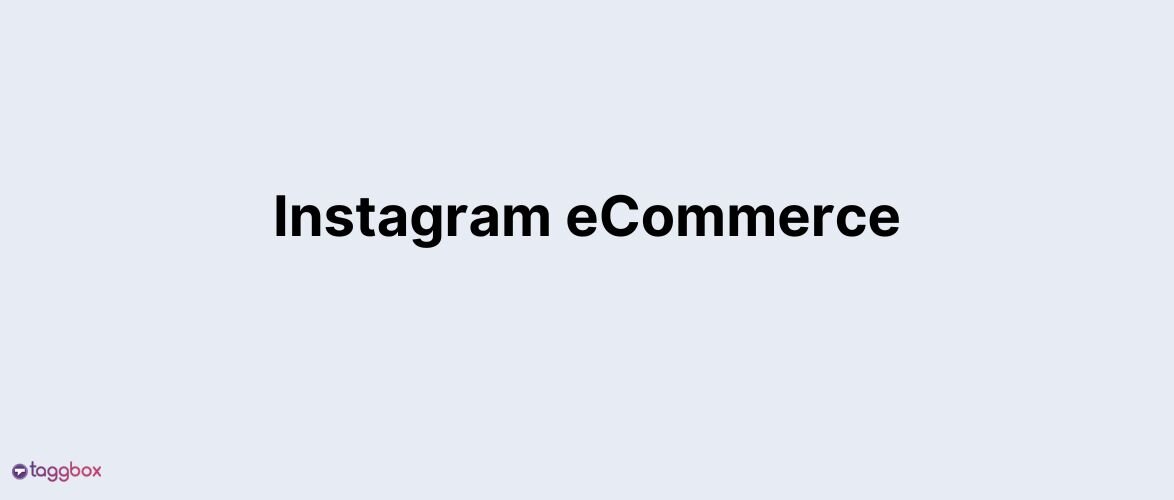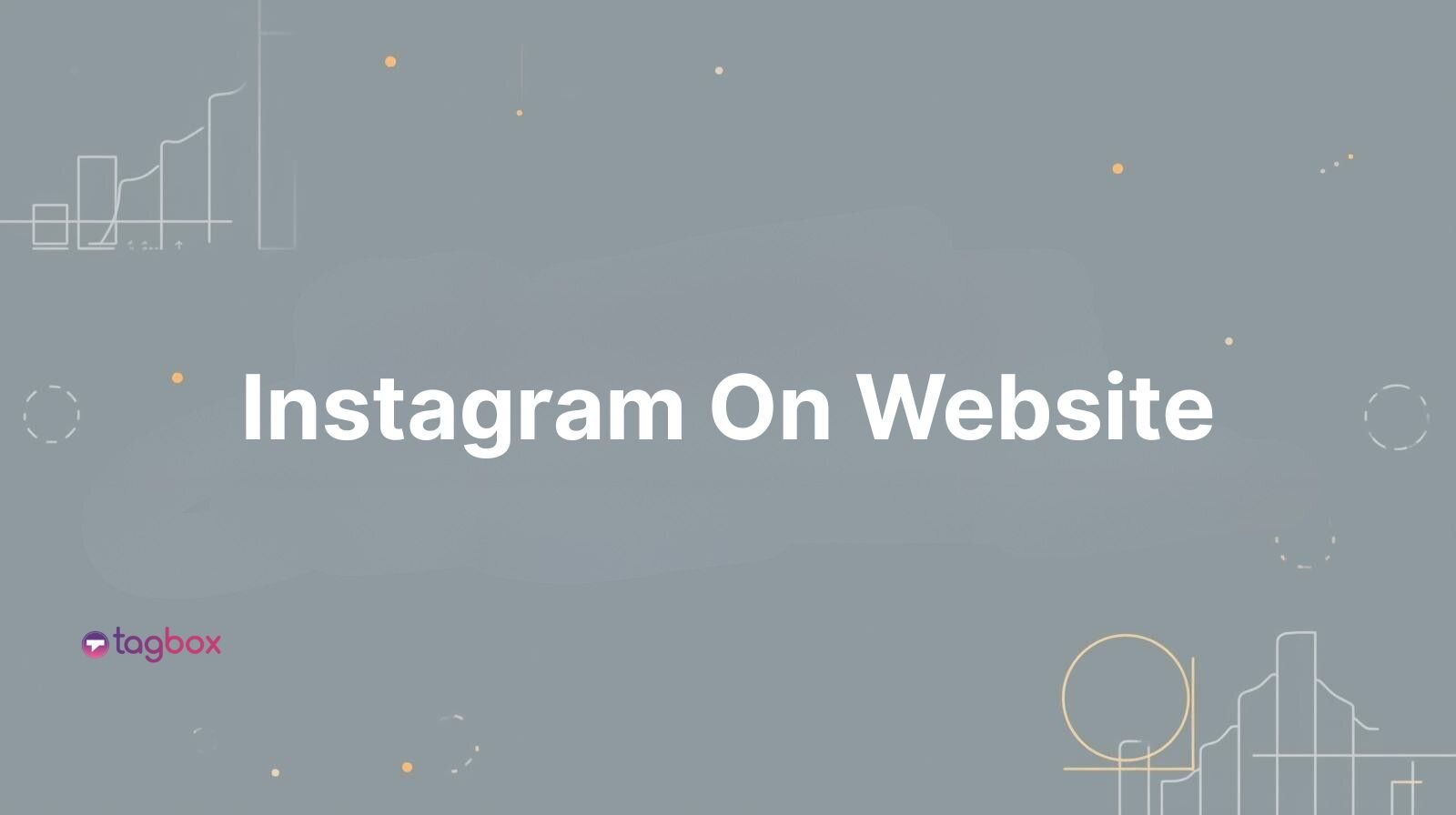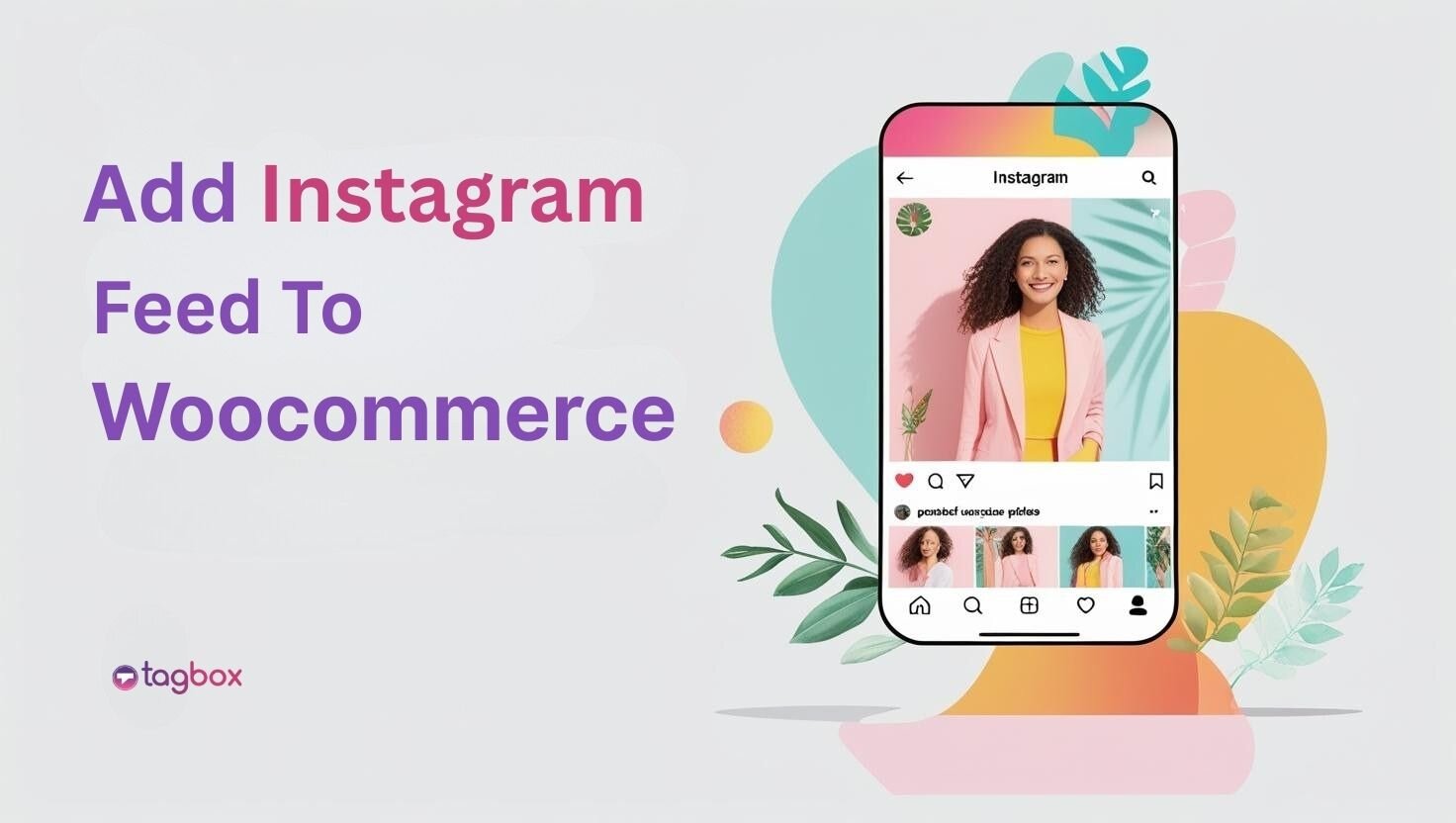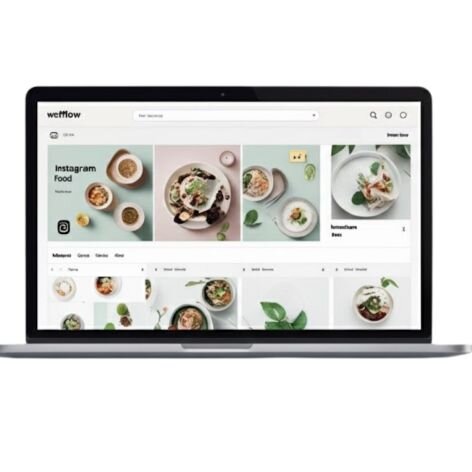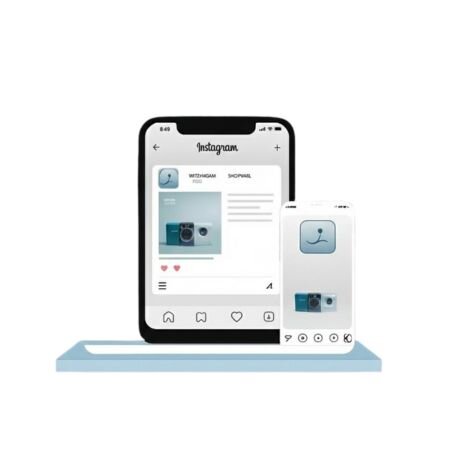Read summarized version with
Instagram stories, the company’s feature, are the most trending organic promotional tool for all online brands and marketers. Launched in August 2016, Instagram stories now engage around 500 million Instagrammers monthly. In this blog, we have discussed what Embed Instagram Stories are, their benefits, and how brands can embed them on websites.
📌 Limitations of Embedding Instagram Stories
- Instagram doesn’t officially allow the embedding of Stories via its API. Unlike Instagram posts or reels, stories can’t be embedded directly in a standard way.
- If you’re using third-party tools to display stories on your website, like the Taggbox Instagram Widget.
So, let’s dive in.
Steps to Embed Instagram Stories On Your Website With Taggbox
Step 1: Create A Taggbox Account
- Visit the Taggbox website and sign in. If you’re new to the platform, sign up.
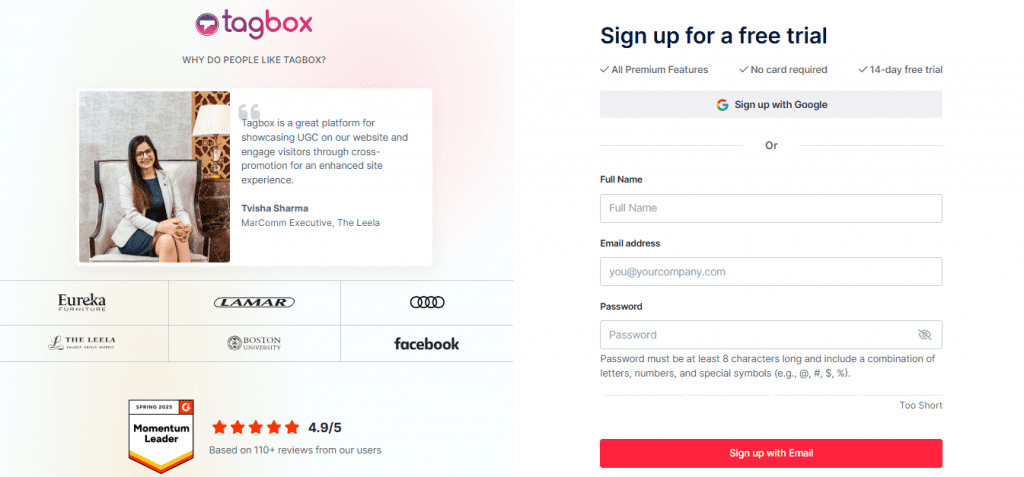
- Verify your account if you haven’t logged in with Google.
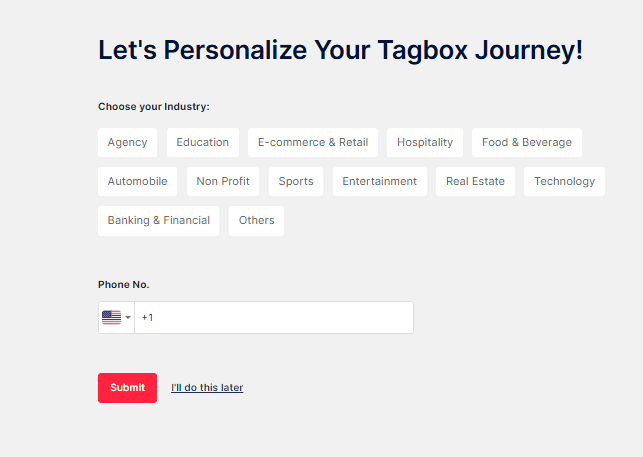
- Choose “Social feeds on website” from the given choices.
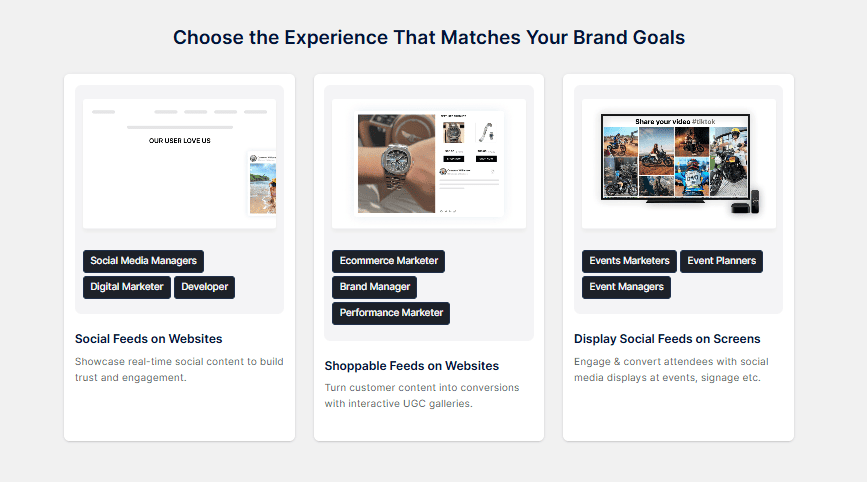
- Log in to your account if you already have one.
Step 2: Go To Content Gallery
- From the content section on the left, choose Instagram as your source network.
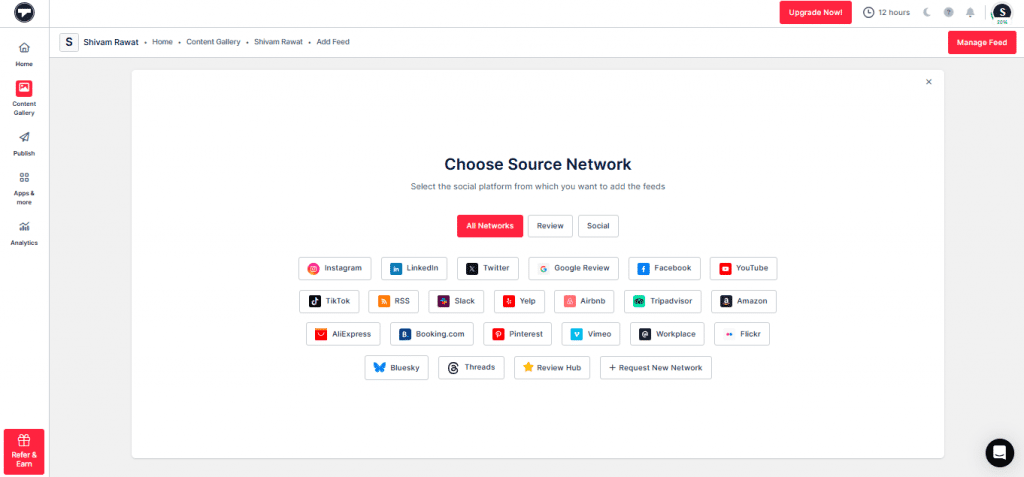
- Choose Stories as your connection type.

- Click on Create Feed.
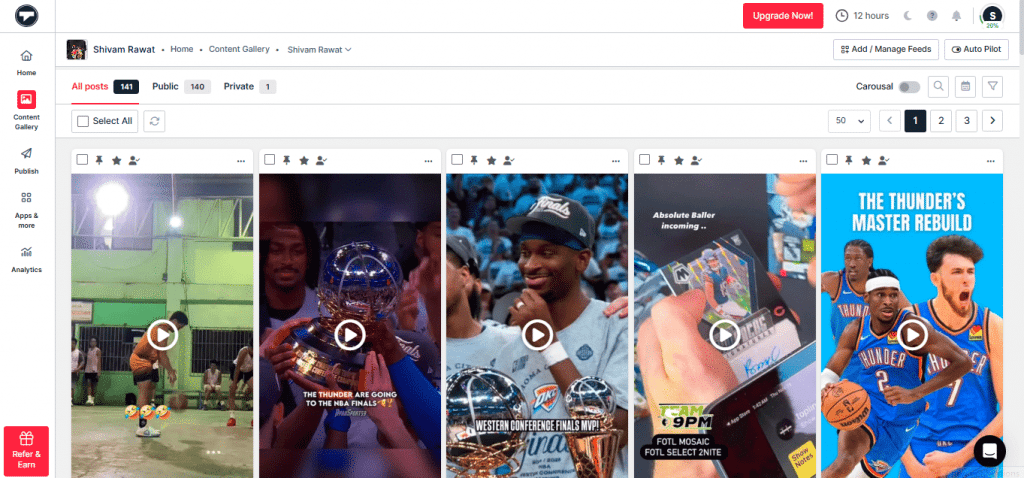
- You’ll now see your content feed, where you can moderate the content as per your preferences.
Step 3: Go To the Publish Section
- Click “Publish” on the left sidebar.
- Select the theme, then customize the feed, and you can add a Call-to-action button if you want
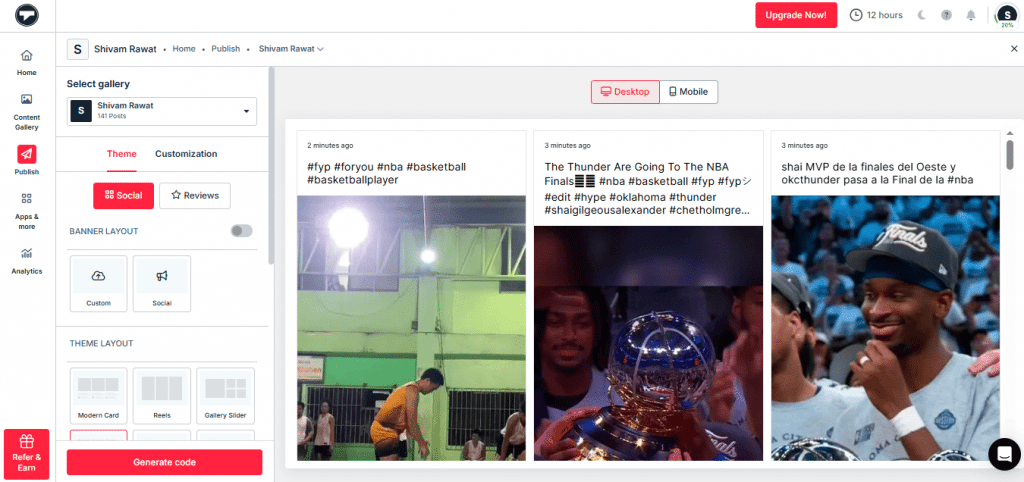
- When everything appears to be in order, click “Generate Code”. You can even try this with the Taggbox Instagram Embed Code Generator.

Note: You can also check the live preview of your Instagram Stories gallery by clicking on the Preview button.
- Log in to your WordPress
- Select and edit the page where you want to embed the widget and apply changes to display it on your website.
- Click on (+) to add a new block and choose custom HTML
- Paste the copied code
- Click on Publish/Update post, and you’re done
Hook visitors. Build trust. Drive clicks.
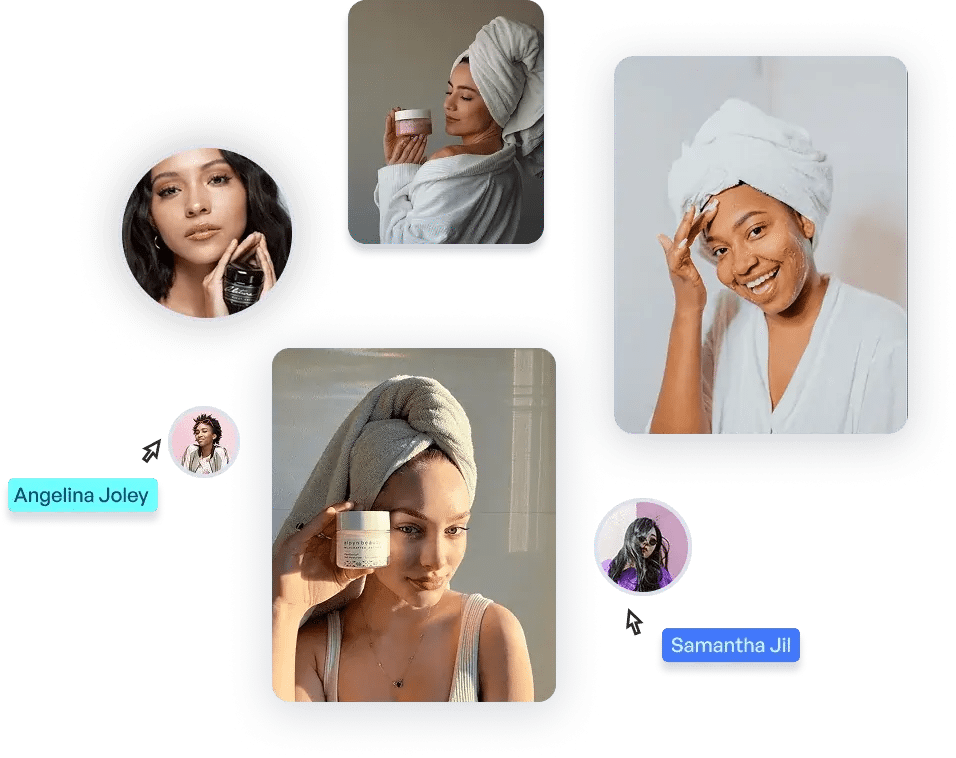
Add Instagram Stories To Your Website-Building Platforms
Follow these steps to display Instagram stories on your chosen website-building platforms, including HTML, WordPress, Shopify, Wix, Squarespace, and more.
How to Add Instagram Stories to HTML?
1. Choose HTML as your website-building platform and copy the generated embed code.
2. Now, log in to your HTML website and open the page where you want to embed stories.
3. Paste the generated embed code on the webpage where you want the Instagram stories widget to appear and save the changes.
You have successfully embedded stories on an HTML website
How to Add Instagram Stories on WordPress?
1. Choose WordPress as your website-building platform and copy the generated embed code.
2. Log in to your website. Then select and edit the web page where you want to embed Instagram stories.
3. Select the Pages > Add New Page Section from the dashboard in the WordPress 5.0 editor.
4. Again choose the + button & select the custom HTML option.
5. Paste your copied code into the editor section of WordPress and apply changes to display Instagram stories on your WordPress website.
Read More: Embed Instagram Feed on WordPress
How to Add Instagram Stories to a Shopify Website?
Last but not least, Shopify is the best platform for an e-commerce business, and many small and large brands are leveraging it.
1. Log in to your Shopify account and click on Online Store under the Sales Channels section.
2. Select the Themes option from the drop-down list in the sidebar.
3. Click on that Action Button that you’ll find on the right-hand side of the screen. Choose Edit code from the drop-down list.
4. Select Layout/Templates/Section where you want to display your Instagram stories on the website.
5. Paste the Copied Code of Taggbox and Click on Save.
Read More: Embed Instagram Feed On Shopify Websites.
Taggbox Platform Capability Checklist for Brands
| Category | Question | Taggbox Support | Details |
|---|---|---|---|
| Content Embedding & Customization | Does your platform support embedding Instagram Stories specifically, not just posts or reels? | ✅ Yes | Taggbox allows embedding Instagram Stories alongside posts and reels. |
| How does the embedding work? (iframe, JavaScript widget, etc.) | ✅ Yes | Embeds are provided via JavaScript widgets compatible with various platforms. | |
| Can I customize the look and feel (colors, fonts, layout) of the embedded stories to match my brand? | ✅ Yes | Offers advanced customization options including themes, layouts, and CSS styling. | |
| Can I display Stories in real-time (as they are posted), or do I need to upload them manually? | ✅ Yes | Supports real-time updates by connecting directly to your Instagram account. | |
| Can I schedule or curate which stories appear (e.g., by hashtags, highlights, or filters)? | ✅ Yes | Allows aggregation by hashtags, handles, and offers moderation features for curation. | |
| Analytics & Reporting | What engagement data do you track on the embedded stories (e.g., views, clicks, swipe interactions)? | ✅ Yes | Tracks metrics like clicks, views, and interactions in real-time. |
| Do you support integration with Google Analytics or Meta Pixel for advanced tracking? | ✅ Yes | Supports integration with Google Analytics for advanced tracking. | |
| Can I track CTA clicks (e.g., “Shop Now” links inside stories)? | ✅ Yes | Tracks post clicks and interactions, including CTA engagements. | |
| Do you provide a centralized analytics dashboard? | ✅ Yes | Offers a centralized dashboard displaying key insights and metrics. | |
| How long is story data retained? | ✅ Yes | Data retention policies are in place, but specific durations are not detailed publicly. | |
| Integration & Compatibility | Is your tool compatible with all website platforms (e.g., WordPress, Shopify, custom HTML)? | ✅ Yes | Compatible with platforms like WordPress, Shopify, HTML, Wix, and more. |
| Does it work on mobile and desktop? Is it responsive? | ✅ Yes | Widgets are fully responsive and adapt to various screen sizes. | |
| Can I integrate it into my mobile app? | ✅ Yes | While primarily web-focused, integration into mobile apps is possible via web views. | |
| Data Privacy & Permissions | Do you require Instagram login or API access to fetch stories? | ✅ Yes | Requires secure authentication with your Instagram account to fetch stories. |
| Is your solution GDPR-compliant? | ✅ Yes | Taggbox adheres to GDPR regulations, ensuring data privacy and protection. | |
| What permissions do you need from my Instagram account? | ✅ Yes | Needs permissions to access and aggregate content from your Instagram account. | |
| Pricing & Plans | What are your pricing tiers? Are there limits on the number of stories, views, or embeds? | ✅ Yes | Offers various pricing tiers with different limits on widgets, sources, and views. |
| Are there additional fees for analytics, customization, or support? | ✅ Yes | Advanced features may be available in higher-tier plans. | |
| Do you offer a free trial or demo period? | ✅ Yes | Provides a 14-day free trial without requiring a credit card. | |
| Support & Maintenance | What kind of support is available (live chat, email, phone)? | ✅ Yes | Offers 24×7 customer support through various channels. |
| Do you provide onboarding or technical assistance? | ✅ Yes | Provides onboarding resources and technical assistance. | |
| What’s your uptime and SLA for hosted content? | ✅ Yes | Specific SLA details are not publicly disclosed; direct inquiry recommended. |
The Takeaway:
If put, embedding Instagram stories on your website lets you unlock the door of diverse opportunities & benefits for your business, including increased audience engagement, brand awareness, building trust & loyalty, boosting conversions & sales, etc.