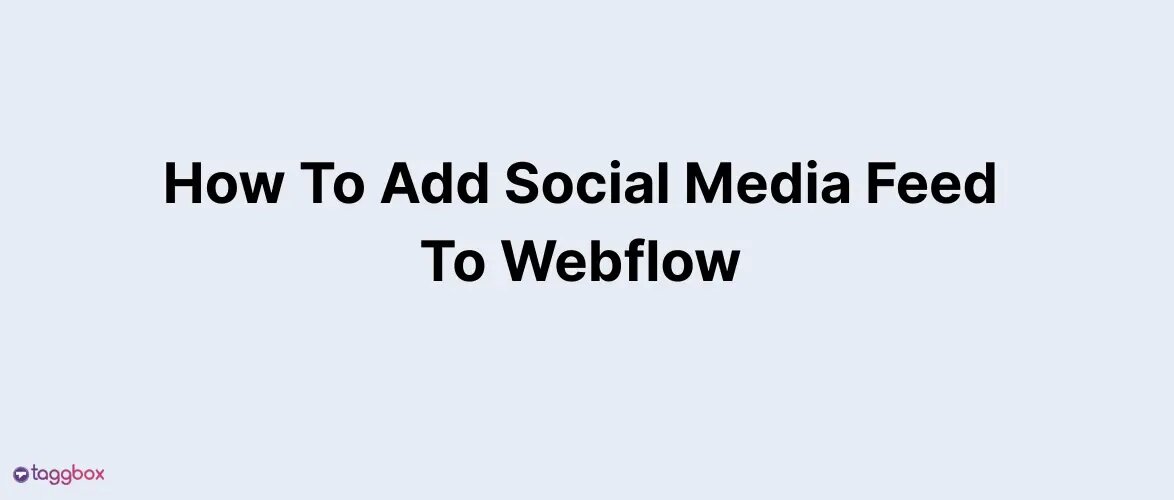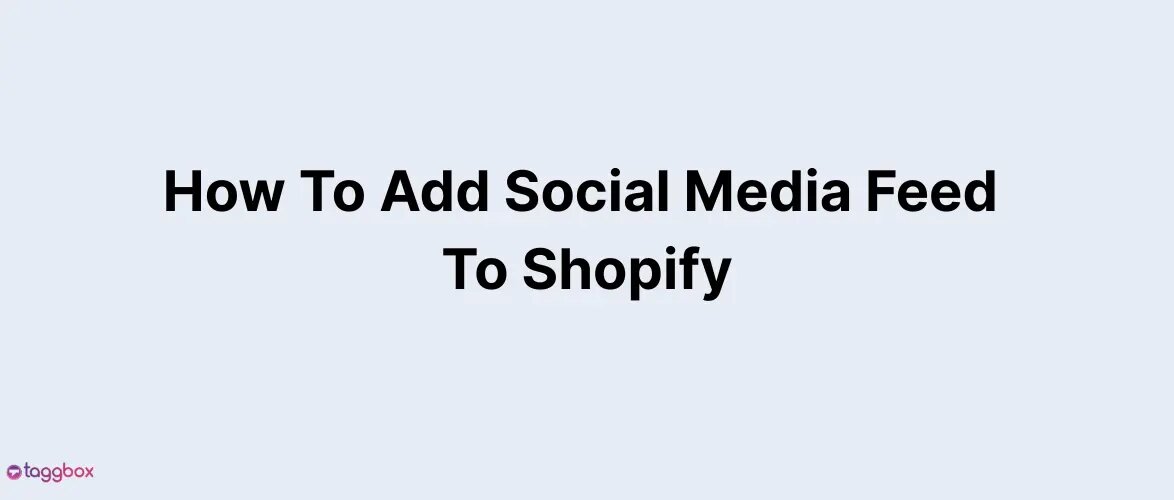Read summarized version with
Struggling with complicated codes and technical jargon while trying to create a stunning picture gallery for the website? We’ve got your back! In this blog, we’re here to make your life easier. We’ll discuss a fantastic solution – a Photo Gallery Widget that’s completely coding-free and incredibly simple to use.
Let’s discover how this photo-responsive website widget can be your go-to tool for creating eye-catching photo galleries for your website without breaking a sweat.

What is the Photo Gallery Widget?
A Photo Gallery Widget is a way to display images and photos on your website. It allows you to add multiple images to a single widget.
At Taggbox, you can take multiple photos from various social networks, such as Instagram, Twitter, Facebook, and Pinterest. Visit the Photo Gallery Widgets Templates Library to check all possible themes and what you can do more with Taggbox.

It eliminates the need for complex coding and technical expertise, making it accessible to everyone, from website owners to bloggers and photographers.
How do you embed a photo gallery for websites?
With a Photo Gallery Widget, you can effortlessly create visually appealing galleries that enhance the aesthetic appeal of your website. It allows you to organize and showcase your images in a structured and engaging manner, providing a seamless experience for your visitors.
Whether you want to exhibit your portfolio, share memorable moments, or showcase products, a Photo Gallery Widget offers an effective solution to make your website visually captivating. Embedding a Photo Gallery on a website is an exciting task that involves a series of steps, which we will discuss in this section.
1: Create a Taggbox Account
- Start by logging in to the Taggbox account. If you don’t have, create a free account and follow the below steps. You’ll be directed to the choose social network screen.

2: Choose a Source
- On the dashboard, click “Add Social Feeds” to add Photo Gallery feeds to your widget.
- In the “Source” popup that appears, select from Twitter, Instagram, Facebook as the source for aggregating feeds.

- Enter the post type and click on the “Create Feed” Button.
3: Moderate & Customise
Filter out the posts you do not want to showcase in your Photo Widget. Then, customize the gallery’s appearance to match your website’s design and style.
Preview and Test: Before making the gallery live, it’s crucial to preview and test it on your website, whether it’s a WordPress Photo Gallery widget or a Wix Photo Gallery widget. Ensure that images display correctly and the gallery functions as expected.

Step 4: Embed Photo Gallery on Website
Publish Your Website: Once you’re satisfied with the gallery’s appearance and behavior.
Click on the Publish button, choose a website builder (e.g., WordPress, Wix, or Squarespace), access the page where you want the gallery to appear, and paste the code into an HTML or widget block to create an HTML photo gallery widget.

Regularly Update Content: Keep your gallery fresh by adding new images or updating existing ones regularly. Fresh content can help maintain user engagement and interest over time.

Create And Embed Your Photo Gallery Widget For Free!
Embed photo galleries on your website from Instagram, Facebook, Twitter etc.
Signup, its FREENo Credit Card Needed.
Standout Features of a Photo Gallery Widget of Taggbox:
Explore the brilliant features of our Photo Gallery Widget, designed to elevate your website’s visual impact and user experience:
a). Customizable Options
The image Gallery widget is completely customizable, allowing you to tweak the design to match your preferences. You can switch up the colors, fonts, spacing, and more.
This enables you to craft a one-of-a-kind visual journey for your website guests, showcasing your brand and personality and setting your website apart in a crowded online world.
b). Responsive Design
A responsive photo gallery widget for a website automatically adjusts its layout and size to fit various screen sizes and devices, such as desktops, tablets, and smartphones.
This ensures your gallery remains visually appealing and functional across all screen sizes.
c). Real Time Update
The image widget fetches real-time posts from a particular social media platform. This means that whenever new content becomes available, your website instantly and automatically refreshes.
d). Image Captions
Captions or descriptions can be added to individual images within the gallery. Captions provide context, information, or a narrative that enhances the user experience and clarifies the purpose of each image.
Through the “Image captions” option, you can edit and hide the captions of generated feeds depending on your choice.
e). Moderation
If you have many images, this feature allows users to filter and sort them based on categories, tags, or other criteria. It helps users quickly find specific content within the gallery.
f). Custom CSS
You can inject custom CSS code into the Image Gallery widget. This opens up a world of creative possibilities, allowing you to fine-tune the design and make your website a masterpiece.
g). Review Hub
Encourage new reviews effortlessly with the “ReviewHub” button or QR code, directing users to share their thoughts directly on your website widget. This approach reduces reliance on external sources and streamlines the process of collecting reviews.

What is the Best Way to Use a Photo Gallery for Website?
Indeed, here are those placements for your photo gallery explained in more detail:
1. Homepage
Placing a photo gallery on your homepage is a dynamic introduction to your website. It can feature your latest products, services, or highlights, instantly engaging visitors and encouraging them to explore further.
2. Dedicated Gallery Page
Creating a separate gallery page gives visitors a comprehensive view of your images. This is an excellent choice if you have an extensive collection of photos or want to categorize them for easy navigation.

3. Product or Portfolio Pages
Integrating image galleries on product or portfolio pages allows you to showcase your offerings in detail. This is especially valuable for e-commerce sites and creative professionals like artists and photographers.
4. Blog Posts
Enhancing your blog posts with relevant image galleries can help illustrate your content and make it more engaging. Visuals can complement your narrative and provide additional context.
5. Memories Pages
Showcasing a photo gallery on the memories page can enhance trust and credibility. Visual evidence of satisfied customers can reinforce your brand’s reputation. Leela Hotels showcased on their memories page how Taggbox helped them with community building to boost website engagement.

6. Event Pages
Event photos can be shared on dedicated event pages, serving as a visual recap of past gatherings. Visitors can relive the experience or understand what they expect from future events.
7. Sidebars
In content-heavy websites or blogs, image galleries can be placed in sidebars to supplement the main content. This can be useful for displaying related or featured content.

8. Header or Footer
Some websites include small rotating image galleries in the header or footer. These eye-catching elements can add visual interest to the overall design.
9. Landing Pages
Landing pages for marketing campaigns benefit from image galleries visually representing the product, service, or offer being promoted. This helps capture the audience’s attention and drive conversions.
However, to kickstart your design without diving deep into technical details, consider exploring a collection of landing page templates, such as Digital Marketing Landing Pages and accounting landing page templates. These pre-designed templates can be a valuable resource, providing a foundation for your landing page that is visually appealing and effectively converts visitors into customers.
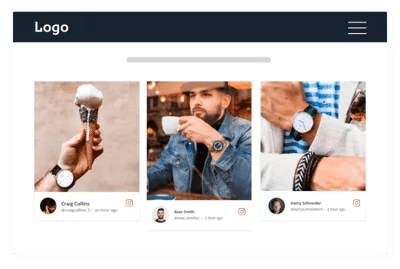
Integrate The Website Image Gallery On Your Website For Free
Start Free Trial
Why Do Brands Need a Photo Gallery on Their Website?
Brands can benefit from having a website photo gallery widget for several reasons, including:
a). Increase Visitor Engagement
A photo gallery can captivate visitors and make your website more visually appealing. It provides a visually stimulating way to showcase your products, services, or brand story, grabbing visitors’ attention and keeping them engaged.
b). Enhance Website Sales
High-quality images in a photo gallery can help potential customers better understand your products or services. Customers are more likely to purchase when they see what they are buying.
Additionally, you can use the gallery to display product variations, customer reviews, or even user-generated content to boost sales.
c). Improved User Experience
A well-organized photo gallery makes it easier for users to find and explore your content. It allows users to quickly browse through images without navigating to multiple pages, enhancing your website’s overall user experience and convenience.
d). Increase On-Site Time
Engaging photo galleries can encourage visitors to spend more time on your website. When users are attracted to the visuals, they are more likely to stick around and explore further, leading to increased on-site time.
This can reduce bounce rates and improve your website’s search engine ranking.
e). Tell a Visual Story
Photo galleries tell a visual story about your brand, products, or services. You can use them to showcase the evolution of your brand, highlight your team, or take visitors on a virtual tour of your facilities.
As a blogger, you can do storytelling through the Blogger photo gallery widget to create a stronger emotional connection with your audience.
Wrapping Up!
The Photo Gallery Widget offers a hassle-free and user-friendly solution for enhancing your website’s visual appeal and engagement.
Its coding-free and easy-to-use features make creating stunning galleries accessible to all, from website owners to photographers and bloggers.
By incorporating this widget, you can transform your website into a captivating visual journey, providing visitors with an enjoyable and interactive experience.