Collect and curate visually appealing user-generated content from Pinterest and display it on website with this easy-to-use Pinterest widget for website.
Try Taggbox Widget to create engaging, responsive, and attractive Pinterest board widget for your website for free.
See What Our Customers Say
Solutions that have empowered thousands of brands globally
To add a Pinterest Widget on website, you need to create a Taggbox Widget account. Once done, the next step is to add a Pinterest board and pins with Taggbox by choosing Pinterest as your source platform. Add pins using handles or board URLs. Now, click on the publish button on the lower-left corner of the widget editor and choose your preferred website building platform. Generate the code, copy it, and then paste the code on the backend page of your website.
With Taggbox, you can easily get the Pinterest Widget Code. just click on the “Publish” button on the widget editor page once the feed is created. After it, choose the preferred website building platform and click on “Get Code”. The generated code is the embed code for the Pinterest widget.
Yes, Pinterest Widget is fully responsive and can be easily accessible from any size of the screen without compromising the quality of the content.
To add Pinterest Widget to WordPress, choose WordPress as your CMS platform once the Pinterest pin is added to your Taggbox account. The next step is to generate the code by clicking on “Get Code” in the pop-up that appears. Copy the embed code to the clipboard and paste it on the backend page of your WordPress website.
Pinterest widget is a solution by which brands can collect and curate Pinterest boards & pins into a widget and embed this Pinterest widget on your website.
Experience the free Pinterest widget to see how you can boost your website performance & upgrade user experience
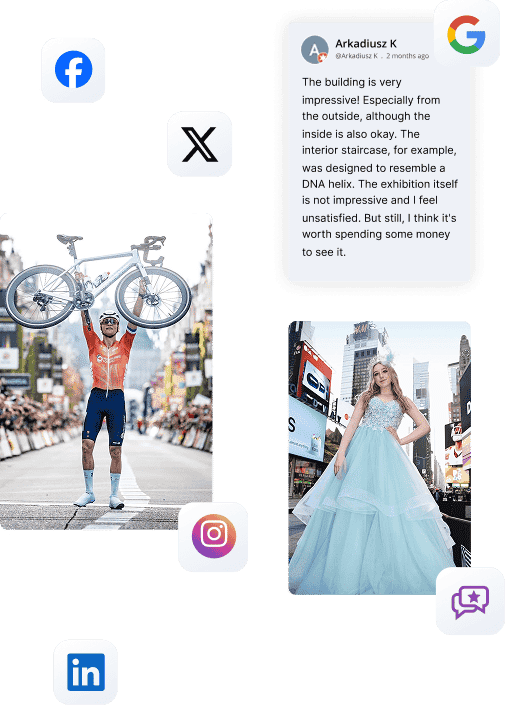
Your website needs social proof. Don’t miss out, collect UGC now and start displaying it on-site.
Start Free TrialGet on Board With Taggbox Today!
Start Free Trial