GoDaddy is a well-known domain registration and hosting service that also has its own website builder. You can create an entire website from step one. It is an all-in-one solution that includes web hosting and a design editor. It is an easy-to-use platform that is convenient for beginners who lack core coding skills.
As much importance as a website has in the brand’s growth, Google reviews hold equal importance. When you get so many advantages with GoDaddy why not integrate Google reviews with the website and reap maximum results?
Now that you have a little information about what GoDaddy does, let’s move on to the steps of embedding Google reviews on your GoDaddy website.
Give Taggbox Widget a Try – it’s free for 14 days
Steps to Add Google reviews to the Godaddy website:
Step 1 – Create a Google Reviews Widget for Godaddy
- Log in or sign up to your Taggbox Widget account.
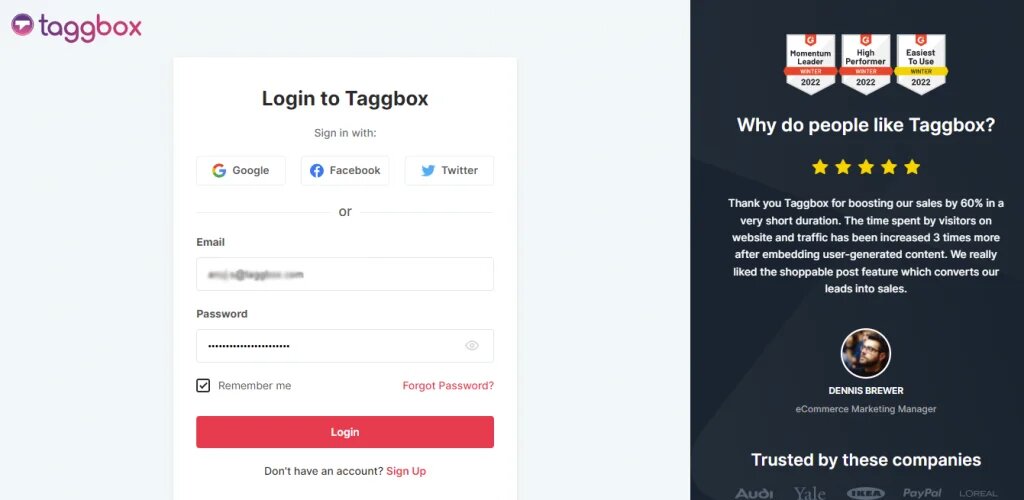
- On the dashboard select “Add social feeds”.
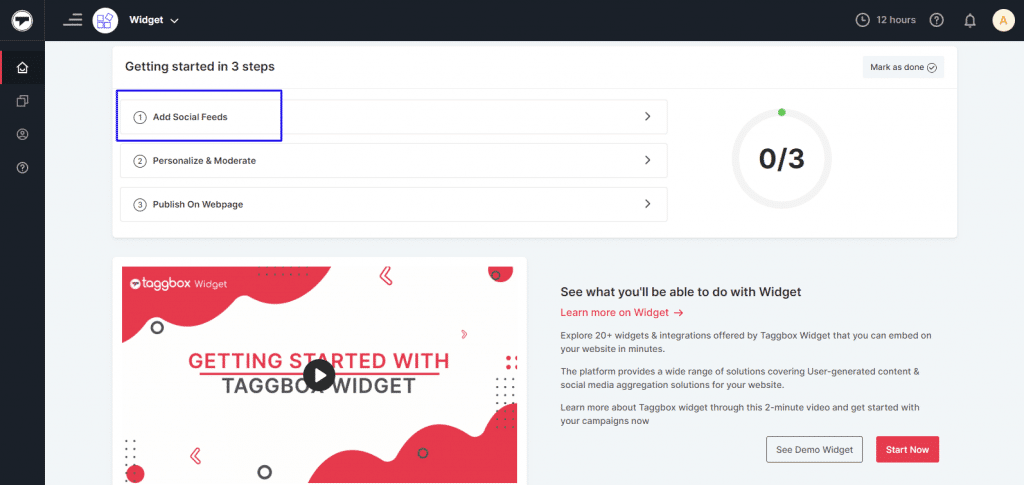
- In the next pop up choose “Google” as your source platform.
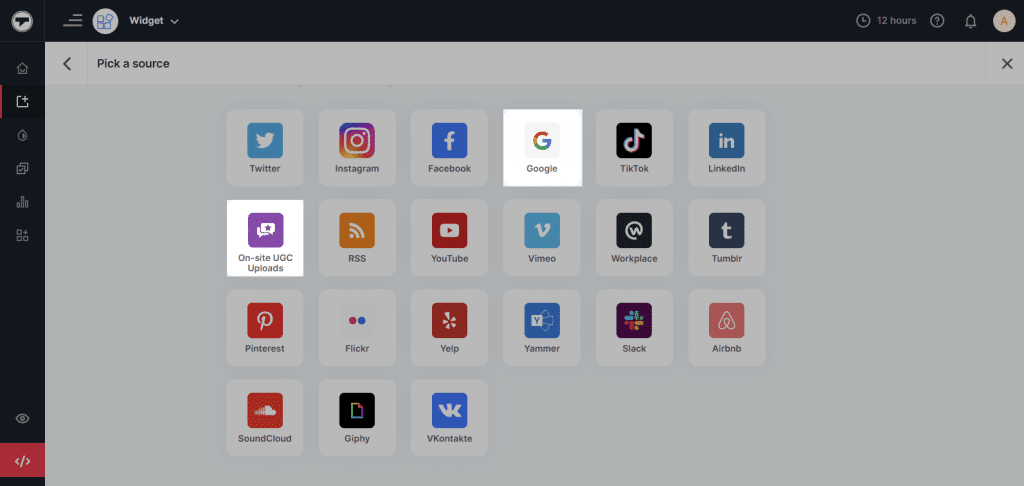
- A pop-up “Create Google Review Feed” will be shown. With the following options available, choose the best option.
– Places: Aggregates reviews from any Google-listed place by typing its location name.
– My places: Aggregate Google reviews from your own Google My Business(GMB) profile.
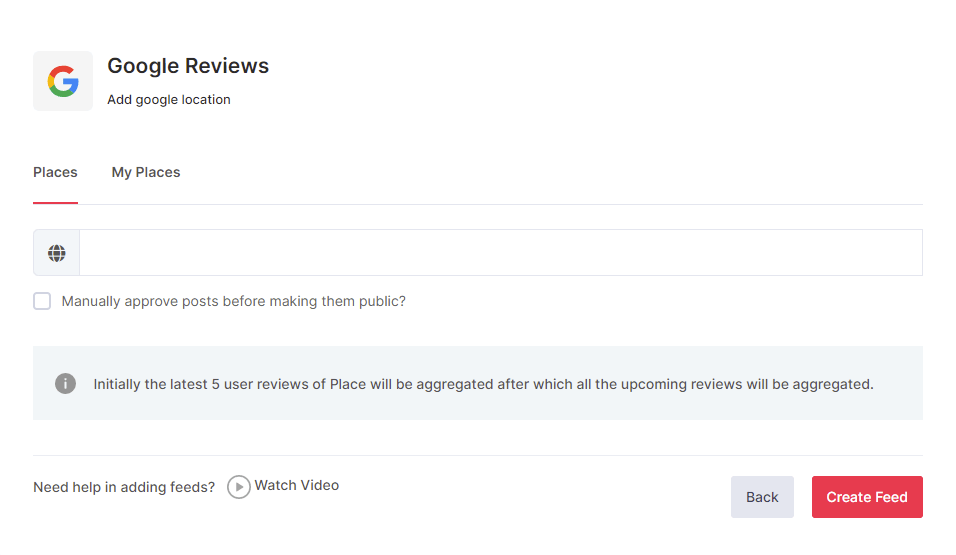
FYI: If you choose My Places, click the connect Google option and connect your Google account to the widget.
- After a secure connection, click on the “Create feed” button. Once you are done editing your widget, click on the “Publish” button.
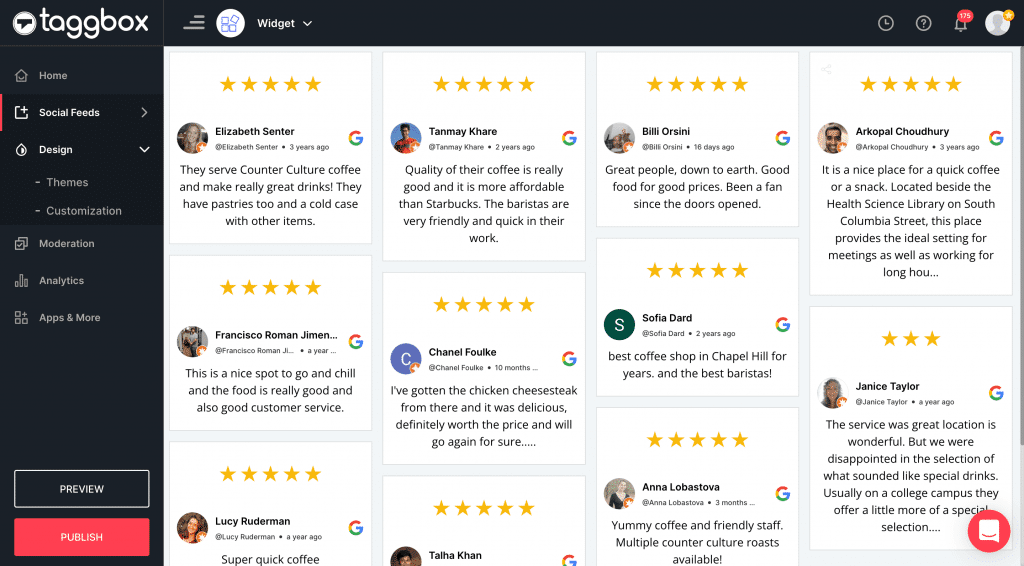
- Choose “Embed on Webpage” in the next window.
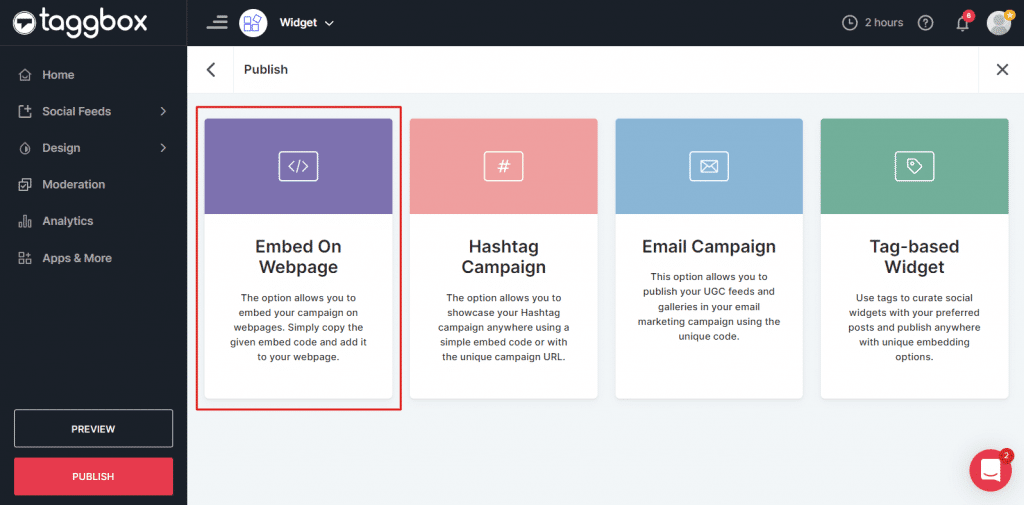
Step 2 – Embed Google Reviews On Godaddy Website
- Now, you need to select your website-building platform. Click on “Other” from the list shown to generate your GoDaddy embed code.
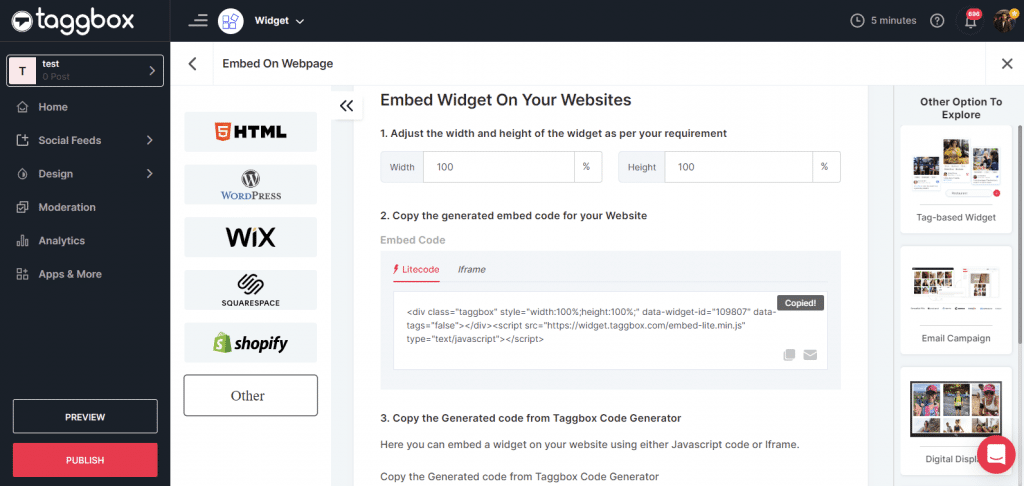
- Copy the embed code, and log in to your GoDaddy account, on the dashboard add a new section.
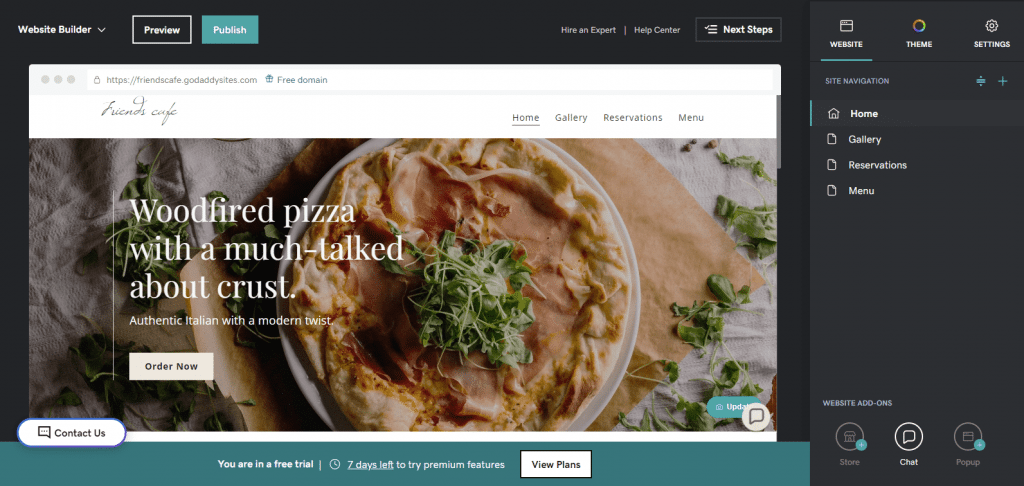
- Click on the “Add Section” button.
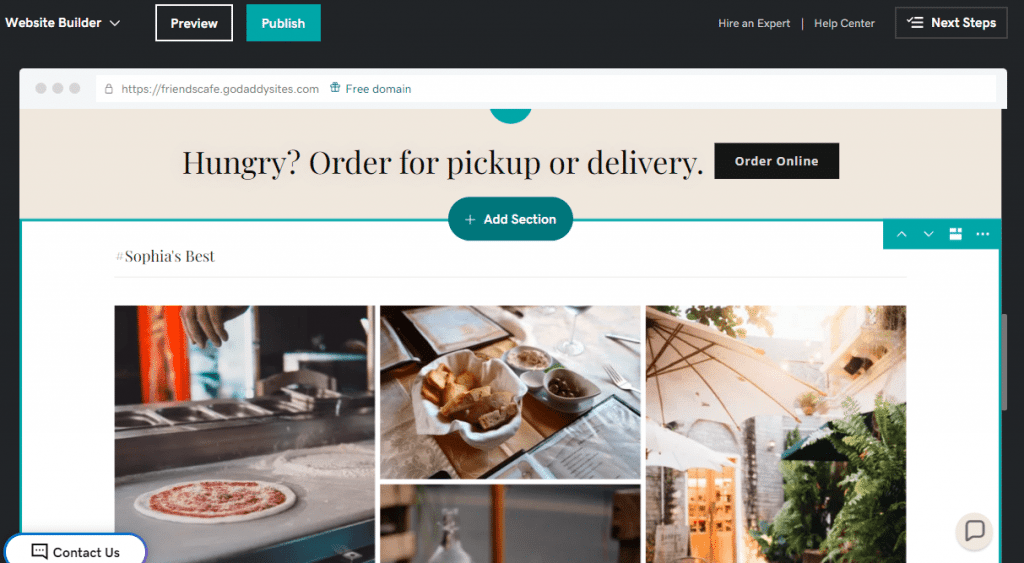
- From here, on your right select “HTML” in the File and Web option.
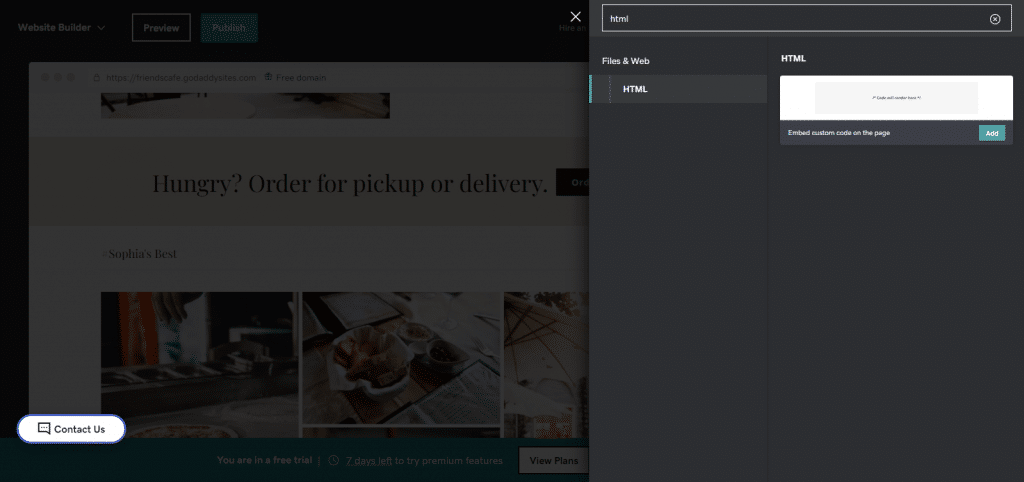
- Paste the embed code in the custom code space and click on the “Done” button.
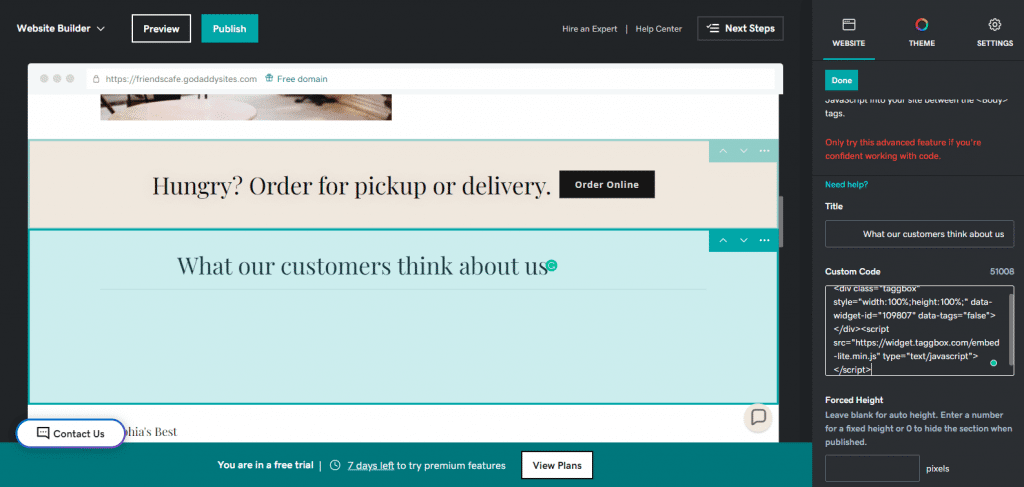
- And that is it, once you Publish the updated code, your Google Review widget will appear on your GoDaddy website.
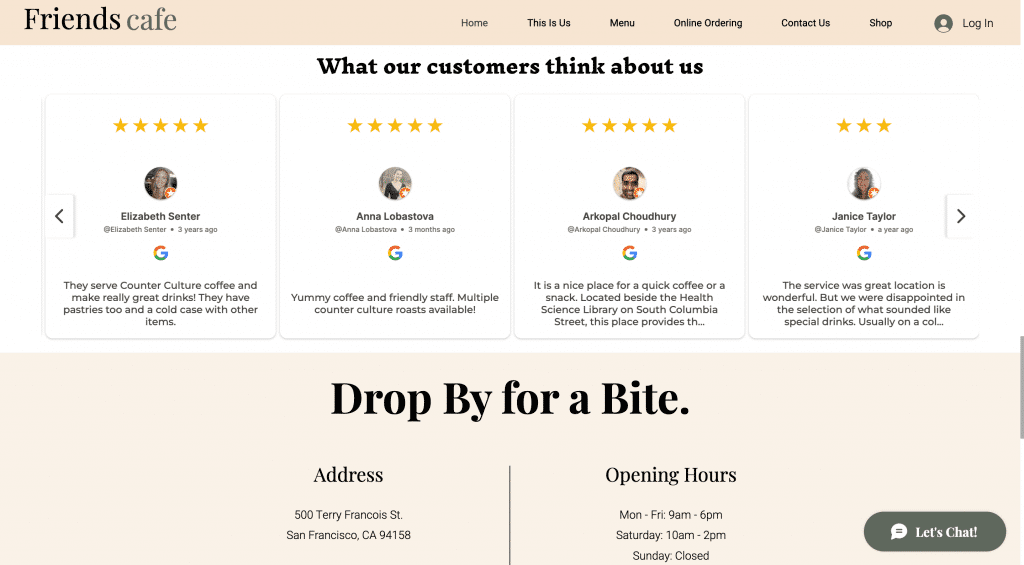
Try Taggbox Widget To Embed Google Reviews On Godaddy – Start Your 14 Days Free Trial
If you have any further queries, contact us or write to us at [email protected].