Adopting videos or moving content into marketing strategies has become a new marketing technique for brands to attract, engage and convert their potential customers into their existing customers.
When we speak of videos and video creation platforms, we cannot miss out on the significance of TikTok – a popular platform with a user base of over 800 million active users!
TikTok allows its users to create short videos from 15 seconds to 3 minutes. To make the video more impactful, Tik Tokers include funny effects, music, filters, audio notes, etc., to make the video more fun and engaging.
The platform’s massive user base reflects that TikTok is a giant pool of amazing content that can largely be used in favor of brands, especially e-Commerce brands.
E-Commerce brands that own a Shopify store can make the entire shopping experience for the users much more captivating and engaging by embedding TikTok videos on their Shopify store.
If you are wondering about the process, it can be done easily by using a responsive social media aggregation tool like Taggbox Widget.
Taggbox Widget is an easy-to-use tool that allows you to aggregate, curate, and embed content on your website. After aggregating the content, the users can make the TikTok widget more impactful by choosing from a wide range of customization features, a content moderation panel, and analytics to keep the performance of the widget in check.
The platform’s customer support team assists the users every time they come across a technical issue or some other hindrance while using the platform.
Try Taggbox Widget – Start Your 14 Days Free Trial
Steps To Embed TikTok Videos On Shopify
Have a look at the steps that you need to follow for embedding TikTok videos on your Shopify website.
1. Start by logging into your Taggbox Widget account or Sign up for Free.
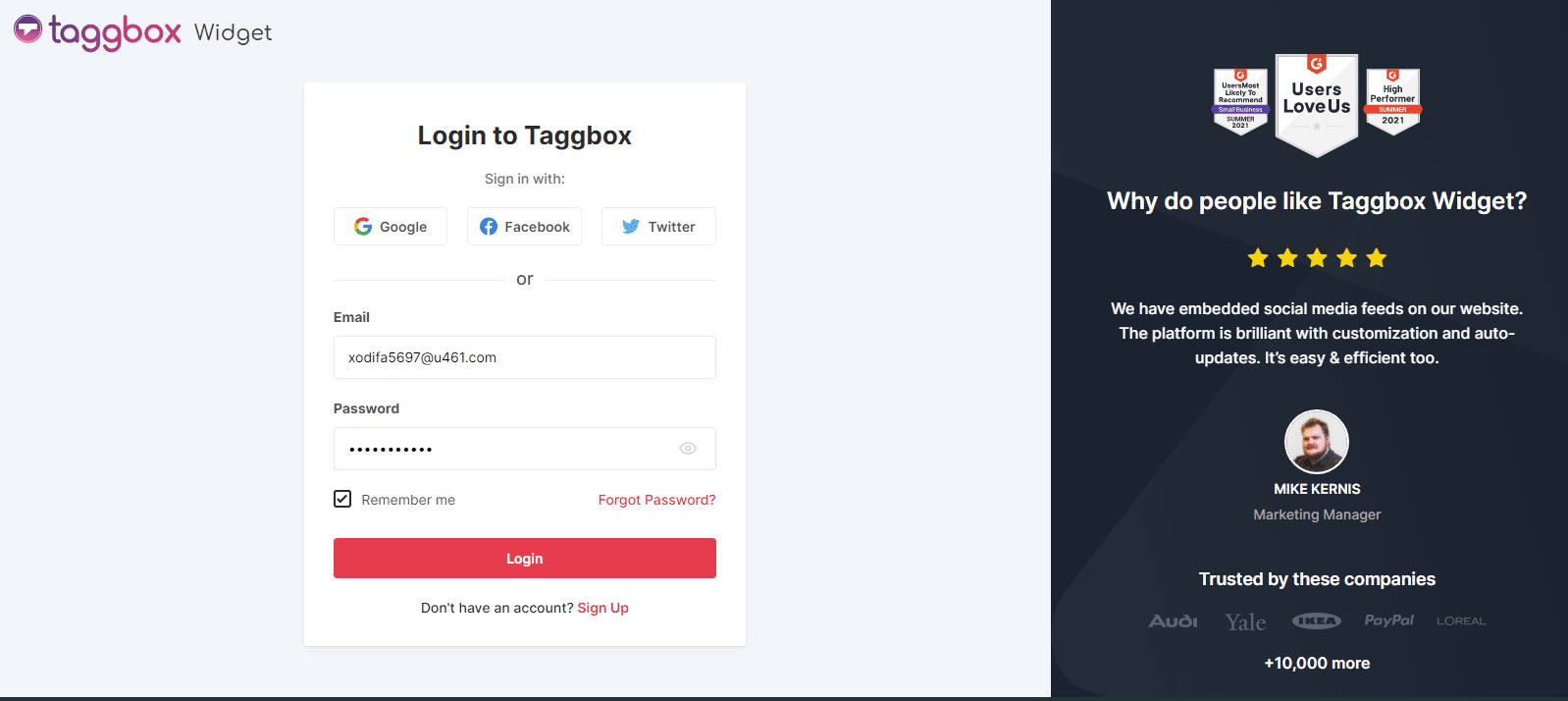
2. Once you are logged in, you will be redirected to the Taggbox Widget dashboard.
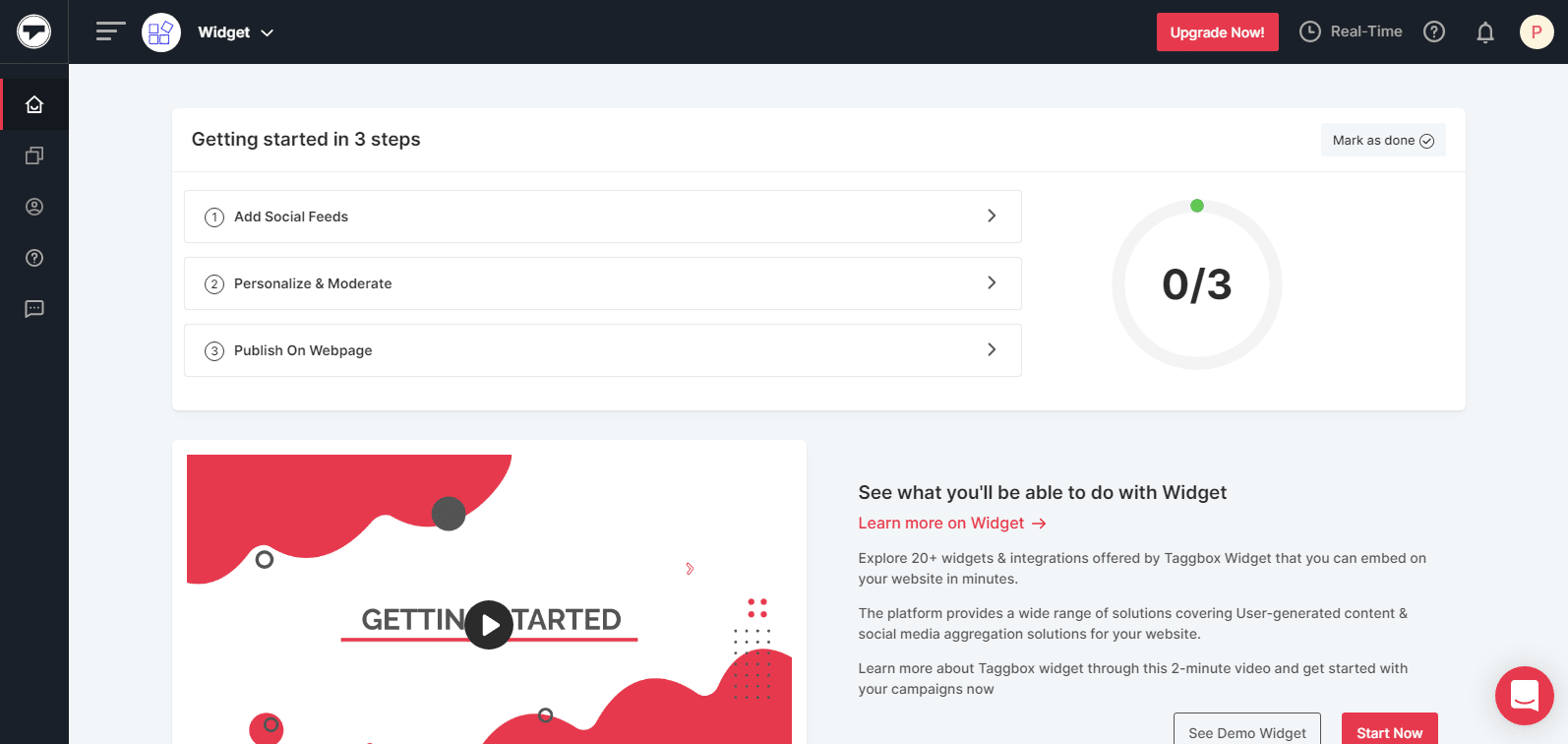
3. Click on Add Social Feeds.
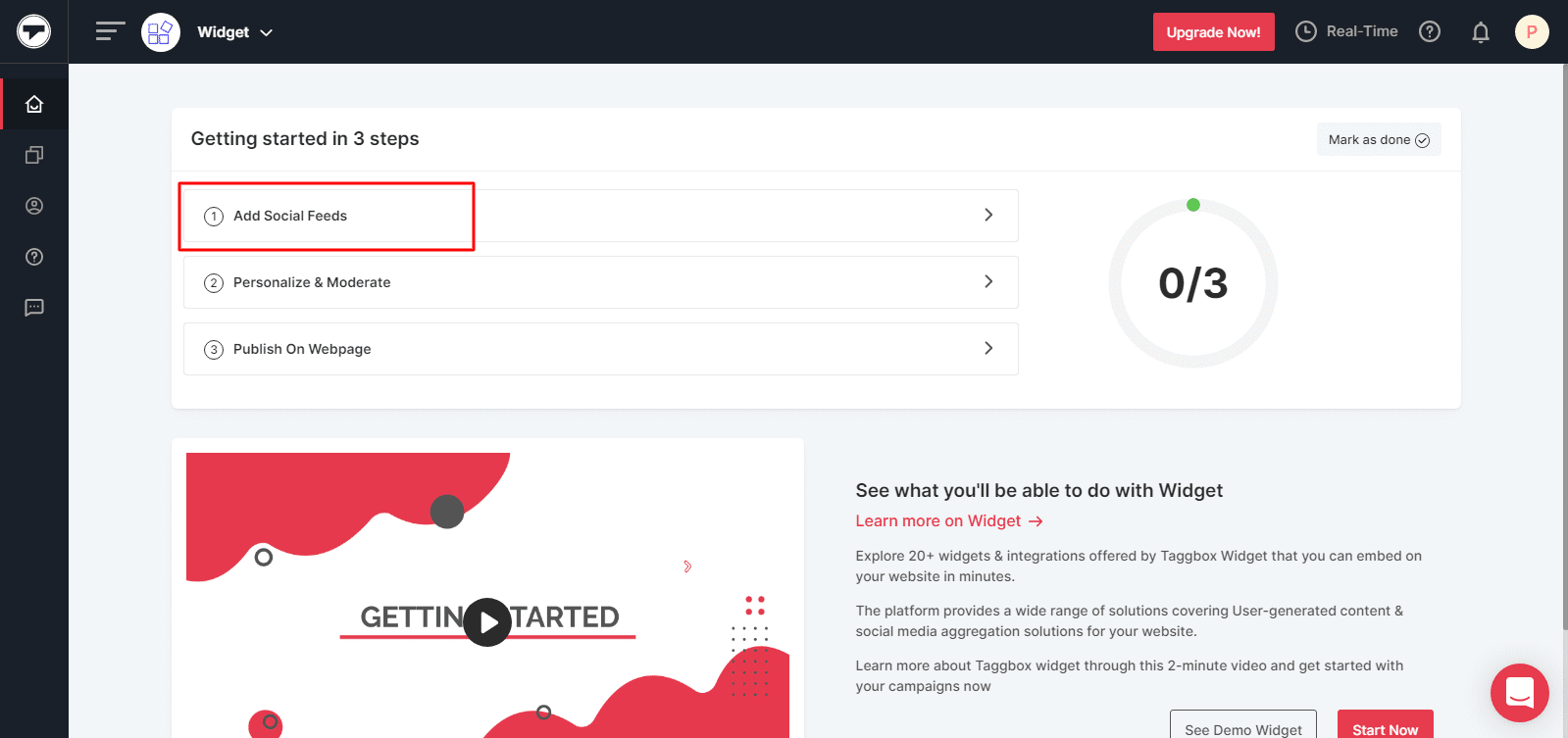
4. A pop-up window will appear. Select TikTok as the content aggregation source.
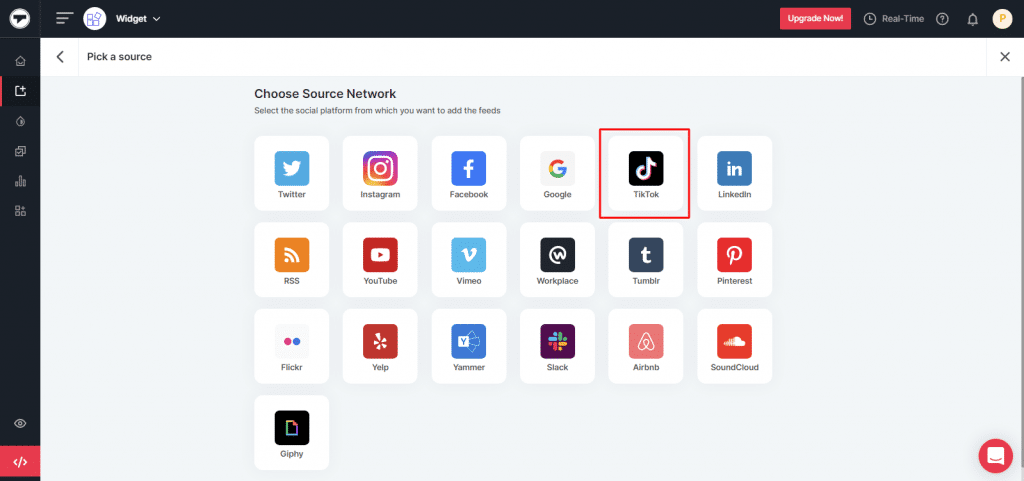
Fill in your TikTok credentials, and you will be able to see all your aggregated TikTok videos in a couple of seconds.
Customize the feed exactly how you want it to look, and it will be all set to be embedded!
5. Tap on the Publish button present on the bottom left corner of the editor.
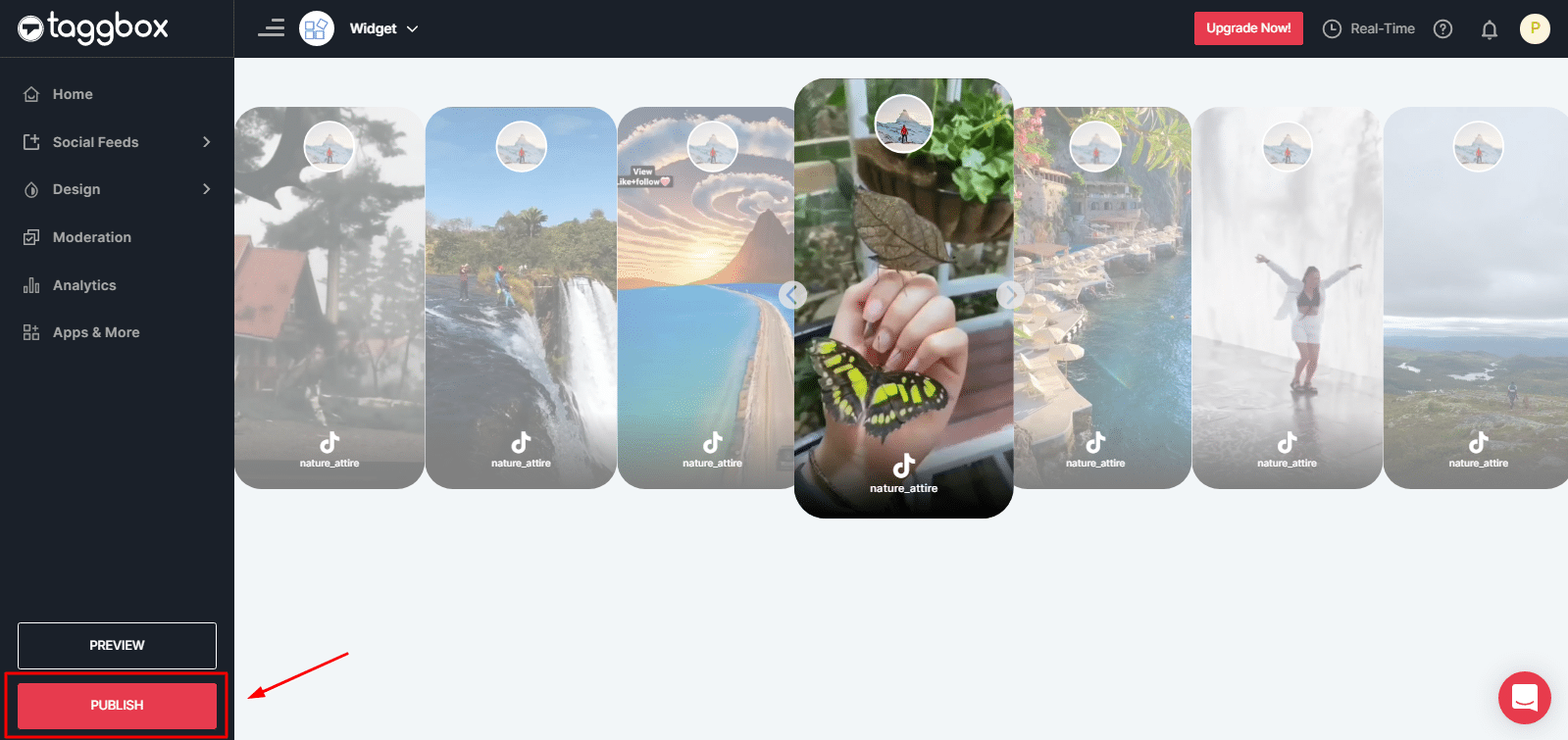
6. Now choose Embed On Webpage. you will see a new pop-up, and you will need to select your preferred website building platform from the options. Select Shopify as your CMS platform.
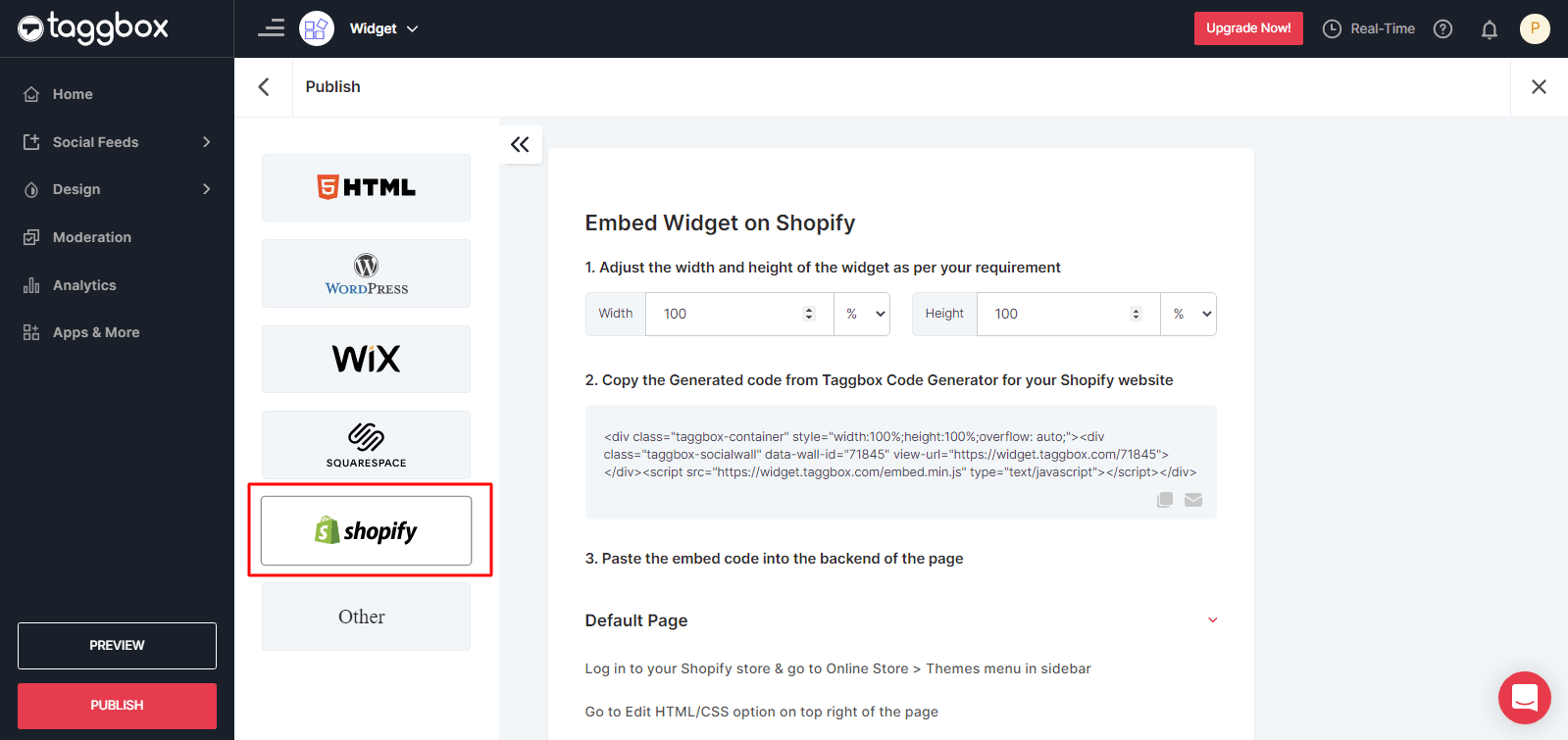
Copy the generated embed code on a clipboard
Embed TikTok Videos On Your Shopify Store
1. Log into your Shopify website account.
2. Click on “Online Store” under the sales channel section.
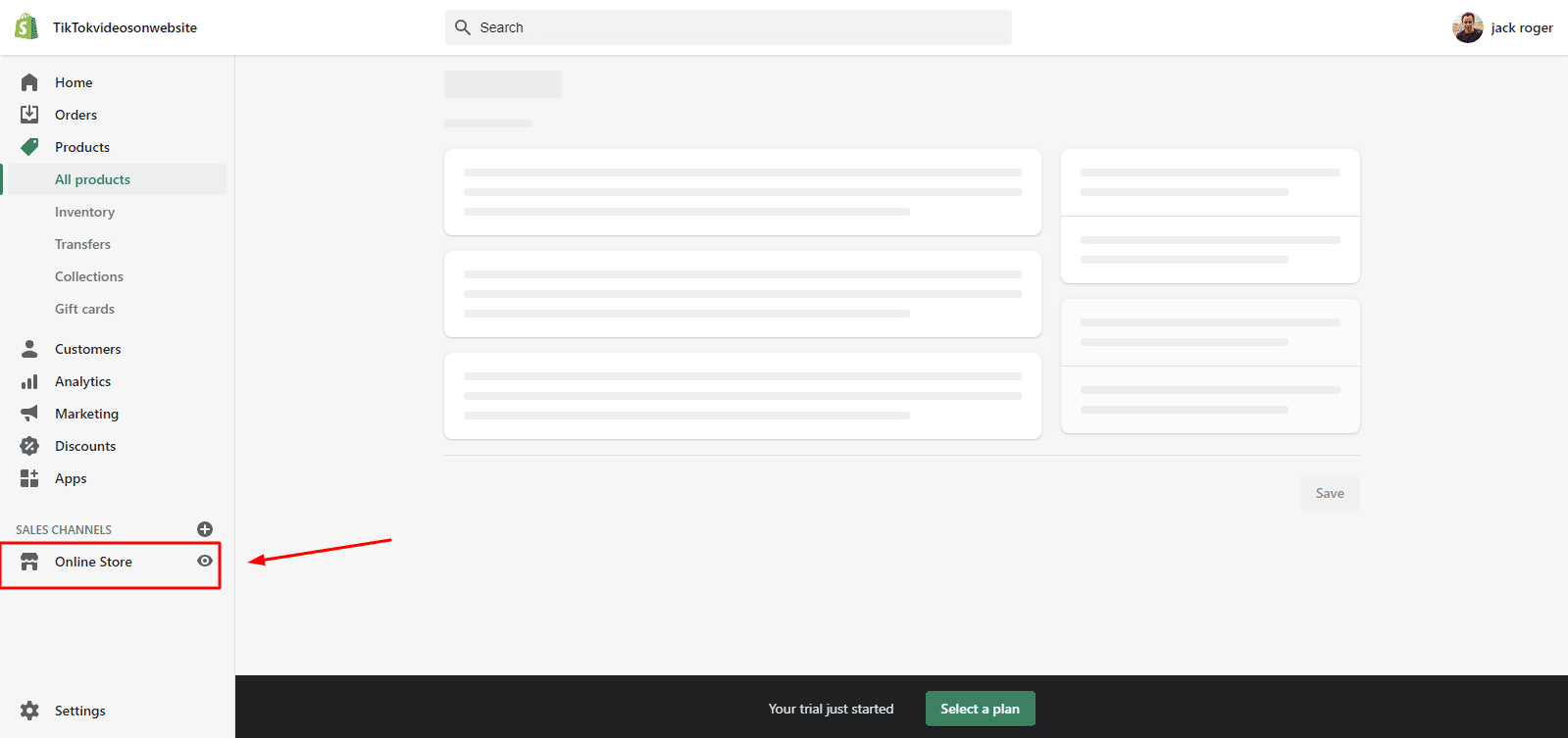
3. From the drop-down menu, select Themes
4. Tap on “Action“
5. Select the option to “Edit Code” from the drop-down bar
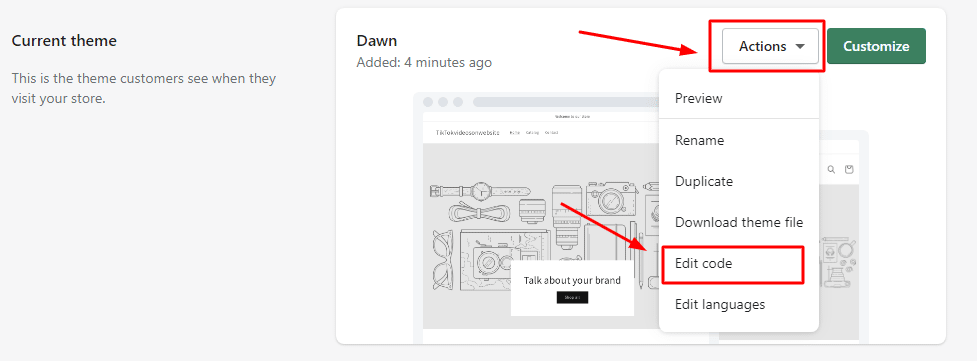
Choose the section where you want to embed the TikTok videos & customize them with the layouts and templates.
6. Paste the copied embed code and save the changes by clicking on Save
Kudos! You will have successfully embedded TikTok videos on your Shopify store!
Closing Note
Just like any other brand, Shopify brands also need to adopt means to attract and engage their potential customers to purchase their products.
We are at the end of this post, and you are now familiar with the steps that need to be taken for including TikTok videos easily on your Shopify store!
What are you waiting for now? Utilize Taggbox Widget immediately and take the interest level of your customers to a whole new level!
Try Taggbox Widget – Start Your 14 Days Free Trial
If you have any questions or need help, please contact us or write to us at [email protected]