Learn How to Embed Social Wall in Pathable Virtual Event Platform
Want to know how to embed a social wall in the Pathable Virtual Event Platform? Then check out this step-by-step guide
Step 1
First register for a Taggbox Display account to create the social wall.
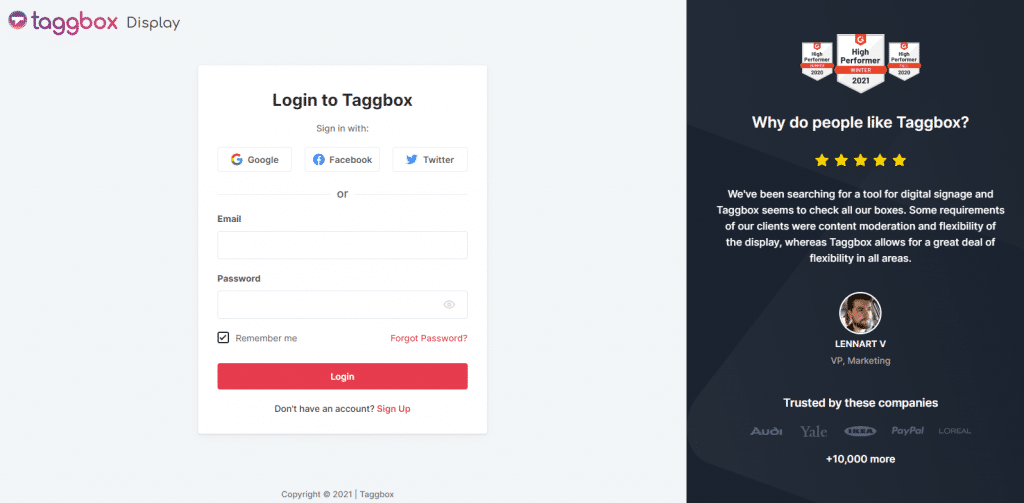
Step 2
Here, your will land upon Taggbox Display Dashboard
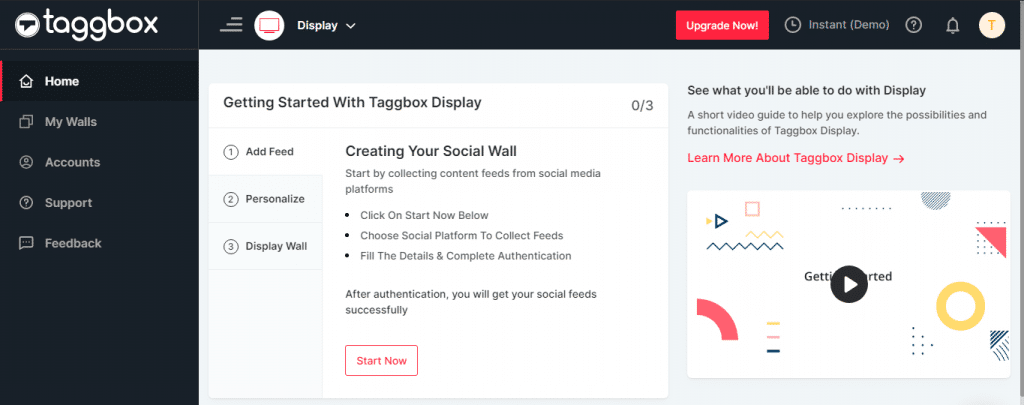
Step 3
Now click on the ‘Start Now’ button
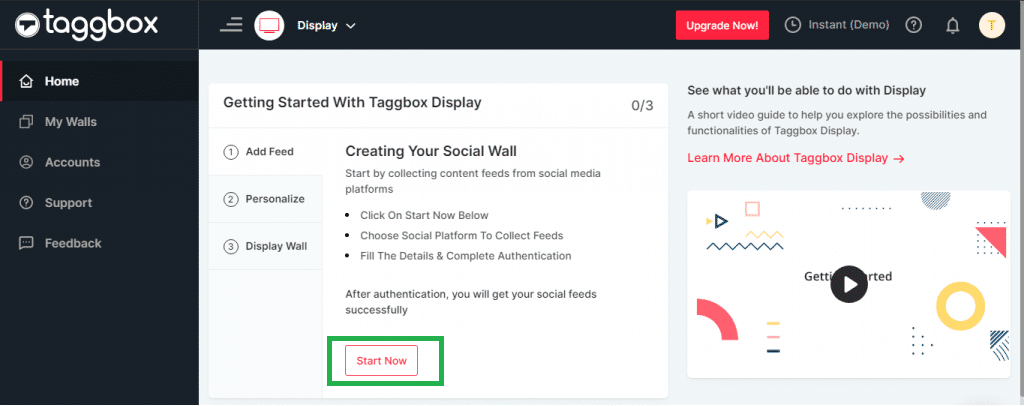
Step 4
A box with ‘Choose Your Source Network’ will appear. Choose the social media source from where you want to fetch the feed.
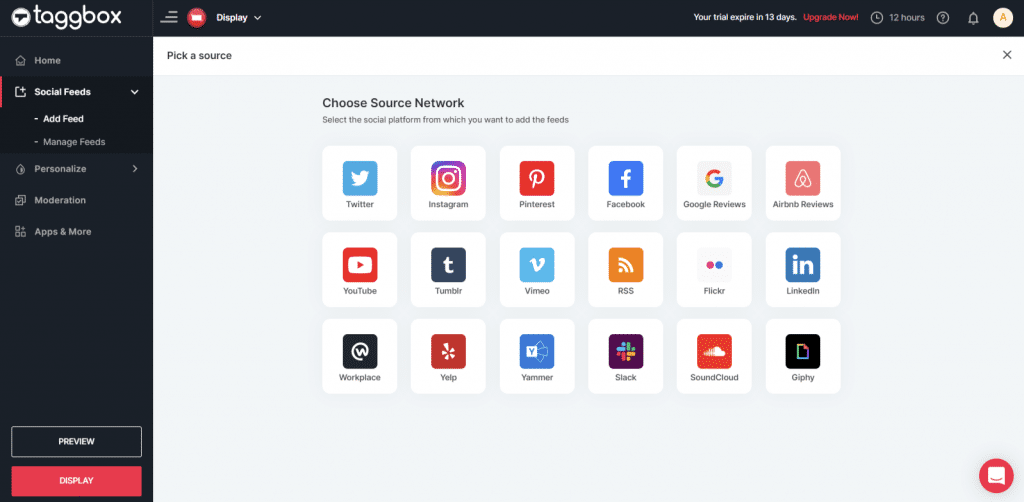
Step 5
Let’s take Instagram as a source to create the social feed. Here you will find multiple options to create a feed, i.e., Hashtag(#), Handle(@), Stories, Mentions, Tagged, IGTV Videos & Personal Account.
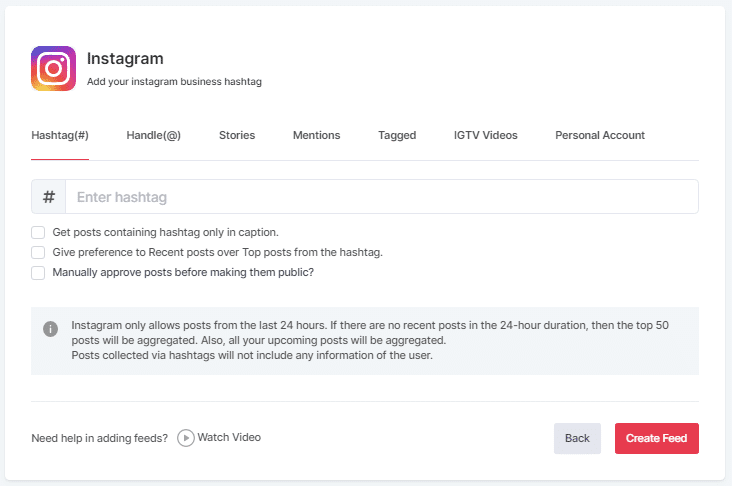
Note: If you want to create multiple feeds for your social wall, click on ‘Add Feed’ from the left side navigation and follow the same process. You may create numerous feeds from different social media channels as per your requirements for your social wall.
Step 6
On the next screen, you will see the preview of your social wall.
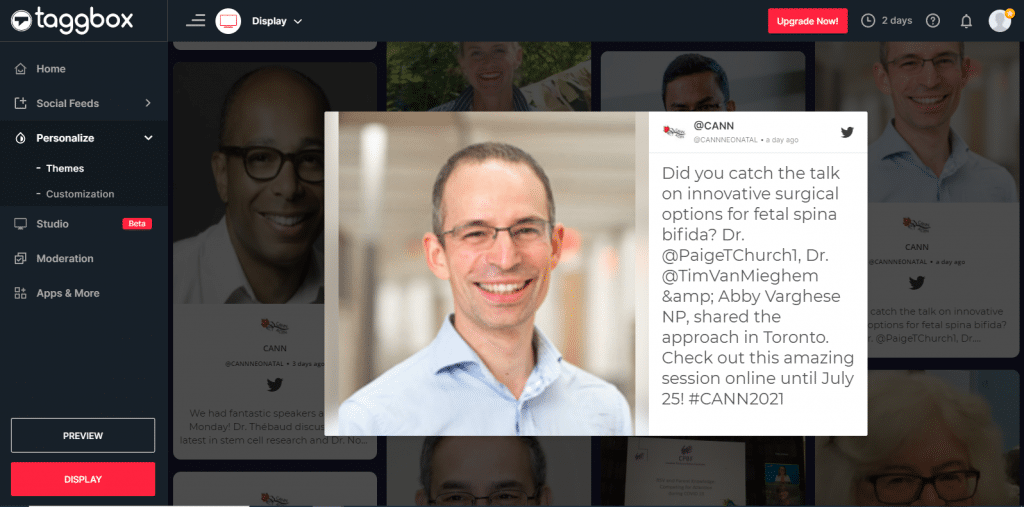
Step 7
Check the preview of your social wall and if you want to give it a different look, then use the ‘Personalize’ feature from the left sidebar. Here you will find two options, ‘Customization’ & ‘Themes.’
- Themes: Taggbox Display provides 12+ high-end themes for social walls, and some of them are specially designed for virtual events.
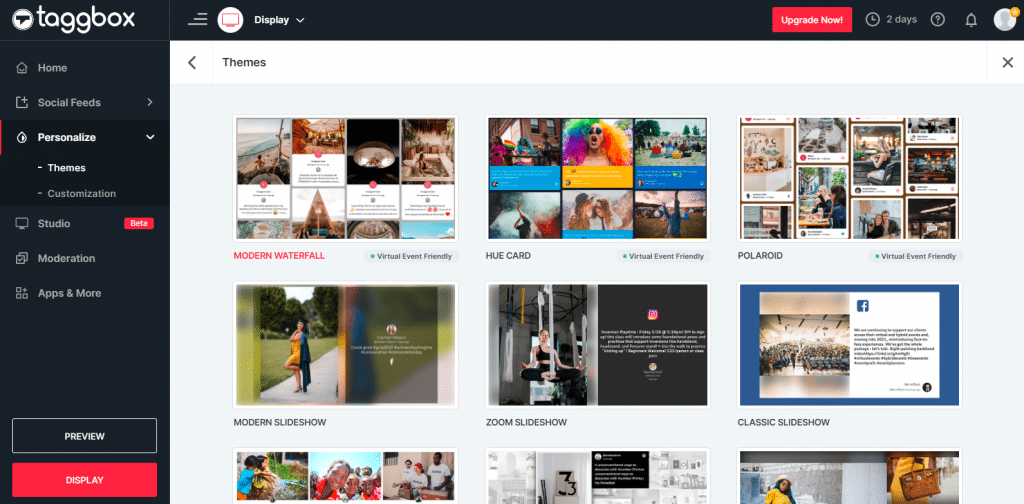
- Customization: This feature allows you to change the background of your social wall, card style, fonts, theme settings, and many more.
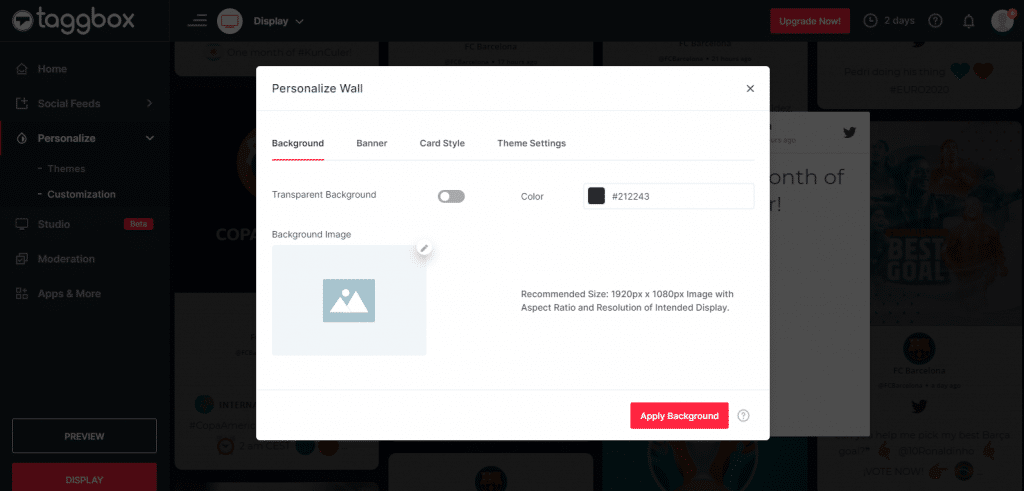
Step 8
After creating the social wall, click on the ‘Display’ button from the left bottom corner and copy the iframe code.
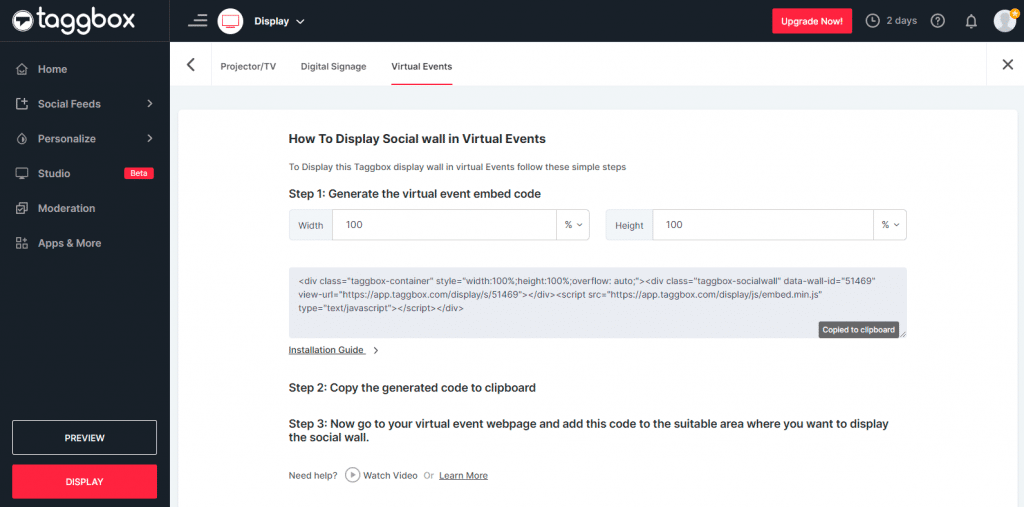
Step 9
Now login to your Pathable account.
Step 10
Add the ‘Custom HTML Widget’ to your page.
Step 11
Paste the copied code into the ‘Markup’ box & click ‘Save’.
Note: Make sure that you have allowed external content to your Pathable virtual event page.
Voila, you have successfully embedded the Taggbox Display social wall in the Pathable Virtual Event Platform.
Have any queries? Feel free to reach out to us at [email protected]