Learn How to Embed Social Wall in Socio Virtual Event
Are you hosting virtual events using the Socio Virtual Event Platform? Are you looking to integrate Social Wall in Socio Virtual Event platform using Taggbox Display?
Follow below given step-by-step process to easily create and embed Social Media Wall in your Socio Virtual Event platform & enhance audience engagement in your virtual event in less than a minute.
Socio Event is a popular virtual event platform to manage & organize your virtual events. Audience engagement is the most vital factor of every event. You can improve audience engagement by embedding a social wall in your virtual event with Taggbox Display.
So start embedding Social Wall in your Socio Virtual Event Platform following simple steps.
Let’s get started,
Step 1
Register for the Taggbox Display account.
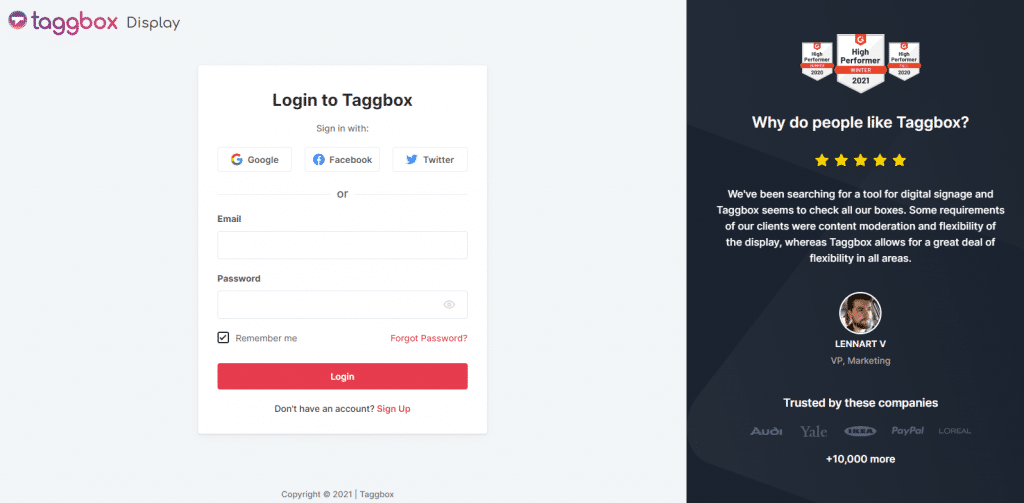
Step 2
After logging in, you will reach the dashboard, and here click on ‘Start Now’
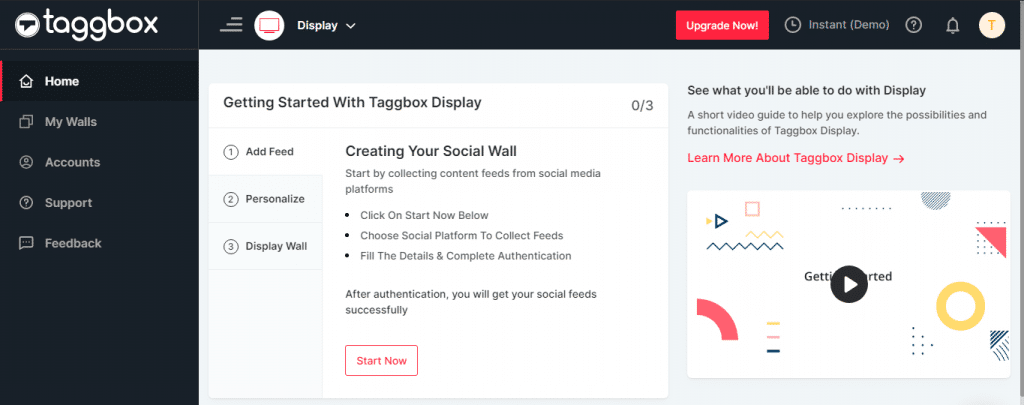
Step 3
Choose your source network from where you want to fetch the feed
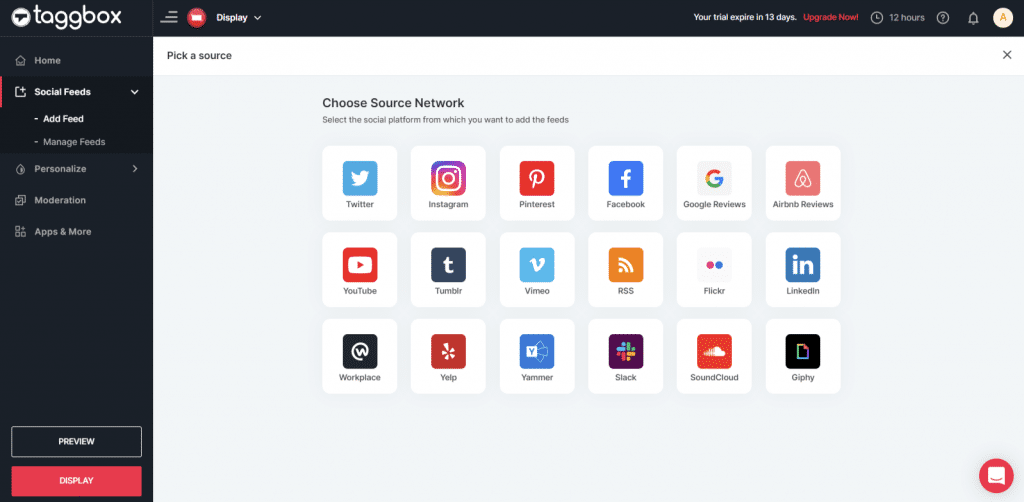
Step 4
Let’s take Instagram as a source to add the feed by Hashtag, Handle, Stories, Mentions, Tagged, IGTV Videos & Personal Account
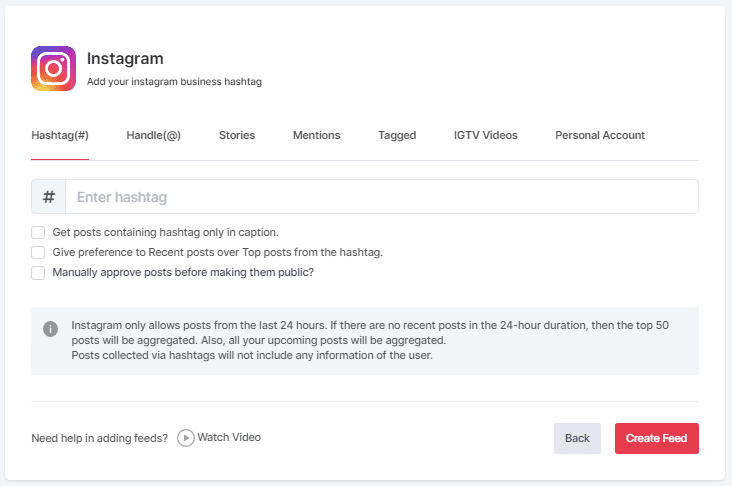
Step 5
Create the feed, and after that, you will see the preview of your Taggbox Display Social Wall
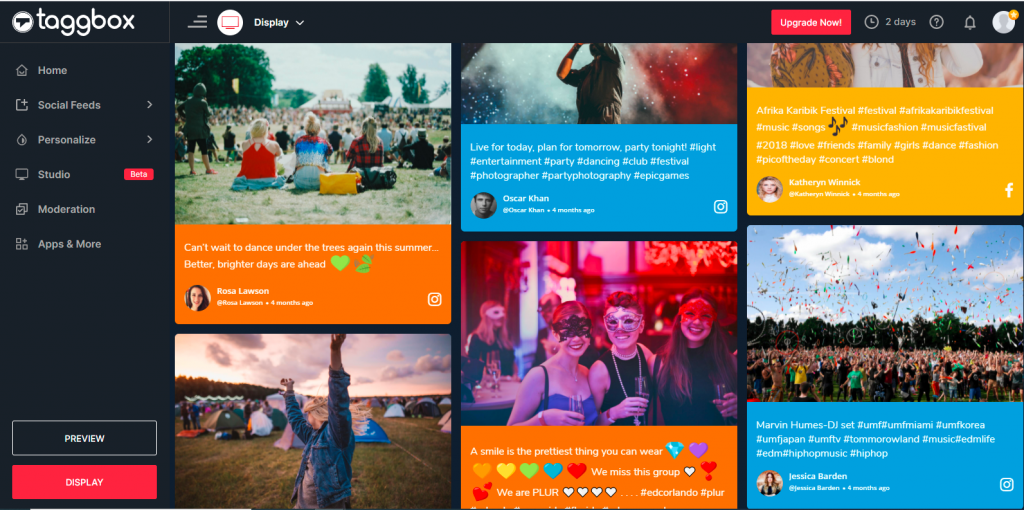
Step 6
Give a look to your social wall as per your needs using the ‘Personalize’ feature
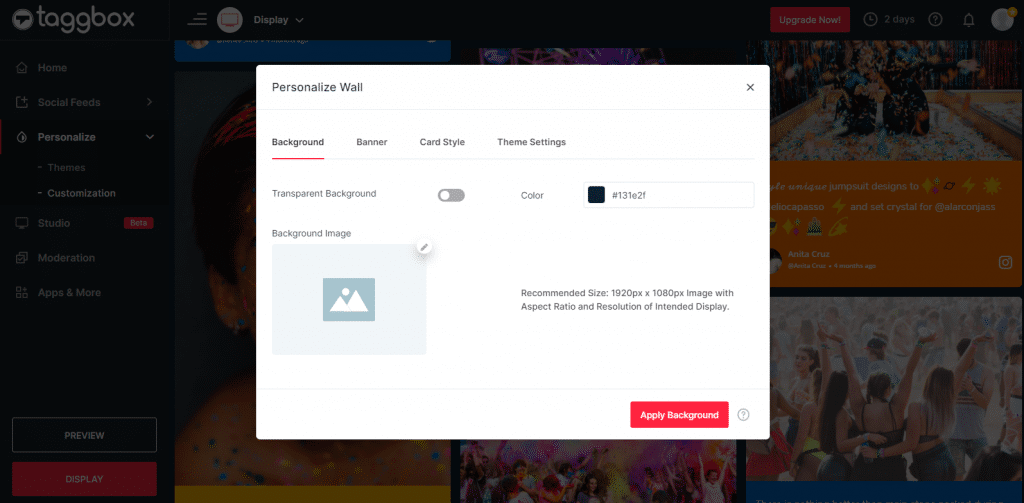
Step 7
Now click on the Display button and copy the social wall display URL
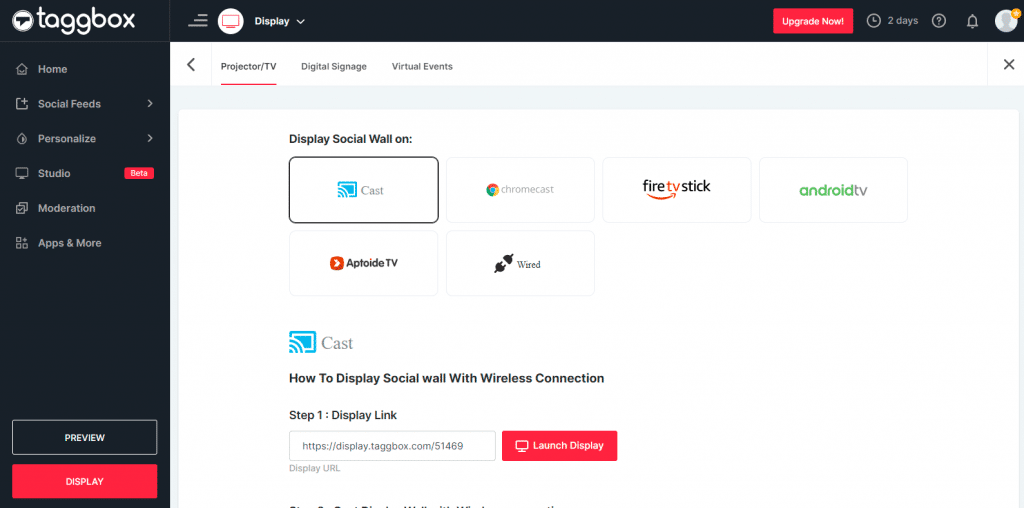
Step 8
Now login to your Socio Virtual Event Platform
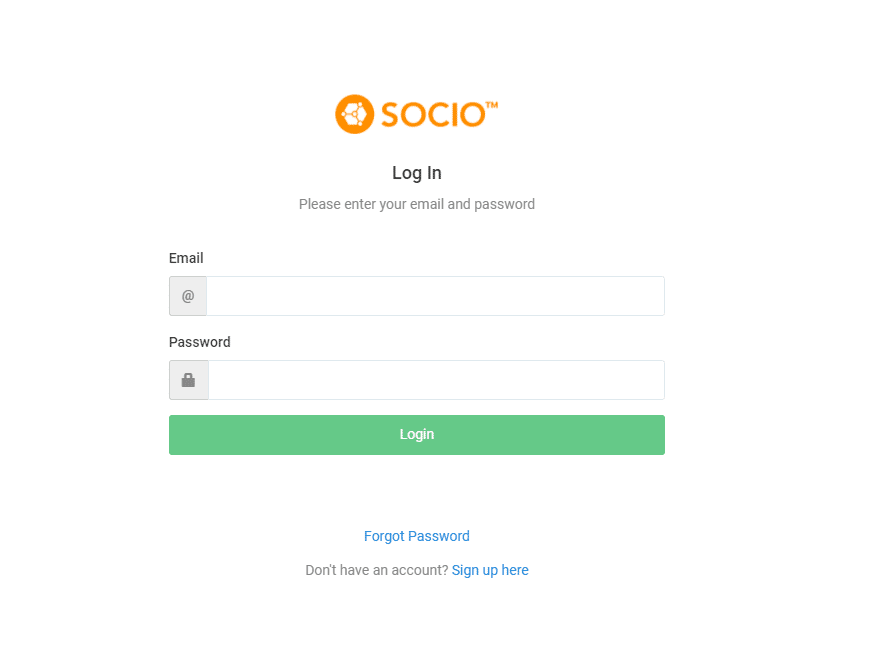
Step 9
Go to your socio event & click on the ‘Features’ tab
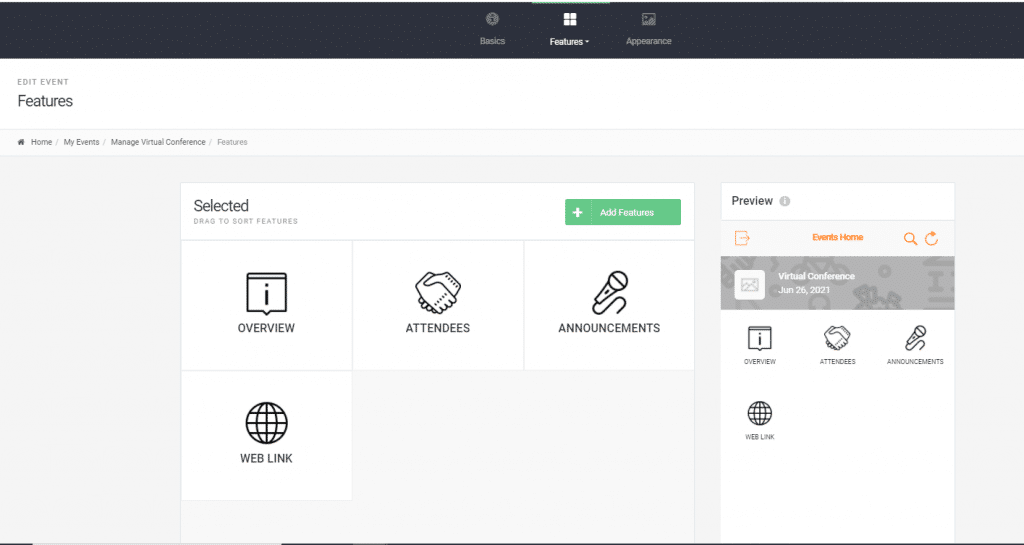
Step 10
Add the WebLink feature from the features list
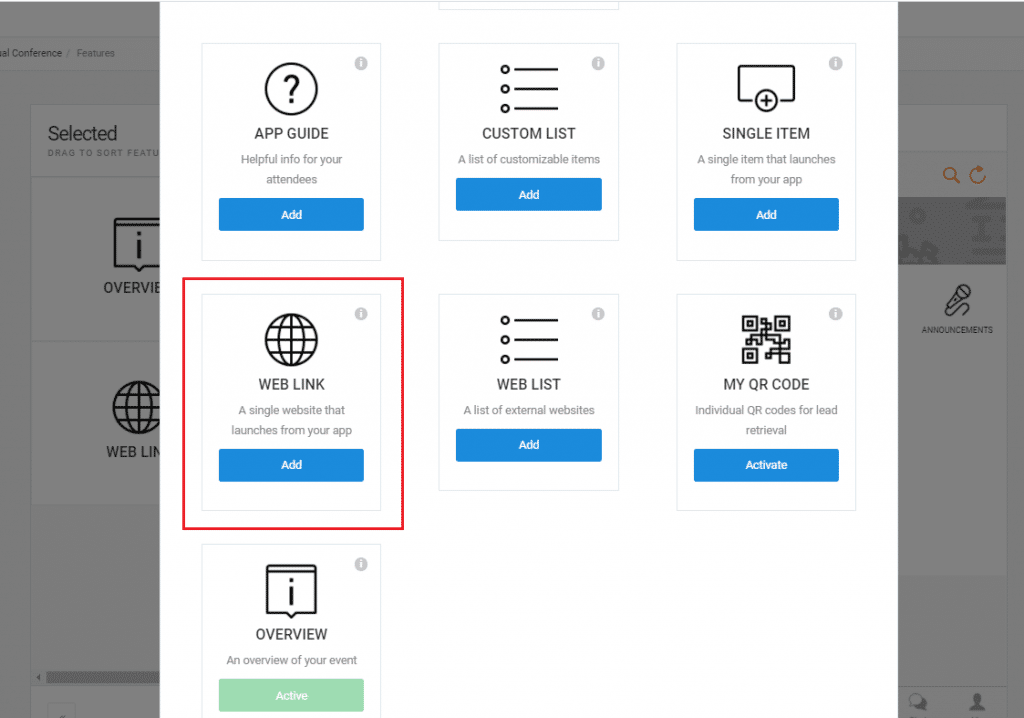
Step 11
Then edit the feature & paste the copied social wall display url. Don’t forget to uncheck the box ‘Open Link in External Browser, and here you can ignore the Pass Data to URL checkbox
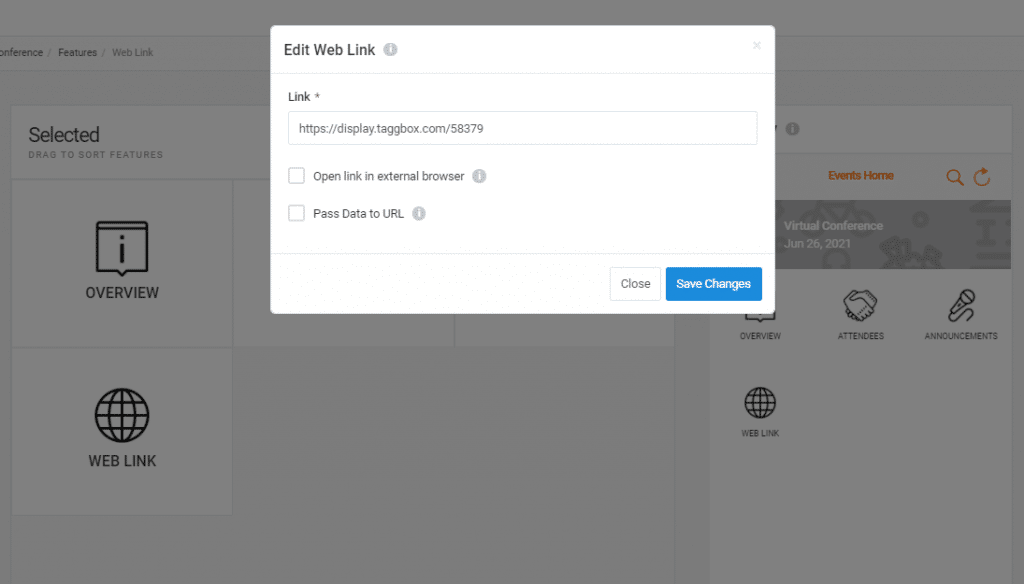
Step 12
You can also change the feature name & icon to give it your desired look from the feature’s settings.
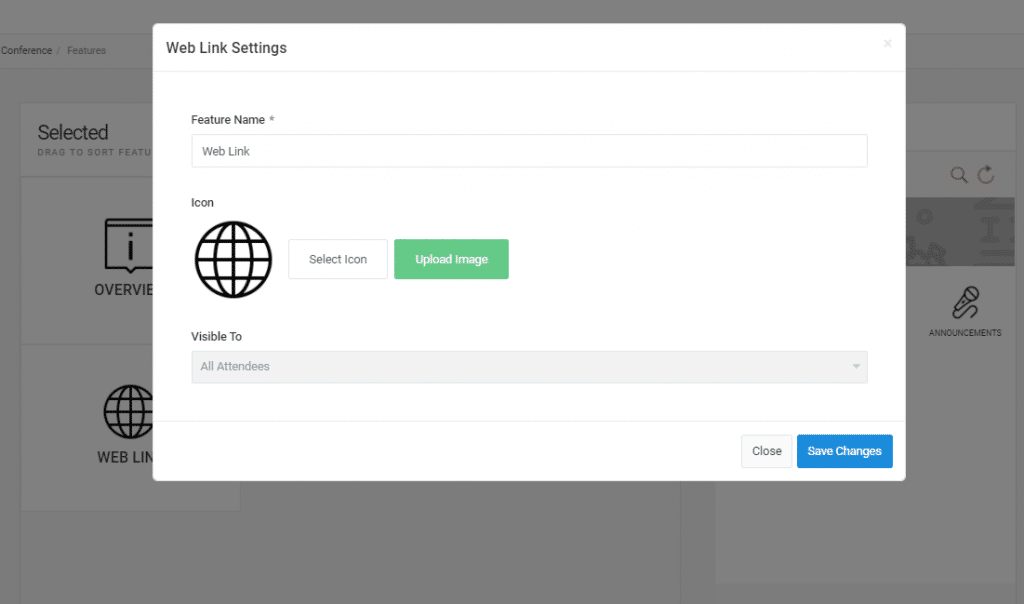
Congratulations, you have successfully added the Taggbox Display Social Wall in the Socio virtual event platform.
Still, have any questions in mind? Reach out to us at [email protected]