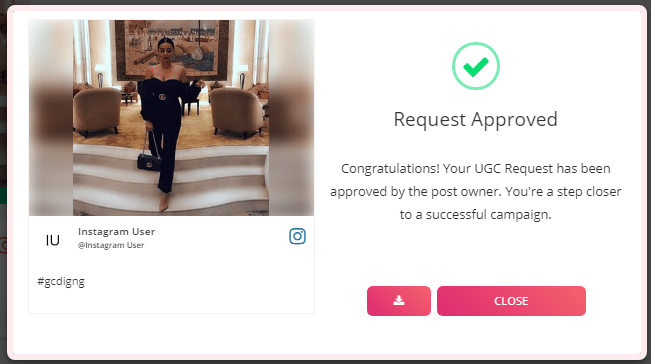Follow these simple steps to get UGC rights from Instagram.
Step 1: Create your Account or Log-in to your “Taggbox Rights Management” account.
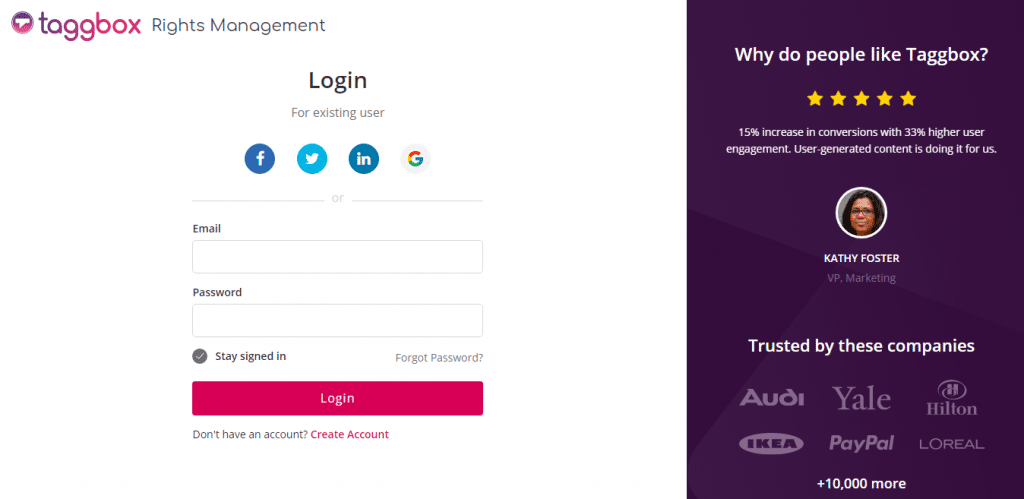
Step 2: You will see a dashboard. Click on “+Create UGC Wall” on the upper right corner of the page.
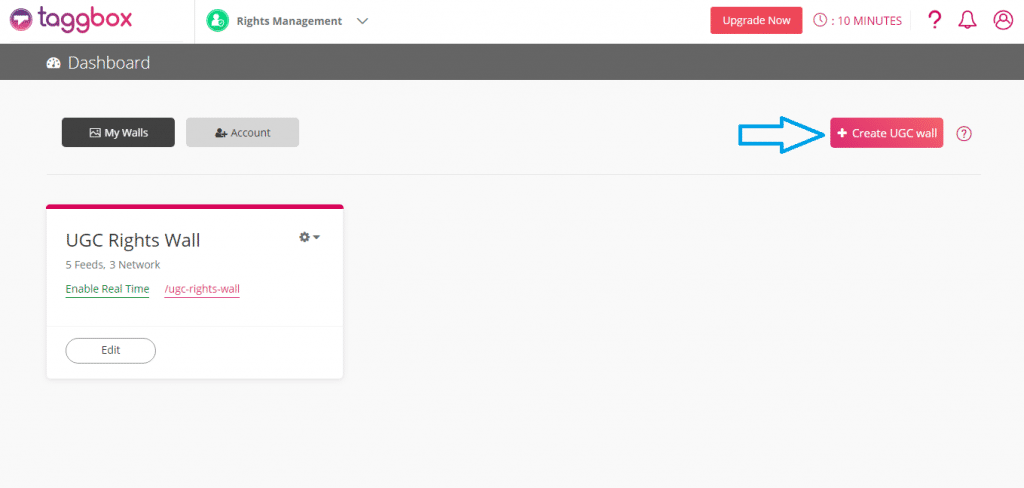
Step 3: Enter your UGC wall name & a unique URL for the same. Click on the ‘Create UGC Wall’.
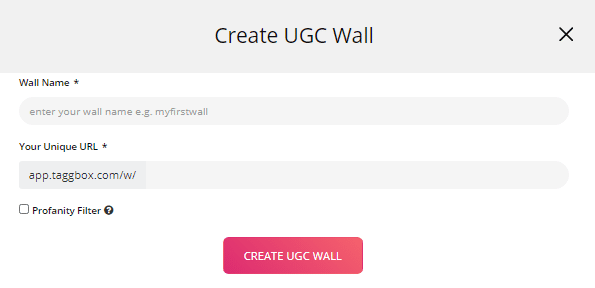
Step 4: Choose ‘Instagram’ as a source platform.

Step 5: You can fetch the feed using Hashtags (#), mentions (@), handles, and tagged posts. Once you have entered the desired sources, click on ‘create feed’.
- Handles (@) – Collects Instagram feed from the business profile handle. Enter your Instagram user handle(username).
- Mentions- Collects Instagram feeds where you have been mentioned.
- Tagged- Collect Instagram feeds where you have been tagged.
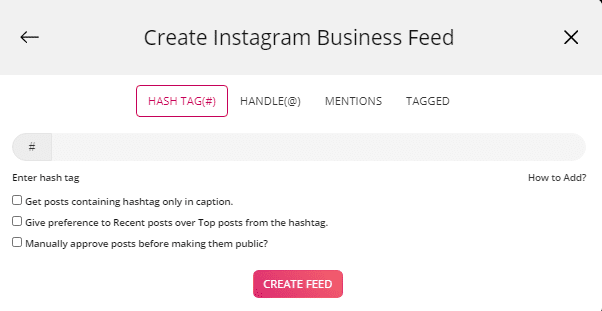
NOTE: Due to Instagram’s new API policies, now it’s not possible to get posts on the basis of hashtags and locations through the Standard Instagram account but you can access the posts through hashtags, mentions, and tagged by converting your standard Instagram account into an Instagram Business account.
Step 6: Provide the log-in credentials for Instagram and sign in. The connection has been created and within a few moments, UGC posts will appear on ‘UGC Editor’.
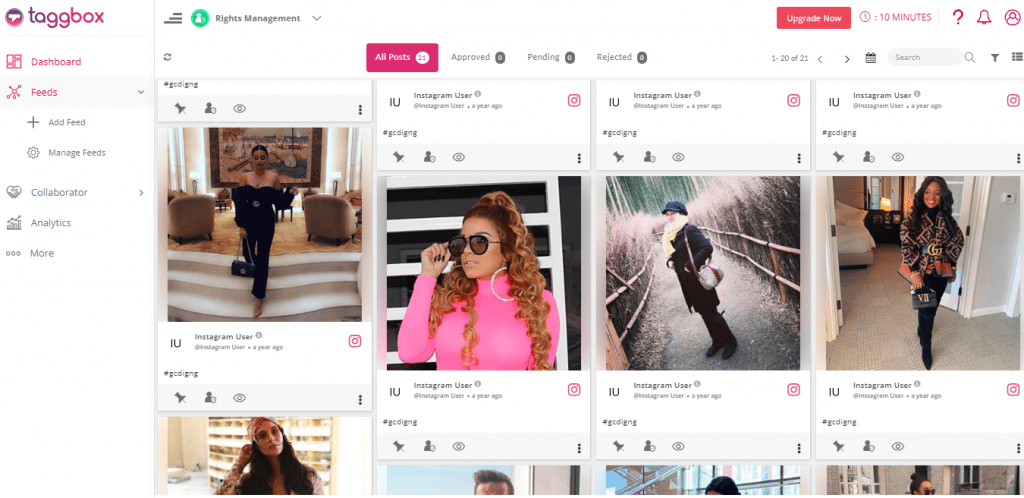
Step 7: Select the post on which you want to have the user’s permission. Click on ‘Generate Request’ at the bottom of the post.
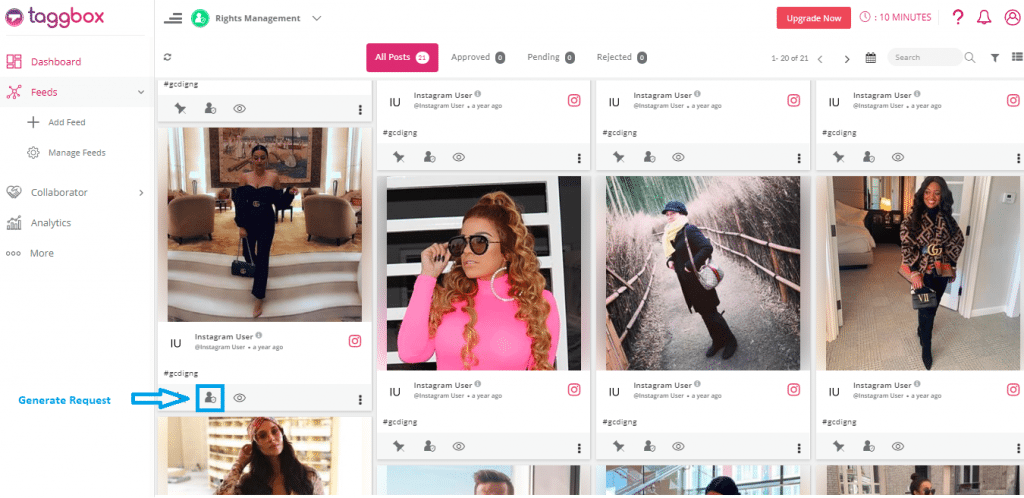
Step 8: A new pop-up box will appear. Choose from given templates or customize your own message, seeking permission to reuse the content.
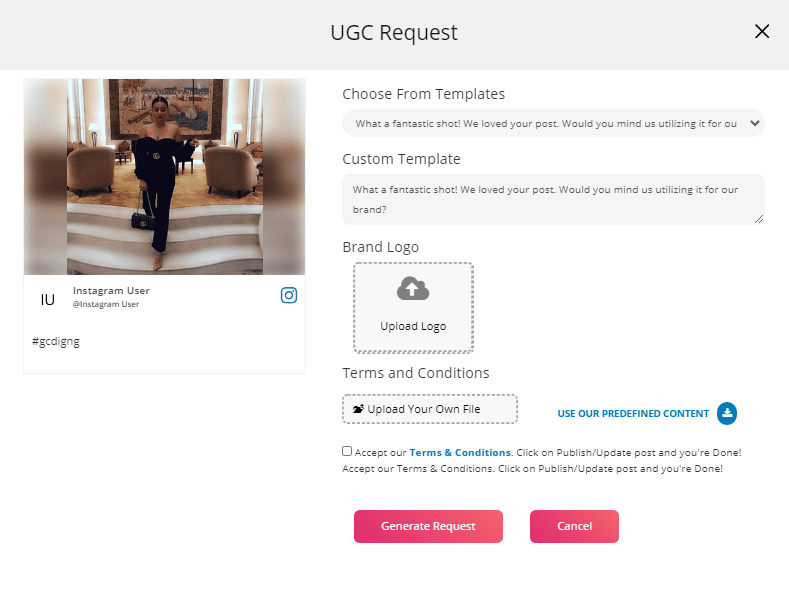
Step 9: Upload your brand logo to build brand trust and increase approval rates.
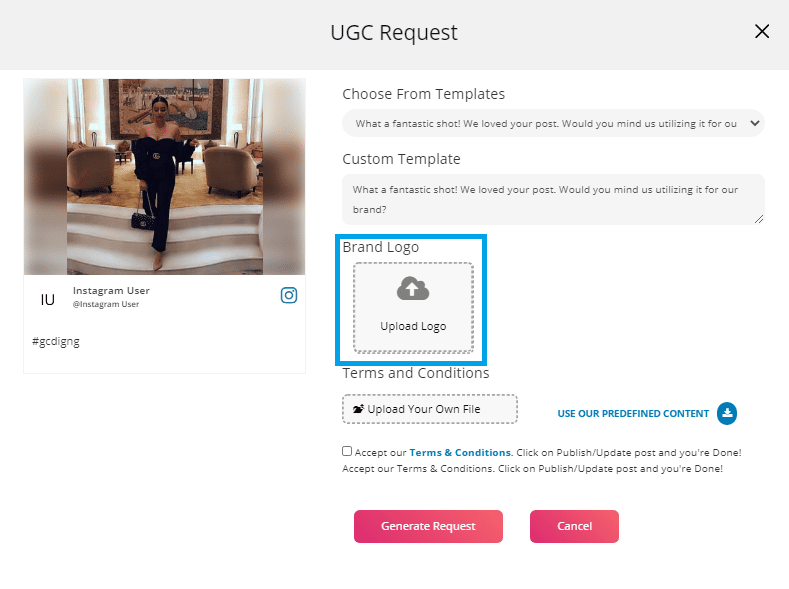
Step 10: You can either upload your terms and conditions file or can use the predefined format of terms & conditions given by Taggbox rights management.
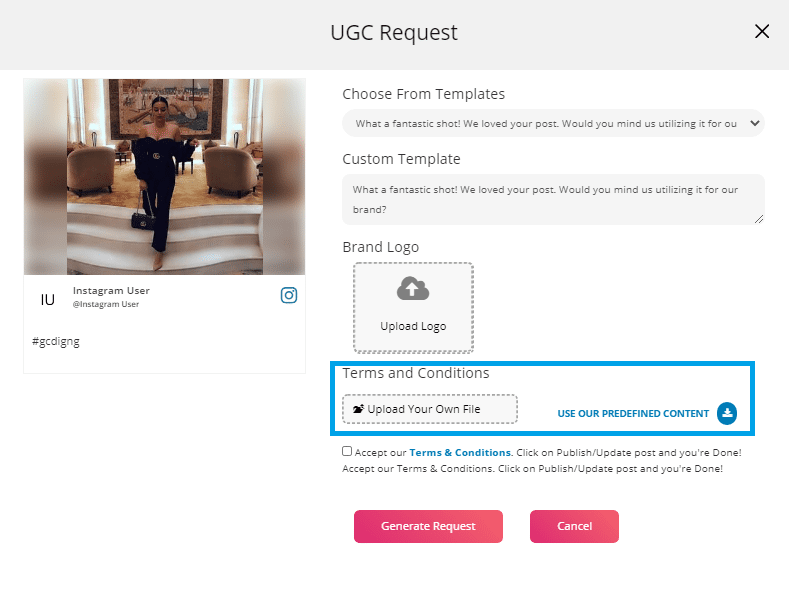
Step 11: Click on the checkbox and finally click on the ‘Generate request’ button.
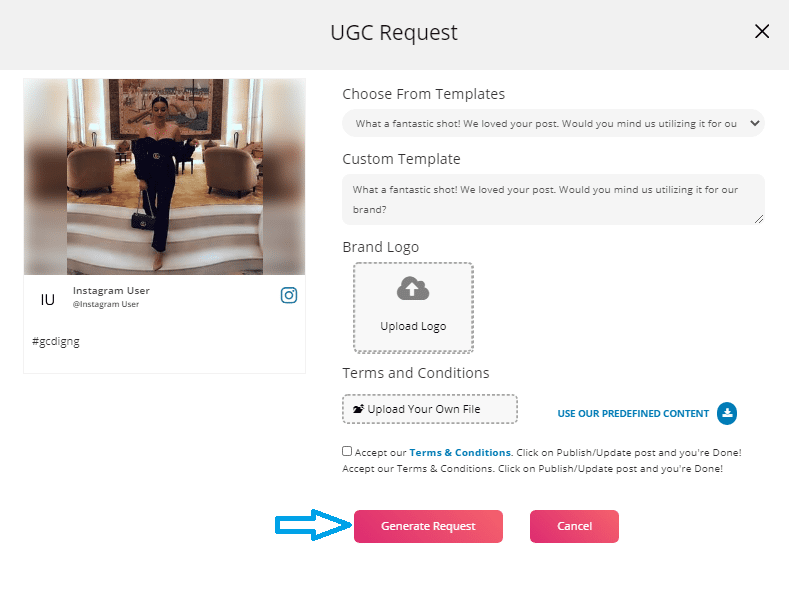
Step 12: The link to the UGC request message has been copied to your clipboard. Click on the ‘Finish’ button. You will be redirected to the user’s original post on Instagram.
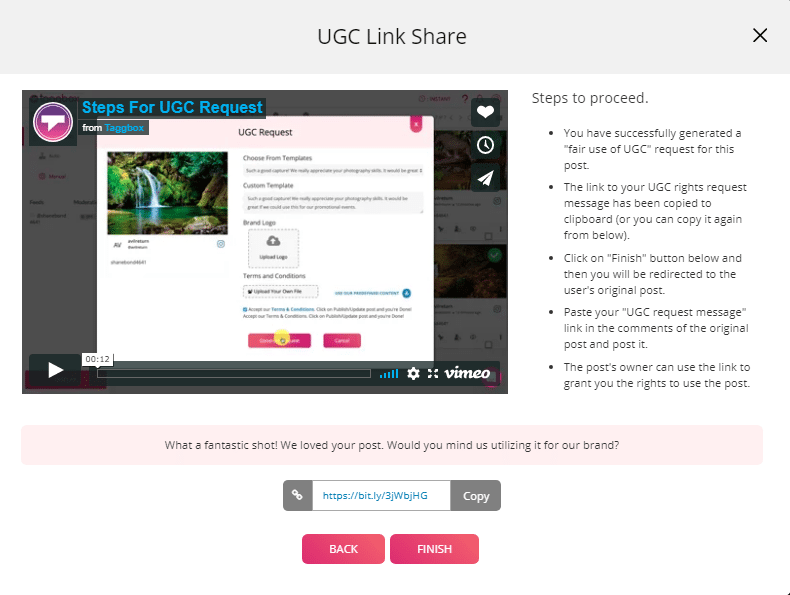
Step 13: Paste the link of the UGC request message in the comment section and post it. The content creator or user can now use the link to grant you the content rights to use the post.
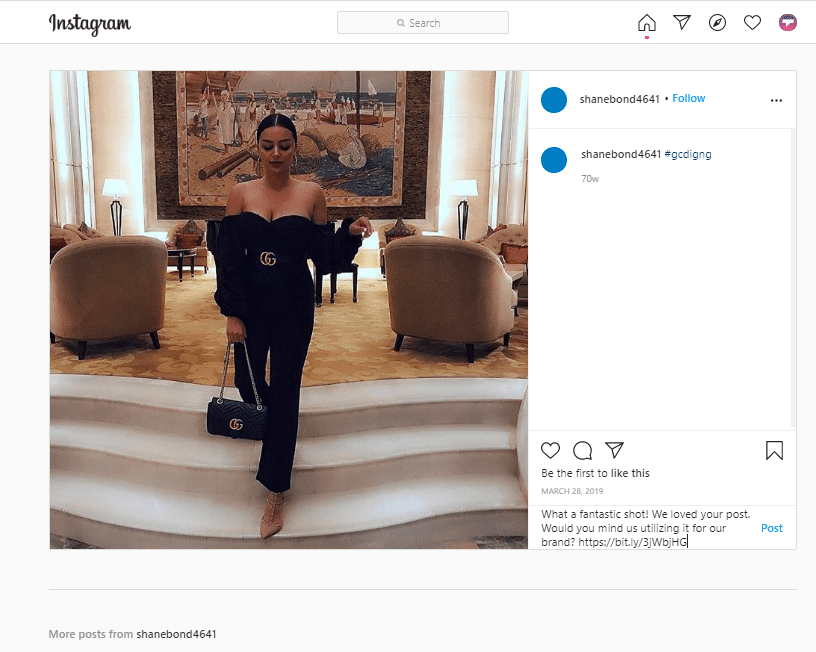
Step 14: Once the request has been approved, it will automatically get into the approved feed section.
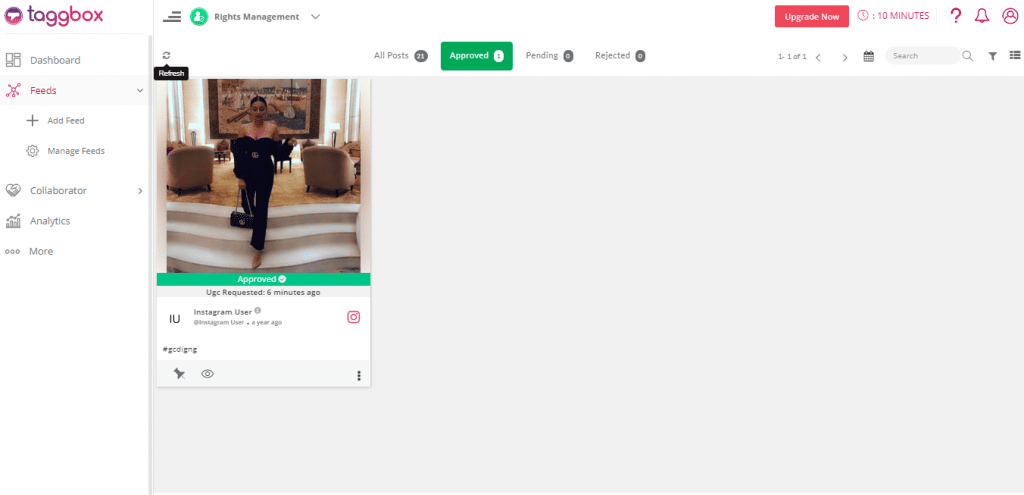
Step 15: Download the UGC post and Now you can use the content for successful marketing campaigns.