Brands or clients who have developer resources can leverage the Taggbox API solutions to build custom user-generated content experiences across various channels like offline digital displays, brand websites & applications, eCommerce stores, and more.
Taggbox API access is delivered in JSON and XML format which is largely accepted. It helps you create tailored campaigns by easily integrating your brand strategies and tactics.
Get Taggbox API User key:
Step 1: Once you have logged in to your Taggbox account, on the dashboard, click on the “Accounts” button on the left-hand side.
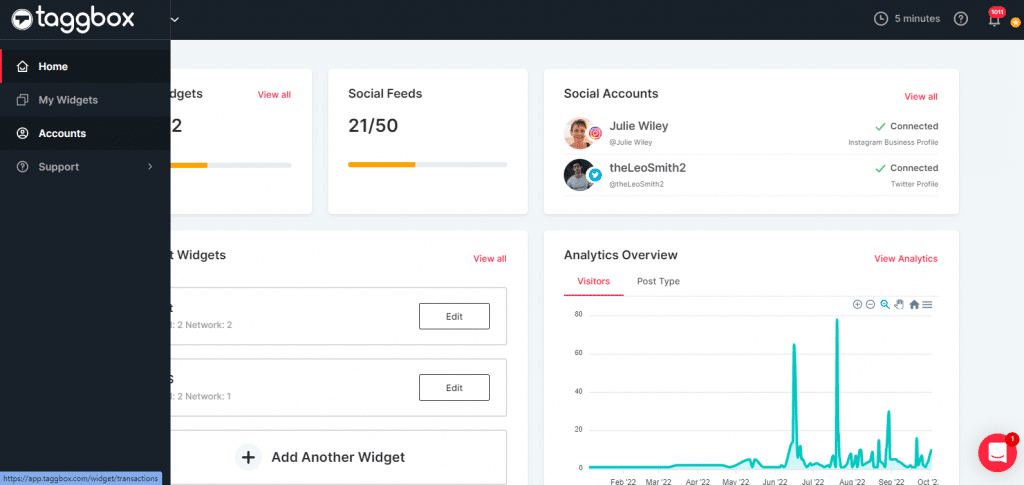
Step 2: In your account settings you will see your User Key. Copy the text inside the User Key box.
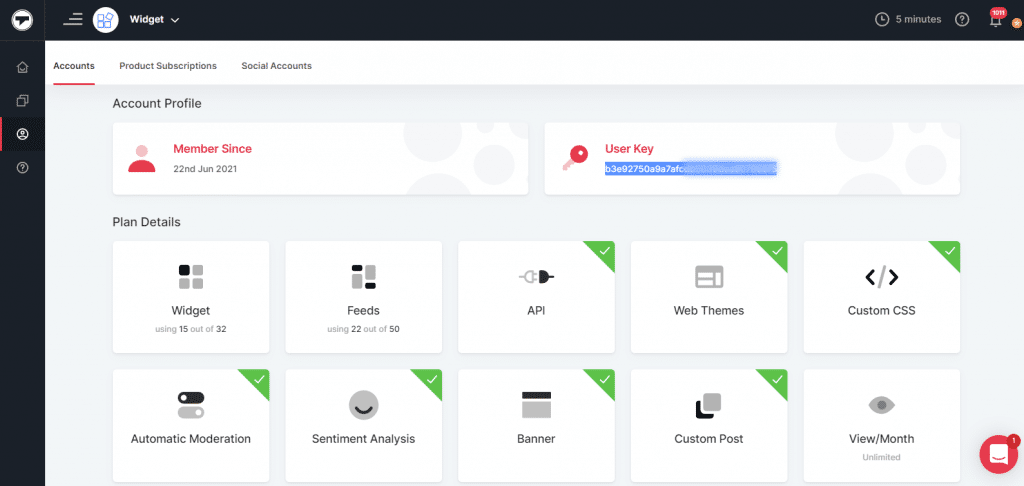
Step 3: Paste this text into your code to activate your API.
Note: API Key is only available with Taggbox Pro Plan.
To get the benefits, upgrade your subscription now.
Refer to our API Documentation page to further integrate the Taggbox API.