Effortlessly plan, schedule and publish authentic customer content across all your social media platforms from a single dashboard with Taggbox.
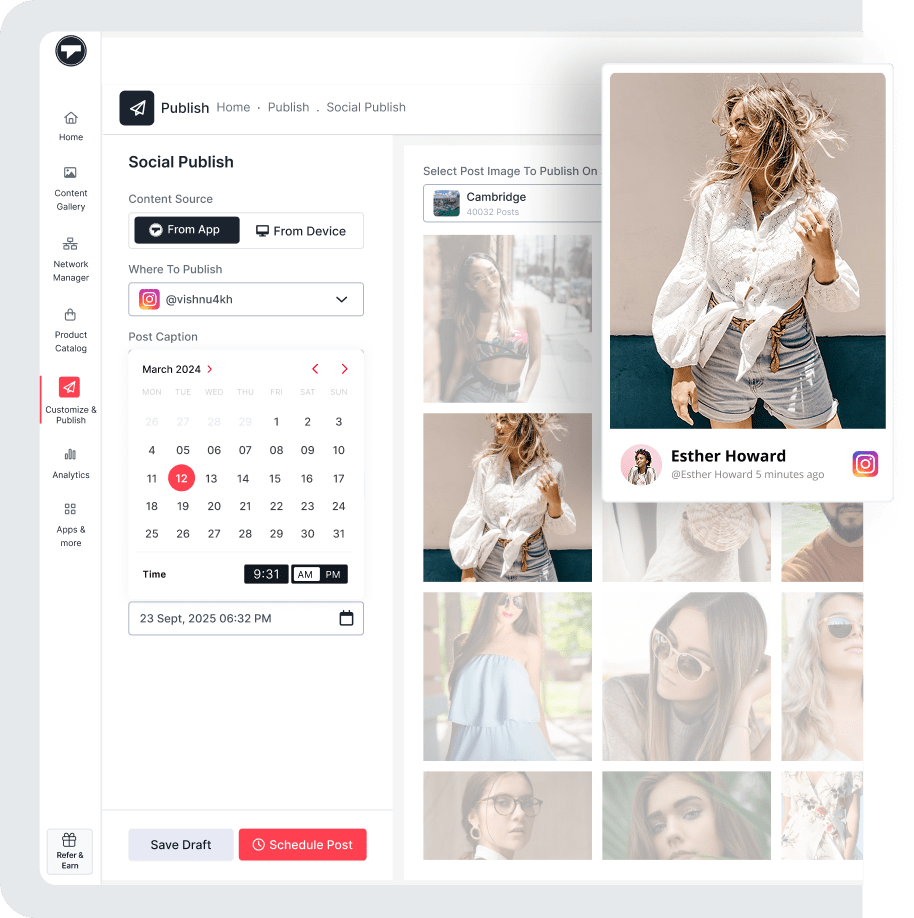
No need to log in to each platform separately. Taggbox allows you to manage and publish your UGC across multiple social media platforms at the same time, saving your time and maintaining consistency.
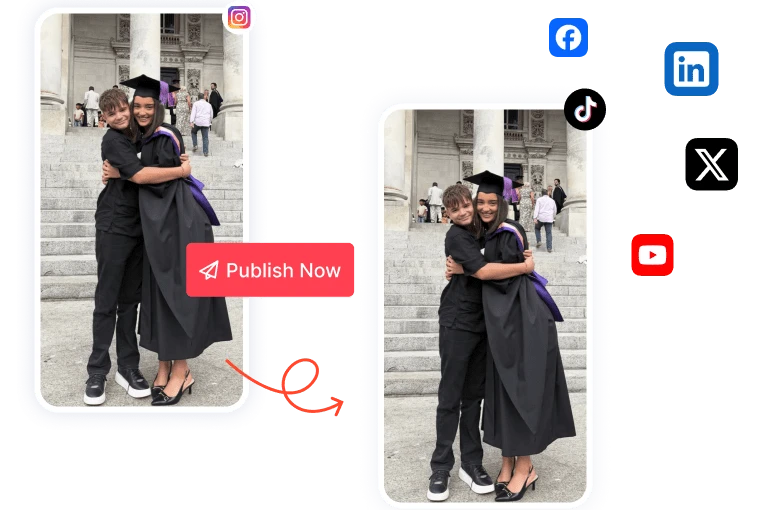
No need to design posts from scratch. Taggbox effortlessly converts your Google reviews into ready-to-share posts, helping you showcase authentic feedback in a visually appealing way.
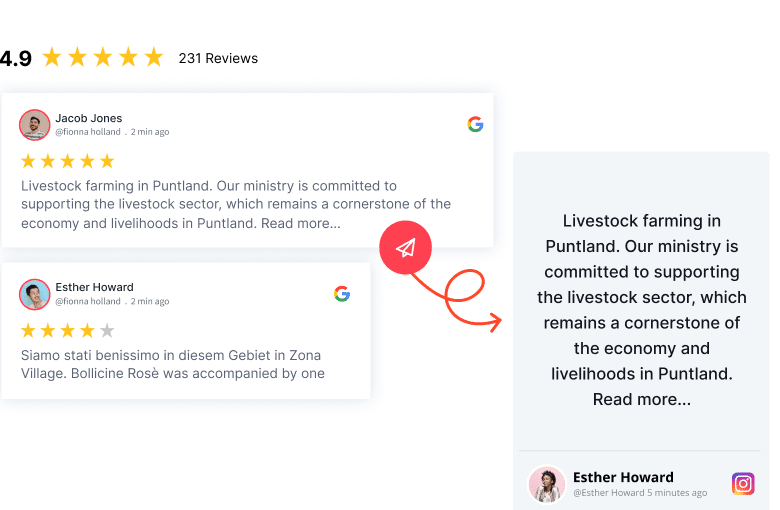
Managing UGC for multiple locations? Taggbox allows you to post to multiple Google Business Profiles simultaneously, keeping branding consistent everywhere.
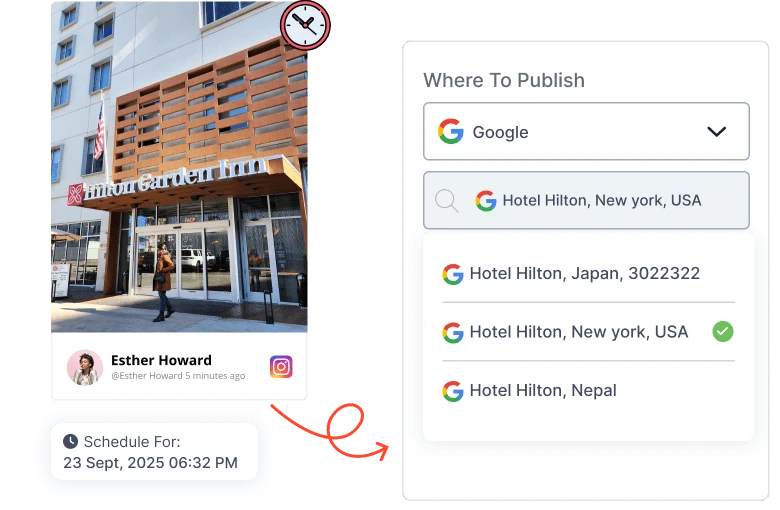
UGC not collected from Taggbox? Worry not, coz you can upload content from other sources such as ReviewHub and easily schedule it across your socila media channels.



Get 40% OFF annual plans before the timer runs out.
Days
Hours
Minutes
Seconds
00
:00
:00
:00
🎄 Upto 40% off this Holiday Season. Plans start at
$15/month
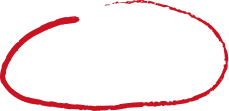
Get on Board With Taggbox Today!
Start Free Trial