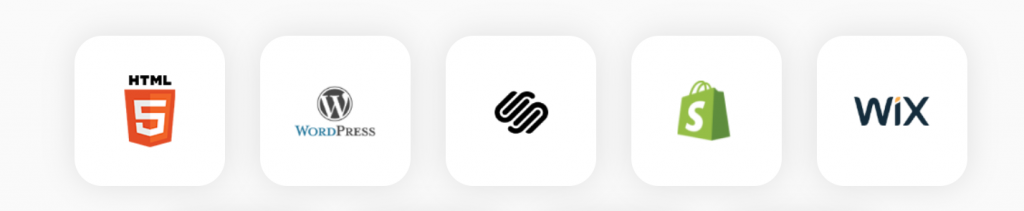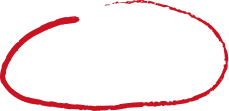Content Management has been the centerpiece of most of the marketing strategies nowadays. Brands are investing more and more in creating eye-catching and attractive content to stay relevant in the market.
What is a Content Management System?
According to Wikipedia, A Content Management System (CMS) is a platform that allows users to create, edit, and organize digital content without being tech-savvy. The content managed by CMS can be in various forms such as images, videos, etc., and does not require you to code from scratch.
CMS makes it easier for a user to create, edit, and publish content by providing a wide range of tools, features, and a user-friendly interface.
Common Features of CMS
Features may differ depending on the system application that you choose, but will typically include:
- Intuitive indexing, search, and retrieval features index all data for easy access through search functions. It allows users to search by attributes such as publication dates, author names, or keywords.
- Revision features allow content to be edited and updated after initial publication. It also helps in tracking any changes made to files by individuals.
- Format management facilitates turning scanned paper documents and legacy electronic documents into HTML or PDF documents.
- The publishing function in CMS allows individuals to use a template or a set of templates approved by the organization, as well as wizards and other tools to create or modify content.
What are the Best CMS Platforms?
- WordPress
- WooCommerce
- Magento
- Wix
- Jimbo
- Drupal
- Joomla
- TYPE3
- Squarespace
- Shopify
How to Build a Website with a CMS?
Following are the steps one must follow while creating a website with CMS.
- Choice of CMS: Analyze the expertise and goals of the website you want to create and choose the perfect CMS accordingly.
- Domain and Hosting: Register your domain name to establish your online presence in the market.
- Choose a Theme: Choose the template and theme that aligns best with the theme of your brand.
- Add Content: Create web pages, write content for each page, and organize the structure of the website.
- Plugins and Extensions: Choose the plugins best suited for your web pages to increase the usability of your website. You can also use plugins to add security to the website.
- SEO: Optimize the content added to the website, according to SEO practices to rank it higher on Google.
- Testing: Once the website is completed, you must test its usability, compatibility, and responsiveness. All the bugs and errors found must be resolved.
- Launch and Maintain: Launch the website once the testing is complete. Maintain the website regularly to ensure the relevance of the content used.
What Kind of Website Can Be Built Using CMS?
Following are the types of websites that can be conveniently made over a CMS.
- Blogs: CMS like WordPress allows a user to create their own blog website where they can publish content to show their expertise.
- E-commerce Stores: Website development through CMSs is a common practice among small-scale online stores that might not be able to afford developers. These systems help create and manage an online store, helping with inventory management, sales management, content management, etc.
- News and Magazine Sites: News portals, magazines, and other content-rich websites can also be very easily created through CMSs. Structuring a website rich with content gets way more easier with a CMS.