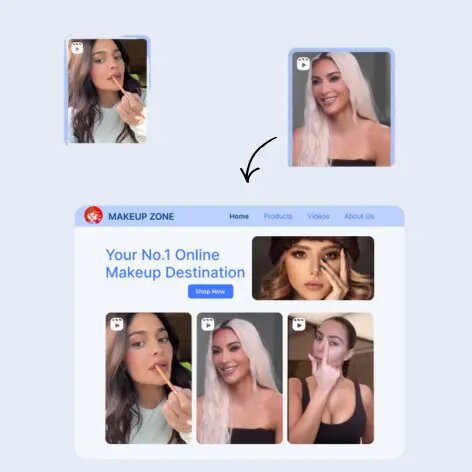Read summarized version with
Are you constantly seeking innovative ways for your business to enhance engagement and drive traffic? Well, you’re not alone. Brands are utilizing every effective strategy to counter this, and one of the most promising ways is to embed Facebook reels on their websites.
The popular short-form video feature Facebook Reels has taken the social world by storm. Every day, over 200 billion Reels are played on Facebook. These powerful short-form videos captivate your audience through the website’s engaging content. Adding Facebook Reels provides visitors with engaging, shareable content that keeps them on your site longer and encourages repeat visits. Tapping into Facebook’s vast user base amplifies your brand’s reach and capitalizes on the social proof of viral content.
Learn how to add Facebook reels on your website for free and elevate your digital presence effortlessly in 2025. Let’s get in!
Embed Facebook Reels On Website
| No Credit Card Required |
What Are Facebook Reels?
Facebook Reels are short-form videos that users can create and share on the platform. They are similar to Instagram Reels, TikTok videos, and YouTube shorts. They are in the vertical format and can be up to 90 seconds long.
How Embedding Facebook Reels Helps Your Brand?
Facebook has an active 3.06 billion users worldwide, providing a massive pool of potential business customers. Embedding Facebook Reels on your website helps you reach and engage new audiences, build your audience, and display your brand’s personality. Take a look at how Facebook Reels can help your business grow:
- Reach New Audience Segment- Facebook Reels gives you a wider audience reach that follows you and those who aren’t connected to you on the platform.
- Develop Audience For Brand- With the help of reactions, comments, and shares, reels help you engage more audience.
- Exhibit Your Brand- Create fun and interactive content that displays your brand’s innovation and personality.
- Host A Challenge- The Facebook Reels challenge is an engaging and fun way to spark a conversation about a brand’s business. As a business owner, you can launch a reel challenge for your Facebook audience.
- Enhances SEO through Social Signals: Embedding Facebook Reels on your website improves Facebook SEO by driving engagement, increasing dwell time, and boosting social signals, which help enhance your brand’s visibility on both Facebook and search engines.
Quick Guide: How To Embed Facebook Reels On Website?
Here are the steps to quickly embed Facebook reels into your website.
- Create a free Taggbox account.
- Choose “Facebook” as a source in the Add Feed section.
- Choose the Reels through which you want to fetch the content.
- Select the Theme from the list & tap on the Publish button, and Copy the Facebook Reels embed code.
- Navigate to your website & paste the embed code for Facebook Reels.
- Congratulations! you’re done.
Complete Guide- Easily Embed Facebook Reels On Your Website For Free
Your feed will automatically refresh with a new stream of content, providing the latest information to the visitors with the auto-update feature. To embed Facebook reels into the website, you need to follow these steps:
1. Create a free account on Taggbox or sign in to your existing account.

2. Select “Social Feeds on Website” from the given options.
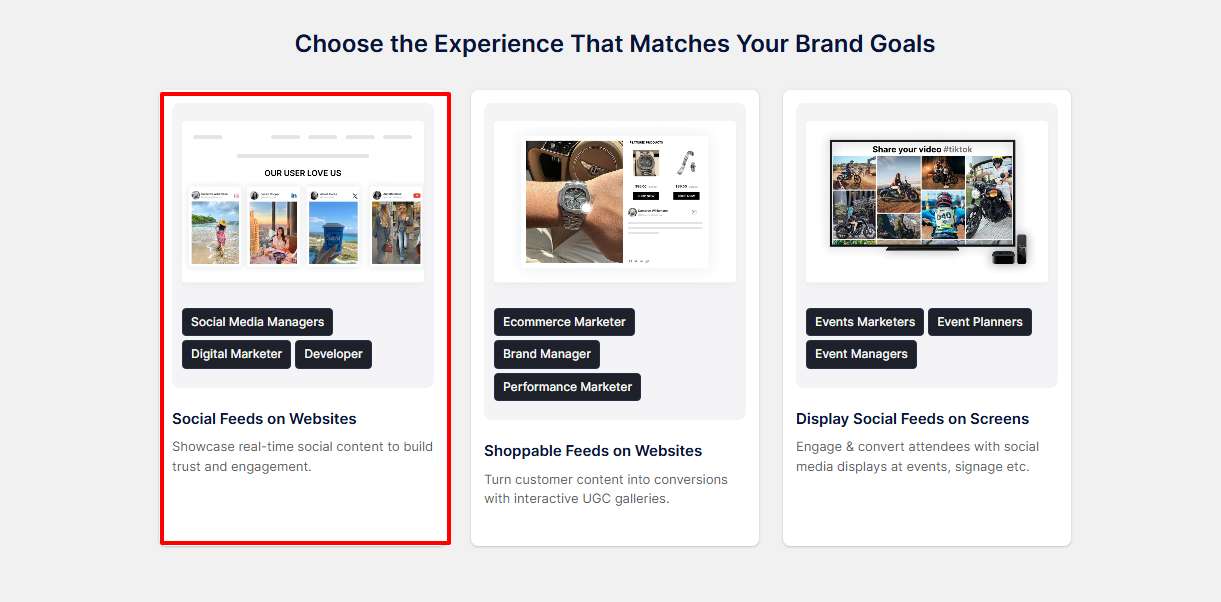
3. Select your industry type and submit it.

4. Choose “Facebook” as your source network.
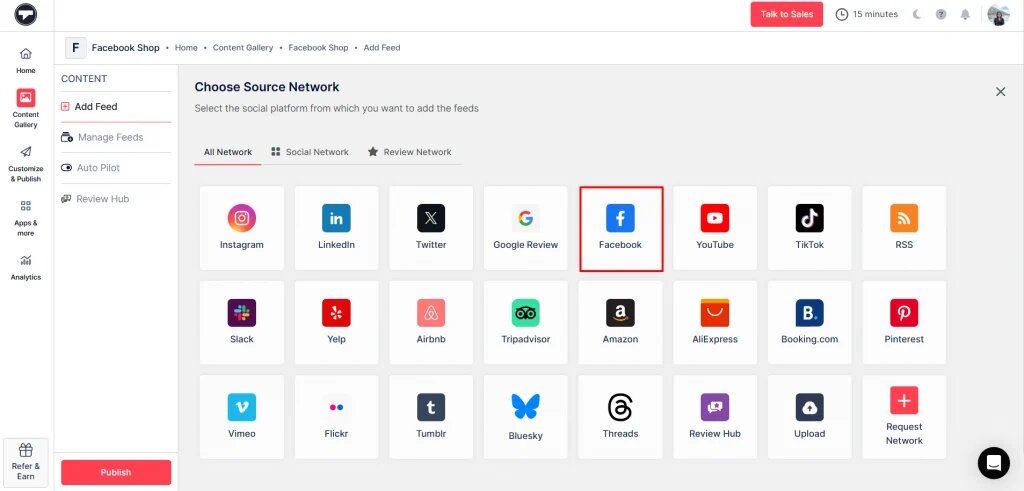
5. Select “Reels” among the options like Page, My Profile Posts, Albums, Page Reviews, Page Mentions, and Reels.
Connect Facebook and click on “Create Feed.“
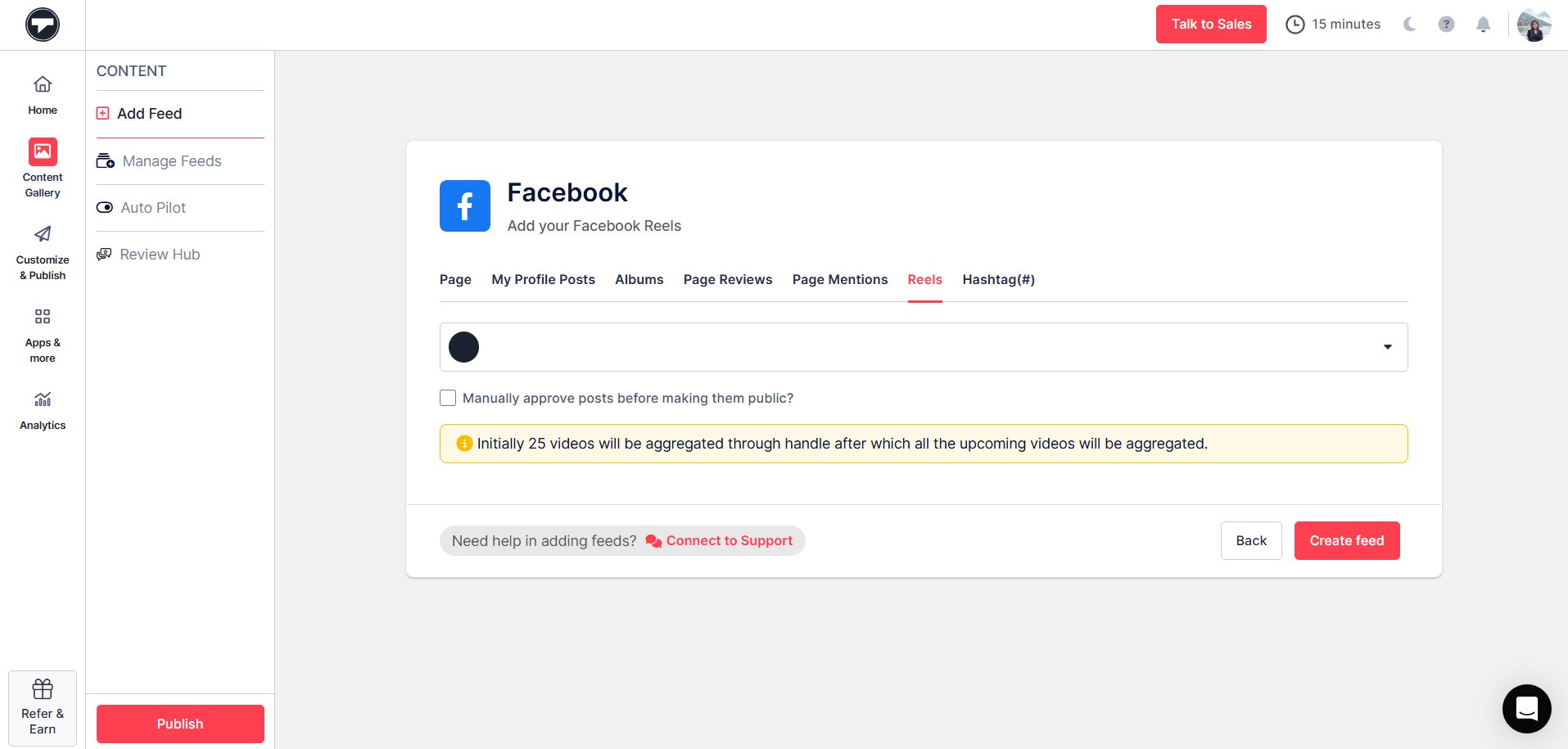
6. All the Reels on your Page will be fetched. All your posts are added; you can moderate them and set the posts to be “Public or Private” at your convenience.
After moderating it, click on “Customize & Publish” and select website as your channel.
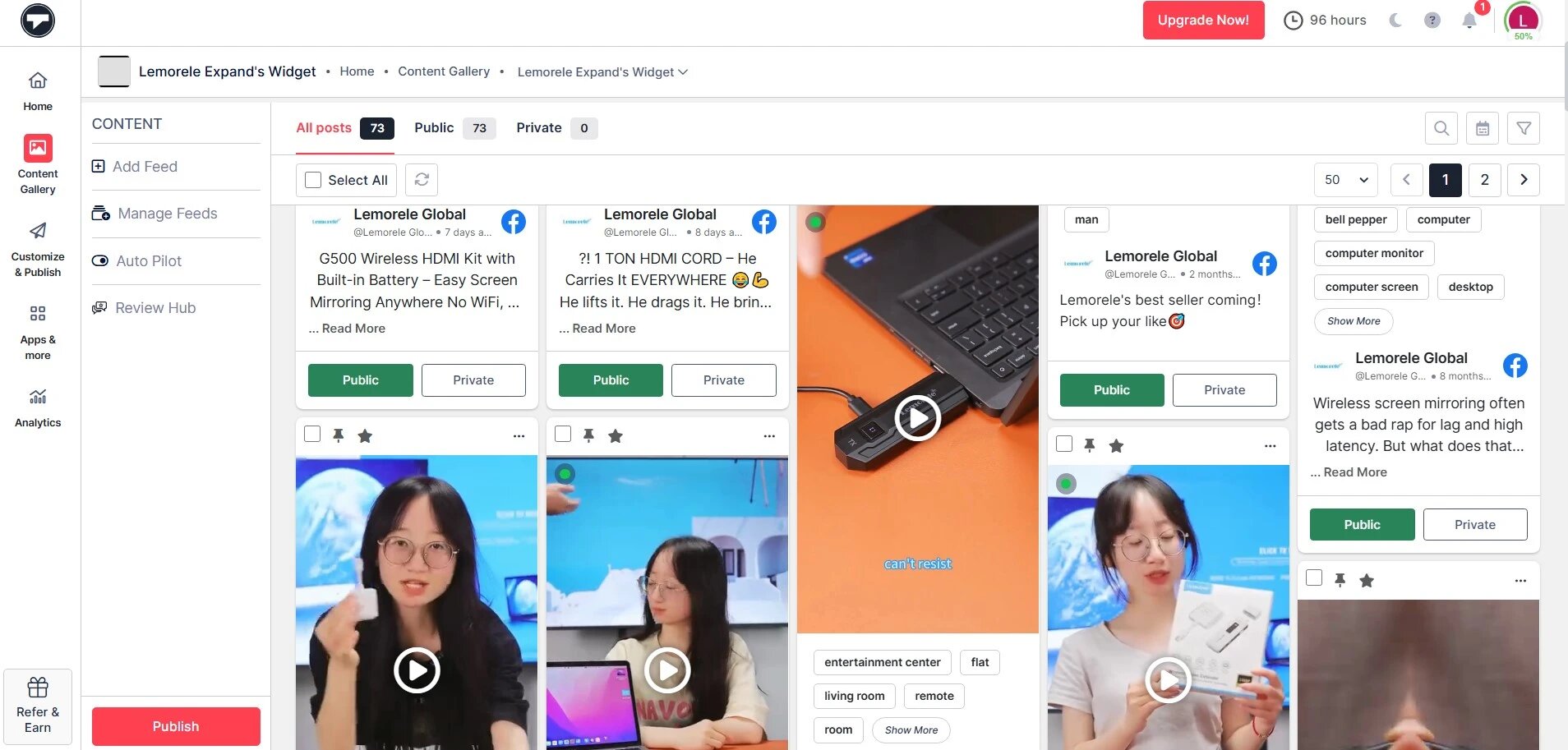
7. Change the themes and layouts. Customize your Facebook Reels gallery according to your preferences. Then click on “Generate Code.“
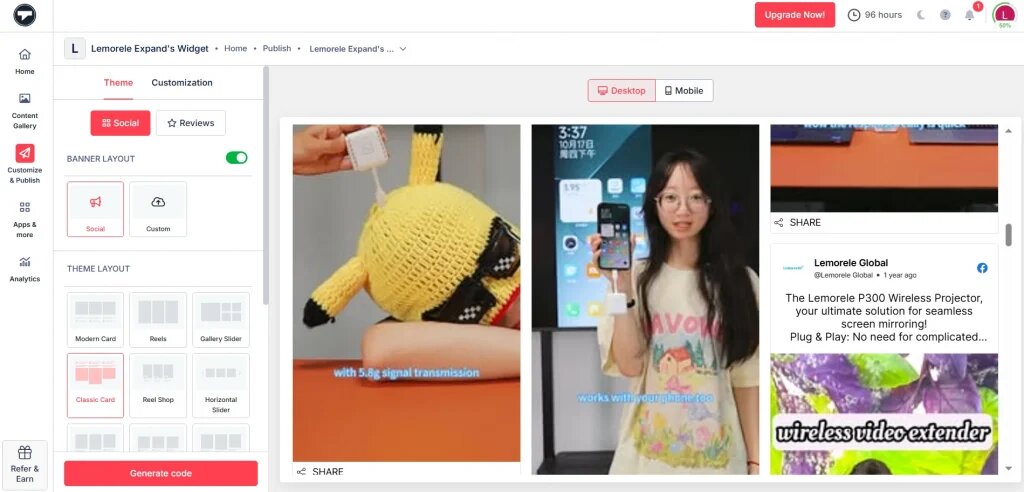
8. Once you have generated the embed code, select your preferred CMS platform. Please copy the code and paste it into the website’s backend.
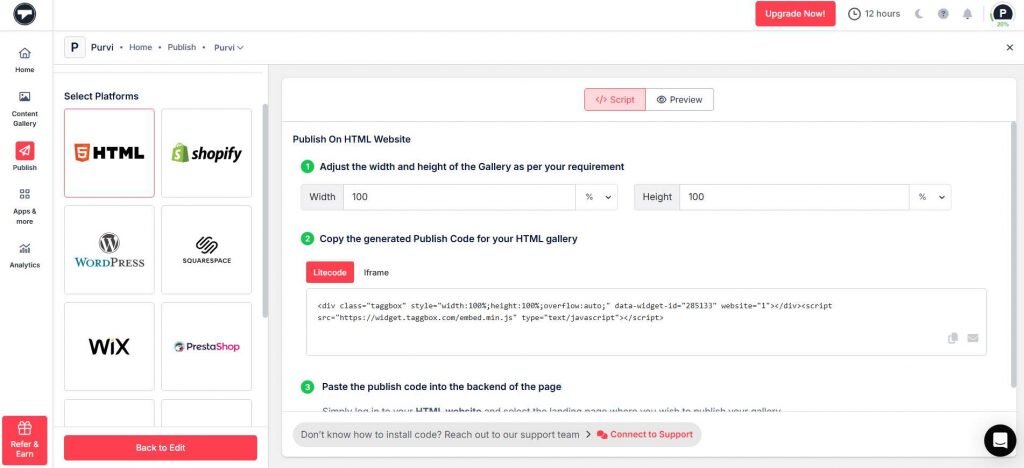
Keep your site fresh and engaging by displaying your recent Facebook Reels in just a few clicks.
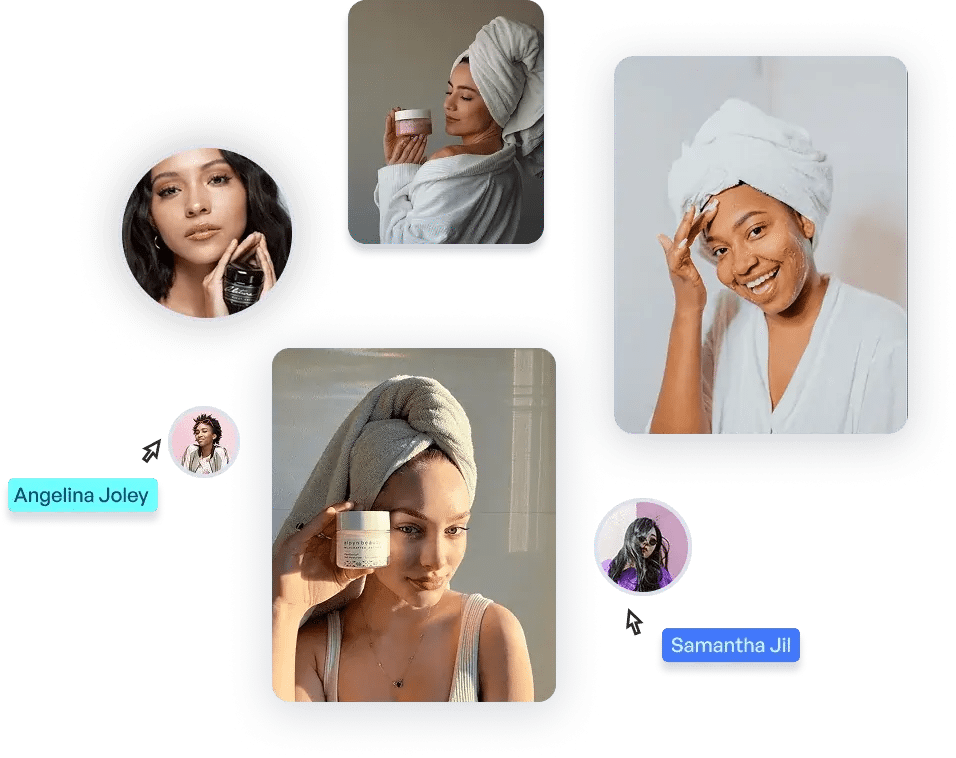
Woah!! Your Facebook reel gallery is embedded in the website successfully.
How To Embed Facebook Reels In All Popular Website Builders?
To embed Facebook Reels on different CMS platforms, you need to choose the platform and follow the steps:
- WordPress
- Shopify
- Wix
- Squarespace
- HTML
- Weebly
1. How To Embed Facebook Reels In WordPress ?
Nearly 44% of all websites on the internet are powered by WordPress. WordPress is a simple, powerful, and popular website creation tool. Follow the steps below to embed Facebook Reels:
- Pick WordPress as your website platform.
- With the help of Taggbox editor, generate and embed code.
- Now, open the webpage in your WordPress editor where you want to embed Facebook Reels on the WordPress website.
- Choose “custom HTML” input from the top right in your WordPress editor.
- Paste the embedding code generated from Taggbox in the editor. Tap on Publish or Update, and you’re done.
Complete Guide: How to add Facebook Feed on WordPress site?
2. How To Show Facebook Reels On Shopify Website?
An ideal eCommerce website builder, Shopify enables merchants to design, develop, and sell any product to customers around the globe. Here are steps to add Facebook Reels to your website.
- Choose Shopify as your website-building platform.
- Develop an embed code from the Taggbox editor.
- Sign in to your Shopify store.
- Reach the online store in the sales channel.
- Select the Themes option from the drop-down menu.
- On the top right of the page, go to the Edit HTML/CSS option.
- Choose the Layout/Templates/Section where you want to show the Facebook Reels.
- Paste the copied code and tap on the save. You’ve completed the process.
Complete Guide: How to add Facebook feed on Shopify?
3. How To Display Facebook Reels On Wix Website?
You can also embed facebook feed on your website but for now check below for the steps to include Facebook Reels on your wix website:
- Choose Wix as your website platform and generate embed code with the help of the Taggbox editor.
- Go to the webpage where you want to display the Facebook Reels on the website.
- On the left side of the screen, you’ll find the “+Add” button in the menu bar.
- Tap on More and choose HTML iFrame from the Embeds.
- In the code field, enter the HTML code of Taggbox.
- To save the changes, tap on Apply, and it’s done.
- Voila! You’ve successfully embedded Facebook Reels on your Wix website.
Complete Guide: How to add Facebook feed on Wix?
4. How To Integrate Facebook Reels In Squarespace?
As a SaaS-based web development and publishing platform, Squarespace provides its users with templates, custom CSS, and more. Read below for the embedding process:
- Choose Squarespace as your website development platform and develop the embed code.
- Go to the webpage where you want to integrate Facebook Reels on your website.
- Tap on +Add/Edit Block.
- Choose embed from the menu and tap on the </> icon in the URL.
- Paste the embedded code generated from the Taggbox.
- Tap on Apply to save changes. Congratulations, you’re done.
5. How To Add Facebook Reels On HTML?
From the Taggbox editor to integrate Facebook Reels on your HTML website, you must first generate an embed code by following these steps.
- Tap on the “Publish” button of your widget editor.
- Choose the “Embed on Webpage” option to display the Facebook Reels on the website.
- Choose HTML as your website platform.
- Adjust the height and width as needed.
- Tap on the Get Code.
- Copy the generated embed code and paste it into the backend of your webpage where you want to embed Facebook Reels.
- Congratulations! With these steps, you can effortlessly embed Facebook Reels on your HTML website.
6. How To Embed Facebook Reels On Weebly Website?
Weebly is an eCommerce and website-building platform that currently empowers millions of business websites. To embed Facebook Reels on the Weebly website, read the steps below:
- Pick Weebly as your website-building platform.
- From the Taggbox, develop the embed code.
- Go to the webpage where you want to embed Facebook Reels.
- In the left navigation bar, tap on “Embed Code.”
- Drop in the position where you want to show the Reels.
- Press on the HTML box and select the Edit Custom HTML option.
- Paste the copied code in the box and publish your changes.
- Voila! Your Facebook Reels are embedded on the Weebly website.
Show Facebook Reels on Website
Highlight what’s new by showcasing Facebook Reels directly on your web pages.
Ways To Customize Your Embedded Facebook Reels Like A Pro
The Taggbox helps users give their embedded Facebook Reels an aesthetic look that matches their brand. This aggregator tool simplifies the embedding process and helps you customize your Reels like a pro.
A) Change the layout of the Facebook Reel Widget- The Taggbox offers a variety of layouts and themes for crafting visually appealing Free Facebook widgets. These layouts are adaptable to various formats, making sure that your widget blends effortlessly with your website’s needs. Themes and layouts are designed meticulously to engage users and drive conversions. These themes and layouts provide an extensive range of customization options.
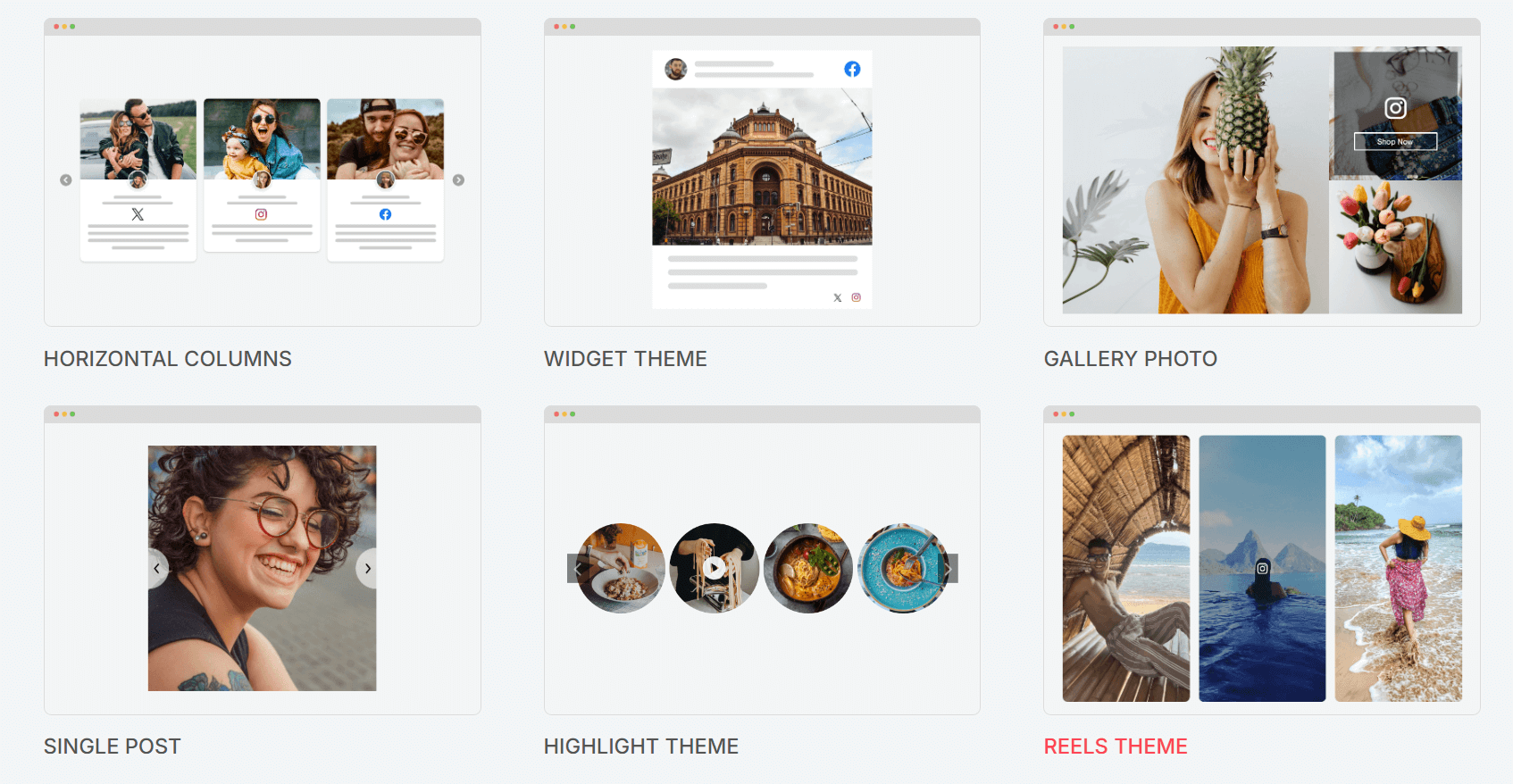
B). Swap the card style of the Facebook Reel- With an array of features, Taggbox empowers you to create dynamic widgets that include card style. By personalizing colors, text, icons, and social sharing options, swap the card style of your Facebook Reel complemented by CTA buttons.
C) Custom CSS feature- Harness the potential of the custom CSS option to infuse your preferred design and layout into your Facebook Reels.
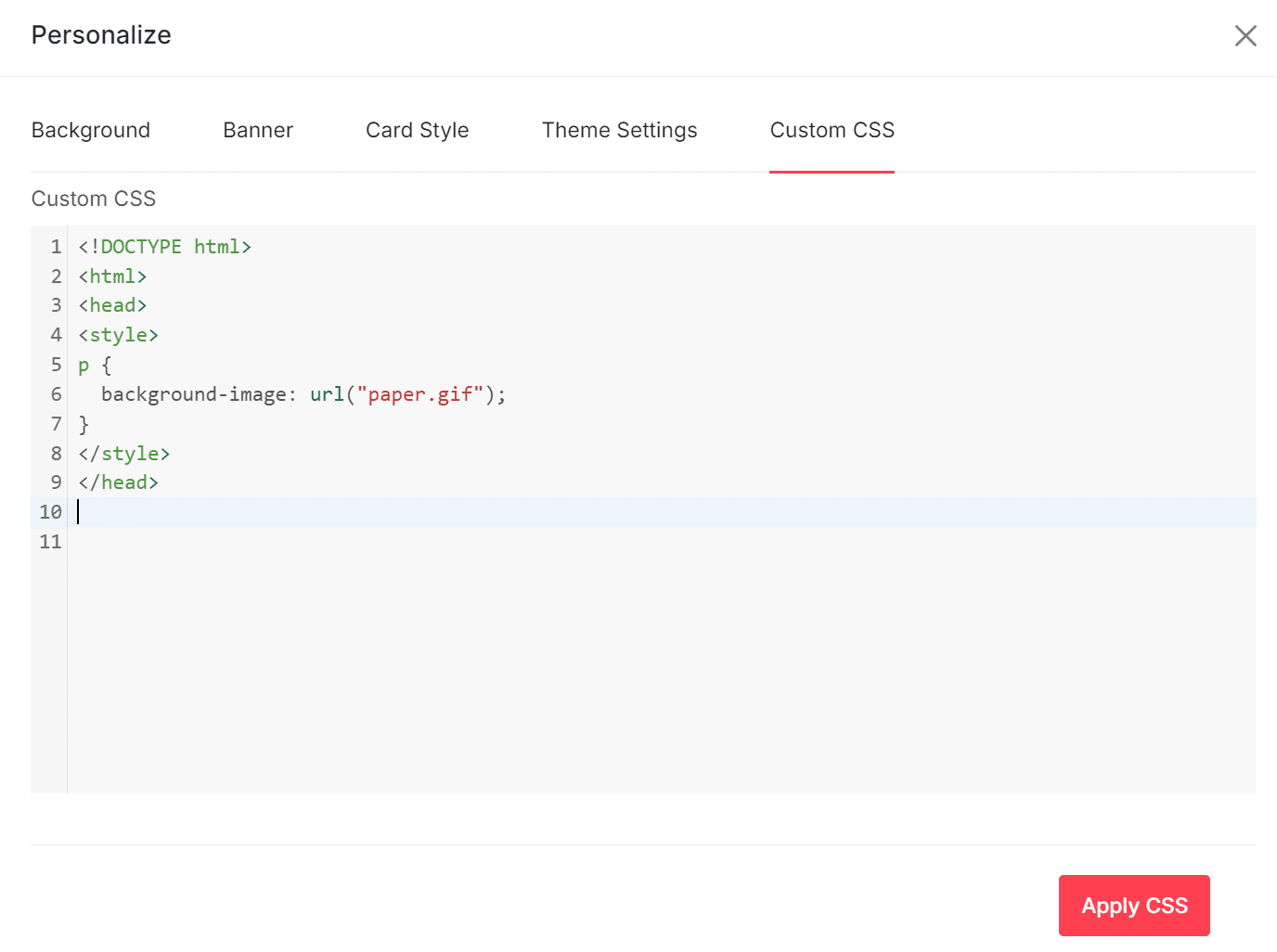
D) Add Social Banner– You can design a customized banner for your Facebook reels by infusing colors, texts, and icons into your banner image or even uploading an image of your choice.
Final Note!
When you embed Facebook Reels on your website, you aren’t just adding new content; it’s about connecting with your audience and boosting engagement uniquely. With the Taggbox, you can effortlessly integrate Facebook Reels, transforming your website into an interactive entertainment hub. Embedded Facebook Reels provide a fresh content stream, reduce bounce rate, and showcase your products to website visitors.