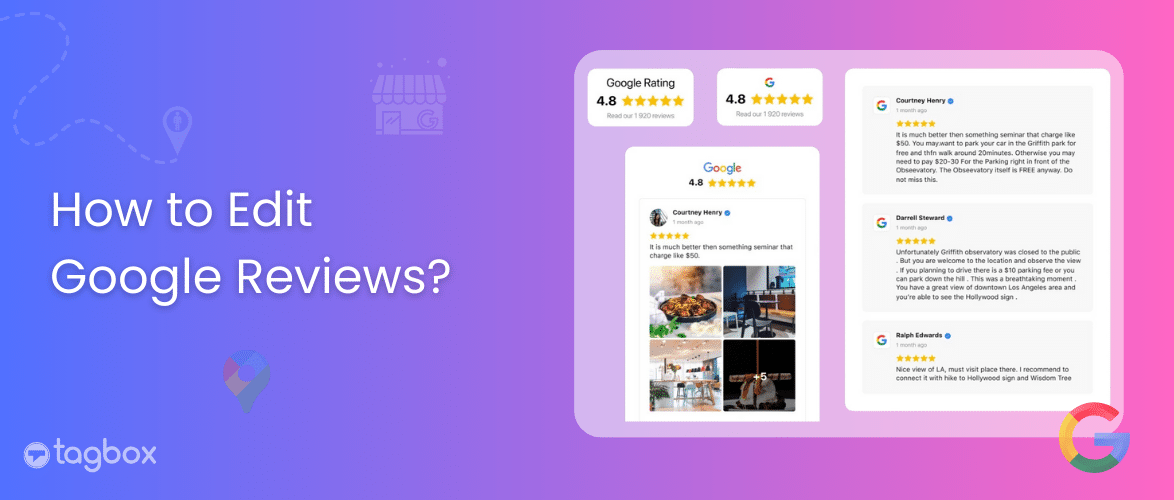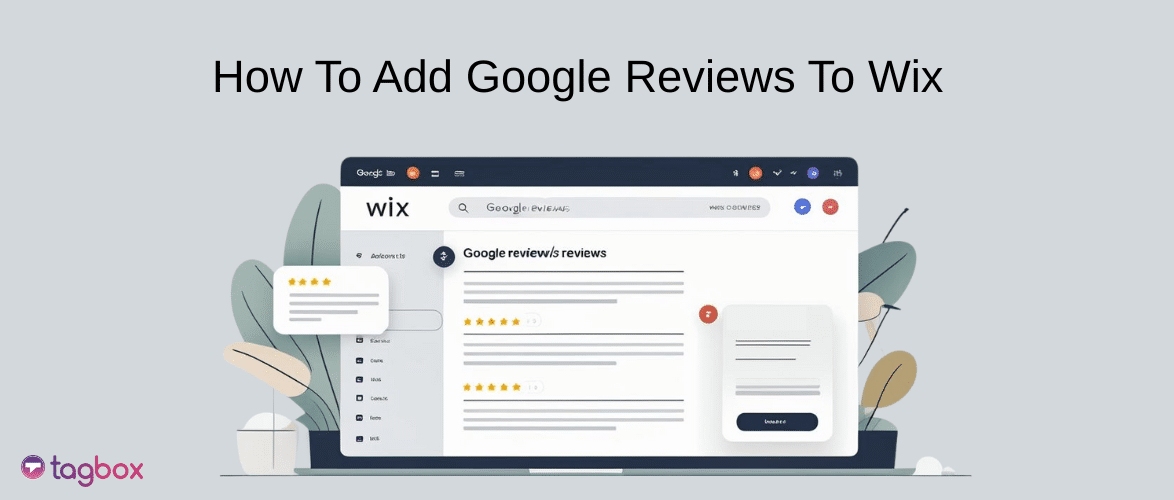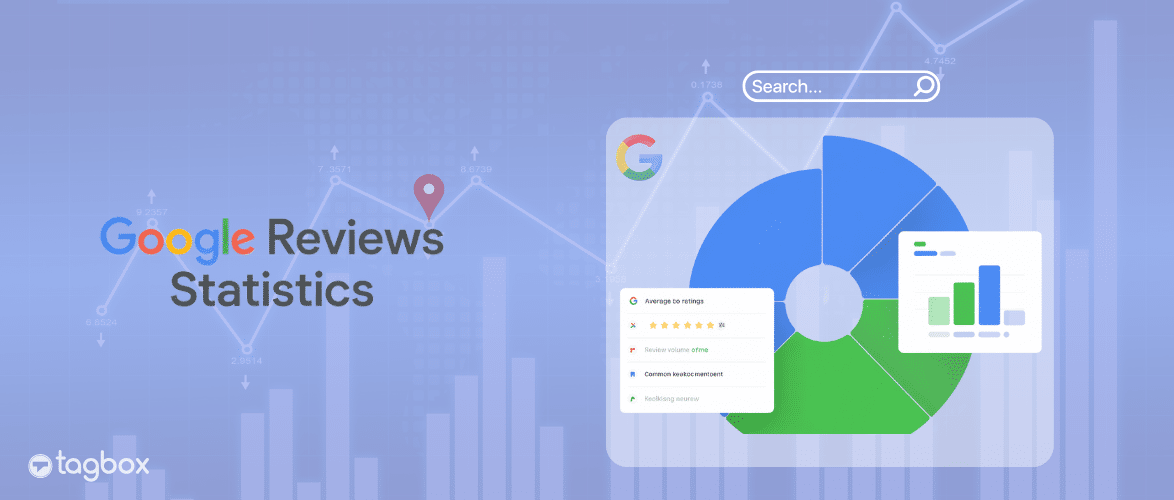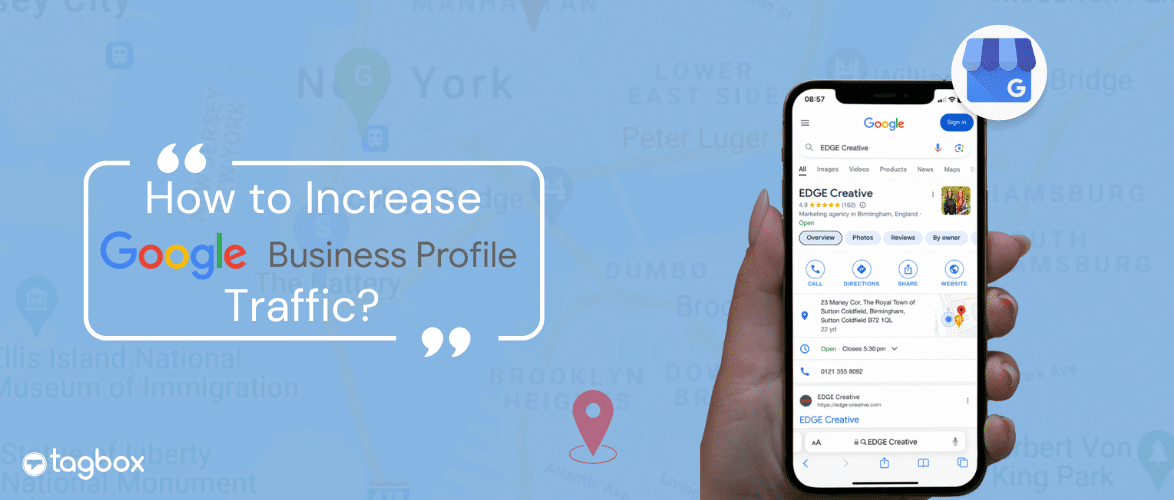Read summarized version with
Change of opinion is a sign of evolution, so it must always be encouraged. Keeping this in mind, Google reviews, a platform where millions share their opinions about products/ services, allows its users to edit reviews on Google.
So if you are someone who loved a product once but over time you hated their customer service and other policies, you must edit the review you left earlier to let the world know about it as well.
The process of editing much simpler than you migh think. So if you’d like to know how to edit reviews on Google you’ve come to the perfect blog. Let’s dive in and learning everything there is to know about editing Google reviews.
Who Can Edit the Google Reviews?
The owner of the review has complete control over the review they post. This means that one who leaves a Google review can edit it whenever they find the product/ service different. Apart from them, no other entity has the permission to edit a Google review.
Brands do have an option to flag a review if it contains inappropriate language or false claims, temporarily making the review disappear. However, in that case, Google has the final say on whether the reviews will be deleted or not. If Google finds the reviews to be authentic, it can choose to display them again. So the only way brands have in that case is to try and increase Google reviews and get more positive ones.
Want to Show Google Reviews on Your Brand Platform?
| No Credit Card Required |
How to Edit Reviews on Google?
Here’s how to edit reviews on Google in a few easy steps.
1) Search for the brand where you posted the review on Google.
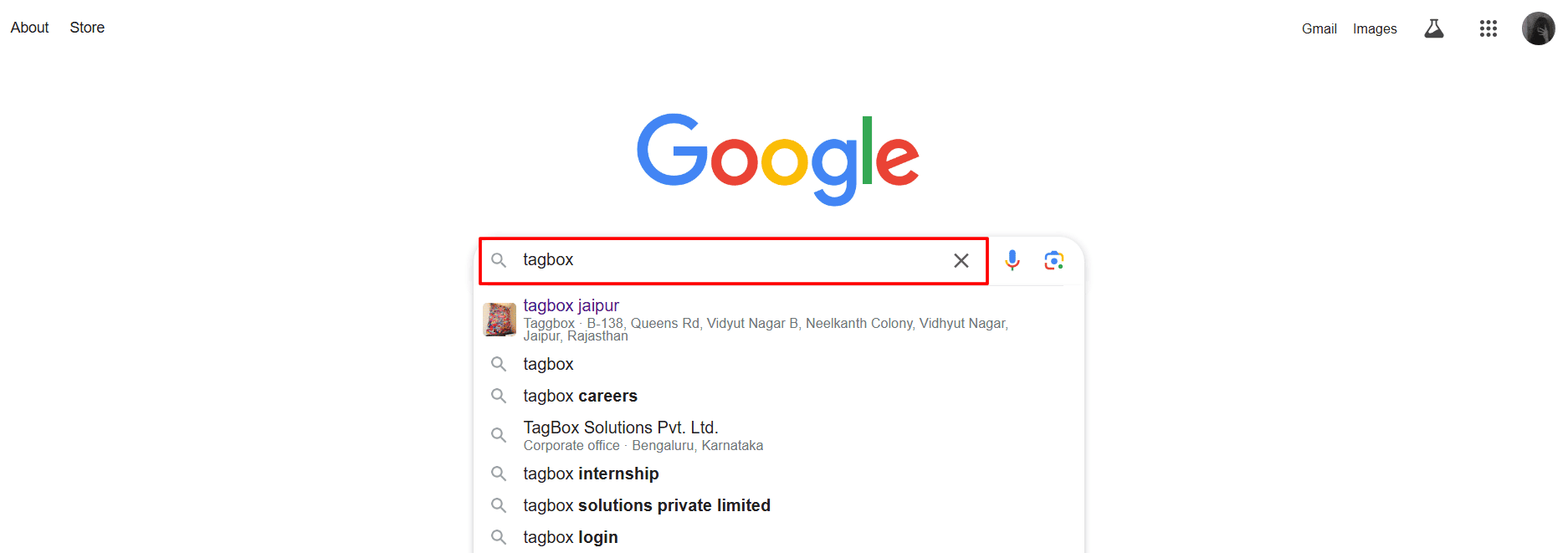
2) For desktop/ laptop users, the Google Business Profile is on the right side of the screen. Click on the “Reviews” button.
- Phone users can see the business profile on the centre screen. Tap on “Reviews”.

3) You will now see all the Google reviews posted about the brand. In the “Sort By” option, choose “Most Relevant” if it’s not already selected.
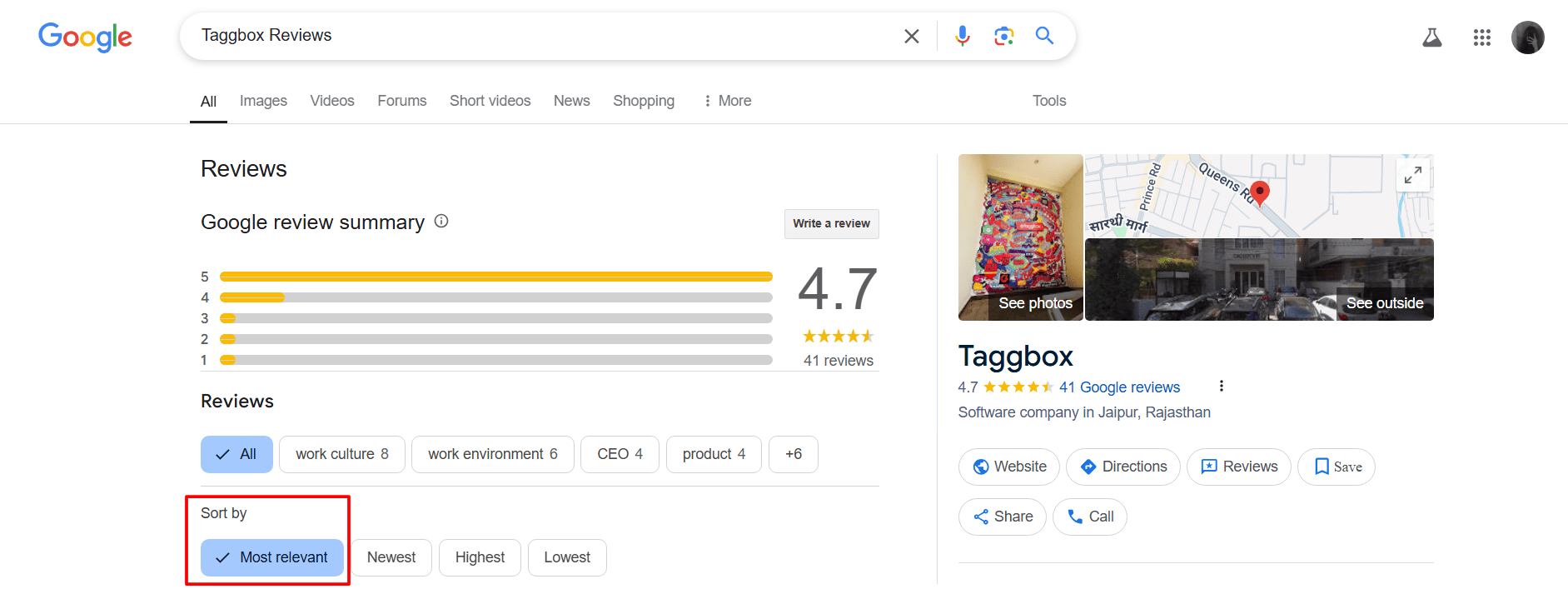
4) Your review will appear at the top. On the right side of the review, you’ll see three dots like this . Tap there and choose “Edit review”
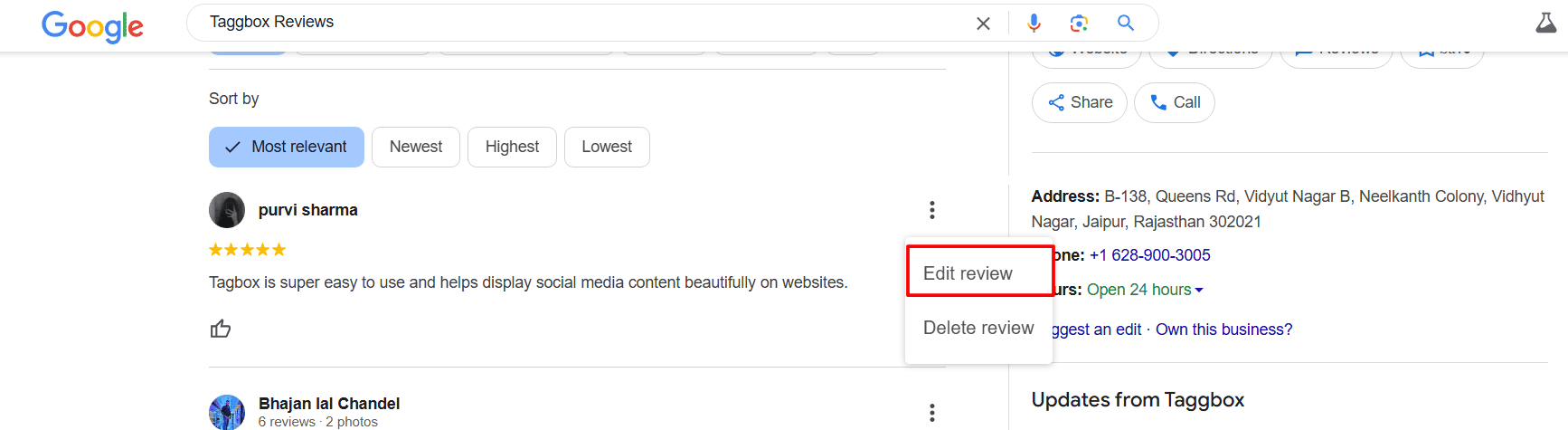
5) Now you’ll get the option to change the text you added, change the star rating, add or delete photos. Make the changes you need and click “Post”.
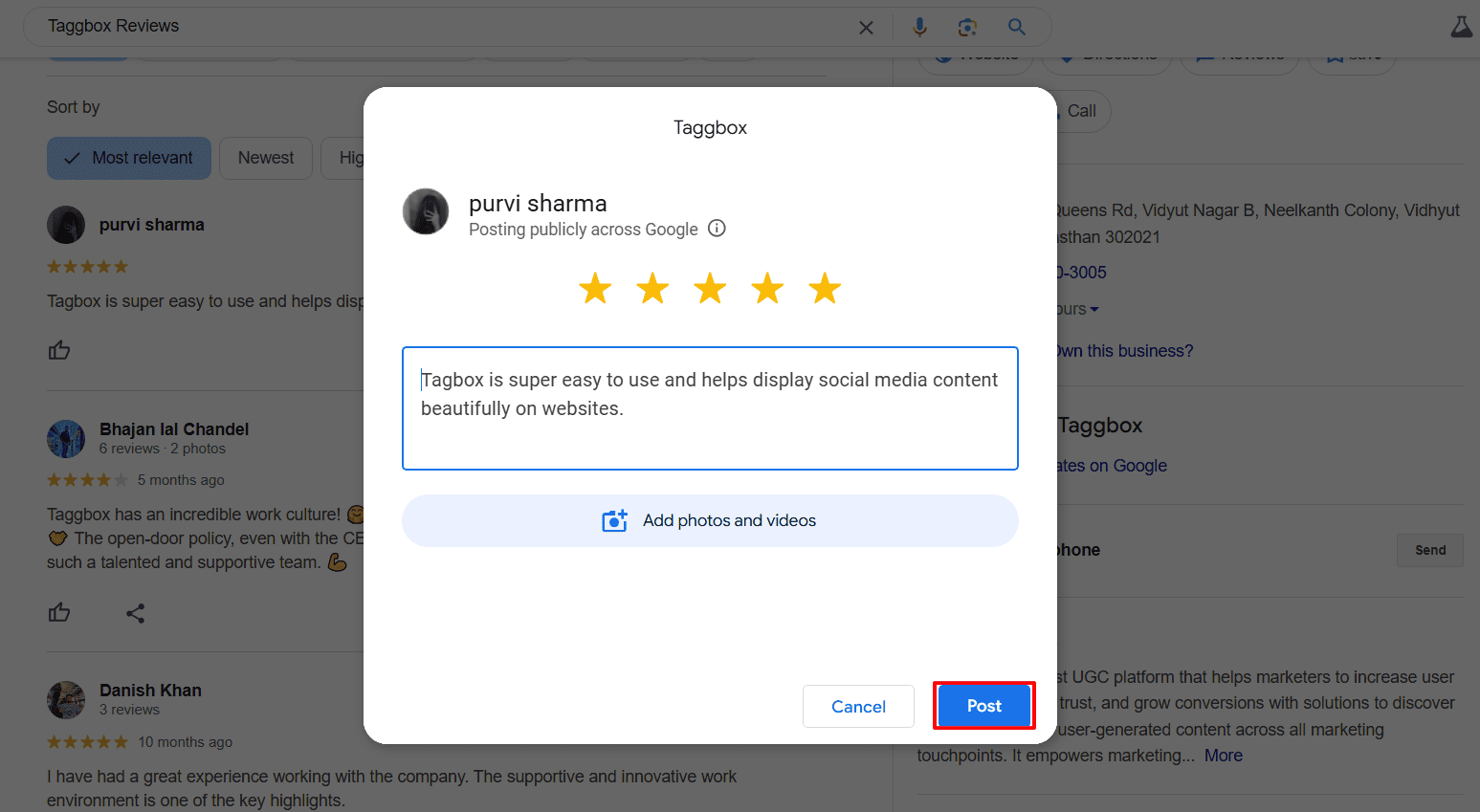
6) That’s it, you’ve successfully edited the Google review.
Things to Keep in Mind While Editing the Google Reviews
Here are some things you must consider while editing a review.
- People often change the text and images but forget to change the star rating. A 5-star review with text “Worst pizza of my life” makes the reader more confused than before. So be sure to change the rating as well
- Be sure to keep the review as informational as possible. Specific details about your experience makes it easier for brands to understand it and act accordingly in future.
- Do not hesitate to mention that this is an edited review. Mention what changed your opinion about the place and made you edit the review.
Why Are Businesses Unable to Edit Reviews On Google?
Google has a strict policy about not misleading users when they get their information from Google reviews. Hence it restricts brands from editing, deleting or even buying Google reviews. If a brand can edit or delete negative reviews posted by the users, a new user will only see the positive reviews, creating a false image of the brand.
This is why it doesn’t let businesses modify reviews posted on their profile, so that brands cannot minimize the impact of negative reviews. However, brands can maximize the impact of positive reviews instead by embedding Google reviews on their website.
Tools like Taggbox help them create a Google reviews widget where they can showcase the best reviews they’ve received to their website visitors, creating a positive image of the brand.
That’s all! This was all you needed to know about how to edit reviews on Google. So next time you change your opinion about a brand, make sure you tell them too.