Showcase high-quality videos, playlists, channels and shorts directly on your site with an HTML YouTube Widget to boost conversions, increase reach, and stop the scroll with eye-catching content.
No Credit Card Required | Upgrade/Cancel Anytime
Extend your YouTube reach beyond the platform — right on your website.
Try, select and choose your pick amongst the various template options for your YouTube Widget for HTML.
Benefits for your HTML YouTube Widget that increase conversions, build social proof and lead to more promotions.

Videos featuring stories of happy customers build instant credibility as they show real experiences and help new visitors trust your brand faster.

Build a vibrant community by displaying popular videos from YouTube on your HTML YouTube Widget where audiences can engage.

Videos are the most engaging form of content. Which is why, having a YouTube widget featuring. They stop the scroll at once and urge visitors to explore and spend more time on the site.

Demonstrate product testimonials, tutorials and unboxing videos along with your offerings, services and discounts, all in one place.

Integrating videos signals to search engines that your website is engaging and informative, boosting your search engine rankings.

High-quality and relatable video content can inspire visitors to perform action on your website such as making a purchase or booking a spot.

Be it any website builder, our YouTube Widget is compatible with all of them.
You can simply display a YouTube Widget for your HTML site in 5 simple steps : Register with Taggbox, Collect Content, Moderate it, Customize and Finally, Publish.
You can do this very easily with Taggbox. All you have to do is when curating a feed, choose either 'Playlist', 'Channel' or 'Shorts' as an option and you're good-to-go.
After hitting the publish button on your YouTube Widget for HTML, just choose HTML as your CMS platform and a code will automatically get generated.
No, no need. Taggbox has made such a user-friendly widget that you can use this HTML YouTube Widget without any coding.
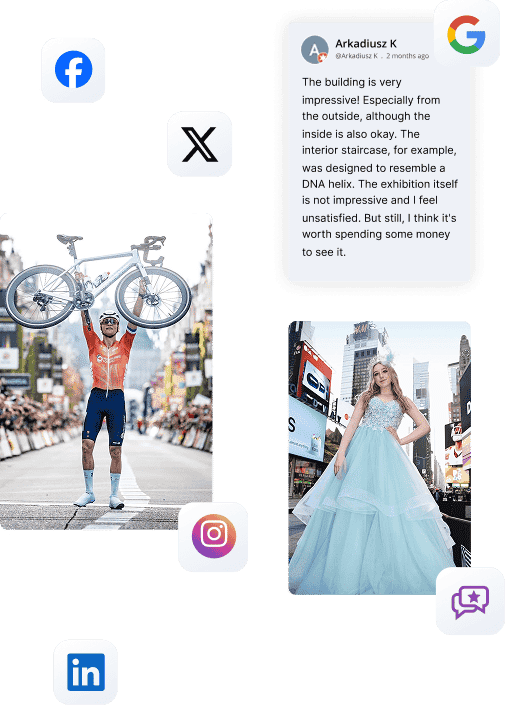
Your website needs social proof. Don’t miss out, collect UGC now and start displaying it on-site.
Start Free TrialGet on Board With Taggbox Today!
Start Free Trial