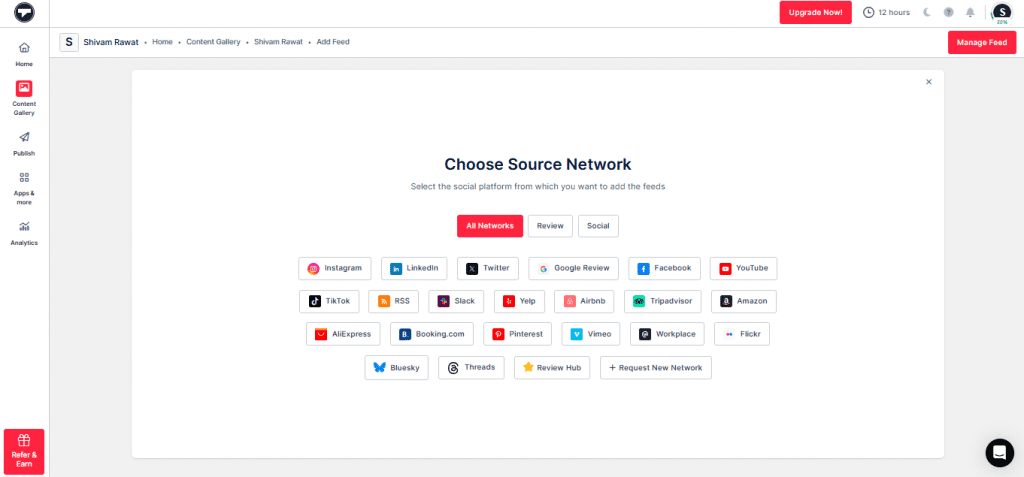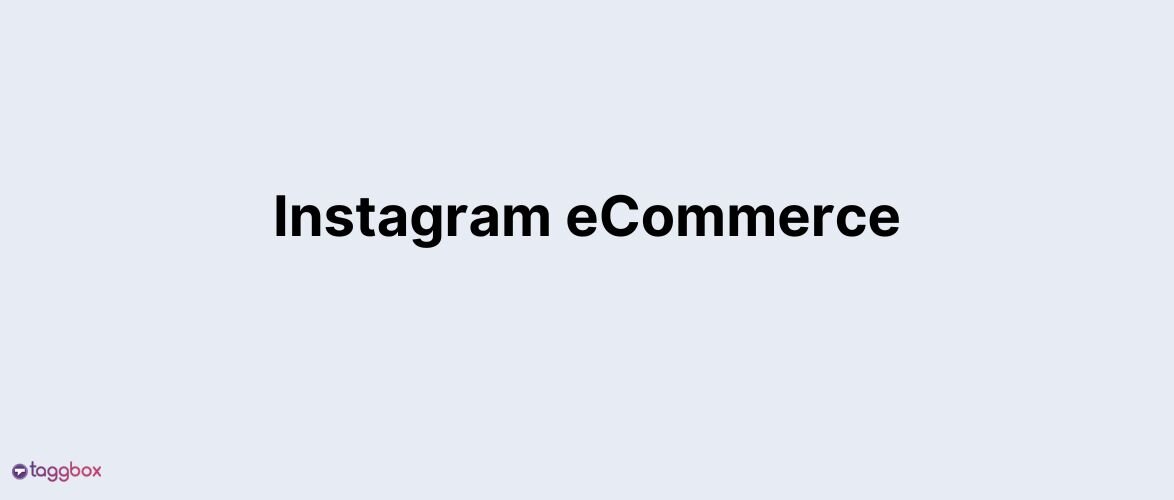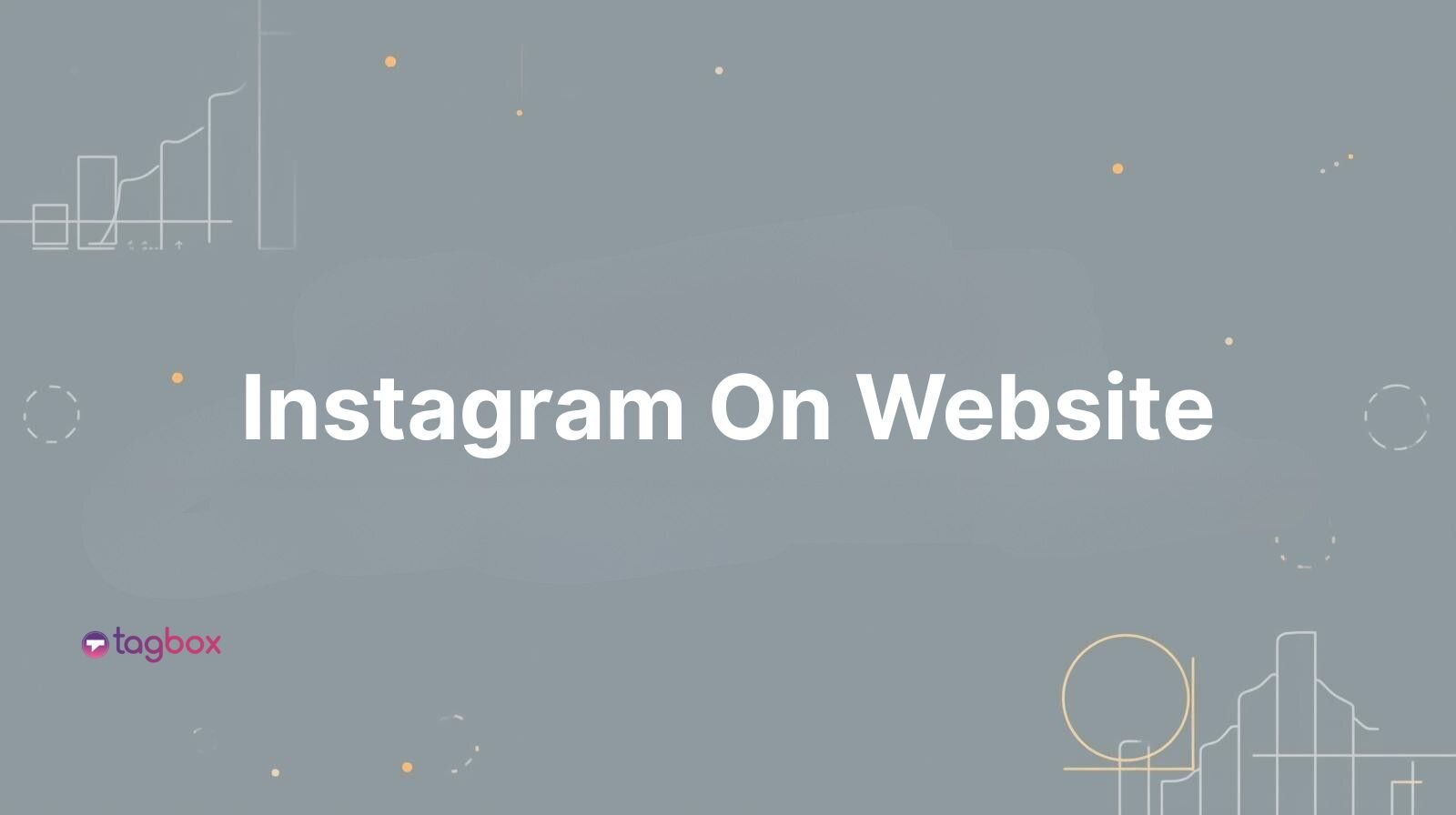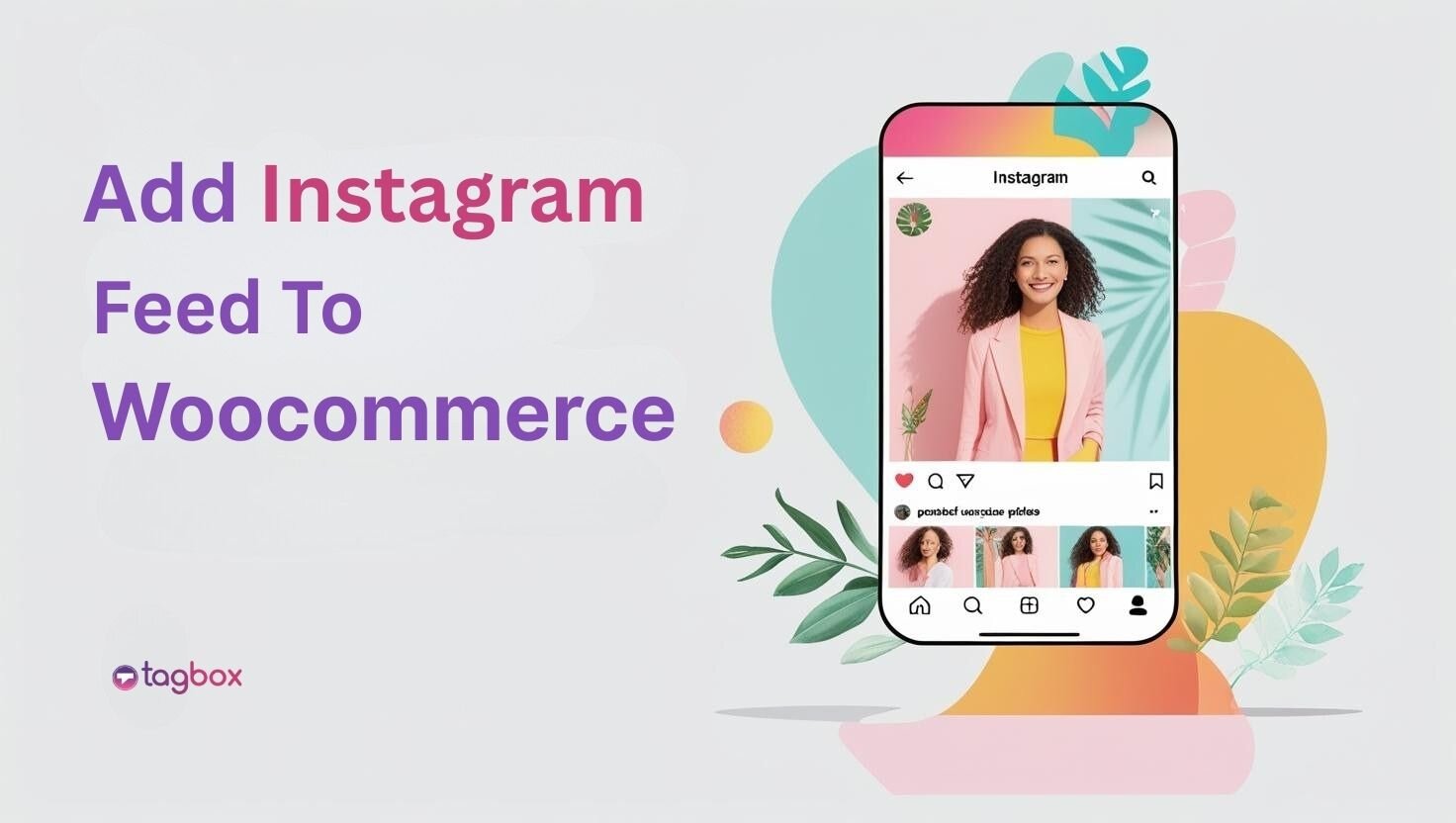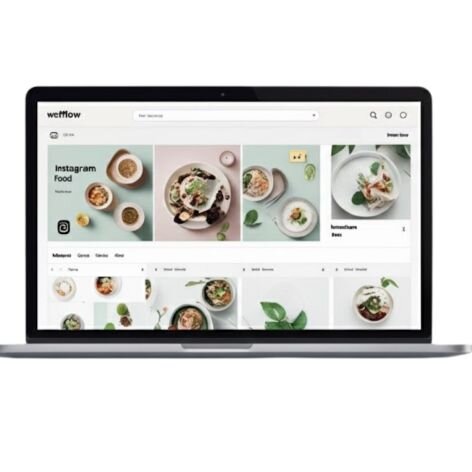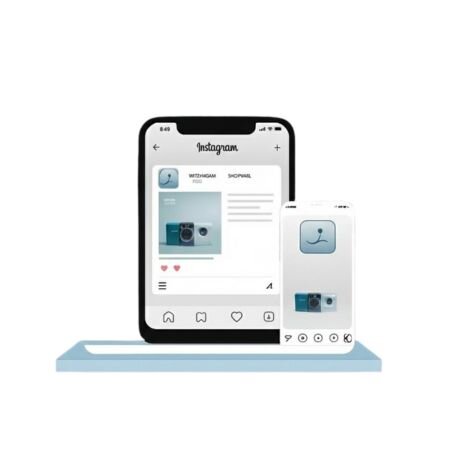Read summarized version with
Running an online store with PrestaShop gives you complete control over your design, catalog, and checkout experience. But here is the challenge: no matter how polished your store looks with designs, shoppers would feel lost without trust signals.
This is where the Instagram feed on PrestaShop becomes a game-changer. By embedding live content from Instagram, you showcase real customers, authentic reviews, and user-generated content (UGC), the kind of proof that convinces visitors to hit “Buy Now”.
With Taggbox, adding an Instagram feed to PrestaShop takes less than a few minutes. Let us take a look at how to add an Instagram feed to PrestaShop step by step.
Why Add an Instagram Feed to a PrestaShop Store?
Instagram is one of the influential platforms for ecommerce today. Here is why you need to add an Instagram feed to PrestaShop store:
1. Build Social Proof Instantly
One of the biggest challenges in online shopping is trust. Your shoppers cannot touch, feel, or try any product on your online store, so they rely on the proof of others. When you add an Instagram feed to a PrestaShop store, you can showcase real customers engaging with your products through photos, reels, and unboxing videos. This visible validation creates an authentic image of your brand. Unlike polished ads or staged product shots, UGC feels genuine and relatable, making shoppers more confident in their decisions and more likely to move forward with a purchase.
2. Keep Your Store Fresh And Dynamic
Static websites often feel outdated quickly, especially in a fast-moving industry like fashion. An Instagram feed on a PrestaShop store solves all these problems by showcasing real-time content. With Taggbox, each time you post on Instagram, your content will be directly updated on PrestaShop. This means that repeat visitors or customers will see different content every time. Think of fresh UGC, Get Ready With Me videos, unboxing videos, and more. For brands, it means less time spent manually updating content and more time focusing on sales.
3. Boost Engagement and Time Spent On Site
Engagement is another indicator that helps to know how successful your store is. Instagram feeds are naturally eye-catching, whether it’s a grid of vibrant product photos, creative reels, or carousel-style posts. When you add visual-first content to your PrestaShop store, you create an immersive browsing experience that keeps shoppers scrolling.
4. Drive Conversion With UGC
Nothing influences purchase decisions more than user-generated content. Websites featuring UGC have seen up to a 29% increase in web conversions, and some brands have even reported over 50% higher conversion rates for visitors who view UGC.
How to Add an Instagram Feed to PrestaShop Using Taggbox (Step-by-Step)
Here is a step-by-step way to add an Instagram feed to PrestaShop using Taggbox.
Step 1: How To Create An Instagram Feed For a PrestaShop Website
To get started, log in to your Taggbox account. If you’re new, you can easily sign up and create a free account.
- Visit Taggbox and sign up. The signing-up process is straightforward, and it is free.
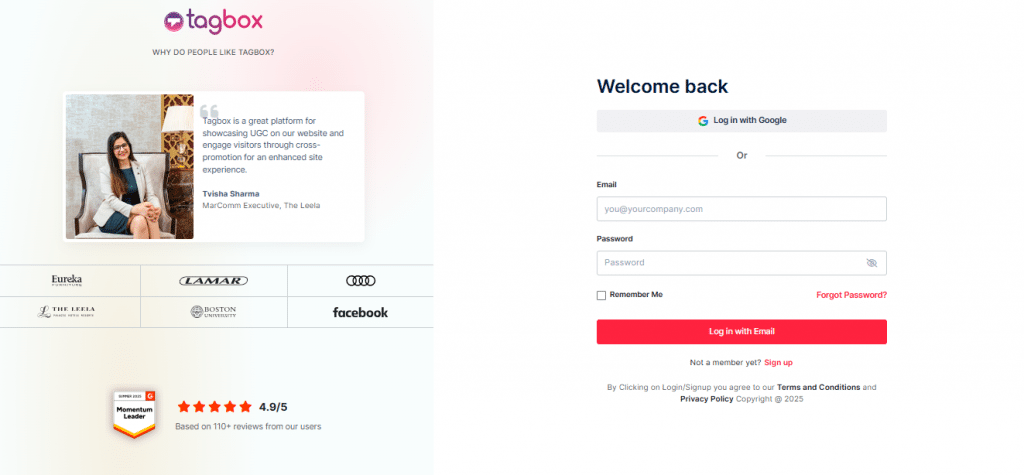
- From the dashboard, choose “Social Feed on Websites” to begin.
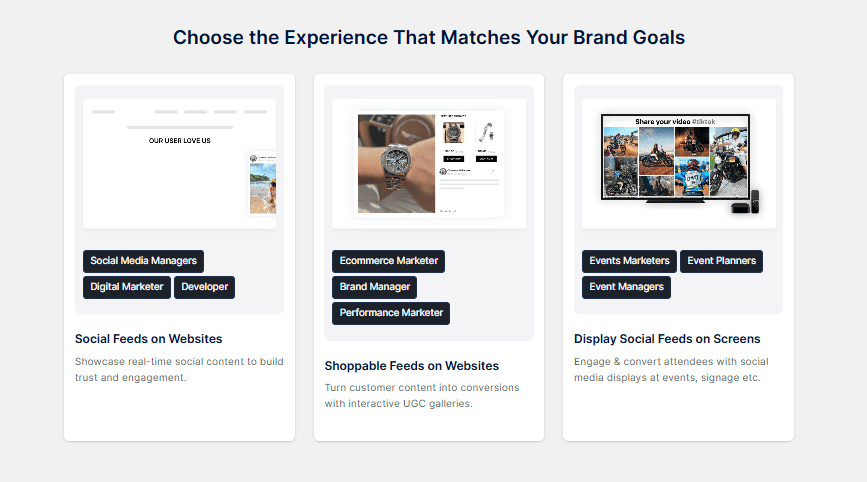
- Select your industry type, add your details, and verify your email.
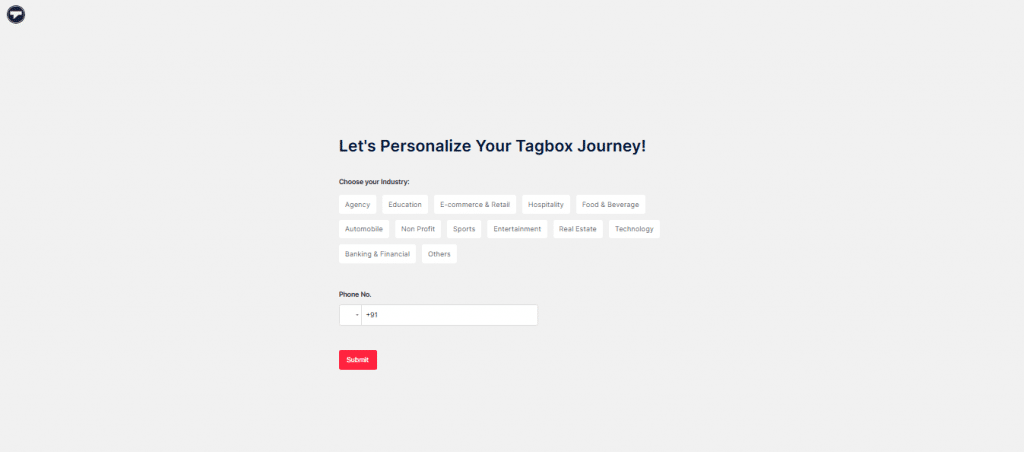
- From the list of sources, select “Instagram”.
- Now choose how you want to connect: let’s say – Hashtag(#)
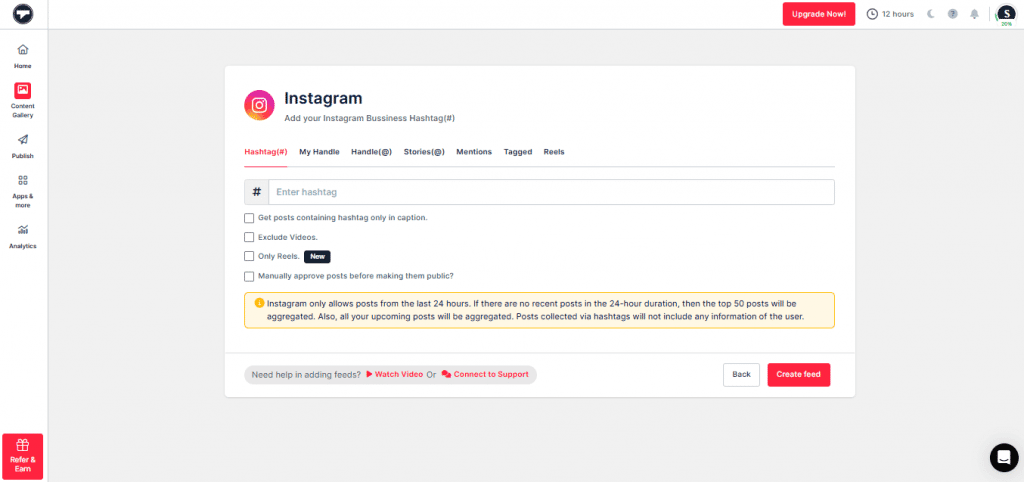
- Enter the required details and click “Create Feed”. Your Instagram feed is now created.
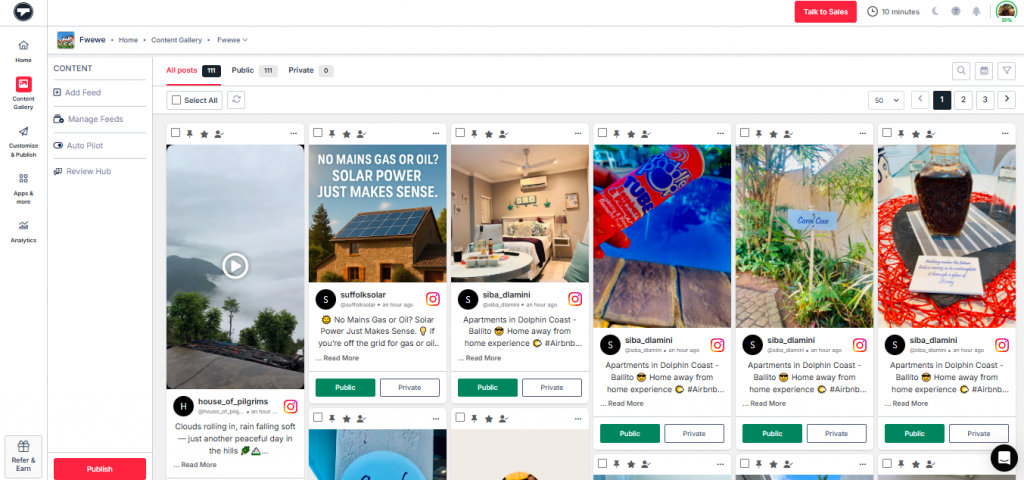
- Moderate the Instagram gallery, hide irrelevant reviews, or highlight the best ones. This helps to maintain a brand image. For this, you also have the option of “Auto Pilot.” Click on the button, and set your rules. Based on the rules and instructions you provided, the tool will automatically remove the content.
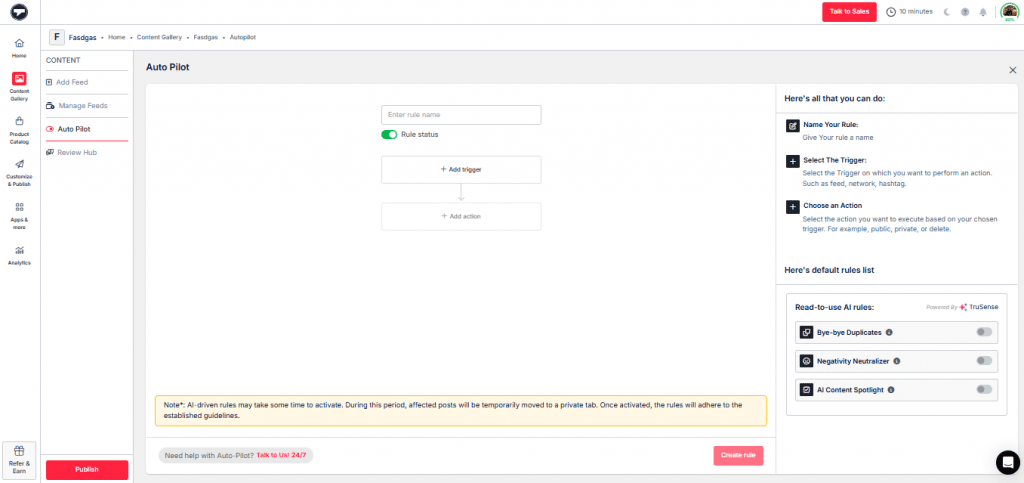
- Once ready, click on “Customize & Publish.”
Step 2: How to Generate Instagram Gallery Embed Code
- Under the publishing options, select Website as your channel.
- Customize your Instagram gallery as you like. Change themes or layout, fonts, colors, or design to tailor the appearance and match it with your brand’s aesthetic.
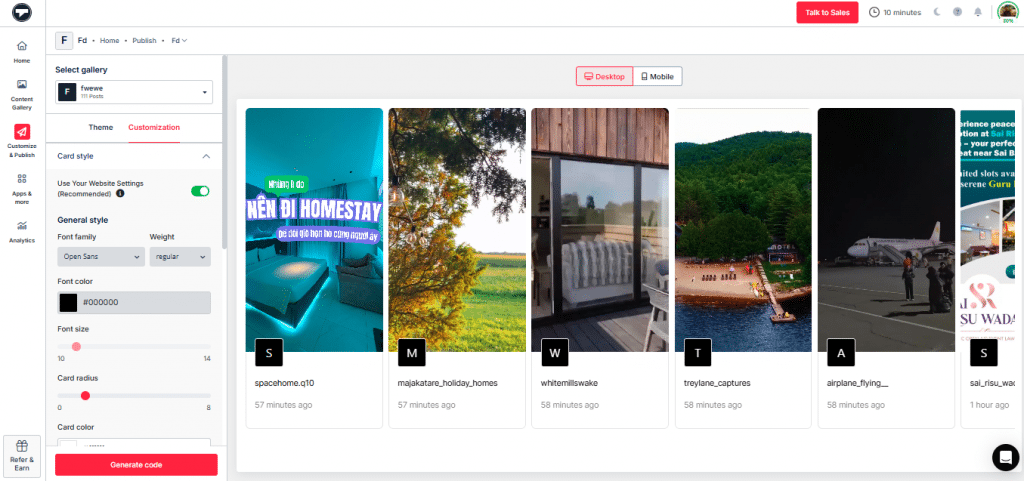
- Once satisfied, click on Generate Code.
- Select PrestaShop as your preferred CMS platform.
- Adjust the widget dimensions and copy the embed code provided.
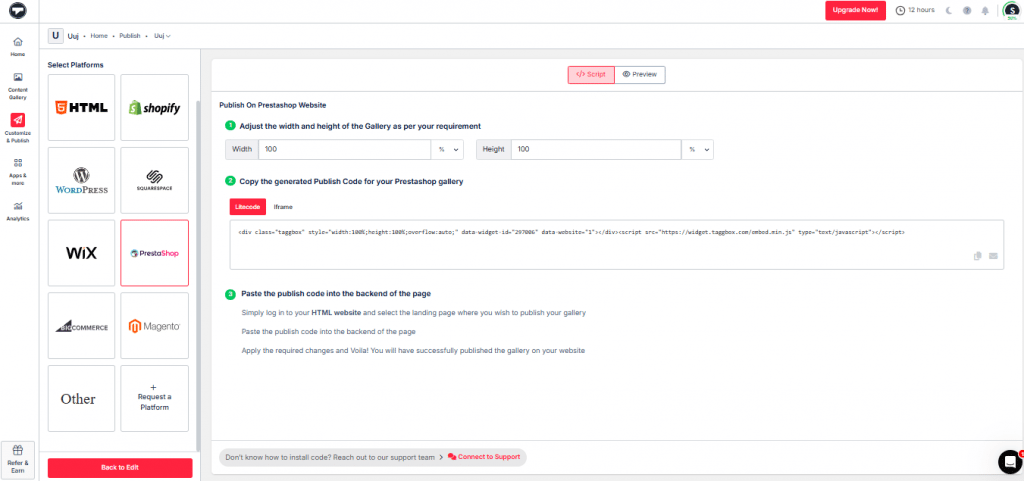
Congratulations, you have now added an Instagram feed to the PrestaShop website.
Other CMS Platforms You Can Add Instagram Feeds To:
- Add Instagram Feed to WordPress
- Add Instagram Feed to Shopify
- Add Instagram Feed to Squarespace
- Add Instagram Feed to Wix
- Add Instagram Feed to Shopware
- Add Instagram Feed to Webflow
- Add Instagram Feed to WooCommerce
About Taggbox Widget?
Taggbox is a social media aggregator tool that helps users collect social media content and showcase it on their website. With Taggbox, you can collect content from platforms like Instagram, Facebook, TikTok, LinkedIn, and more. Here are some of the key features of Taggbox that you must be aware of:
1. Instagram Integration
Taggbox lets you integrate an Instagram feed on your website. You can aggregate content from various Instagram sources, like hashtags, mentions, tags, and more.
2. Customization Options
Taggbox offers a wide range of themes and layouts. Users can also change the fonts, background, and styles to match the website’s branding.
3. Mobile Responsiveness
Taggbox Instagram widget is fully responsive, so that your Instagram feed would look stunning on all devices, desktop, tablet, or mobile. This will help you with a seamless browsing experience.
4. Real-time Updates
Content updates automatically as soon as it goes live on Instagram.
5. Moderation and Analytics
Taggbox lets you control what appears on your Instagram feed on PrestaShop. With its powerful moderation tool, you can remove irrelevant content that does not align with your marketing campaign.
Hook visitors. Build trust. Drive clicks.
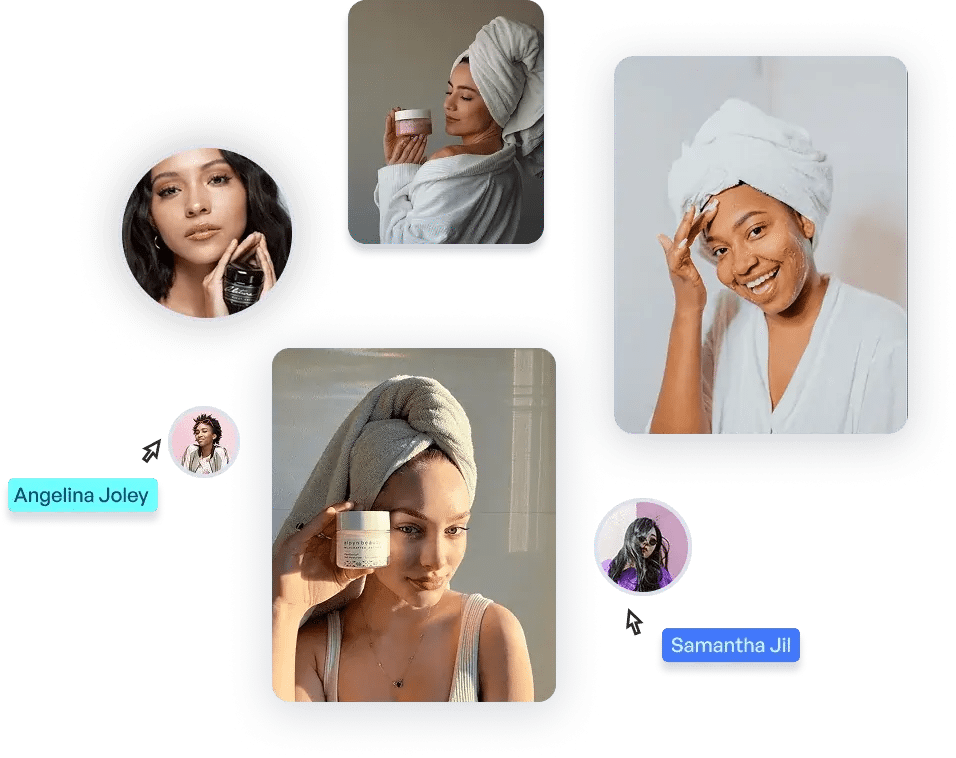
The Final Note
Adding an Instagram feed to a PrestaShop website with Taggbox is more than just showcasing your Instagram presence on your online store. It is more about creating trust, engagement, and a great experience with your visitors. Taggbox ensures your store always looks fresh and authentic.
Backed by 10,000 global brands, Taggbox is the perfect solution for a PrestaShop store to enhance credibility and keep its customers engaged.