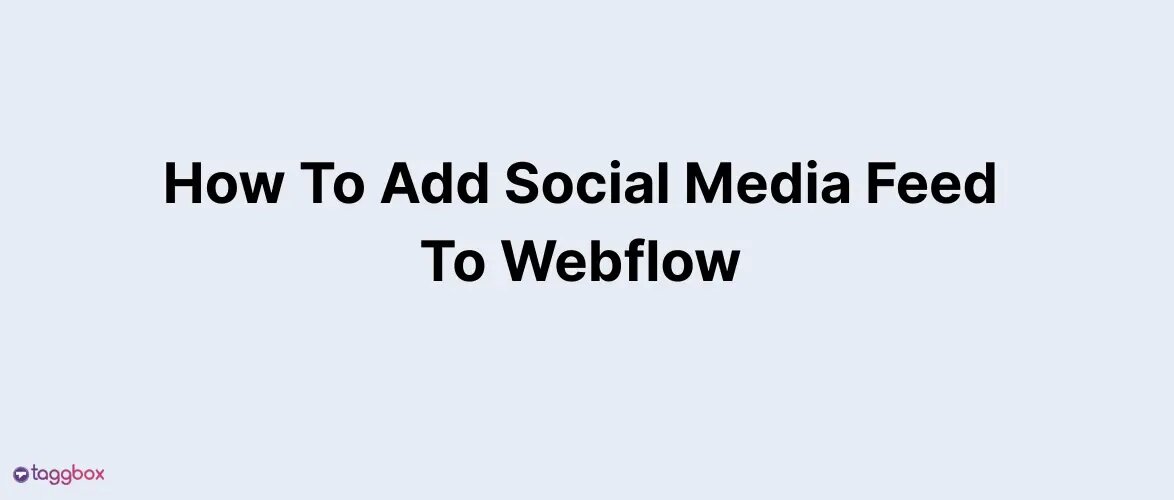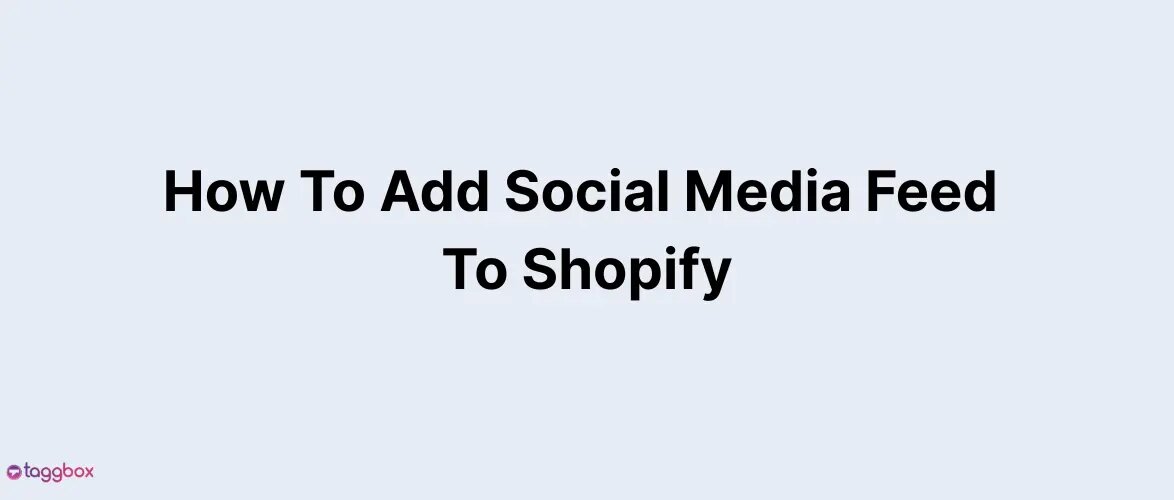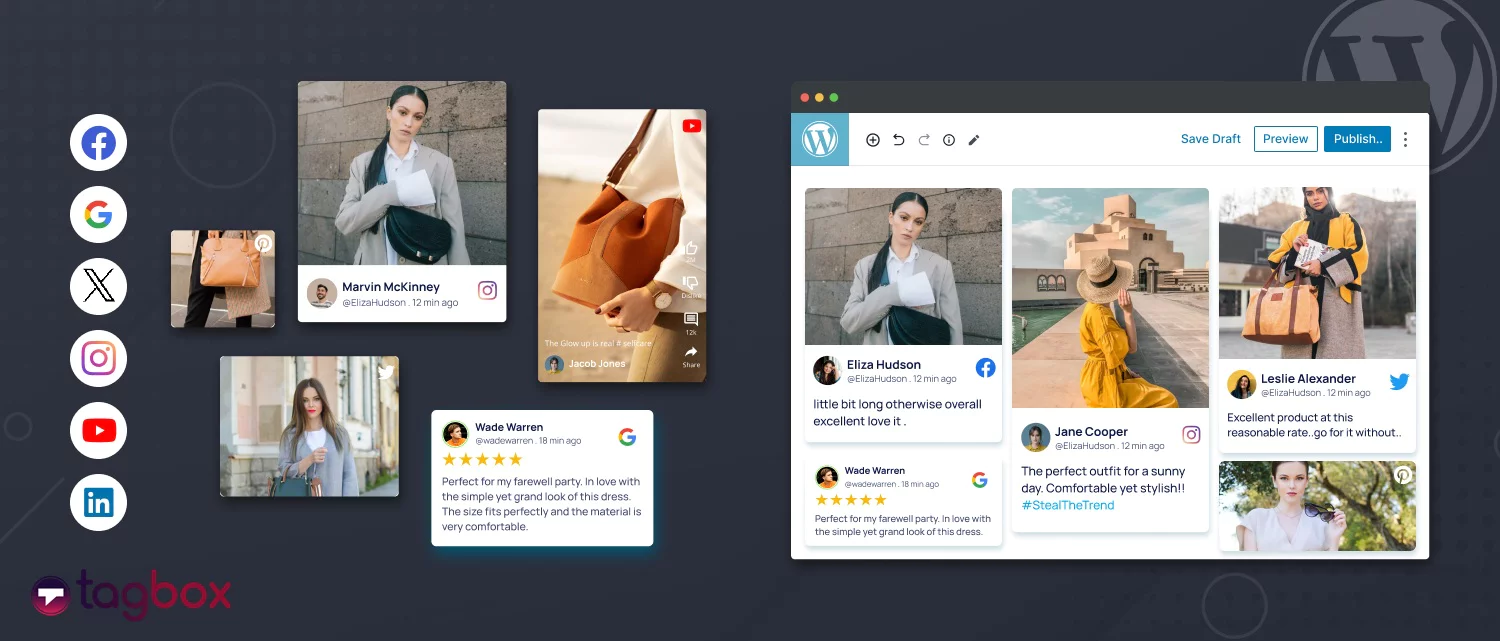Read summarized version with
Looking to make your website more engaging and interactive? One of the most effective ways to do this is to embed social media feeds on website. By using a social media widget, you can showcase your latest posts and updates from platforms like Facebook, Instagram, Twitter, YouTube, TikTok, and more, creating a dynamic and engaging experience for your visitors.
In this blog post, we’ll guide you through embedding social media posts on your website. It’s free and easy peasy—no coding skills are required!
We’ll also discuss the benefits of adding social feeds. Let’s get started.
Embed Social Media Feeds On Website For Free
What Is A Social Media Feed?
A social media feed is a personalized stream of content that appears on a user’s profile or discover page. It’s like a digital newsfeed tailored to your interests. Think of it as a curated collection of updates from the people and accounts you follow, organized in a way that’s most relevant to you.
Lately, it has become a trend for marketers to include social media feeds on their websites to enhance engagement and social proof for the business.
Some Marketer Stats About Social Media Feeds:
For many brands, Instagram is viewed as the most influential social media platform, with over 60% of users discovering new products through it. Posts featuring user-generated content in social media feeds can generate 28% higher engagement than standard brand posts.
About 75% of consumers indicate that user-generated content influences their purchasing decisions more than brand-generated content.
Brands that incorporate user-generated content into their social feeds experience a 50% increase in engagement. Marketers can diversify their content by utilizing social media posts, with 86% of businesses acknowledging the advantages of user-generated content in their strategies.
Brands integrating user-generated content within their social media feeds often witness a 5-7% increase in click-through rates. Websites featuring user-generated content on their landing pages can see conversion rates rise by up to 10%. Ads using user-generated content can reduce the cost per acquisition by up to 50% and the cost per click by as much as 5 times.
Types of Social Media Feeds You Can Embed On Your Website:
Here are the types of social feeds for your website. So get ready to get inspired and incorporate them into your website.
1. Instagram Feed

Collect the dynamic and engaging Instagram content and curate it into a feed from hashtags, handles, mentions, reels etc. to increase social proof on the website. Adding an Instagram post to your website helps in increasing engagement and enhances the visual appeal of the site. The post dynamically updates itself when a new post is made with a relevant hashtag or mention. This keeps the content fresh and makes the visitors stay longer.
2. Facebook Feed

Displaying a Facebook Feed on your website can boost the website’s credibility and dwell time. Embedding a Facebook post on your website encourages cross-platform interaction and helps in driving traffic to your Facebook page. It also helps in building a community as the visitors see others engaging with you on social media.
3. Twitter Feed

Bring all the witty Tweets to your audience on your website with the Twitter profile post. Adding a Twitter post to your website is dynamic and visually pleasing. This can also increase traffic to your Twitter account.
4. LinkedIn Feed

Automatically generate posts for your LinkedIn page and seamlessly add your entire LinkedIn post to your website. This integration ensures that every time you publish a new post on LinkedIn, your website updates in real-time, keeping your audience engaged with fresh content effortlessly. Stay connected and showcase your professional insights without the extra effort!
5. YouTube Feed

The average visitor will spend 88% more time on a website if it has video. Embedding the engaging YouTube shorts gallery or feed on your website can keep your website visitors hooked. Delivering dynamic and visual content, such as a YouTube video on your website, can increase engagement. Apart from that, video content also enhances SEO, increasing your website’s visibility.
6. TikTok Feed

Adding an amazing TikTok post on your website with user-generated content on your webpages and any blogs can serve as social proof to promote the products and services of your business, especially if you have a younger generation.
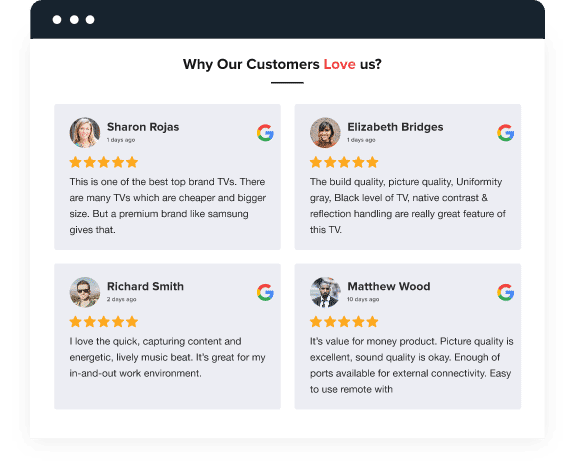
Impress With Amazing Social Feed To Get More Benefits For Your Website – So Try Now
Start Free TrialEmbed Social Media Feeds On Website: 4 Easy Steps
Here are the steps of embedding social media feeds on a website using Taggbox:
1 – Create Your Taggbox Account
- Go to Taggbox, log in, or create your free account.
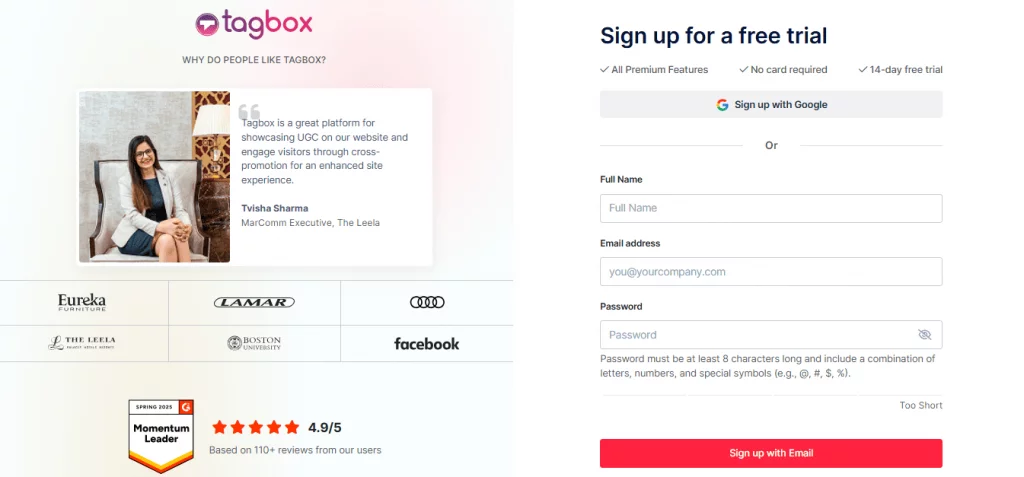
- On your screen, a dialog box will appear with three options. Out of those options, pick “Social Feeds on Website” as your choice.
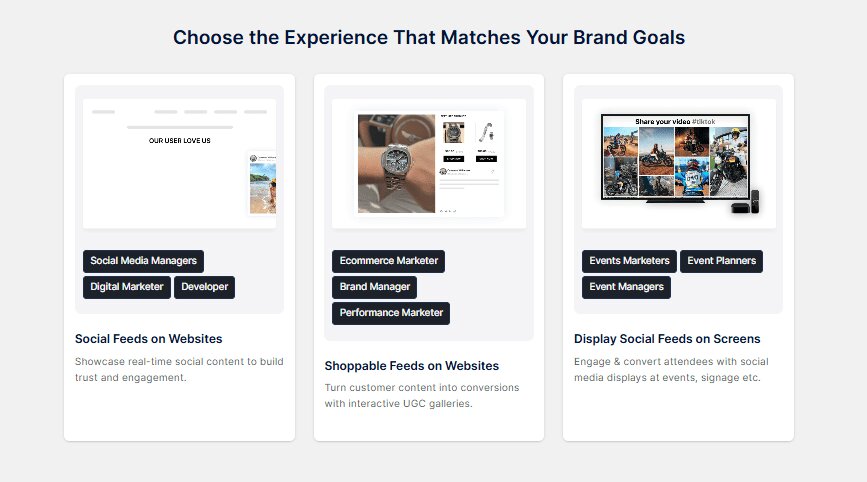
- Choose your industry and verify your email in the next window. This will activate your account.

2 – Create your Feed
- From the sidebar, click on ‘Content Gallery’ and ‘Add Gallery’.
- You will see a wide variety of social networks. Select the one you want to create a social media feed for. For example, let’s choose ‘Instagram’.
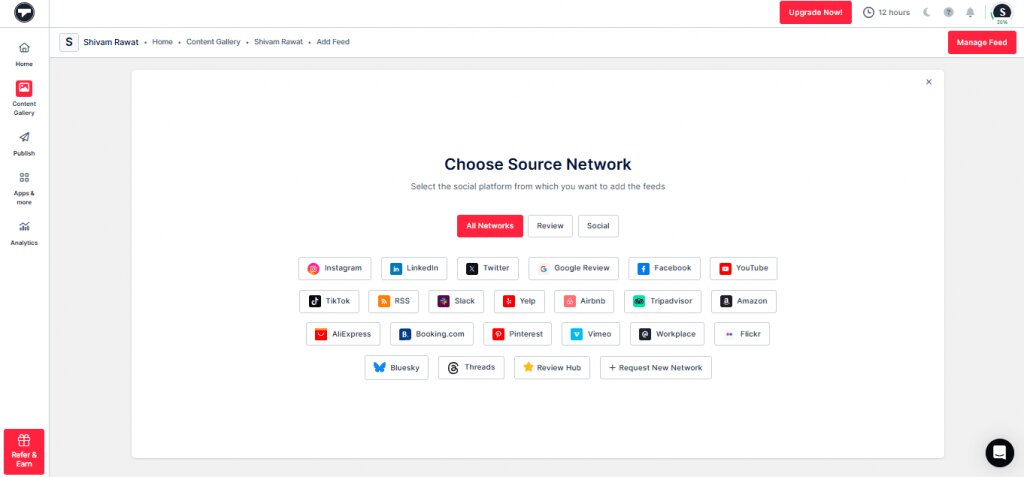
- Select your feed type from the options: Instagram Hashtags, handle, stories, mentions, reels, etc.
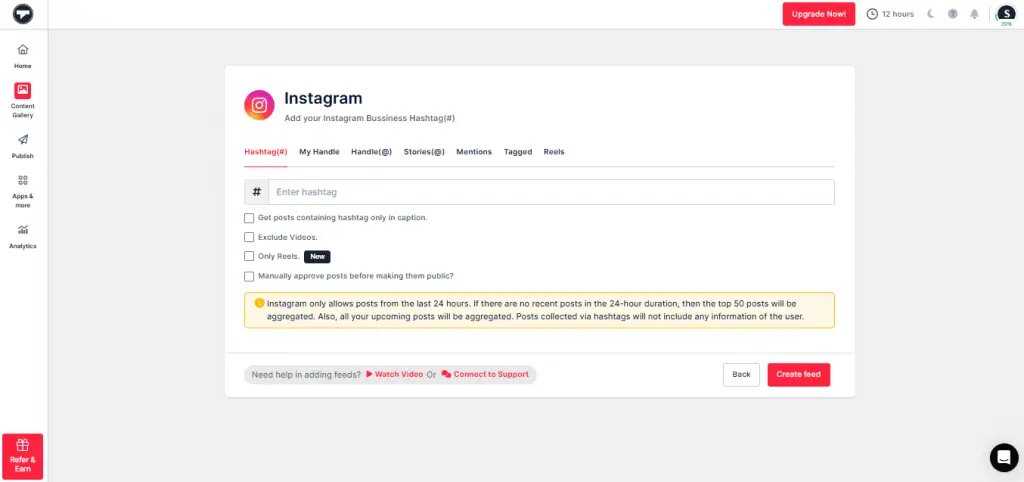
- Now, click on create feed and you will see that your social media feed has been created.
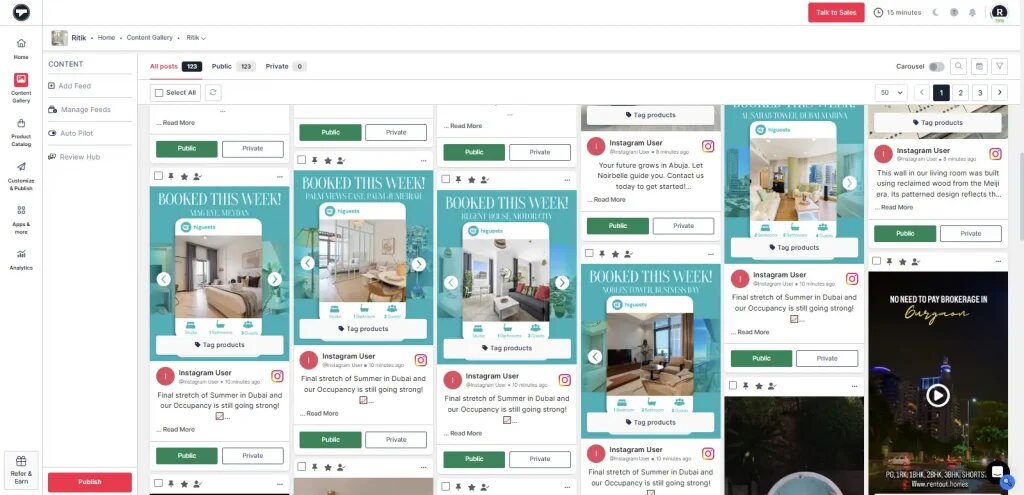
- Next, you can moderate your feed by removing the irrelevant content either manually or using AI.
3 – Customize and Publish Your Feed
- Again, from the sidebar, go to the ‘Customize & Publish’ option.
- Click on ‘Add Channel’, select ‘Website’, and your publish channel, and click ‘Publish’.
- Now customize your feed by choosing your preferred banner layout, themes, font, color, backgrounds, and more.
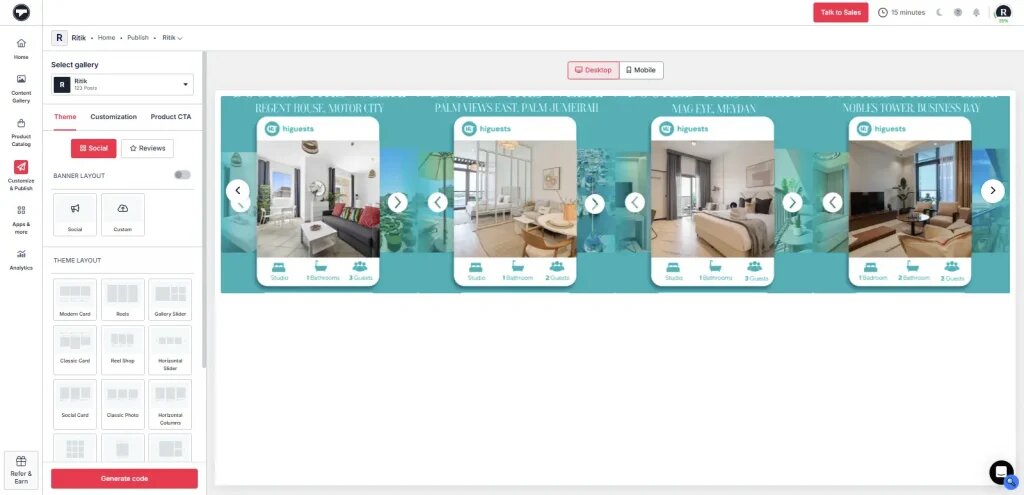
4 – Generate Code
- Once done, click on the ‘Generate Code’ option.
- Select your preferred CMS platform and copy the embed code.
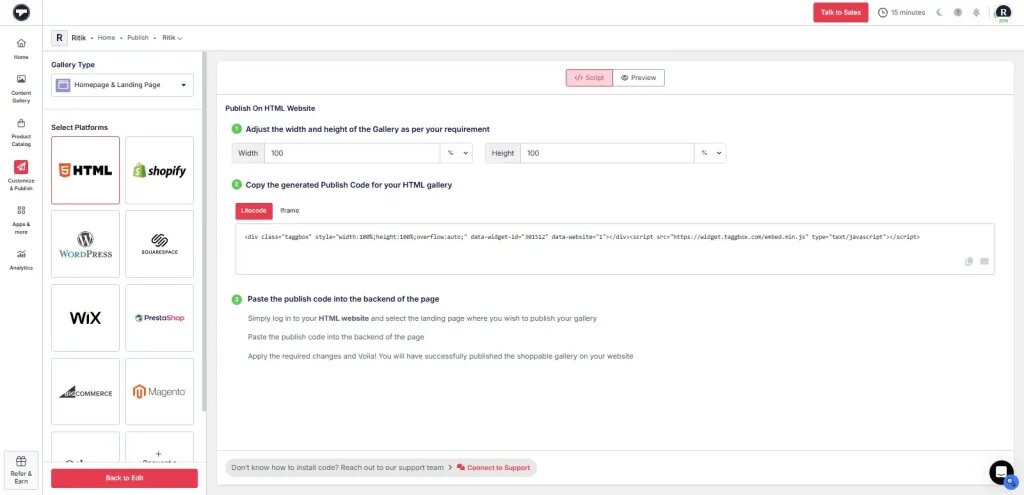
- Now log in to your website’s dashboard and paste the embed code there.
You will see that your Social Media Feed has been embedded on your website, fully customized and shoppable.
Let’s Talk About Taggbox’s New Shoppable Feature:
Taggbox is a UGC platform for ecommerce stores and online that helps users take products and publish shoppable ugc galleries across their marketing touchpoints. Here are some of the best functionalities of Taggbox that can help users enhance their shopping experience.
- Shoppable Galleries: It allows brands to create visually appealing galleries featuring their customers’ best UGC. These galleries can be linked to products, making social media a powerful sales tool.
- Visual UGC reviews: To enhance brand trust, brands can integrate visually appealing testimonial videos, photos, and other media into their emails and newsletters.
- ShopOn Bio: With ShopOn Bio, you can transform your social media bio links into a shoppable Instagram gallery, allowing users to easily explore and purchase products without leaving the platform.
- Find Organic Influencers: It helps brands discover and connect with influencers interested in their brand. Brands can collaborate with these influencers to get UGC rights and create authentic content.
- Customizable Widgets: Taggbox allows users to create Instagram widgets. You can start by changing the themes and layout of the social media feeds. Other customization features, like custom CSS, help the widget inherit the website’s settings and look like it is part of the website.
- Advance Analytics: It provides its users with an analytics dashboard that helps them gain insights into their e-commerce store’s performance.

Make Your Social Media Feed Shoppable Now
Collect, Manage, and Add Social Media Posts On Your Website For Free.
Start Free Signup NowNo Credit Card Needed!
How To Add Social Media Posts On Different CMS Platforms?
The great thing is that Taggbox’s embed code is compatible with all the popular website builders, like:
1. For WordPress Website

It may sound surprising, but WordPress is the most popular open-source content management system, powering more than 28% of the web. Most of the websites are built on WordPress.
Here are some steps that you can follow to embed social media feeds on your WordPress website:
- Log in to your WordPress website.
- Select and edit the web page where you wish to display the social feeds gallery.
- Now. Choose the ‘+’ button, select the custom HTML option, paste your embed code, and apply changes to display the social media feeds gallery on the WordPress website.
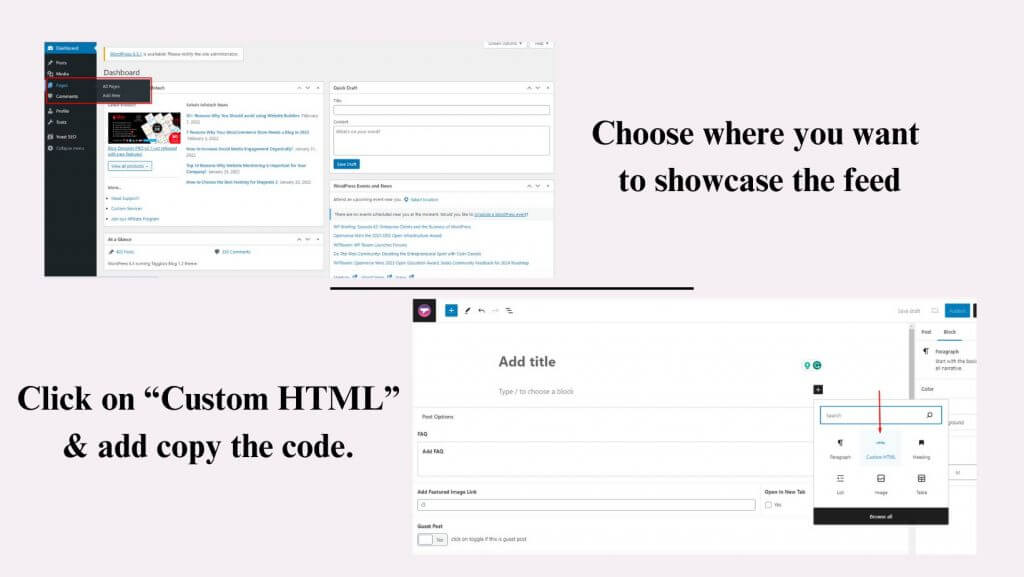
2. For Shopify Website

Shopify is an ideal platform for E-commerce businesses. Currently, over 600,000 merchants are running their E-commerce business on Shopify. Follow these easy steps to add your social media feeds to your Shopify store:
- Log in to your Shopify account and click on ‘Online Store’ under the ‘Sales Channels’ section.
- Now select the theme from the drop-down list in the sidebar.
- You will find the ‘Action’ button in your current theme on the right-hand side of the screen; click on it and choose the ‘Edit’ code from the drop-down list.
- Select Layout/Templates/Section (Eg, For Homepage – Index liquid) where you want to display your Social Media Feed and paste the copied embed code, and click on “Save”.

3. For HTML Website

HTML is a well-organized website platform that brands widely trust. Add social media posts to give your website visitors a reason to stay longer and increase your website’s dwell time. Well, here are some easy steps you can follow to display social media feeds, such as Instagram widget, Twitter widget, Facebook widget, LinkedIn widget, YouTube widget, etc., on the website using HTML code:
- Log in to your HTML website and choose the landing page where you want to embed social media posts
- Paste your copied ‘Social Media Feed HTML code’ into the page.
- Apply the changes and embed social feeds on your HTML website.
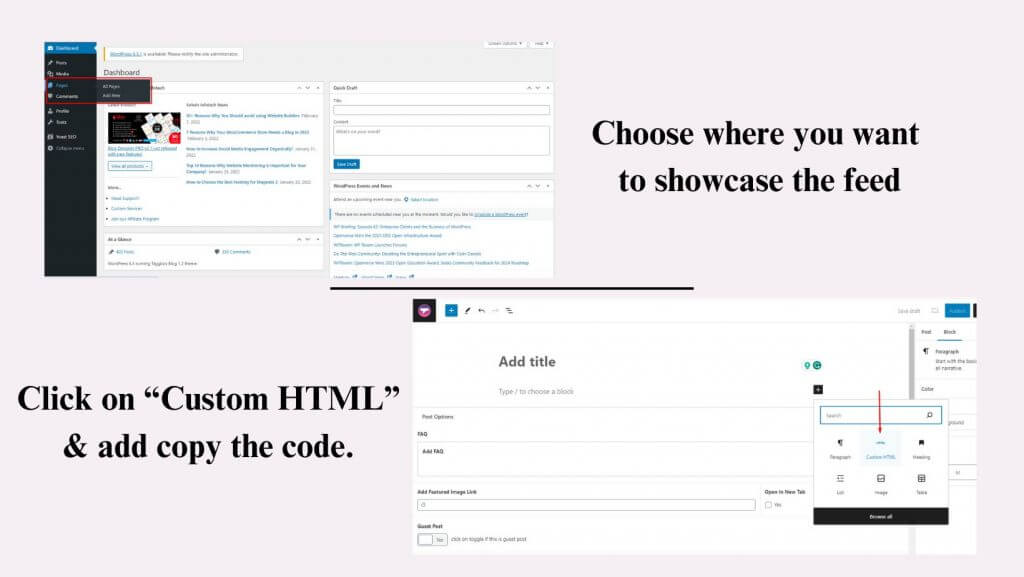
4. For WiX Website

Currently, Wix serves its services to over 110 million users in 190 countries. Adding social media content is easy; you just need to follow these simple steps:
- After logging into Wix, you will see a ‘+’ button on the left-hand side of the screen in the menu bar; you can add elements to your web pages through this button.
- After clicking on the plus button, you will come across the complete list of elements.
- Click ‘More’ on the menu and select HTML iframe from the Embeds.
- Now, enter the social post embed code in the code field, and then click ‘Apply.

5. For Squarespace Website
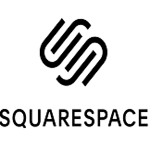
You can add your embed code to the Squarespace website using the Embed Blocks. The embed blocks allow you to add social media content to your site. You need to add a block on the page or post to embed social feeds.
- Login and open the post editor, and click ‘Add Block’
- Select ‘Embed’ from the menu and click ‘</>’ in the URL field
- Now paste your social feeds gallery, embed code in that box, and click on ‘Set’
- Now, ‘Apply’ the changes.
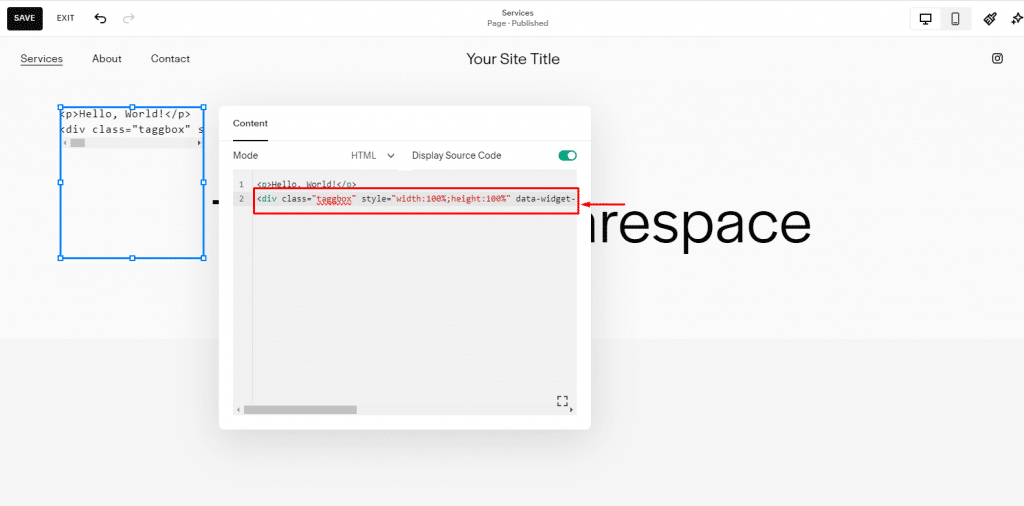
End the process by clicking on ‘Set’ to save changes. And now you display your social feed on your Squarespace website.
6. For Weebly Website

Follow the steps to add a social media feed to your Weebly website:
- Log in to your Weebly account
- Choose the page that you want to edit and open the Weebly website
- Find the ‘Embed Code’ element under ‘Basic’ and drag it where you want the feed to appear.
- Select ‘Edit Custom HTML’ and paste the Taggbox social media feed code
- Save the changes and publish them on your website.
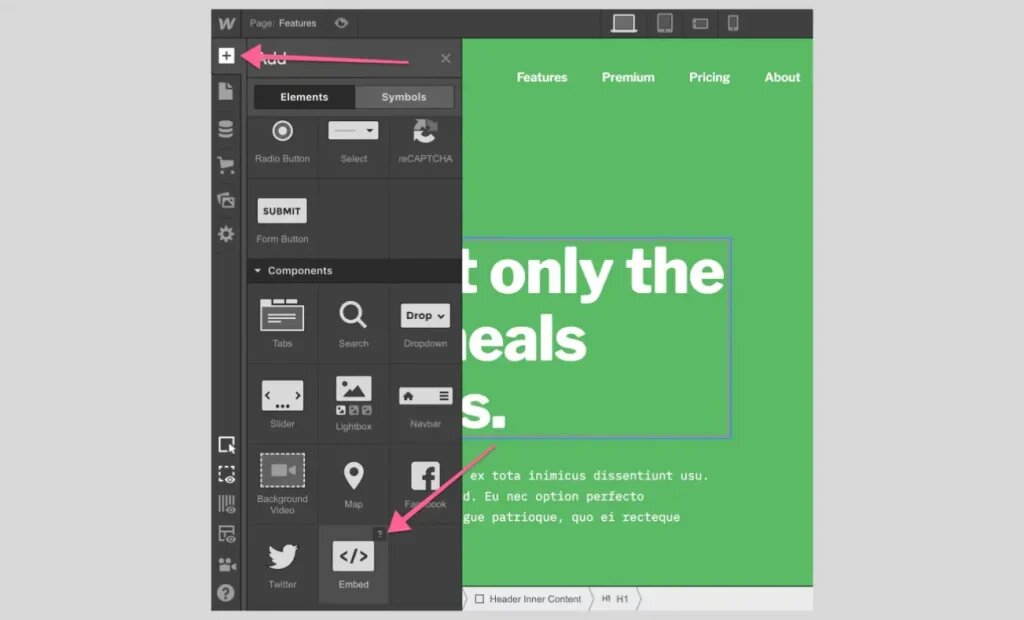
7. For Elementor Website

To embed a social media feed on your Elementor website, follow these steps:
- Log in to your elementor website dashboard
- Open the page with Elementor
- Navigate to the page where you want to embed the feed
- From the left-hand panel, search for the HTML widget
- Paste the copied taggbox embed code here
- Update and apply the changes.

8. For Blogger Website

To embed a social media feed on your Blogger website, follow these steps:
- Go to your Blogger website
- Go to pages or post sections from the left menu
- Click on the pen icon
- Choose the HTML view
- Paste the social media feed code in this section
- Save the changes and publish them.

9. For HubSpot Website

Here are the steps to add a social media feed to your HubSpot website:
- Log in to your HubSpot account.
- Click on ‘Marketing’ in the top menu and click ‘Landing Pages’.
- Click ‘Edit’ on the page you want to have the feed.
- Once you are on the landing page editor, click ‘File’ on the top menu and then ‘Page’ settings.
- Choose ‘Advanced’ and go to the ‘Footer HTML’and paste the embed code.

Make Your Social Media Feed Shoppable Now
Collect, Manage, and Add Social Media Posts On Your Website For Free.
Start Free Signup NowNo Credit Card Needed!
Benefits of Embedding Social Media Feeds On Your Website
Here are the top benefits of embedding social media feeds on the website:
1. More Brand Awareness
Your brand is on different social media platforms, catering to a distinctive audience. By embedding different social media feeds in your website, you can redirect them to your brand. This expands your brand reach beyond the platform. This also means website visitors who may not follow your profile can discover your latest posts and UGC. All these factors give your brand more reach and raise your brand awareness to a larger audience.
2. Build Trust & Credibility
Displaying authentic customer stories, testimonials, reviews, and user-generated content builds transparency and social proof. When potential customers see the real-time sharing of their genuine experiences, they engage more with your brand. This builds more confidence and instantly builds credibility in the minds of users.
3. Increase Website Engagement
Your social media feed has the capability to engage a lot of people on your website. Dynamic and fresh social media content can entice visitors to scroll through the website and build more engagement. This further increases your dwell time and lowers your site bounce rate, too.
4. SEO Benefits
Search engine like Google love websites that frequently updates themselves with relevant content. Social feeds on your website refresh automatically, signaling to them that your website is active. This, in turn, boosts your search engine rankings and discoverability.
5. Cost-Effective
When you are embedding social media feeds on your website, you are repurposing the content instead of creating new content. This is a low-cost way to keep your website fresh and engaging, saving your time and money.
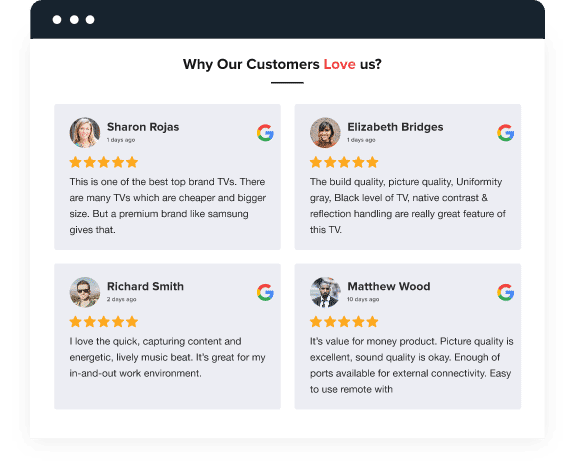
Create & Embed Your Social Media Posts On Your Website For Free!
Ready to transform your website with vibrant content and real stories.
Start Free Signup NowNo Credit Card Needed!
Examples of Social Media Feeds For a Website
Here are some examples of social media feeds on the website that you can take inspiration from:
1. Tahuna Beach Holdiay Park
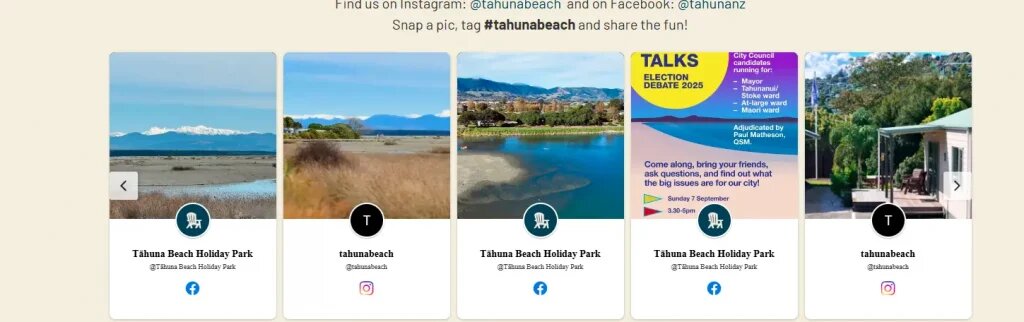
Tahuna Beach Holiday Park is a large holiday park spanning 54 acres of parkland, offering accommodation for holidaymakers to enjoy. They have doubled their website engagement by embedding Instagram and Facebook feeds on their website, powered by social media aggregator, Taggbox. With the help of this tool, they would be able to share the memories of their clients on the page, which makes them feel valued. Tahuna Holiday Park runs a UGC campaign named #tahunabeach. By using this hashtag, users used to tag them to get featured, which also enhances the brand’s UCG and social media reach.
2. Boston University
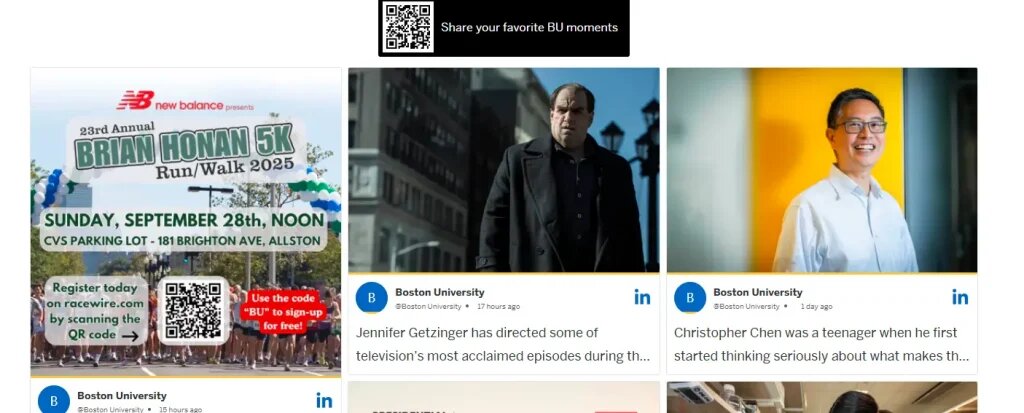
This university makes it exciting for its students and freshers to get started with Boston University. On their alumni page on the website, they have built a strong community of students by asking them to share their favourite moments via QR code. With this code, the students can easily scan and share their college memories on the go. This not only helped the university create a strong community but also enhanced the visibility and served as an inspiration for potential alumni to join.
3. Maker Faire
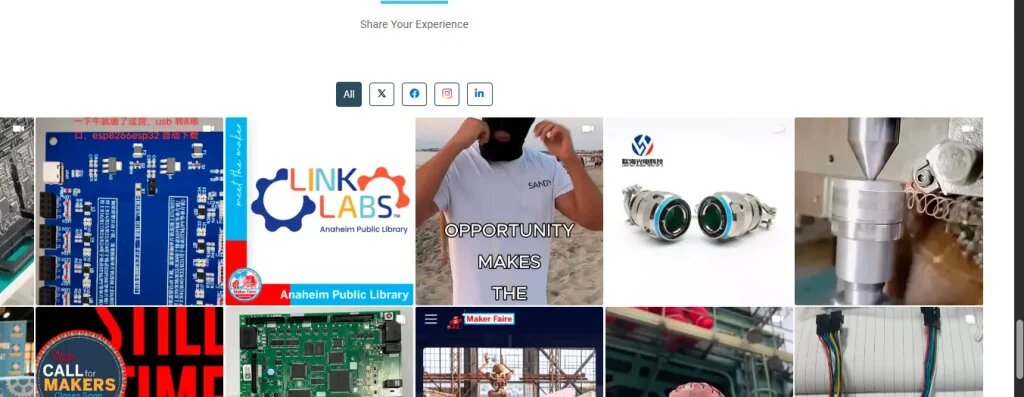
Maker Faire is a family-friendly festival celebrating invention, creativity, resourcefulness, and the maker movement. They showcase a wide range of projects in science, technology, art &craft, engineering, and more. They have embedded the Taggbox social media gallery on their website to showcase their strong UGC content community. This has helped the brand enhance its website engagement and make its audience featured on the site.
4. International Greeter Association
International Greeter Association is a non-profit organization that connects visitors with enthusiastic local residents for free city walks. They have a wide range of networks across various cities and destinations. By understanding how this association works, it’s obvious that this organization has a large number of lovers with a strong community. Hence, to leverage this community, they used Taggbox social media gallery to display them on their website. This has helped the brand build more engagement and trust among new visitors.
5. Earth Day

Earth Day Org is an organization that aims to educate, broaden, and activate the environmental movement worldwide. Their website has a real-time social media widget by Taggbox that not only inspires potential visitors but also builds their brand engagement as a whole. The organization is the world’s largest recruiter to the environmental movement, working with more than 150k+ parents in over 192 countries.
Conclusion
Embedding social media feeds on your website can significantly enhance engagement, drive increased traffic, and boost brand awareness. By showcasing your latest social media content directly on your website, you create an interactive and dynamic experience for your visitors.
This can lead to higher dwell times, more page views, and improved user experience. Additionally, it provides an opportunity to show your brand’s personality, values, and behind-the-scenes insights, building trust and credibility with your audience.