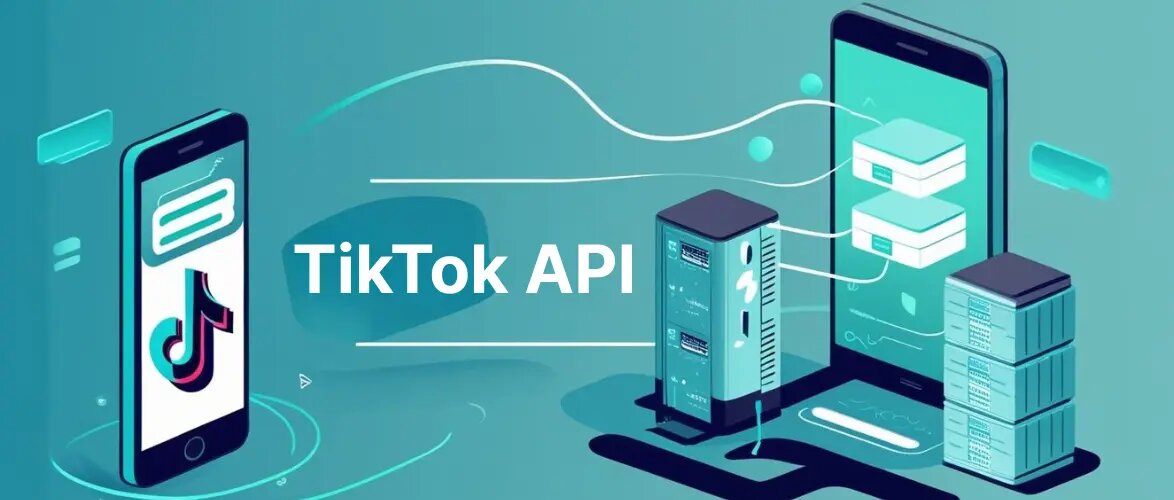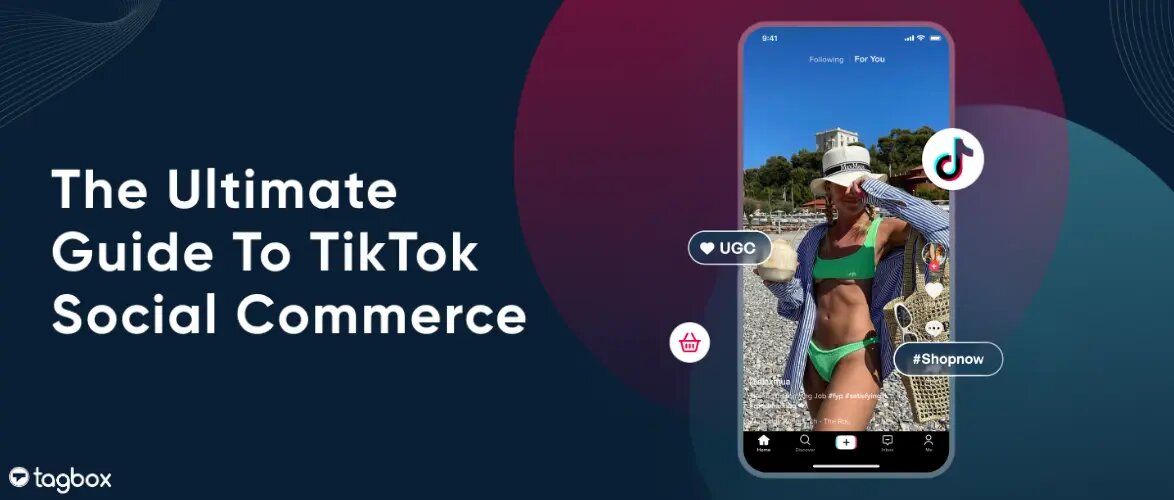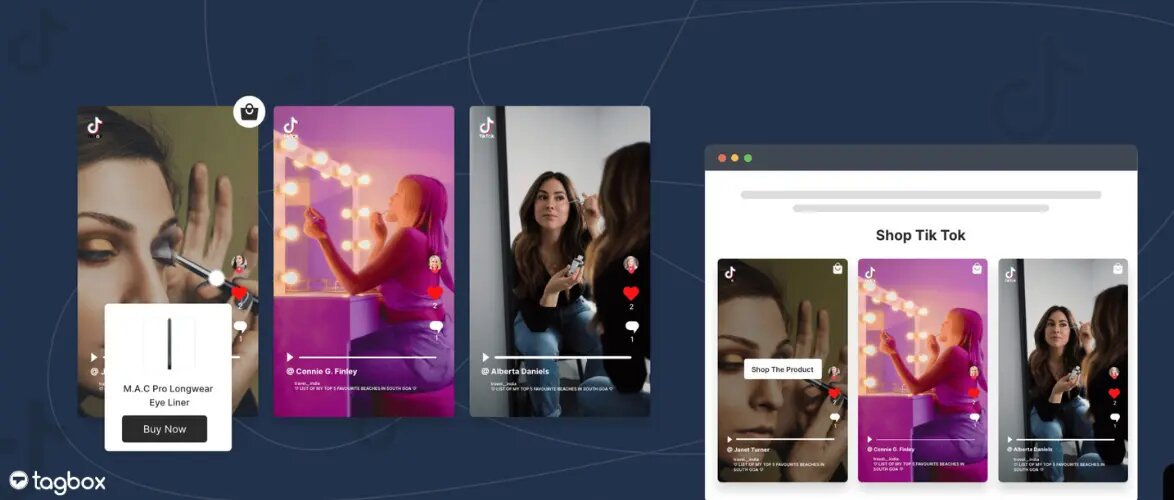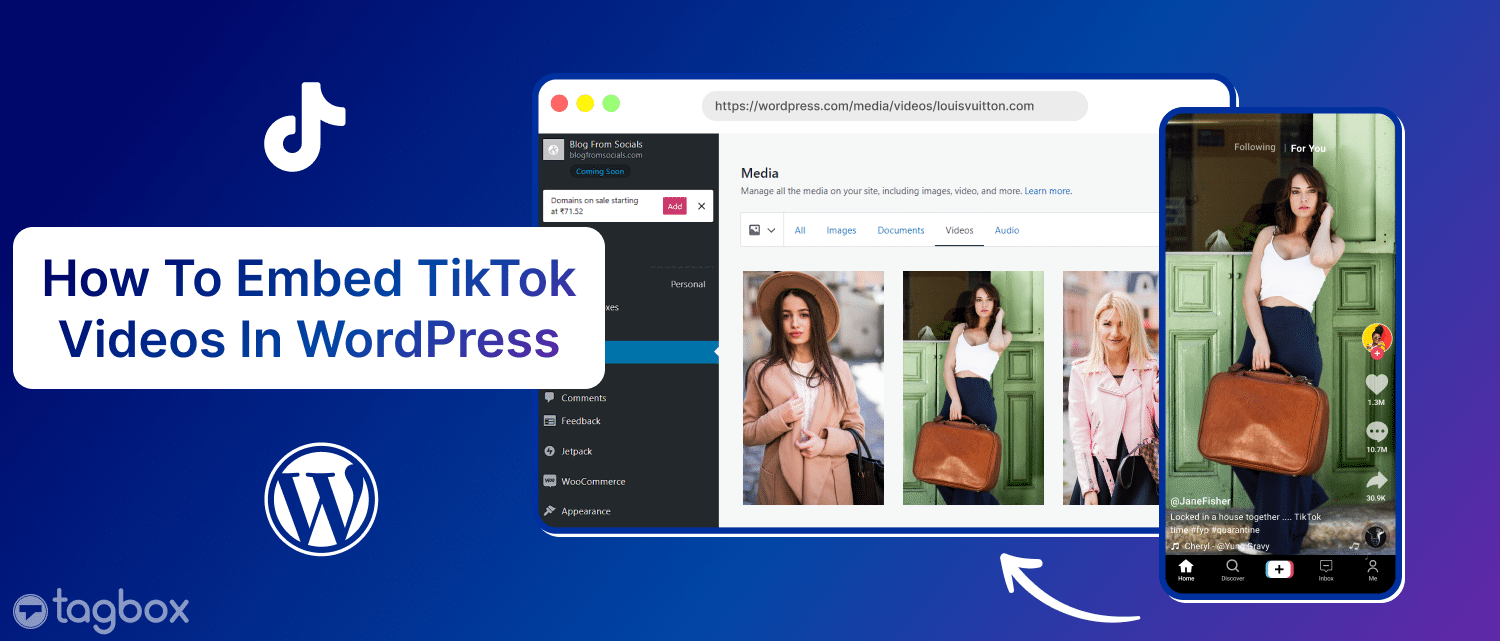Read summarized version with
Ever thought of putting your viral TikTok videos straight to your website or application, all while tracking them in real time? Well, you can do this and a lot more via the TikTok API. It makes it possible to track engagement, content flows, and even monitor trends and analytics of TikTok throughout your application. While it has a lot of benefits, the process of acquiring this API seems complex to many marketers. Are you among them? Then read this article on the TikTok API that will help you to know why it matters and how you can start using it effortlessly and avail its benefits.
Fuel Your Brand’s Success With TikTok API Magic
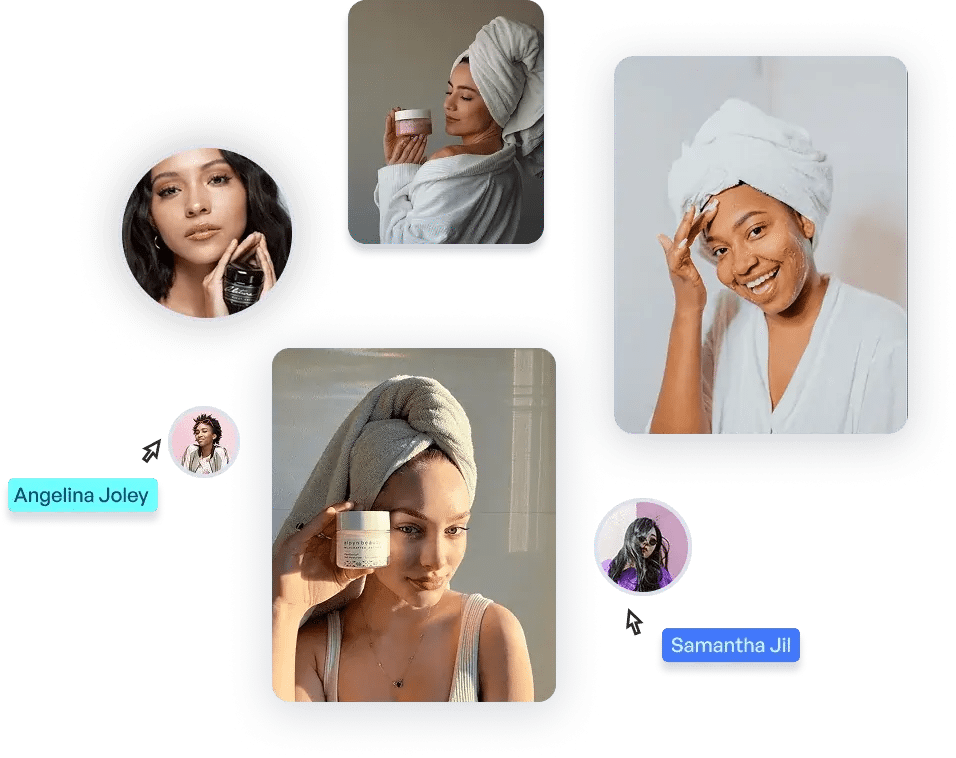
What is the TikTok API?
TikTok API (Application Programming Interface) is a medium for developers via which they can access the TikTok functionalities for purposes such as marketing, user experience, sales, etc.. These features might include direct video sharing, adding a TikTok video on a website, embedding TikTok UGC, uploading or downloading videos on TikTok, etc. Twitter API also gathers useful data and insights to analyze trends, user behavior, content performance, and more.
Types of TikTok APIs
Explore these types of TikTok APIs and understand which type will best serve your needs:

1. TikTok Login Kit
Using the TikTok Login Kit, developers can log in to their third-party applications using credentials. This API simplifies authentication and helps developers personalize user experiences. Here are its features:
- TikTok-based authentication
- Access to basic user profile information
- Secure token-based login
- Customizable user consent flow
2. TikTok Share Kit
TikTok Share Kit allows users to share content from third-party apps directly to TikTok. Some of its features are:
- Video sharing directly to TikTok
- Pre-fill TikTok hashtags and captions
- Multiplatform compatibility
- Real-time content preview
3. Content Posting API
Content Posting API allows developers to automate the uploading of TikTok videos. This API is beneficial for businesses that manage multiple TikTok accounts. Have a look at these features:
- Automate video uploads
- Post scheduling
- Drafting uploading options
- Multi-account management
4. Data Portability API
The data portability API seamlessly transfers the data between TikTok and third-party applications while adhering to data privacy regulations. Let us see the features of this API:
- Secure user data transfer
- GDPR compliance for European users
- Access to the user history and account data
- Token-based authentication
5. Display API
Display API allows developers to get basic TikTok profile info and content like videos and user feeds. Using this API, you can easily stay ahead of trends and content discoverability. The features include:
- Read the user profile’s info
- Read the user’s public videos
6. Research API
This API specializes in academic and market research, enabling developers to access anonymized and aggregated data. This research API data allows them to study user behaviour, trends, and other relevant metrics. Some of its features include:
- Access to user data
- Hashtag performance and TikTok trends API
- Compliance with data privacy laws.
7. TikTok Business API
TikTok business API allows businesses to create, manage, and optimize ad campaigns by providing TikTok marketing tools for audience targeting and analytics. Here are the features:
- Campaign creation and management
- Audience targeting
- Performance tracking
- Automated ad placement
How To Get a TikTok API Key?
To get access to the TikTok API key, follow the given steps:
Step 1 – Create an Account
- Go to the TikTok developers portal and create an account.
- Add all the details while signing up, and accept the terms and conditions.
Step 2 – Connect Your Application
- Click Manage apps and choose ‘Connect an app’.
- You will find the following app details, such as App ID, client secret, client ID, and application status.
- Provide the name of the application that you want to integrate with TikTok.
- You have the list of available categories. Select the one that best suits your purpose and upload your app icon.
- Describe what your application or website does, and click submit.
Once you have applied, you might have to wait for 2-3 days for its approval. After it is approved, you will be granted a Client key to start working on your integration.
Step 3 – Complete Authorization
- Under the Manage Apps, you will find the authorization link. Copy this link and paste it into your browser window.
- The link lets you log in to your TikTok account, which confirms the requested permissions.
- After this, you will see the auth_code.
Step 4 – Obtain the Access Token
- Get the access token and paste it into a safe location.
What Data Can I Get from the TikTok API?
You can gather a large amount of TikTok data from the API; some of the major ones are:
- User Profile Data: It includes usernames, profile IDs, avatar URLs, bio, number of followers, and other data.
- Video Data: It includes video IDs, description, video titles, posting time, cover image, video embedding data, and other video metadata.
- Engagement Metrics: You can track metrics such as view counts, comments, shares, plays, and more.
- TikTok Shop and Commercial Data: You can fetch TikTok Ugc, product listings, details, reviews, etc.
Conclusion
The TikTok API makes it convenient for researchers and TikTok API developers to gather essential data. Though getting access to it and the process seems a bit complex, it has a lot of benefits, such as gathering relevant insights, adding a TikTok feed, and much more. If you are looking for any official TikTok API software, then we recommend using Taggbox TikTok API, as it makes it easy for brands to collect data and embed a feed with many features. We hope this guide has provided you with all the necessary information that you need regarding TikTok API integration. Get started today and implement it into your next project.
Frequently Asked Questions
No, the official TikTok API is not open source but a proprietary platform for registered TikTok API developers.
Yes, the TikTok API is free for basic access, but it has certain limitations.
Yes, the Content Posting API of TikTok API is for posting.
We can get a lot of data from the TikTok API, such as user profile data, video data, video metadata, engagement metrics, analytics, and more.