Scale up your website engagement by showcasing powerful video content by embedding YouTube widget on website
 No Credit Card Required
No Credit Card Required Compatible With Any Website
Compatible With Any Website 24x7 Customer Support
24x7 Customer Support Embed On Unlimited Websites
Embed On Unlimited Websites
Create an engaging YouTube widget for website by seamlessly collecting videos from diverse sources
Start a 14-day free trial and explore our platform. Collect your favorite YouTube playlist and embed it on-site.
Wondering why you should Consider embedding YouTube video widget on your website? Here are the top reasons for the same.
Numbers speak louder than words. Our customers love us for what we do for them.
Customers Across Industries
G2 Ratings
YouTube Widget in the Market


Explore these powerful features that help you create exceptional YouTube feed for your website
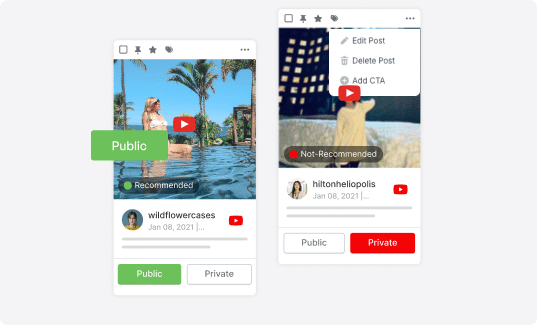
Use Taggbox's advanced moderation feature to filter out irrelevant content. With the auto-moderation feature, forget manual efforts and save time by featuring only high-quality content that resonates with your brand campaign.
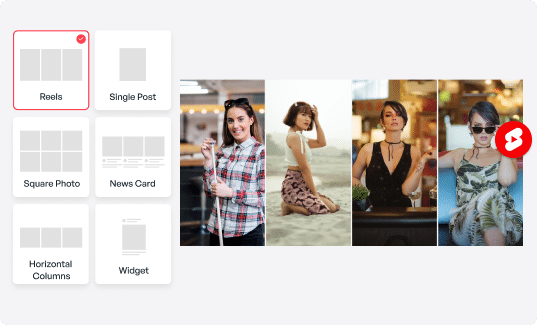
Match the feed with your website aesthetics by choosing from diverse layouts and templates offered by Taggbox. With our free YouTube widget for website, you can effortlessly enhance your website visuals that align with your brand identity.
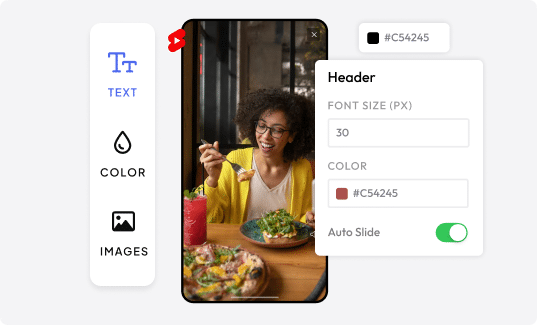
Curate your Personalized feed with advanced customization options available. Take advantage of features such as custom CSS, CTAs, backgrounds, brand logos, banners, and much more.

Our responsive Youtube widget seamlessly integrates with your website without compromising on speed. Be it on a desktop, tablet, or smartphone your video content will maintain it's clarity and visual appeal.
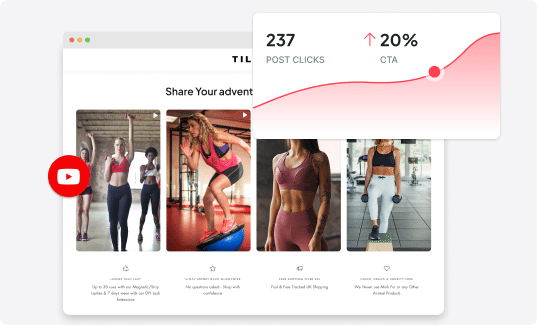
Track the performance of your widget video YouTube with our in-depth analytical tools. By measuring these insights you can make data-driven decisions and optimize your strategy to improve further.
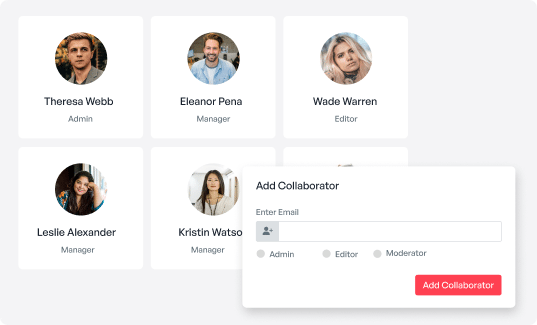
With Taggbox's Youtube widget for website, you can add collaborators with customized access levels, keeping your account secure while managing content effortlessly. You can control who sees what without compromising privacy.
Start a 14-day free trial and explore our platform. Collect your favorite YouTube Videos and embed it on-site.
Display your interactive YouTube widget, engage with your audience, attract new clients, and boost your agency's growth in minutes.

Establish your service catalog by showcasing Taggbox's features as part of your services. Provide them the social media aggregation they need and deserve, backed with the AI-driven technology.
Book A Demo
Track your widget’s performance with full access to analytics. View top-performing posts, monitor customer sentiment, and generate custom reports effortlessly.
Book A Demo
Get access to our 24/7 dedicated customer support tailored to your needs. Our team is here resolve all your issues, so that you expand your possibilities with your agencies.
Book A DemoTaggbox YouTube Widget integration to all CMS platforms such as WordPress, Shopify, Wix and much more!
Use the Taggbox YouTube video widget. Copy the YouTube video widget code from Taggbox. Login to your website backend and paste it.
No coding knowledge is required! Taggbox YouTube widget provides an easy-to-use interface to set up and customize your YouTube widget.
Yes, YouTube gallery widget works with all CMS and website builders such as WordPress, Shopify, Wix, Squarespace etc.
Yes, you can easily customize your Youtube widget using Taggbox
Login to taggbox >go to customization> customize your preferred theme, banner, card style> publish and copy the code.
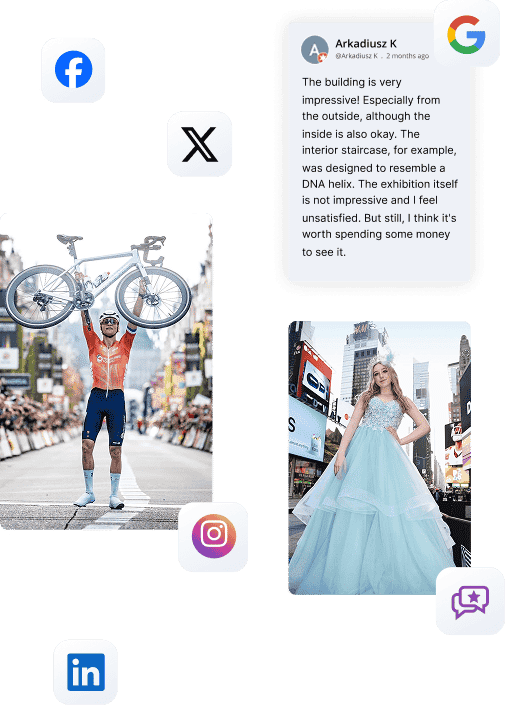
Your website needs social proof. Don’t miss out, collect UGC now and start displaying it on-site.
Start Free TrialGet on Board With Taggbox Today!
Start Free Trial