Improve your WP site's visual appeal and engagement to stand out from the rest. Easily embed a YouTube widget on your WordPress website to effortlessly display high-quality videos and gain a competitive edge.
Take Your 14 Days Free Trial | No Credit Card Needed.
Showcase your top-performing social content & reviews and grow your brand organically.
Enhance Your WordPress YouTube Widget’s Design with Customizable Themes for Every Need.
Take Your WordPress Website to the Next Level by Integrating Engaging YouTube Videos.

Provides visitors with interactive YouTube video content that keeps them hooked on the WordPress website.

Videos of satisfied customers and influencers works as a social proof to build brand credibility.

Build a vibrant community by showcasing popular YT videos on the website where audiences can engage.

Saves up to 40% of your time! With automatic real-time updates, say goodbye to manual uploads and constant monitoring.

Increases your videos' views and reach as visitors get to see your YouTube videos on your website.

Keeps users engaged and increases session duration and overall site performance, contributing to better SEO rankings.

Be it any website builder, our YouTube Widget is compatible with all of them.
Adding a YouTube widget in WordPress requires just five simple steps: Create an account in Taggbox, collect the YouTube feed, curate the feed, apply customizations, get the embed code, and paste it on the backend of your WordPress website.
There are various WordPress plugins, depending on your needs. Taggbox WordPress plugins are the best YouTube widget plugins for WordPress, as they ease the collection, curation, customization, and display of content.
To embed a YouTube video widget on a WordPress website, simply sign up for Taggbox, accumulate content, curate the collected content, and then simply paste the embedding code that you get from the app into the backend of your website.
You really should give Taggbox a shot for embedding an YouTube widget on your WordPress site.
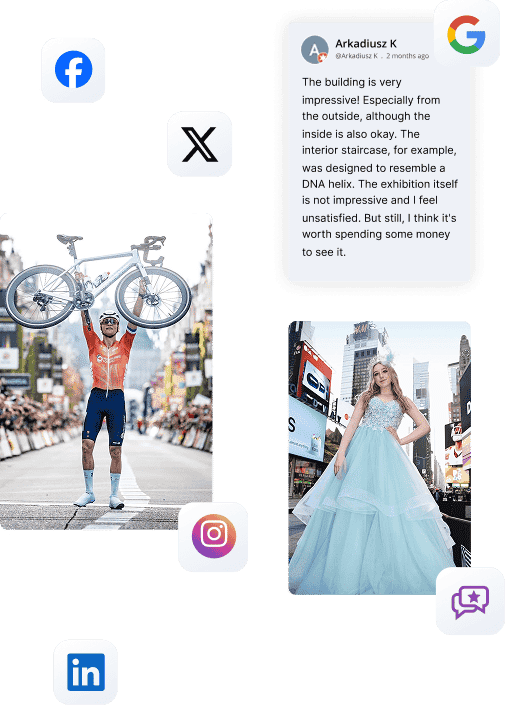
Your website needs social proof. Don’t miss out, collect UGC now and start displaying it on-site.
Start Free TrialGet on Board With Taggbox Today!
Start Free Trial