Build a brand that your customers trust and recommend. Enhance your website's credibility and attract 66% more consumers by showcasing User Generated Content and social assets effortlessly with AI powered curation. ✨
Discover how Taggbox helps brands to get 3X ROI, Engagement, and Social Proof.
Get started. It's FREE!Increase time on site
Conversion rate increase
AOV increase
Impact on site speed
Collect content from 20+ social media platforms & showcase it on various marketing touchpoints, such as websites, ads, emails, etc.
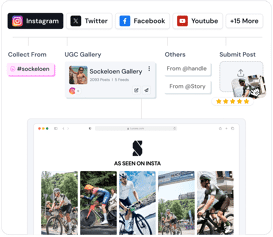
Get gallery customization features, auto AI tagging, shoppable gallery, built-in usage rights, and content scheduling.
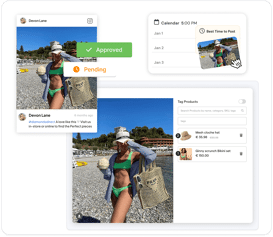
Embed, showcase, and track performance across campaigns and channels all from a single UGC platform dashboard.
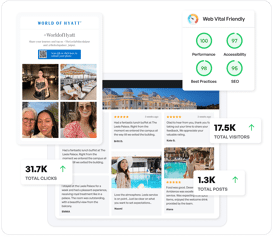
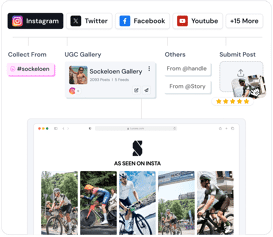
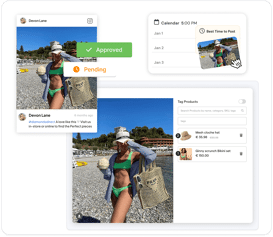
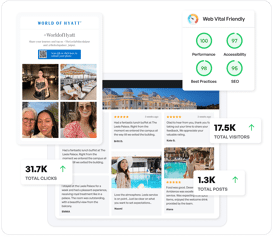

Turn Social Content Into Conversions - In Minutes
Get started. It's FREE!
🎄 Upto 40% off this Holiday Season. Plans start at
$15/month
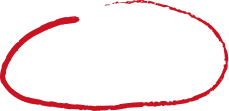
Get on Board With Taggbox Today!
Start Free Trial