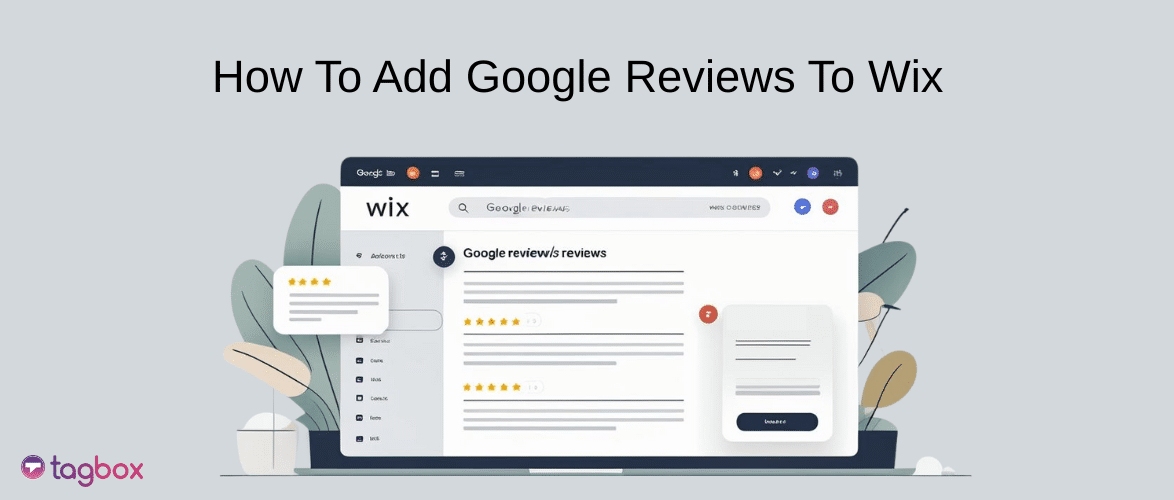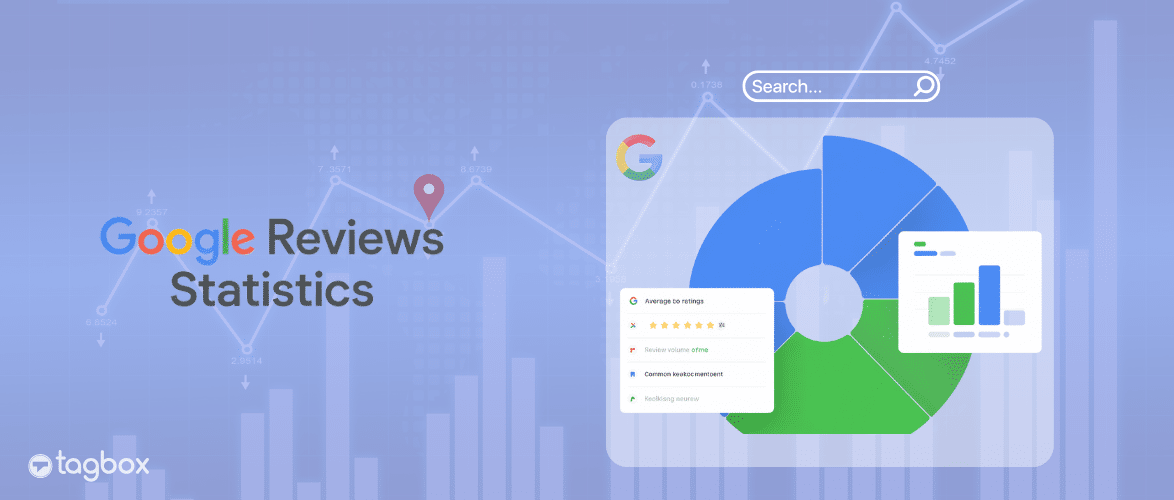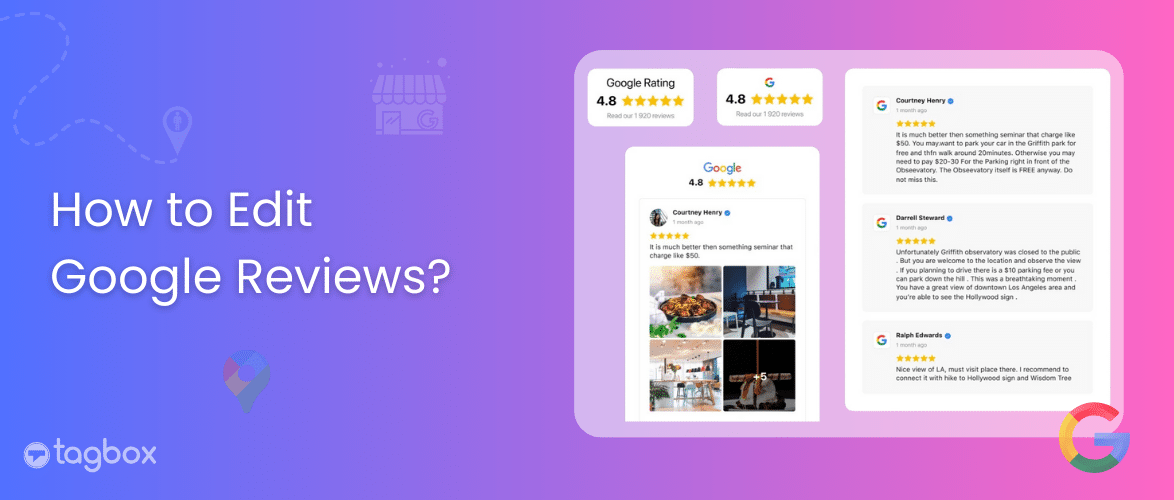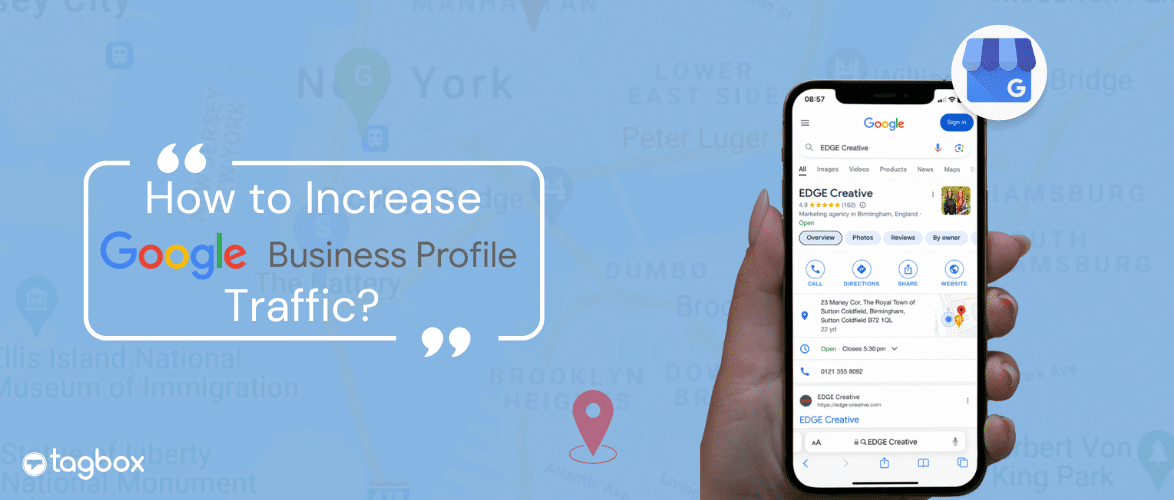Read summarized version with
When Wix made building websites easy, what more could a site need to look great and engage visitors? The answer came with adding Google reviews to Wix. Now, websites need more than just good design; they need trust and credibility. Showing genuine Google reviews on your Wix site makes it more engaging, builds trust, boosts SEO, and helps drive sales.
In this blog, we will show you how to add Google reviews to a Wix website, why it’s necessary, and how you can make the most of it.
Here’s How Your Google Reviews Will Look Live!
Add Google Reviews To Your Wix Website
| No Credit Card Required |
Why You Should Add Google Reviews To a Wix Website?
Adding Google reviews to your Wix website isn’t just about design; it’s about credibility, conversions, and visibility. Here’s why it matters:
1) Build Trust & Credibility
Authentic customer voices carry a weight that brand promises alone cannot match. When you add Google reviews to your Wix website, you showcase real experiences from real people. This will instantly give credibility. Even something as simple as a Google review badge can act as a trust signal. It reassures visitors that your business is verified, reliable, and valued by customers.
2) Improve Conversions
When visitors see others praising your product or service, they’re more likely to take action. Studies show that displaying reviews can increase conversions by up to 270%. You can also take a look at the Google review examples to know that businesses are using them to drive conversion.
3) Boost Local SEO
When someone leaves a Google review for your business, it influences your business ranking on Maps and Search. When you add Google reviews to your Wix website, it strengthens your online presence.
4) Enhance User Experience
Reviews bring fresh, user-generated content to your Wix website. This helps the visitors to find a new and fresh perspective, making it more engaging and authentic. Watching such an AI-powered Google Reviews Widget makes visitors spend more time on the website.
Step-by-Step Guide: Add Google Reviews To a Wix Website Using Taggbox
Here is how you can add Google Reviews to a Wix website for free.
Step 1: How To Aggregate The Google Reviews
- To get started, log in to your Taggbox account. If you’re new, you can easily sign up and create a free account.
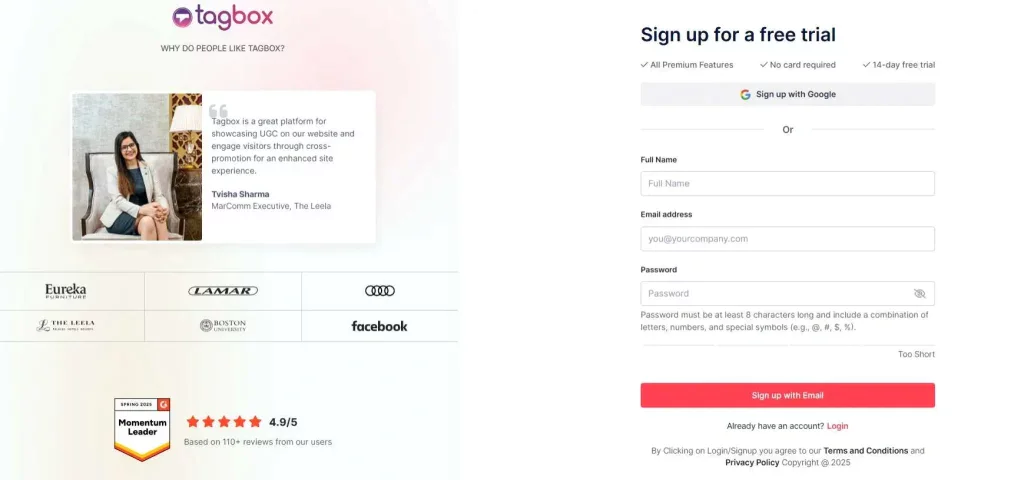
- From the dashboard, choose “Social Feed on Websites” to begin.
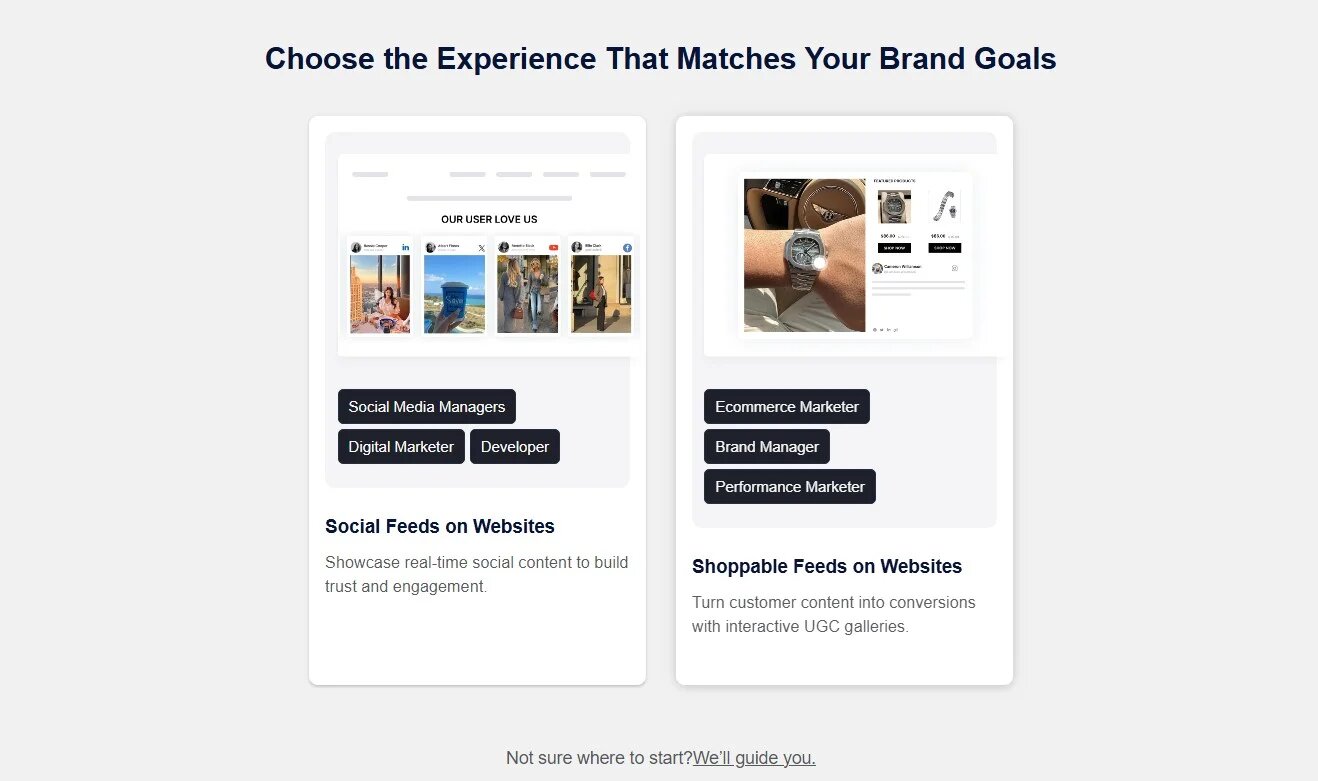
- Select your industry type, add your details, and verify your email.
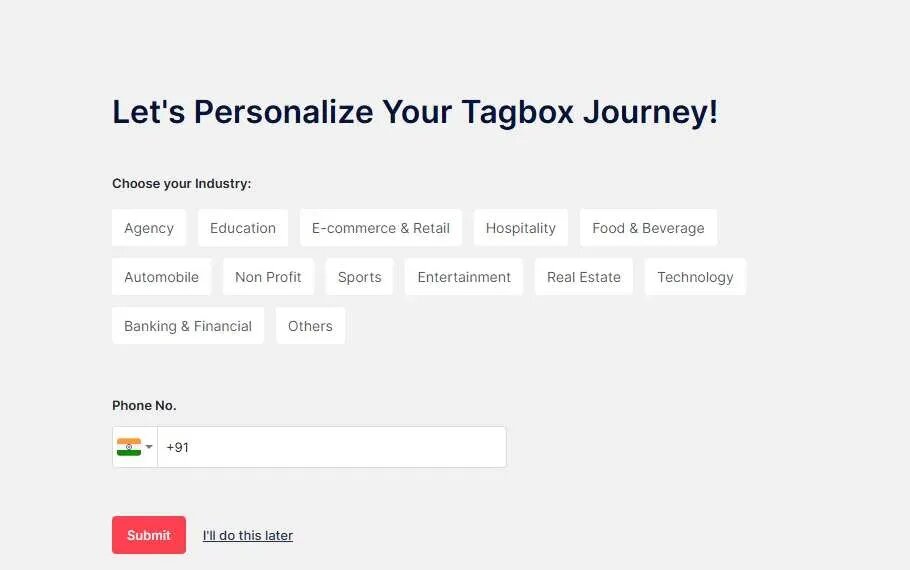
- From the list of sources, select “Google Review”.
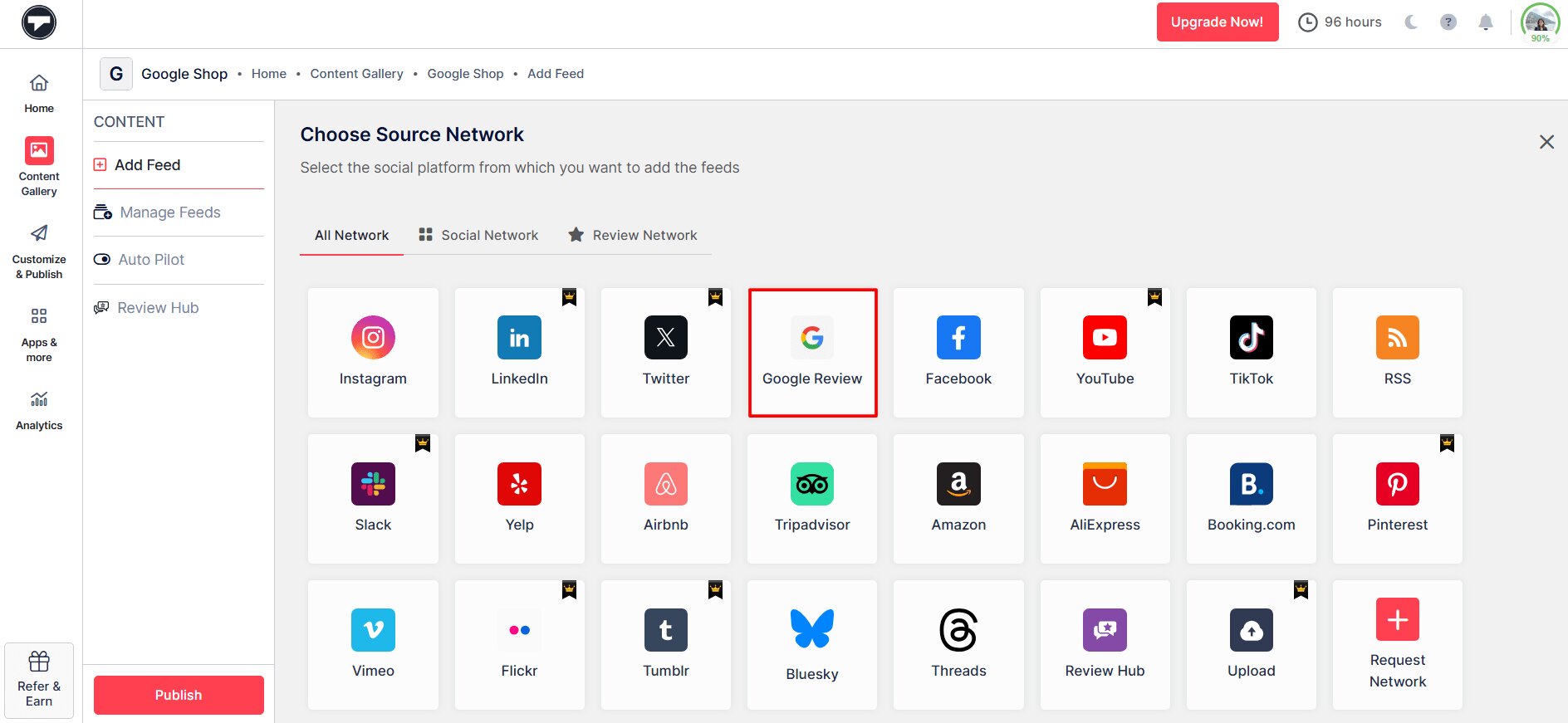
- Now choose how you want to connect:
– My Places → Collect reviews from your own Google Business Profile.
– Places → Collect reviews from other profiles or locations. - Enter the required details and click “Create Feed”.
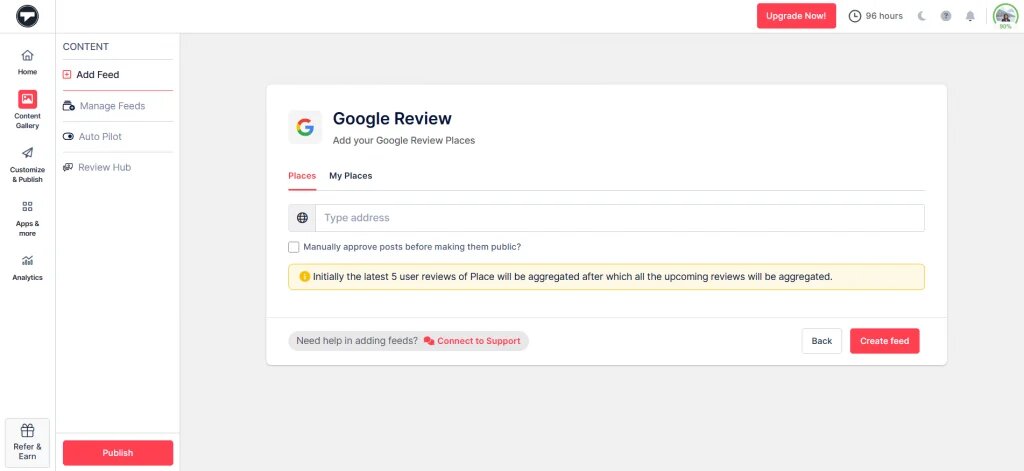
- Your Google reviews gallery is now created! You can moderate it, hide irrelevant reviews, or highlight the best ones. Once ready, click on “Customize & Publish.”
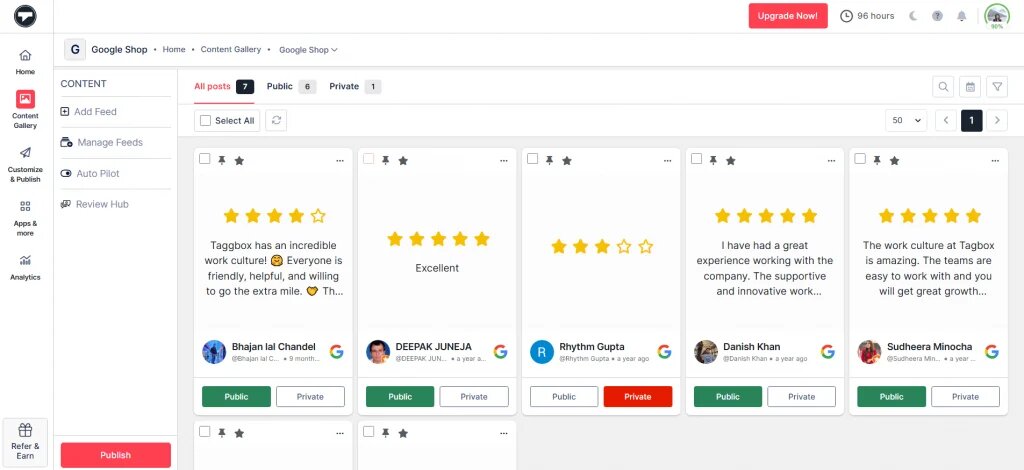
Step 2: How To Generate Google Review Embed Code For Wix
- Under the publishing options, choose Website as your channel.
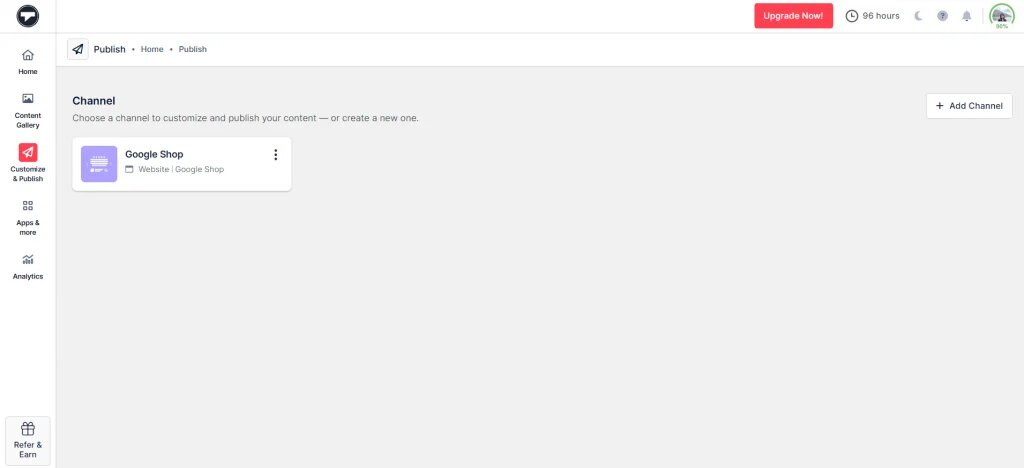
- Customize your gallery as your preference with layouts and themes, fonts, and colors that match your Wix design.
- Once satisfied, click “Generate Code.”
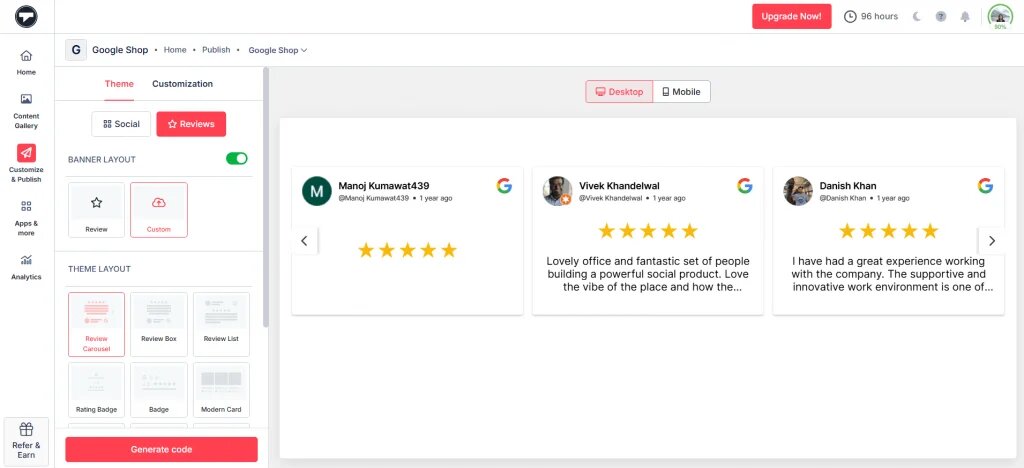
- Select Wix as your CMS platform.
- Adjust the widget dimensions and copy the embed code provided.
- And just like that, you’ve generated the embed code for your Wix site.
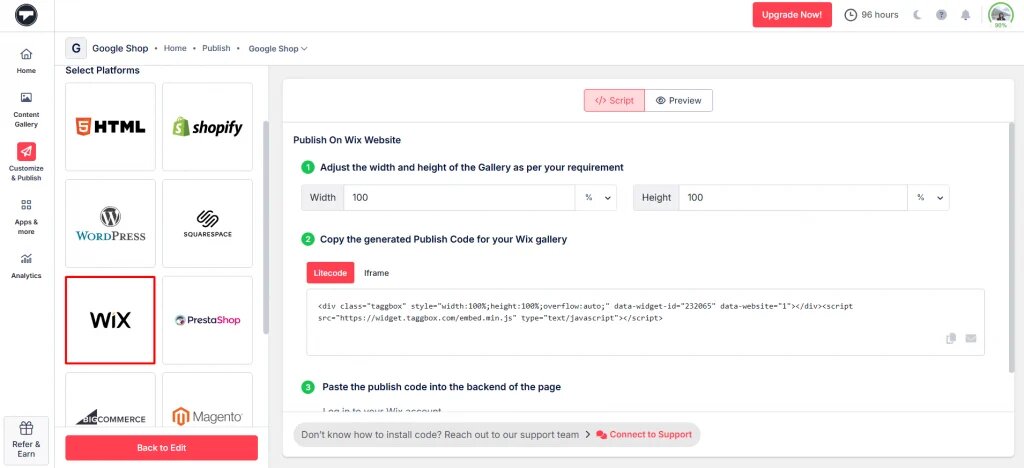
Use Taggbox to display real customer reviews on your site, build trust, and inspire visitors with genuine stories.
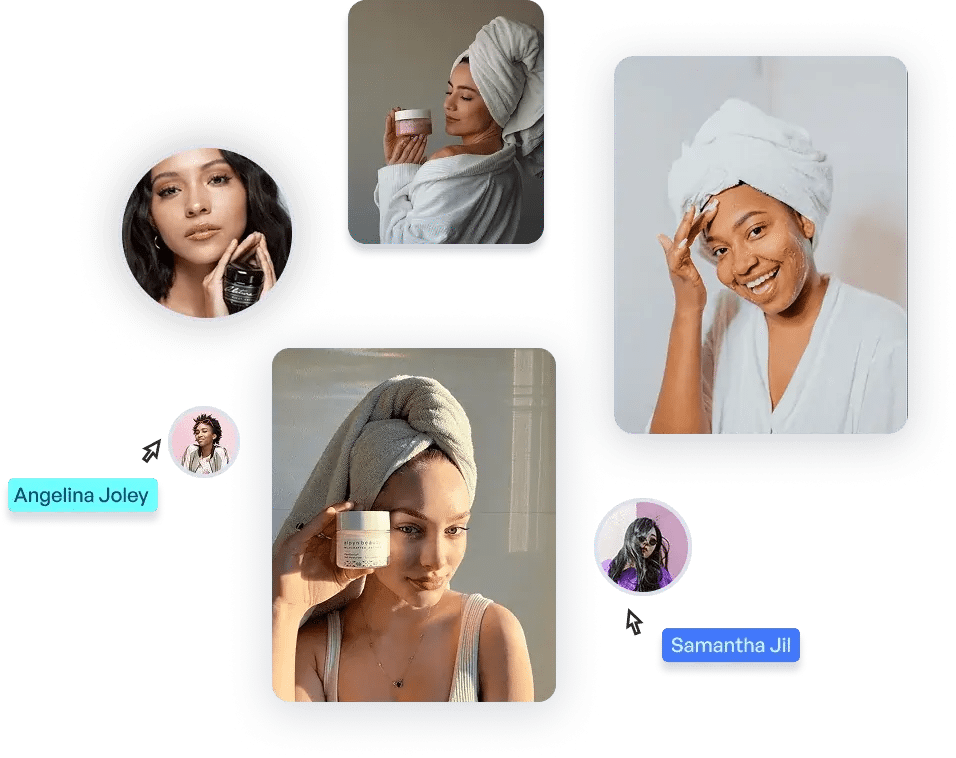
Step 3: How To Add Google Reviews To a Wix Website
- Log in to your Wix Website.
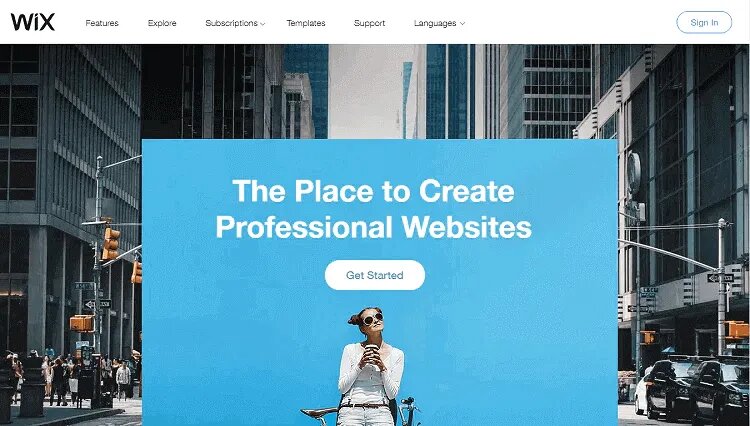
- Navigate to the page where you want to display Google reviews.
- Click on the “+” (Add) button from the left-hand menu.
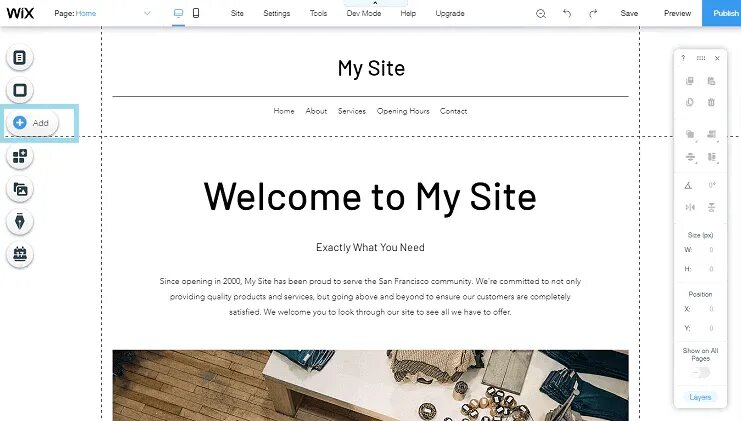
- Go to More – Embeds – Embed HTML iFrame.
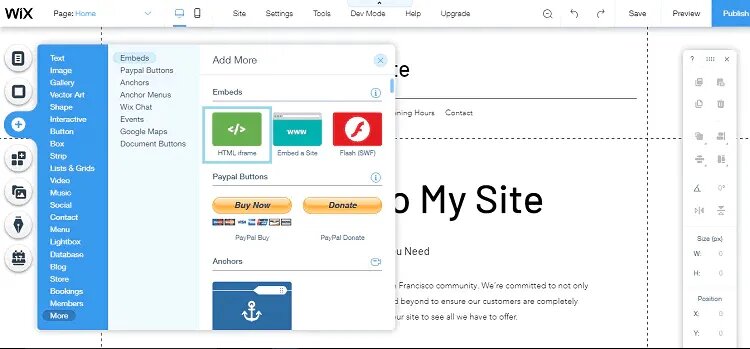
Paste the Taggbox embed code into the provided field. Click Apply to save the changes.
That’s it! You’ve successfully added a Google reviews widget on your Wix website with Taggbox. Your visitors can now see authentic customer feedback right on your site—boosting trust, engagement, and conversions.
Remarkable Google Review Statistics You Must Know
Here are some of the data points that support why you should add Google Reviews to your Wix website.
- 79% of consumers trust online reviews as much as personal recommendations. Not only that, but reviews can increase conversion rates by up to 270%. That means adding customer voices is not just about aesthetics or tools; it directly impacts trust, credibility, and sales. For brands, the difference is clear; websites that display Google reviews don’t just look more aesthetically pleasing, they also perform better by guiding visitors toward confident purchase decisions.
- 81% of consumers use Google to evaluate local businesses. When you add Google reviews to your Wix website, you bring trusted decision-making directly to your site. This keeps the visitors engaged instead of directing them elsewhere to verify your credibility.
- Around 63% of consumers are more likely to purchase from a site that has user reviews. Adding Google reviews to a Wix website will directly translate to higher conversion rates.
Why Use Taggbox for the Google Review Widget for Your Website?
Taggbox is a review aggregator platform that helps users collect reviews and showcase them on their website. With Taggbox, you can easily pull in feedback from platforms like Google, Yelp, Trustpilot, and more without any coding.
Beyond aggregation, Taggbox also helps users with powerful features like moderation. This feature helps with design customization, analytics, and automated updates. This ensures that your website always displays fresh, authentic, and trustworthy feedback that boosts credibility, engagement, and conversions.
In short, if you want to make the most of Google reviews and turn them into a marketing asset for your website, Taggbox is your go-to solution.
Tips To Make The Most Of Google Review Widget On Wix Website
Embedding Google reviews on the Wix website is a decisive move. But the real impact comes from how you use it on your website. With the right strategy, a Google review widget on a website can do much more than just fill space. Here is how you can make the most when you add Google Reviews to your Wix website.
a. Strategic Placement
When you add Google reviews to a Wix website, it influences user behaviour. Add the Google Review widget prominently on your homepage to create immediate trust for your product or service. Place it on product or service pages to influence buying decisions, or on your About Us page to reinforce authenticity. Including reviews on checkout pages can reduce hesitation to purchase the product or services.
b. Highlight Recent and Positive Reviews
Fresh and positive reviews matter the most. With the Taggbox’s real-time update feature, you can showcase recent reviews. This would help you establish an image that your customers engage with your brand frequently. Use Taggbox filtering options to display reviews with specific ratings or keywords for greater impact.
c. Design Customization and Branding
Your Google Review widget should blend seamlessly with your website. Features like themes and layout by Taggbox, you can match your branding by adjusting colors, fonts, and layouts. Whether you prefer a carousel, grid, or list view, customization ensures that the reviews look like a natural part of your website.
d. Use The Taggbox Review Hub Feature
Review Hub by Taggbox is one of the best ways to maximize your Google reviews. This feature helps users collect more reviews via QR code. Let us simplify- Review Hub feature by Taggbox that lets you collect reviews from your customers directly with the help of a QR code or link, without having to log in to social media platforms. Review Hub helps users automate Google reviews fetching in minutes.
The Final Note
Google reviews aren’t just feedback; they are a growth engine for trust, SEO, and conversions. If you are ready to make the most of them, add Google reviews to your Wix website and encourage more customer voices. Want to go ahead? Check out the latest Google review trends to see how online reputation is changing the industry.
Frequently Asked Questions
Google reviews are user-generated feedback and ratings left by customers on your Google Business Profile. They are crucial because they build trust and credibility, improve conversion rates, and enhance local SEO, making your business more visible in search results.
You can add Google reviews to your Wix website for free using the Taggbox free plan. Simply sign up for a free account, aggregate your Google reviews, and then generate the embed code to place on your Wix website.
No, you don’t need any coding skills. Taggbox allows you to generate an embed code easily, and you can add it to your Wix website.
Yes, Taggbox provides options for customization. You can adjust layouts, themes, fonts, and colors to match your website’s design, ensuring that the reviews integrate seamlessly with your overall look.
While Taggbox allows for easy aggregation and display of Google reviews, limitations may include the number of reviews displayed and the need for moderation, depending on your plan. Be sure to check Taggbox for specific details.