
Enhance your site’s performance & growth with this customized & moderated Facebook widget on Blogger website
Take Your 14 Days Free Trial. No Credit Card Needed.

Collect engaging Facebook feeds(via profile & page), curate them into a single feed & embed this feed on your website. This Facebook widget for Blogger is specially designed to boost site engagement, reach, sales, and more.
1. No Coding Required
2. Hassle-Free Integration
3. Platform-Specific Design
4. API Access
Offer seamless experience to users along and make your Blogger website more engaging with the best features & functionalities

With multiple device & screen size compatibility, this highly responsive Facebook widget for Blogger comes with a lightweight design

Apply diverse themes, styles, design elements, colors, fonts, & more to your Facebook widget for Blogger and make them more creative

Exclude all the irrelevant & unwanted content from your social widget to maintain it’s quality with the automation & filtering option

Hassle-free instant automatic real-time updates from your Facebook page or profile to your Facebook widget

From branded content to promotional posts & more, you can enhance effective promotions & communications by adding custom posts

With the analytics feature, monitor & get detailed insight into user behavior as well as sentiments of your Facebook widget.
Using the Taggbox widget, you can add Facebook widget to Blogger Website. Just create a connection with Facebook using Facebook as your source platform and then click on the “Publish” button on the left side of the screen. Choose HTML as your CMS platform and generate the embed code. Copy the code to the clipboard. Open the HTML code editor and paste the code in the body section of your Blogger website. And, It’s done!
To add Facebook reviews widget to the blogger website, choose “Page Reviews” as your connection type while adding Facebook reviews to your Taggbox Widget account. Once the connection is created, edit the feed and publish it by choosing HTML as your CMS platform. Copy the generated code to the body section of your Blogger website on the HTML code editor. And, you are done!
A Free To Use Facebook Widget For Blogger That Will Help You Improve Your Website Engagement, Performance, & Experience
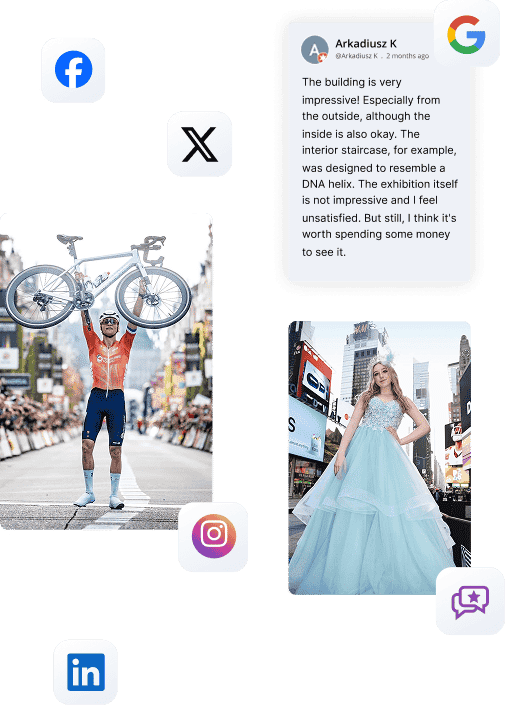
Your website needs social proof. Don’t miss out, collect UGC now and start displaying it on-site.
Start Free TrialGet on Board With Taggbox Today!
Start Free TrialWe use cookies
Some cookies are essential for this site to function and cannot be turned off. We also use cookies and collect and share device identifiers to help us understand how our service performs and is used, and to support our marketing efforts.
Cookie Preference Center
Using websites and apps involves storing and retrieving information from your device, including cookies and other identifiers, which can be shared with third parties, for various activities. We provide a simple tool below allowing you to tailor your choices as you deem fit. You can change your consent at any time.
These cookies are essential for the site to function and cannot be toggled off. They assist with security, user authentication, customer support, etc.
These cookies help us understand how visitors interact with our site. They allow us to measure traffic and improve site performance.
These cookies help us measure the effectiveness of our marketing campaigns.