Cuartor Review
Showcase your brand with curated social media feeds in real time.
Best for small businesses and website setupsShowcase your brand with curated social media feeds in real time.
Best for small businesses and website setupsCurator.io is an ordinary content aggregation platform that helps businesses display social media feeds on their websites. It is designed to pull content from platforms like Instagram, Twitter, and Facebook and present it in a simple, unified feed. While it mostly gets the job done, the platform doesn’t offer much compared to its competitors.
Curator.io integrates with popular website builders like WordPress, Squarespace, and Shopify, which is handy for quick setups. However, the customization options are plain compared to its competitors. It’s functional but not particularly feature-rich.
This tool is primarily used by small businesses and organizations that require a simple way to showcase social media posts. Large businesses or those with more complex content strategies may find the lack of advanced analytics a drawback.
For businesses aiming to maximize engagement with cutting-edge features, other tools in the market offer far more.
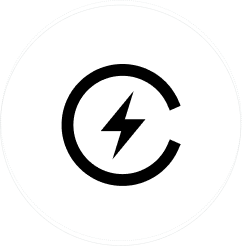
| Rating | ||
|---|---|---|
| Meets Requirements | 8.4 | 9.6 |
| Ease of Use | 9.0 | 9.6 |
| Ease of Setup | 8.8 | 9.6 |
| Ease of Admin | 8.0 | 9.7 |
| Quality of Support | 8.8 | 9.8 |
| Value for Money | 9.0 | 9.8 |
| Product Direction | 9.6 | 9.8 |
| Start Free Trial |


The description says it includes LinkedIn, but it doesn’t, not unless you pay. It was the only one I wanted! Shame.
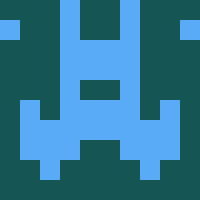
The service itself is okay, but the support team.... I have spent at least a few hours of my time exchanging emails with a gentleman named Mike who was eager to do everything other than help. I have had a few clients use curator, and one specific one was not able to generate a feed. Mike's vision of help was to ask "why is my help needed if you managed to do this for another client" Overall, if you can do it yourself, it's worth your time

Free-version is ok, support was not quite helpful. Most of the time it works as expected, but sometimes it's a bit complicated to integrate. Overall, good for a free tool. I didn't try the paid version.

I didn't dislike anything but it is important that is you as a small business and company will start a use of a tool like this need to have a clear rode map of what you will do a collaborative tool such as this.

Not much I don't like about this software, one thing I would say is there is a lot of cool additions they could add to this software.

It's easy to use, simplistic and highly effective. I don't have to charge my client a lot of money for FB/IG development.

Curator offers various pricing plans for businesses of all sizes. While exact pricing might differ over time, here is a general overview.
Free Forever
$0/month
Curator.io’s Free Plan is priced at $0 and offers a primary entry point with some limitations. It allows you to display up to 3 sources, updated every 24 hours. The plan also provides 2000 views per month, which is fine for smaller projects but could quickly become restrictive for larger ones. Additionally, it includes unlimited admin users, which can be a team bonus, but it doesn’t offer much advanced customization or analytics.
Professional
$25/month
Curator.io’s Professional Plan, priced at $25 per month, offers updates every 60 minutes, 5,000 views per month, and unlimited admin users. Additionally, users can remove the "Powered by Curator.io" link for a more polished, branded look and can edit and pin posts. While it provides more frequent updates and some additional control, it still lacks advanced analytics and deeper customization options, making it suitable for smaller or mid-sized businesses but less ideal for those seeking more sophisticated tools in the same price range.
Business
$59/month
Curator.io’s Business Plan, priced at $59 per month, offers 15 posts, is updated every 15 minutes, and has unlimited views and admin users, making it ideal for high-traffic websites. Removing the “Powered by Curator.io” link also aids in bringing a more professional appearance. Users can edit and pin posts and access an API for further integration. The plan also allows for one TikTok hashtag source, one LinkedIn page, and auto-updates. However, in a world dominated by AI and advanced features, these fall short to ensure a smooth and upcoming business.
Event
$200/month
This plan includes ten sources, with updates every 5 minutes, ensuring your feeds are always up to date. It supports unlimited views and admin users. Additionally, the plan removes the "Powered by Curator.io" link for a more professional look and allows editing and pining posts. API access further enhances customization, making integrating Curator.io with other tools and platforms more accessible. This plan is ideal for users who need frequent updates and more control over their social media feeds. Let’s still not forget it doesn’t offer vital features like AI, Sentiment Analytics, etc.
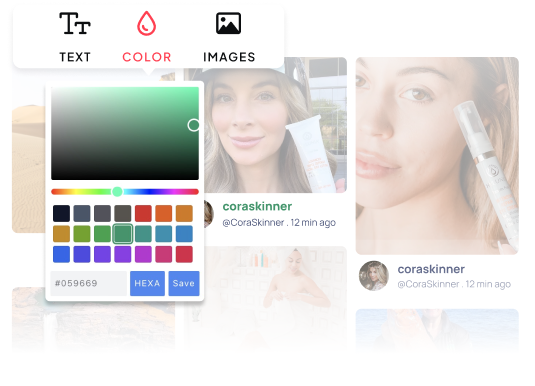
However, it needs to catch up in terms of advanced features. For example, it lacks options for custom CSS, which would allow for deeper personalization of your feeds. Additionally, while you can filter content, there aren’t many options for creating interactive elements like CTA buttons, which could enhance user engagement.
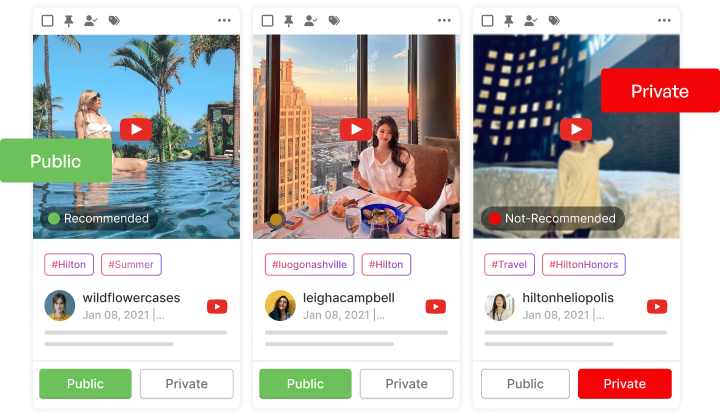
The moderation feature offers minimal value, making it difficult to justify the cost. Given the limited benefits, investing in this tool may not be the best use of resources.

While Curator.io is a useful tool for aggregating social media content, its lack of analytics significantly limits its effectiveness. Businesses relying on data-driven marketing need insights to optimize engagement, improve performance, and maximize returns.
Curator.io offers a few clear-cut plans designed to fit a handful of needs, but they don’t cover much that other competitors end up doing. They offer two other custom solutions, Enterprise Level and White Label, to meet customer needs. It’s utter chaos, not to make any digs at them, but to top your four plans with two further plans. (We said it.)
The Free Plan can only accommodate small-scale projects or testing purposes.
The next plan is the Professional Plan, with limited customization options.
The Business Plan, also their ‘most popular’ plan, is designed for businesses with more advanced needs but still lacks features that can keep the wheels of the business turning, like AI or Sentiment Analysis, etc, which are the most essential.
Finally, the Event Plan, they say, is perfect for large-scale events or websites that need frequent content updates with higher customization. But we sincerely doubt that, as even at the high price of $200/month, there are still so few features at such a high cost.
$19.00/mo
Showcase your top-performing social content & reviews and grow your brand organically.